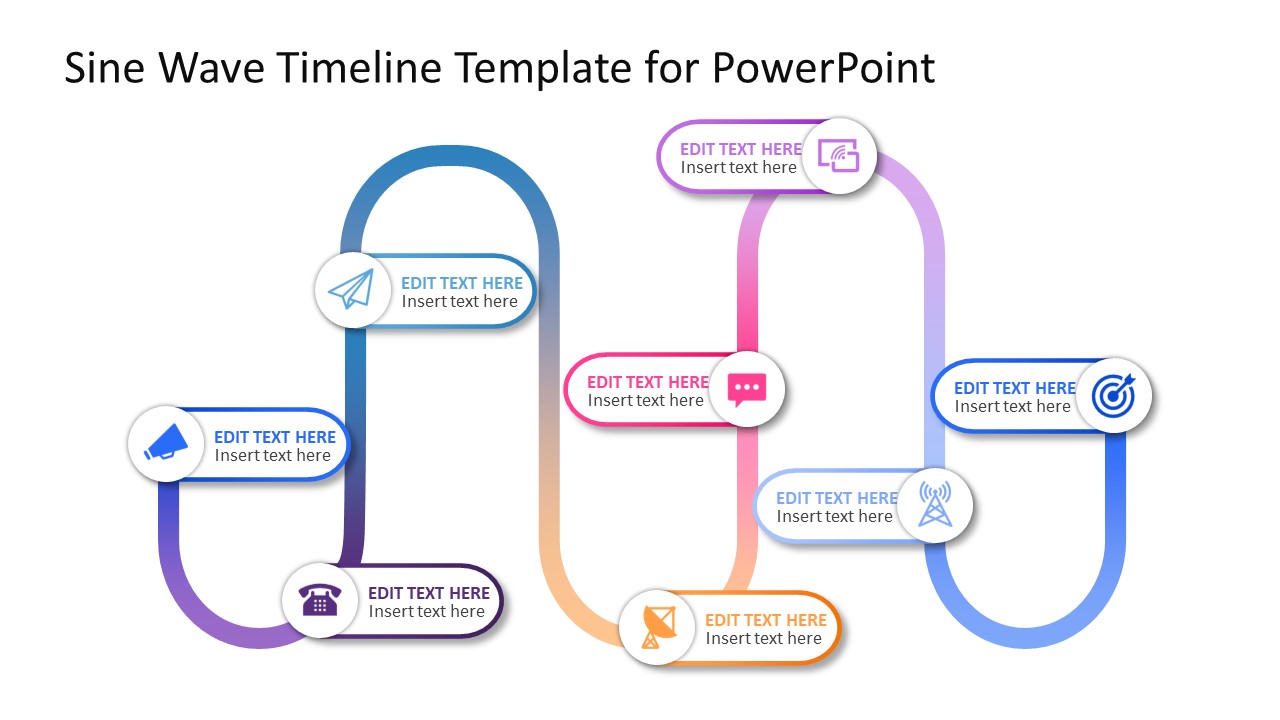Free Sine Wave Timeline Template
Download Free Sine Wave Timeline Template & Google Slides
Create a timeline presentation by customizing our Free Sine Waver Timeline PowerPoint Template. This sine waver diagram is designed to represent the multi-stage process and analytical data using meaningful graphic icons. A timeline slide is an essential component of almost every professional presentation. Thus, to facilitate our users, we have made this easy-to-edit presentation template. Due to its straightforward design, this diagram can fit any theme and use case. The purpose of adding attractive shades to this modern timeline template is to brighten up the simple timeline concepts. Professionals can download and edit this free timeline template for their professional and educational presentations.
The structure of this horizontal timeline diagram comprises the thick multi-shaded line showing a repeated pattern of crests(elevation) and troughs(depth). Eight checkpoints are marked at equal intervals of the sine waver line. These milestones have a bubble box PowerPoint shape with an editable title, description space, and a representative graphic icon. The colors of boundaries and fonts used in these text areas match the relevant color gradient of the wavering line. This way, all the process steps mentioned across the timeline are shown connected. Users can either hold these PowerPoint icons or replace them from the Graphics Tools menu of PowerPoint according to the requirement. However, the icons displayed on this Free Sine Waver Timeline PowerPoint Template can also correspond to the steps of business idea implementation or project steps.
Presenters can choose any of the two available variants of this one-pager timeline template and incorporate it into their presentations. Professionals from any domain, i.e., marketing, business, mentorship, or HRM, can customize this layout. It can also find its application in trading and career journey presentations. All our PowerPoint templates are also compatible with Google Slides and Keynote. So, conveniently download this free template and decorate your presentation.
FEATURES
- 100% Editable PowerPoint Templates & Google Slides.
- Compatible with all major Microsoft PowerPoint versions, Keynote and Google Slides.
- Modern 16:9 Aspect Ratio.
- Scalable Vectorial PowerPoint Shapes and PowerPoint Icons.
- Instant Access and Download.
- New Templates every week.
Google Slides Preview
Our PowerPoint Templates are compatible with Google Slides. Take the most of every platform using the tool you like.