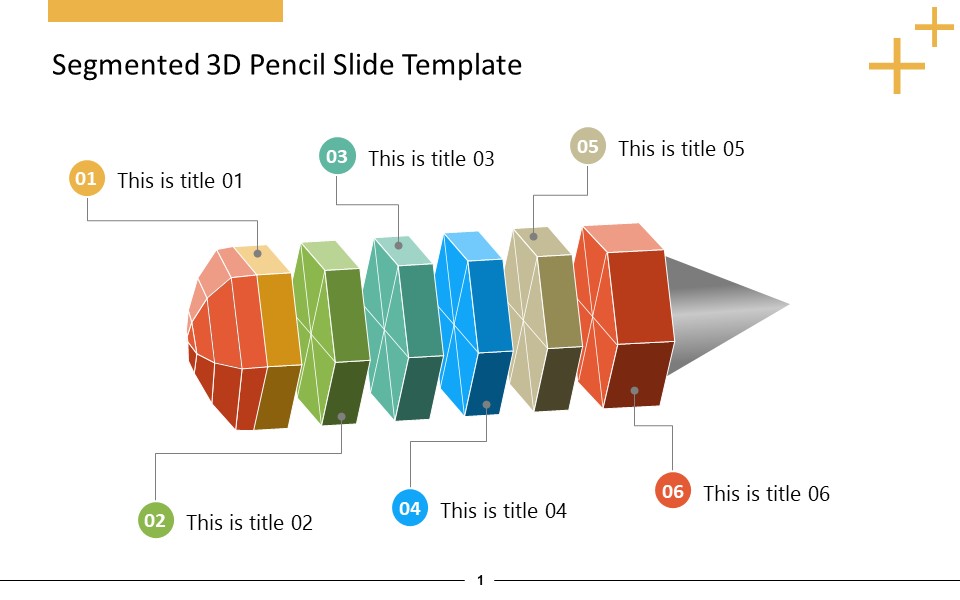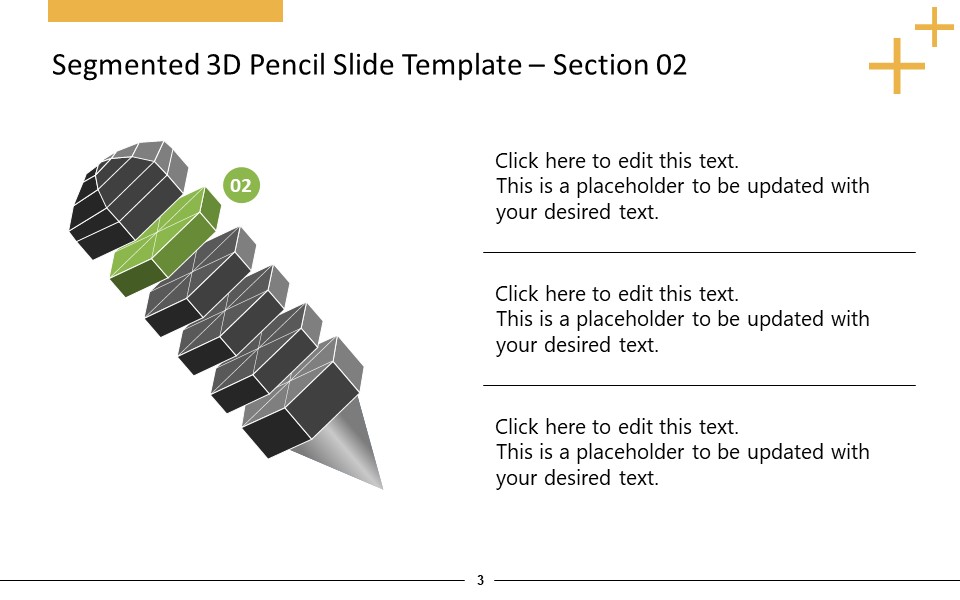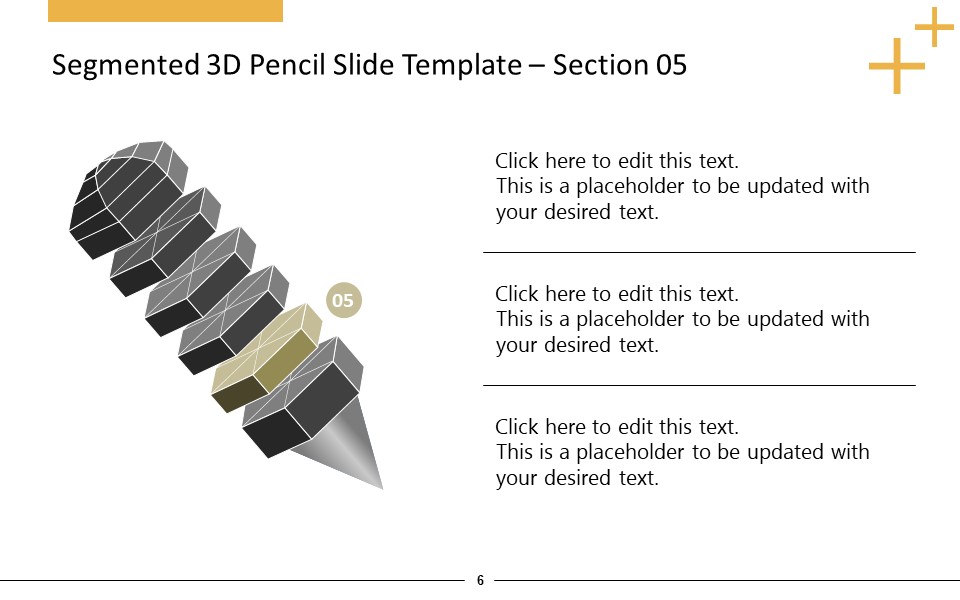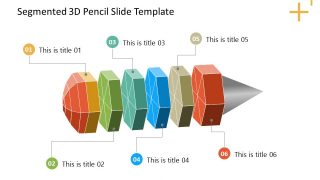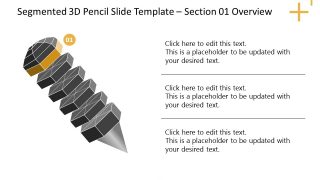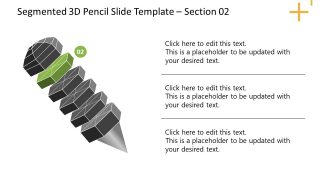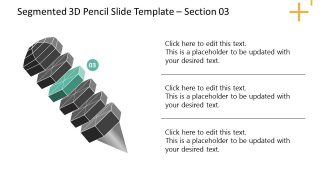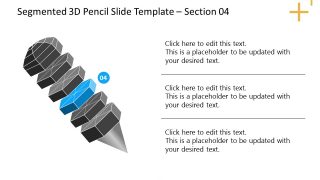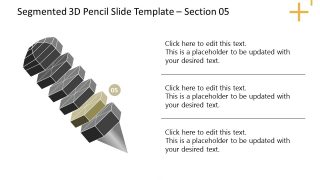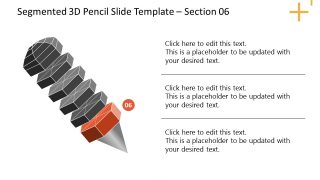Free Segmented Pencil PowerPoint Diagram
Download Free Segmented Pencil PowerPoint Diagram & Google Slides
Prepare an engaging timeline presentation by customizing our Free Segmented Pencil PowerPoint Diagram. This PowerPoint diagram features a segmented pencil diagram. It can be employed for diverse applications, e.g., timeline models, marketing presentations, business plans or educational hierarchies, etc.
The segmented diagram template slide shows a thick pencil diagram segmented into six multi-colored components. Each segment carries a 3D look and has a hexagonal shape. On the first slide of the template, all the elements are labeled with respective step numbers and title areas using thin lines. The following slides spotlight each step of the diagram one by one, i.e., one slide shows one colored segment while the rest of the components are greyed. These separate slides also have three text areas for mentioning the details. This way, presenters can comprehensively elaborate their process flow using this layout.
The Free Segmented Pencil PowerPoint Diagram is entirely editable. It can especially be used for presenting growth concepts, company goals, marketing agenda, or any 6-steps process. The slides also provide an option of adding graphic icons and changing the fonts or color scheme. As the template uses a pencil diagram, it can present educational topics, e.g., policies, concepts, or learning outcomes.
This free PowerPoint template is helpful in every respect, i.e., audience engagement and ease of editing. Presenters can add, edit or delete any component shape from the Drawing Tools menu of PowerPoint. The slides also show a page number on the bottom of the slides. So, download this creative PPT template to support your presented idea visually.
FEATURES
- 100% Editable PowerPoint Templates & Google Slides.
- Compatible with all major Microsoft PowerPoint versions, Keynote and Google Slides.
- Modern 16:9 Aspect Ratio.
- Scalable Vectorial PowerPoint Shapes and PowerPoint Icons.
- Instant Access and Download.
- New Templates every week.
Google Slides Preview
Our PowerPoint Templates are compatible with Google Slides. Take the most of every platform using the tool you like.