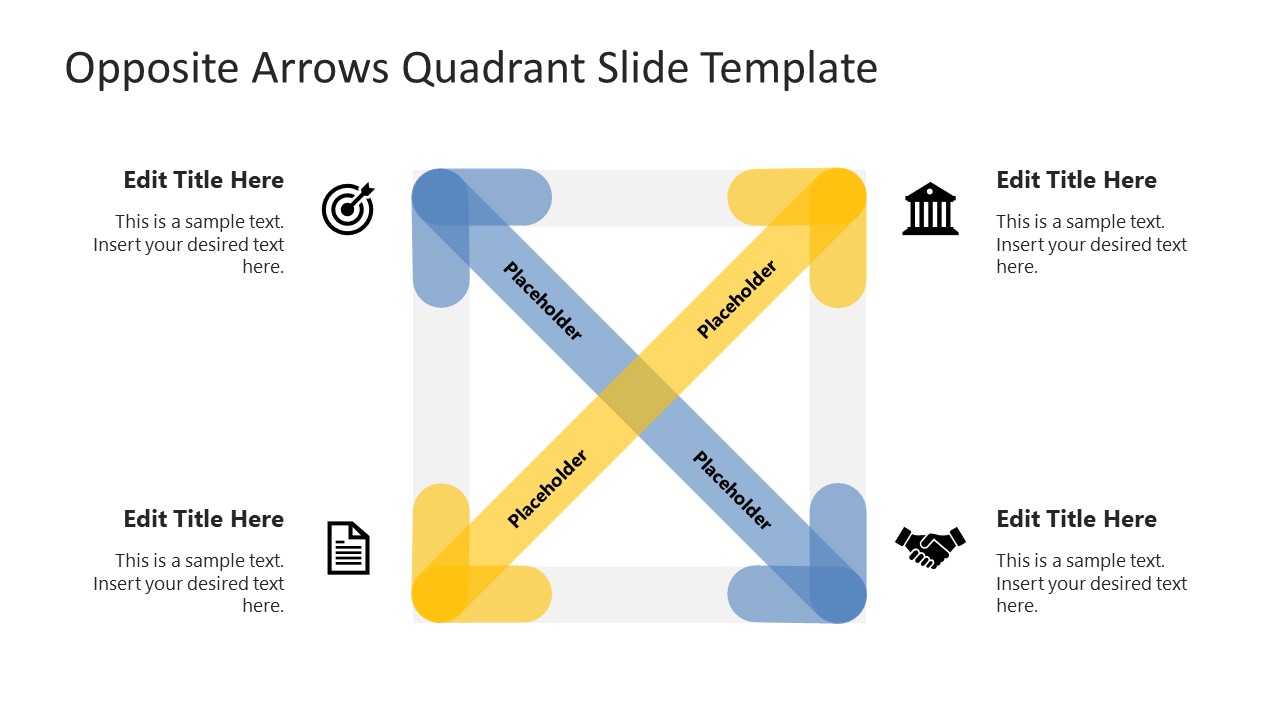Free Opposite Arrows Quadrant PowerPoint Template
Download Free Opposite Arrows Quadrant PowerPoint Template & Google Slides
The Free Opposite Arrows Quadrant PowerPoint Template is a creative slide template for presenting multi-factorial and contrasting ideas in business, education, or technical domains. It carries an editable four-quadrant diagram with double-headed PowerPoint arrows at their centrally diagonal axes. This arrangement of these arrows makes a cross in the center of the square, making it easier to develop and explain the relationship between the aspects added on either side of the arrows. The outer sides of the square are grey, while the arrows have contrasting yellow and blue colors. On each square corner of this free PPT template, icons are added with text boxes to mention the titles. Presenters can change the titles and infographic icons according to their topic of discussion. Some feasible use cases of this free creative opposite arrows template can be:
- To present the SWOT analysis details using the four quadrants of the diagram, i.e., Strengths, Weaknesses, Opportunities, and Threats
- To showcase the balanced scorecard key perspectives such as learning, financial, internal processes, and customer.
- For presenting the potentially contrasting factors like risks vs. benefits, pros vs. cons, and advantages vs. disadvantages
- Discuss strategically organized tasks in various categories, such as urgent, non-urgent, delayed, and essential.
In addition, professionals can find their use cases for this Free Opposite Arrows Quadrant PowerPoint Template and use it for their presentations. For instance, it can be employed in educational and training content. All elements and colors can be modified to fit the theme and requirements. Users can add their company logo and watermarks on the slide for further personalization. Likewise, the background color can be changed. Download and try this template with PowerPoint and Google Slides! Alternatively, check our complete collection of free PowerPoint templates.
FEATURES
- 100% Editable PowerPoint Templates & Google Slides.
- Compatible with all major Microsoft PowerPoint versions, Keynote and Google Slides.
- Modern 16:9 Aspect Ratio.
- Scalable Vectorial PowerPoint Shapes and PowerPoint Icons.
- Instant Access and Download.
- New Templates every week.
Google Slides Preview
Our PowerPoint Templates are compatible with Google Slides. Take the most of every platform using the tool you like.