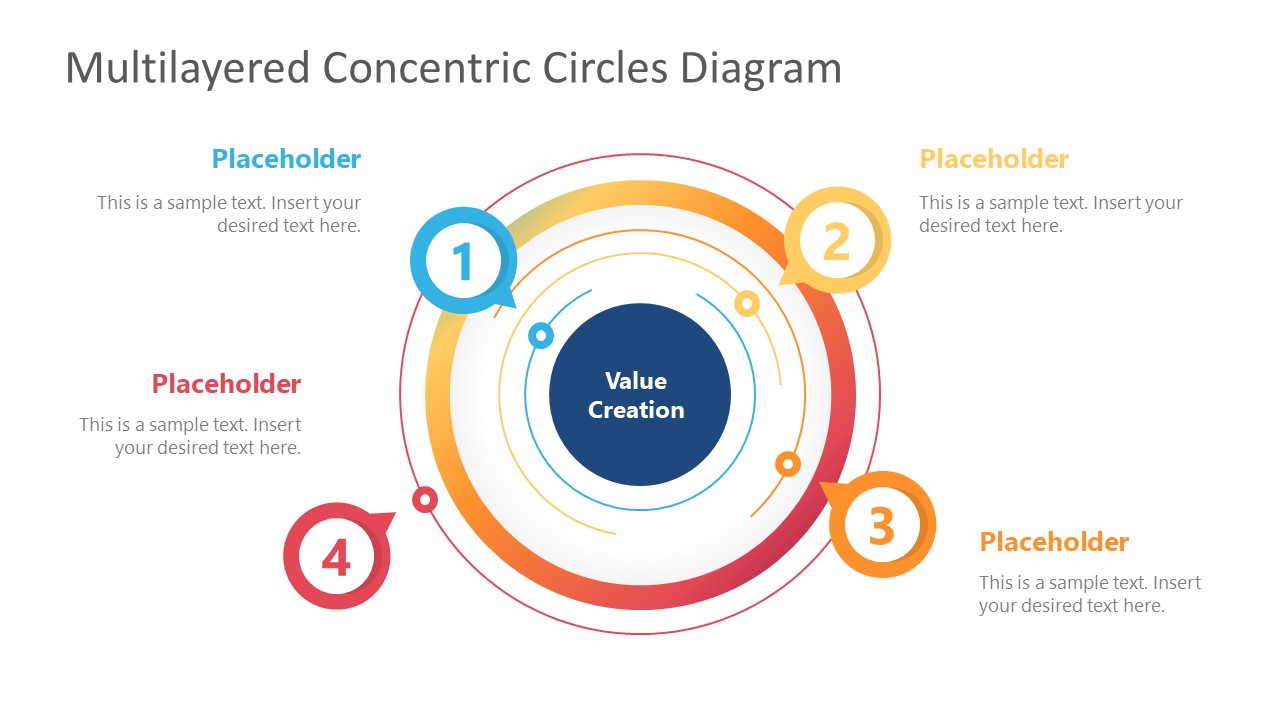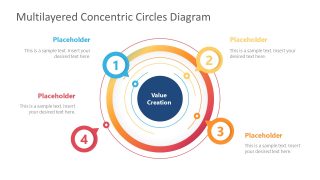Free Multilayered Concentric Circles Diagram PowerPoint Template
Download Free Multilayered Concentric Circles Diagram PowerPoint Template & Google Slides
Create presentations for your educational or business sessions with our Free Multilayered Concentric Circles Diagram PowerPoint Template. This modern diagram template features a combination of soft color schemes with simple shapes to showcase process steps, multi-aspect concepts, or ideas. Due to its engaging look and ease of editing, professionals from any domain can use this diagram in their presentations about marketing models, business processes, project management, product lifecycle, action plans, or strategy key points. It can also be used to prepare training session models or summarize the discussions creatively. Another interesting feature of this free multi-layered concentric circles diagram is its compatibility with screen sizes. These slides can fit into different presentation screen frames and be customized with Google Slides or Keynote.
This Free Multilayered Concentric Circles Diagram PowerPoint Template shows a circular diagram with a core element showing the title or subject of the presentation. Around the center, there are dispersed curved lines in a circular boundary, each representing a layer of concentric circles. An assortment of gradient color shades is used in these lines, similar to the text color of the attached text boxes. Four pointers are at equal distances around the central shape on these circular lines. These pointers can indicate the steps, ideas, or components of the topic of the presentation. The pointer has numberings, but users can replace them with alphabets or other indicators based on their needs. Presenters can also change the colors and font styles to match the destination theme. In addition to the use mentioned above cases, this free PPT template can be re-purposed for diverse circle diagram presentations. Download and try this modern concentric circles template for free! Also, we recommend you to discover our extensive gallery of Free PowerPoint templates for more professional presentation.
FEATURES
- 100% Editable PowerPoint Templates & Google Slides.
- Compatible with all major Microsoft PowerPoint versions, Keynote and Google Slides.
- Modern 16:9 Aspect Ratio.
- Scalable Vectorial PowerPoint Shapes and PowerPoint Icons.
- Instant Access and Download.
- New Templates every week.
Google Slides Preview
Our PowerPoint Templates are compatible with Google Slides. Take the most of every platform using the tool you like.