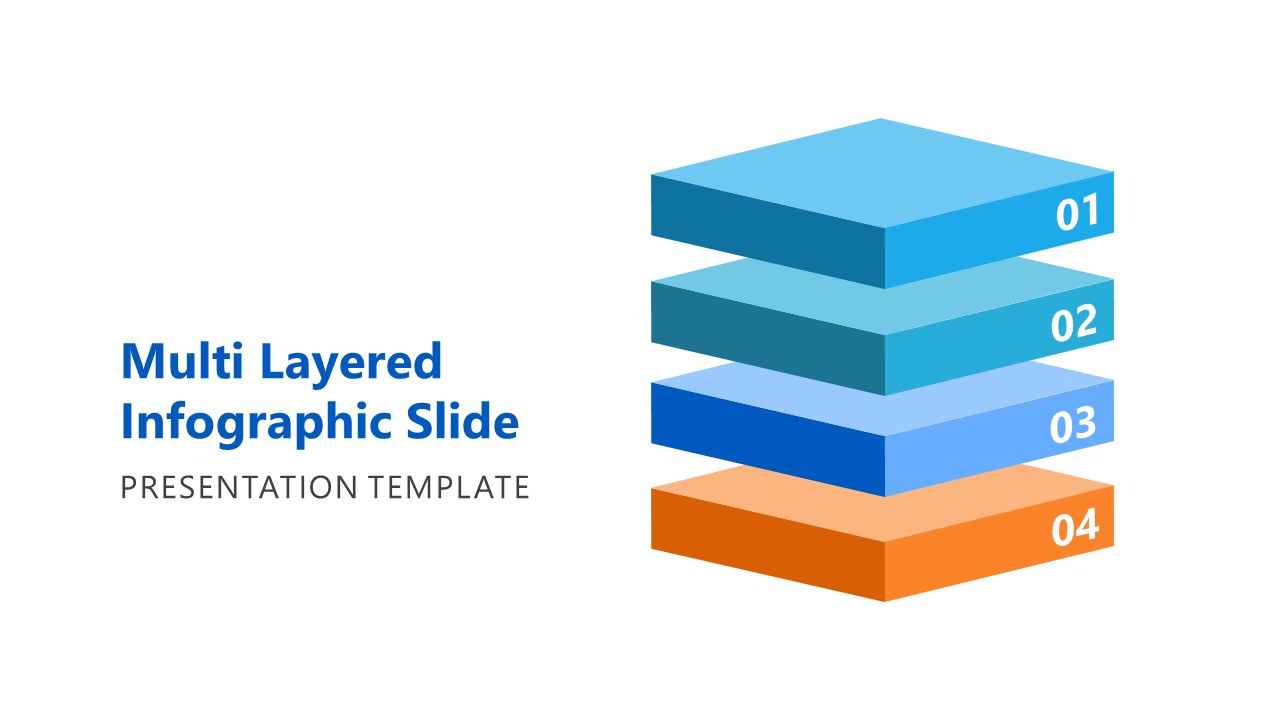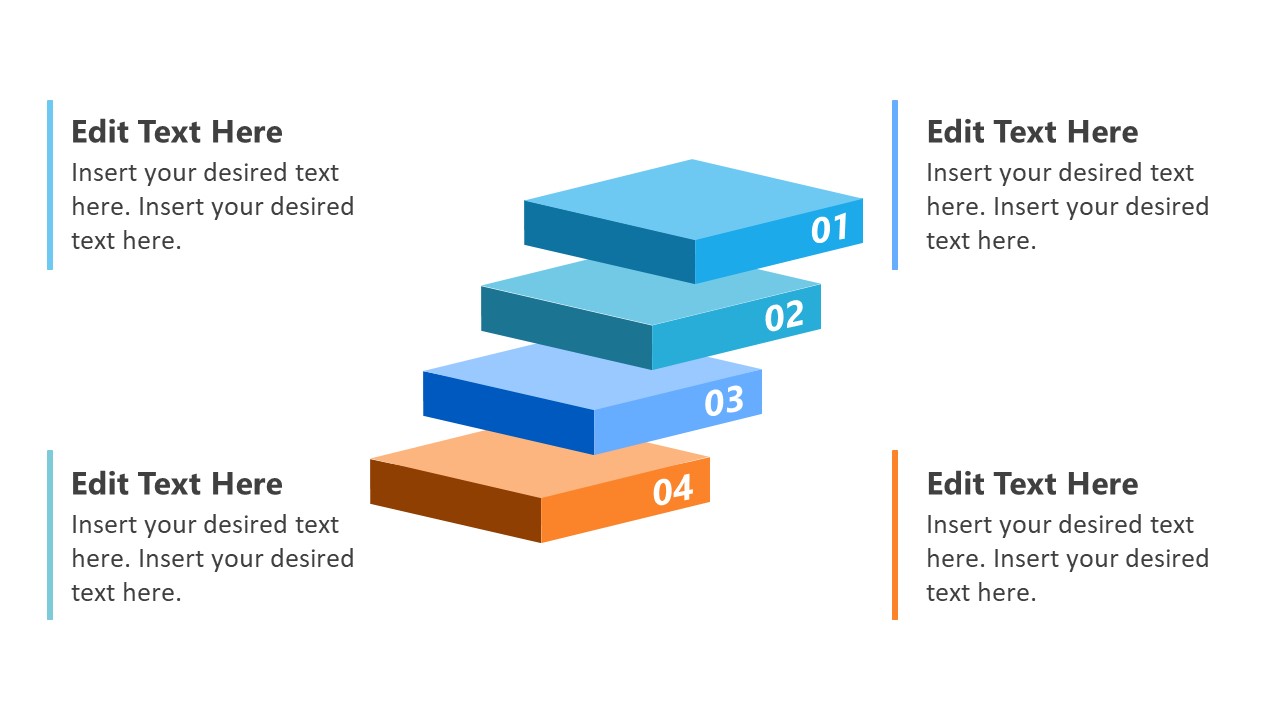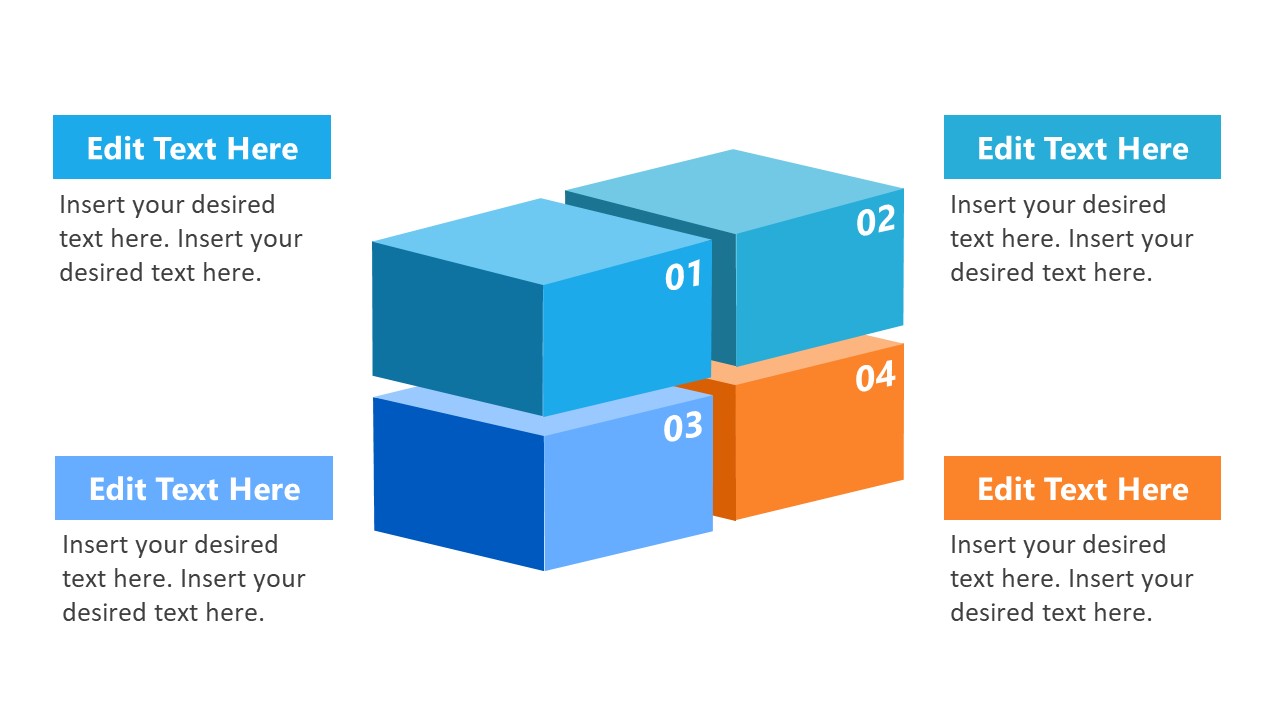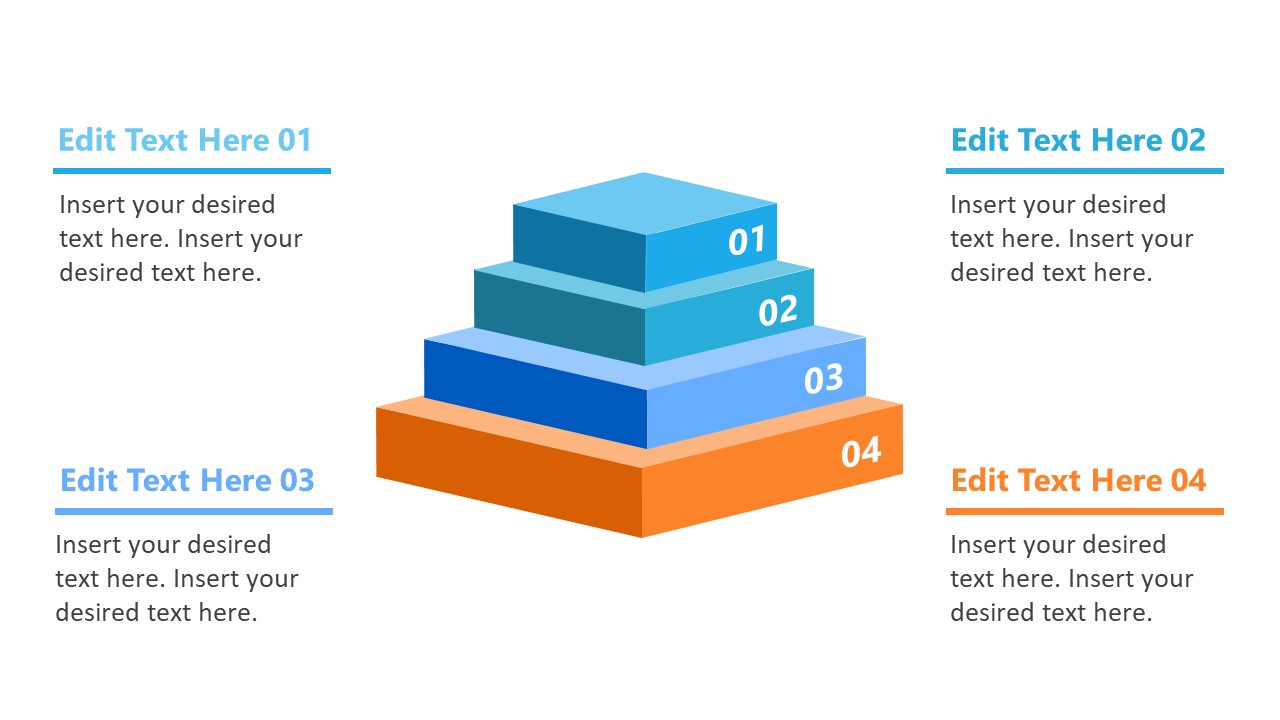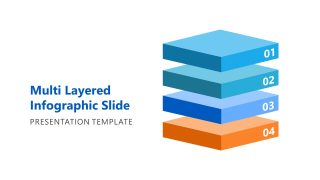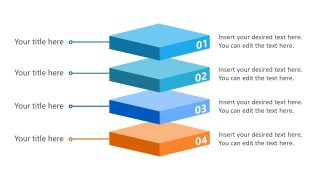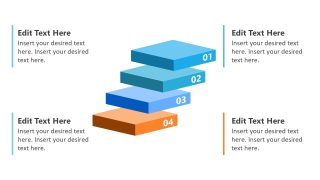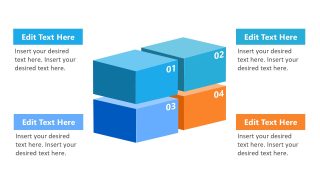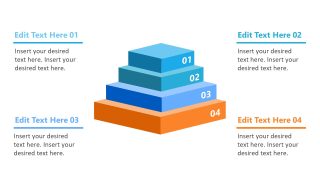Free Multi-layered Infographic Slide Template
Download Free Multi-layered Infographic Slide Template & Google Slides
Download and present multi-level concepts using our Free Multi-layered Infographic Slide Template. Professionals can create presentations about process steps or hierarchies using this creative diagram. It can also help to showcase the relevant factors associated with a central idea and their priority levels based on their impact. Such as, in a project management meeting, managers can display the core points that must be followed throughout the project timeline with their proper priority levels. Likewise, marketing and business professionals can display their data and key points with this free multi-layered infographic slide template.
The first slide of this Free Multi-layered Infographic Slide Template carries a simple diagram with four horizontal square blocks stacked up on each other with number labels. A 3D effect is created on these shapes using shadows and calculated color fills. Using the Morph transition, these shapes split up on the next slide into separated tile arrangements with text boxes on both sides of the diagram for labeling the shapes. Also, the next slide has a slanted orientation of this multi-layered diagram. Users are also provided with the text boxes on this slide. The next slide is different, as it shows a grid-style figure with four 3D square blocks. This representation can help indicate the percentage contributions or distribution of multiple factors based on their impact.
In the end, this free multi-layered diagram for PowerPoint & Google Slides has a pyramid figure with similar shapes as added on the previous slides. Presenters can either use the individual diagrams in their presentations or make a complete presentation with this slide deck. Text boxes are easy to edit and the shape colors can be changed based on the theme. Thus, download and try this 100% free multi-layered infographic template for your next presentation now! Alternatively, check our collection of free PowerPoint templates.
FEATURES
- 100% Editable PowerPoint Templates & Google Slides.
- Compatible with all major Microsoft PowerPoint versions, Keynote and Google Slides.
- Modern 16:9 Aspect Ratio.
- Scalable Vectorial PowerPoint Shapes and PowerPoint Icons.
- Instant Access and Download.
- New Templates every week.
Google Slides Preview
Our PowerPoint Templates are compatible with Google Slides. Take the most of every platform using the tool you like.