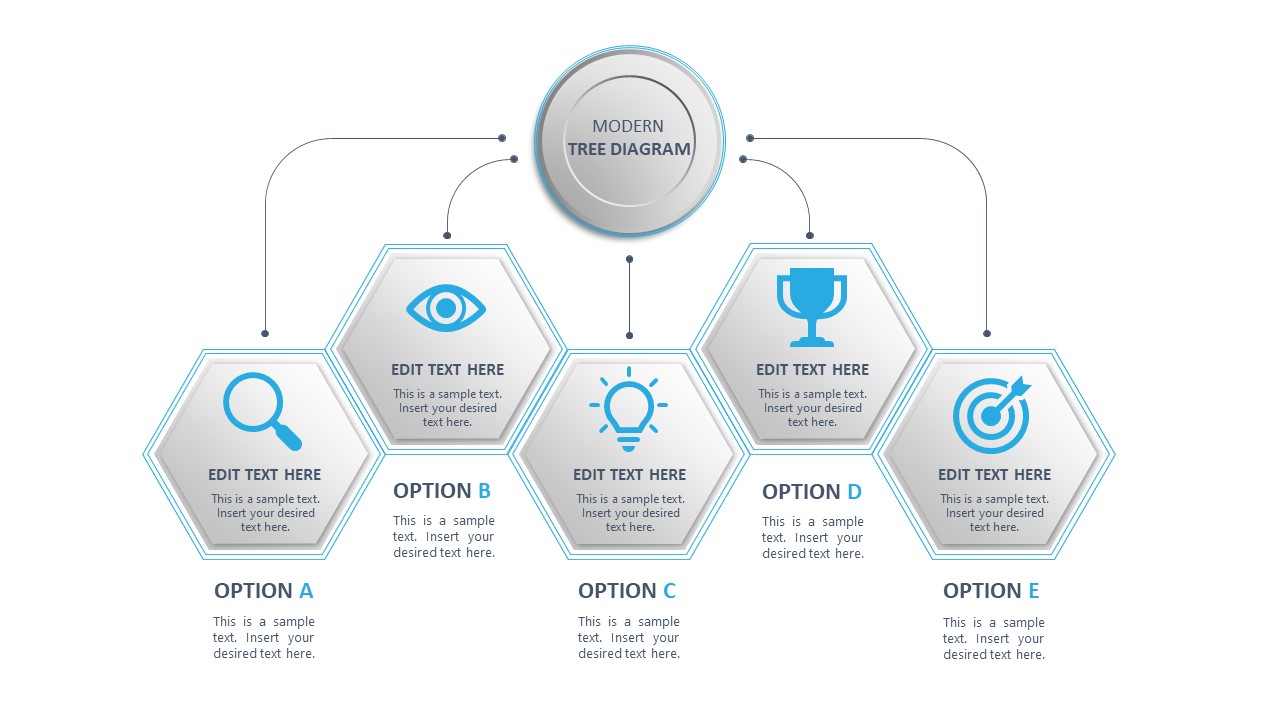Free Modern Tree Diagram for PowerPoint
Download Free Modern Tree Diagram for PowerPoint & Google Slides
The Free Modern Tree Diagram for PowerPoint is a creative template designed to present problem-solving, decision-making, or hierarchical models. The tree diagram has a central circular shape on the top, and five hexagonal shapes are arranged below it. A circular diagram carries the heading or title of the concept.
Each hexagonal shape represents the branch element or a subheading of the main diagram. In problem-solving, for example, presenters may write down the question in the circular diagram and write down the possible option or methodologies in each brand (the hexagon). The color and design of each PowerPoint object are classy. Every shape is designed and decorated using Graphic Tools of PowerPoint. However, users can alter the arrangement, colors, etc., according to their choice.
As the slideshow proceeds, each slide color highlights each stage of the tree diagram, i.e., one of the branch shapes becomes blue. All the branches carry placeholder text and graphic icons that can be changed according to the presentation topic. Each hexagon is labeled as an option in this template, e.g., Option A, Option B, etc. However, the presenter can also replace it with Plan A, Plan B, etc. This is how the modern tree diagram becomes interactive and audience-engaging.
Professionals can use the Free Modern Tree Diagram for PowerPoint for showing work breakdown structure to their employees. Users can also use this template for displaying brainstorming ideas or steps of a process. Other than this, presenters can use this template for preparing any custom diagrams. So, download and edit the modern tree template using PowerPoint or Google Slides to present your creative idea.
FEATURES
- 100% Editable PowerPoint Templates & Google Slides.
- Compatible with all major Microsoft PowerPoint versions, Keynote and Google Slides.
- Modern 16:9 Aspect Ratio.
- Scalable Vectorial PowerPoint Shapes and PowerPoint Icons.
- Instant Access and Download.
- New Templates every week.
Google Slides Preview
Our PowerPoint Templates are compatible with Google Slides. Take the most of every platform using the tool you like.