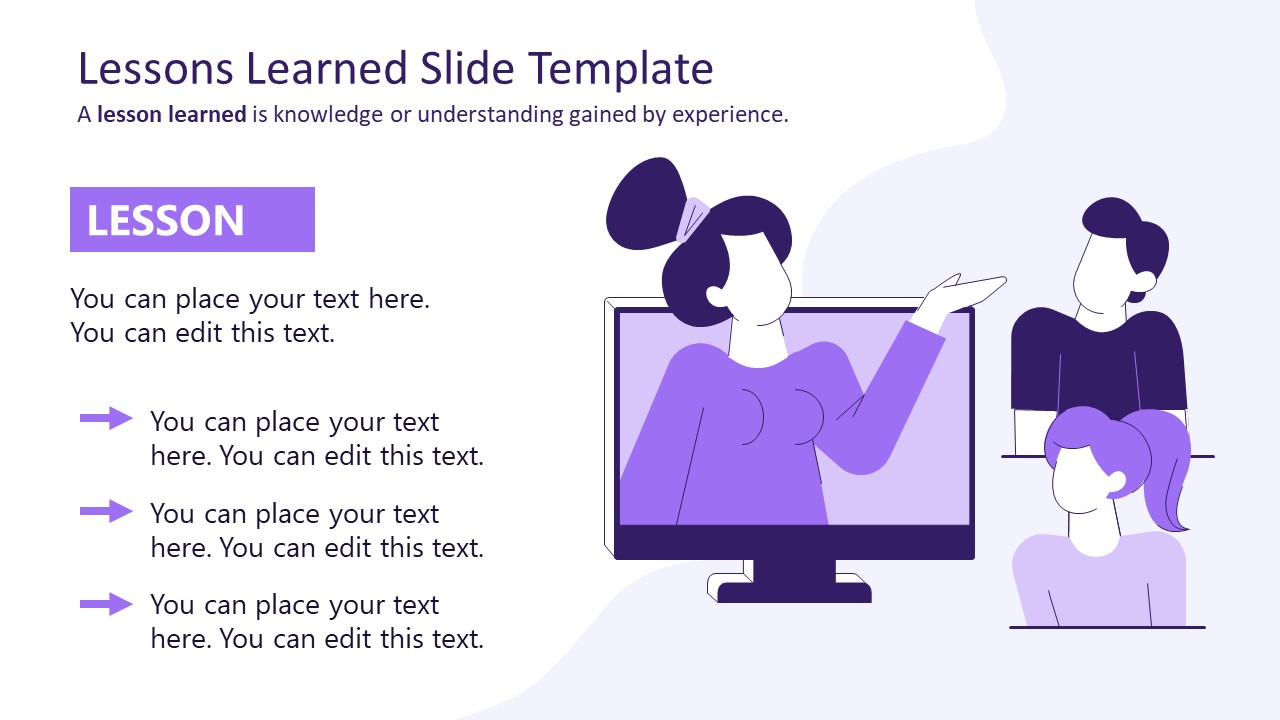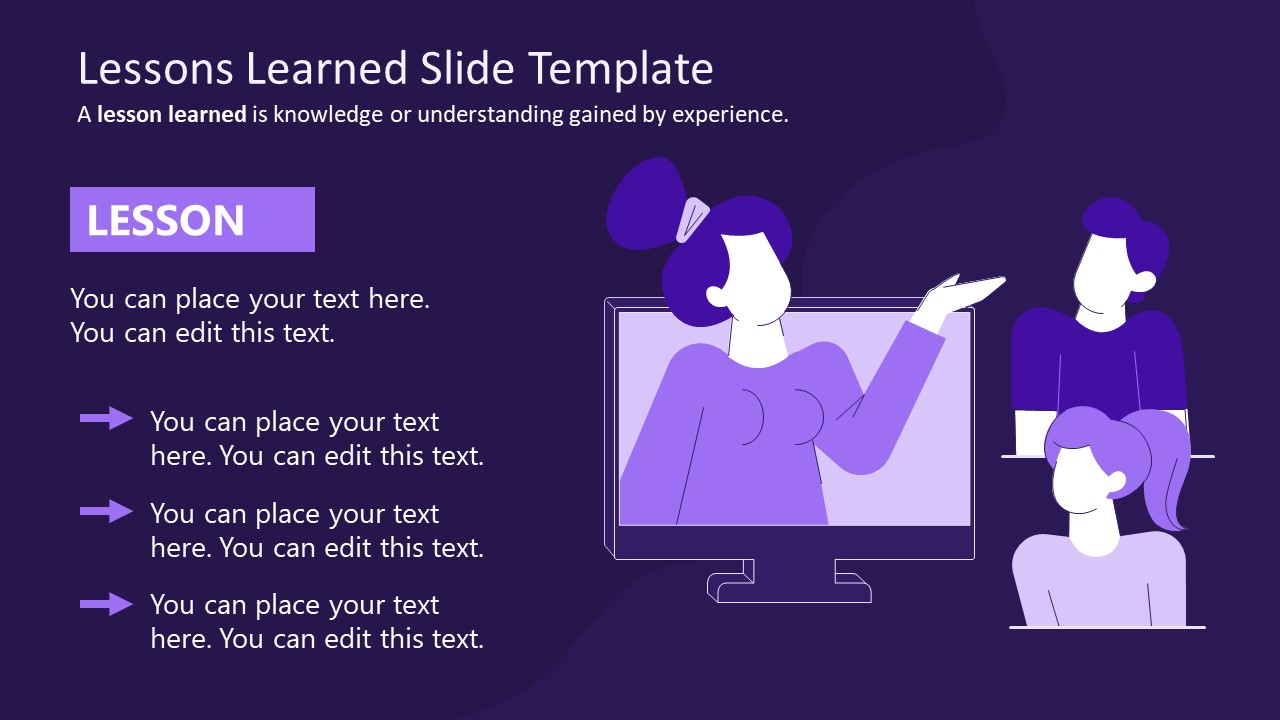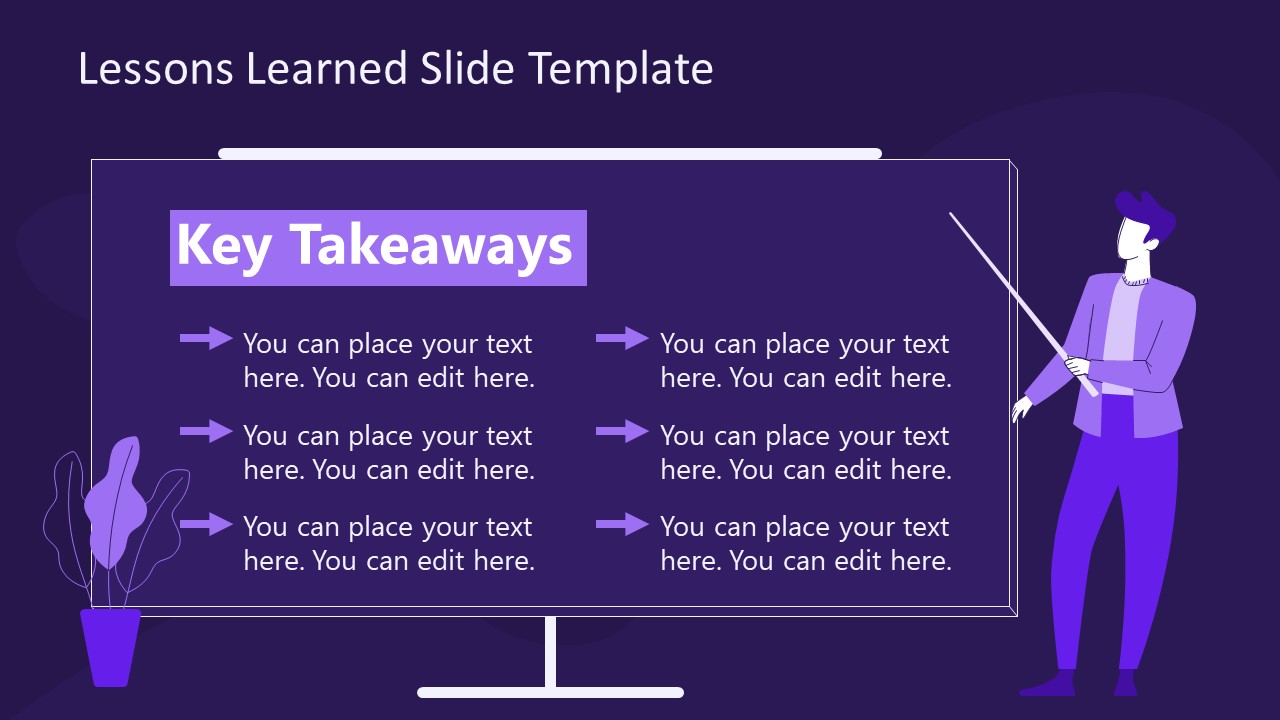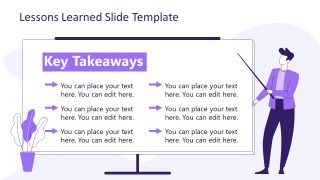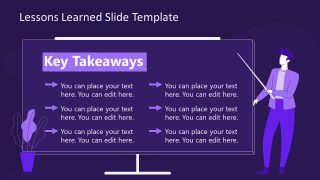Free Lessons Learned PowerPoint Template
Download Free Lessons Learned PowerPoint Template & Google Slides
The Free Lessons Learned PowerPoint Template provides 100% editable slides to present the key takeaways and lessons. Summarization is always necessary to make any discussion fruitful in the long term. This free lessons learned slide template helps professionals showcase the principal concepts learned after a meeting or training session. It can also be used for educational presentations to discuss the important points of a lecture. The vector images create a stronger visual impact to connect the audience with the presented idea. Users can apply these slides in their business or educational presentations and change the color scheme to fit their theme.
This Free Lessons Learned PowerPoint Template is editable with all versions of PowerPoint, Google Slides, and Keynote. The first slide shows an illustration of a mentor character on a computer screen with two attendees sitting in front of her. Presenters can use this slide in online presentations or meetings to display the lessons. Arrow-headed bullet points are added to this slide with editable textboxes to mention necessary information. On the following slide, a mentor male character is shown standing by a whiteboard with a presenting pointer in his hand. Presenters can add their key takeaways to the whiteboard infographic using the text boxes with bullet points.
So, users can download and decorate their presentations with these free key takeaways PowerPoint template slides. We have also provided the dark background variant for the same set of slides. Also, the slides react to design changes and are entirely editable. Users can choose between the slides and customize them for their professional use case by changing the colors or font styles.
FEATURES
- 100% Editable PowerPoint Templates & Google Slides.
- Compatible with all major Microsoft PowerPoint versions, Keynote and Google Slides.
- Modern 16:9 Aspect Ratio.
- Scalable Vectorial PowerPoint Shapes and PowerPoint Icons.
- Instant Access and Download.
- New Templates every week.
Google Slides Preview
Our PowerPoint Templates are compatible with Google Slides. Take the most of every platform using the tool you like.