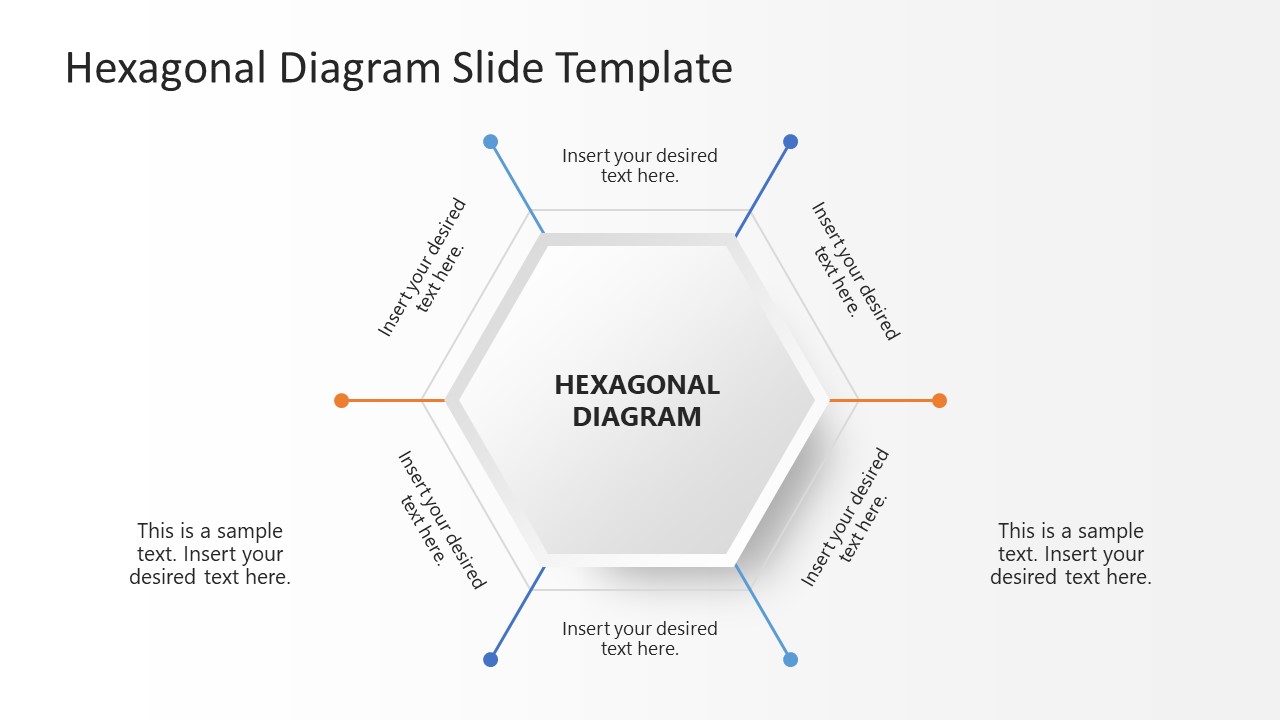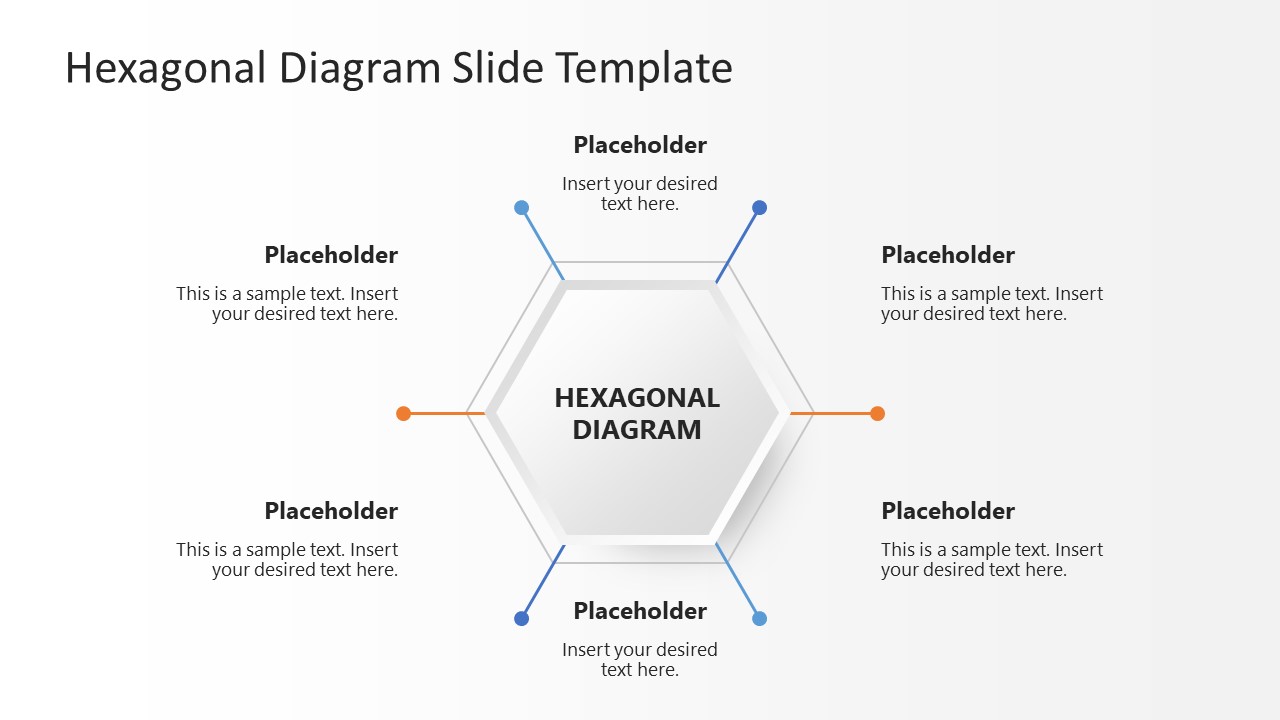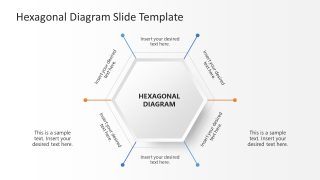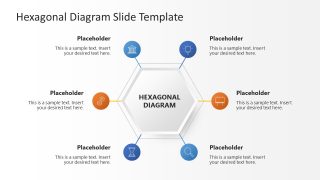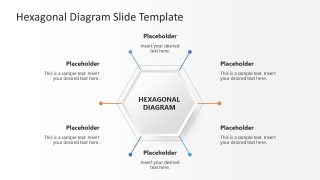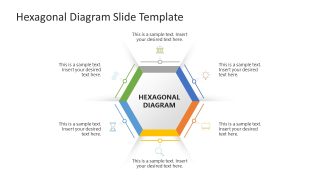Free Hexagonal PowerPoint Template Diagram
Download Free Hexagonal PowerPoint Template Diagram & Google Slides
Edit the Free Hexagonal PowerPoint Template Diagram to present the attributes of business processes or projects in the board meetings. Presenters use different shapes to demonstrate their ideas to the stakeholders or other fellows. Our free PPT template lets team members share their opinions during project meetings. We have designed this free hexagonal shape PPT slide template for:
- Project managers to discuss the specific activities or objectives or different project milestones
- Marketers who need to visualize their marketing channels, ad types, creative elements, and other elements.
- Students can edit the hexagonal slide template for their thesis or academic presentations.
The Free Hexagonal PowerPoint Template Diagram contains four slides with the same diagram but with certain variations. The slide center has a grey-colored hexagon diagram with a double outline. The color palette has a gradient look. At each corner of the hexagon diagram is a line point with a circular head. We have provided editable text placeholders that allow users to mention the corresponding information. The second slide has a similar diagram, but the circular heads show circular infographics visually representing the content. The third slide has placeholder text sections around the hexagonal diagram, and the diagram is similar to that of the first slide. In the last slide, the hexagon-shaped sides are thick, colorful bars with shadowy effects and infographic icons at their top. The text sections are provided around the shape facing each side. In addition, we have many different designs of hexagon PowerPoint templates, which you can check and choose the best-fit design for your presentation needs. Download the hexagonal diagram presentation template and personalize it now!
FEATURES
- 100% Editable PowerPoint Templates & Google Slides.
- Compatible with all major Microsoft PowerPoint versions, Keynote and Google Slides.
- Modern 16:9 Aspect Ratio.
- Scalable Vectorial PowerPoint Shapes and PowerPoint Icons.
- Instant Access and Download.
- New Templates every week.
Google Slides Preview
Our PowerPoint Templates are compatible with Google Slides. Take the most of every platform using the tool you like.