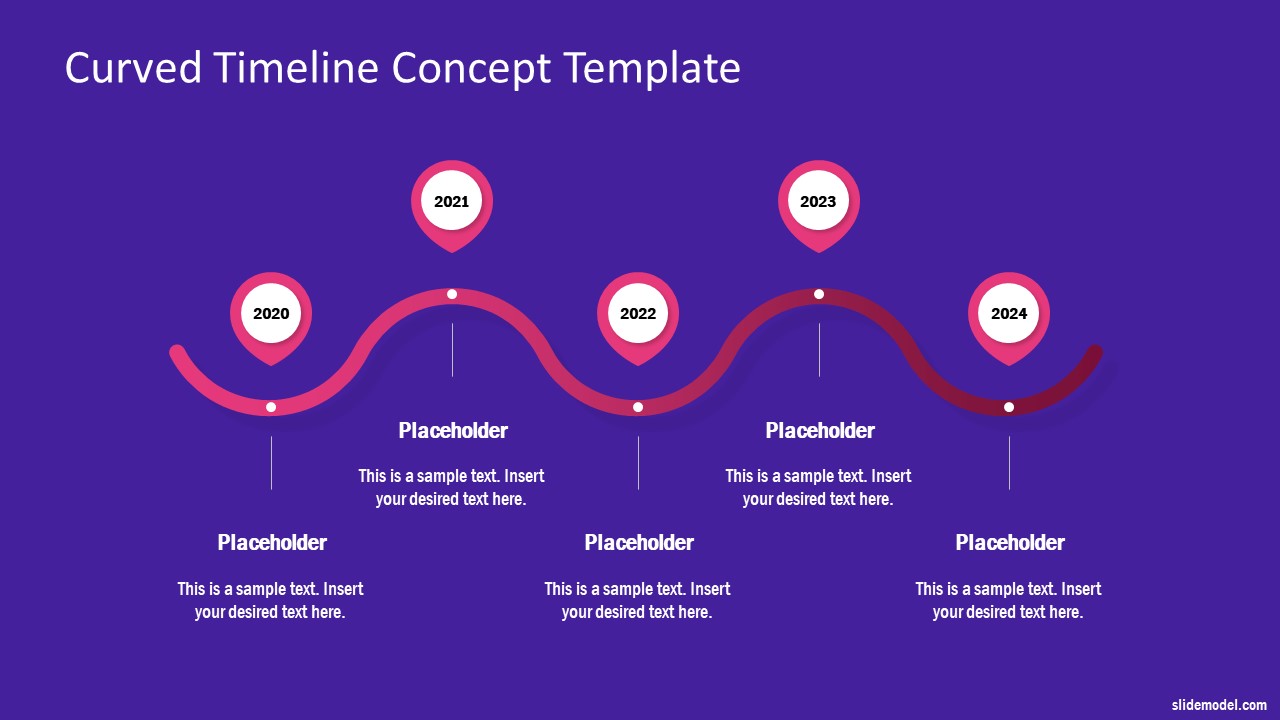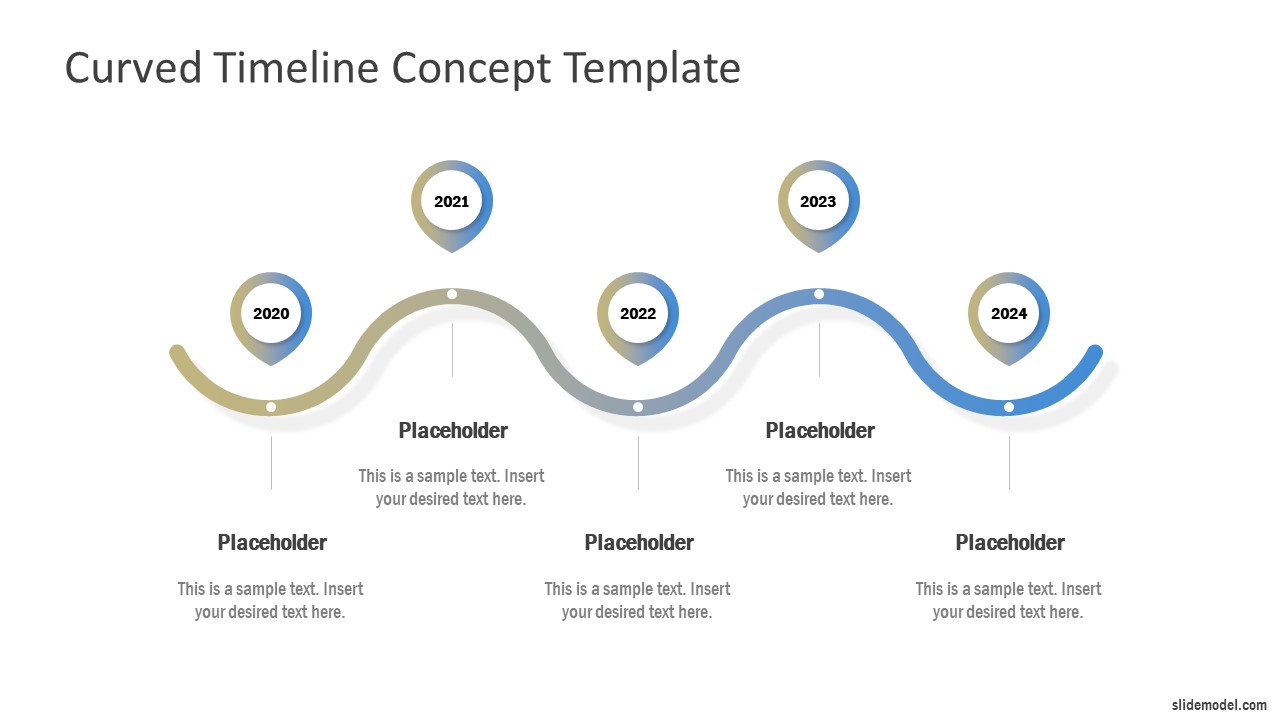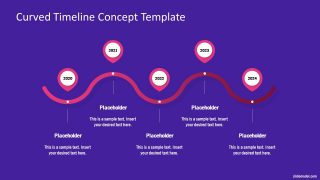Free Curved Timeline Concept for PowerPoint
Download Free Curved Timeline Concept for PowerPoint & Google Slides
The Free Curved Timeline Concept for PowerPoint is a 5 steps horizontal timeline template. It highlights 5 milestones of timeline with geo-location markers. The template of a simple curved line roadmap will assist users to briefly describe processes and planning of a project. Further, the design of curved timeline could be used to describe a variety of time-based planning presentations. For example, these slides could assist in discussing business progress in performance meetings. It will give a quick overview of timely performance. The slides also include text placeholders to display important information against each milestone.
The PowerPoint timeline template includes two slides of curved lines 5 steps diagram. The users can choose desired slide based on background colors and shape effects for dark or light presentation themes. However, these are fully editable slides and users can apply design formatting options to get fit business presentations. Originally, the timeline segments present yearly milestones, but it could be modified to present workflow phases and project stages. The free template will enable users to benefit from wavy line chart to interpret a change in performance over time.
The Free Curved Timeline Concept for PowerPoint is useful for visualizing any progress and planning concepts. For example, event planning, business forecast, sequence of steps to perform an activity, etc. The SlideModel timeline and planning templates include additional 6, 4, and 3 segment versions of curved timeline. These timeline PowerPoint templates could be used as a creative alternative of the Gantt chart for time management. Discover our step-by-step guide to create a timeline in PowerPoint and Google Slides.
FEATURES
- 100% Editable PowerPoint Templates & Google Slides.
- Compatible with all major Microsoft PowerPoint versions, Keynote and Google Slides.
- Modern 16:9 Aspect Ratio.
- Scalable Vectorial PowerPoint Shapes and PowerPoint Icons.
- Instant Access and Download.
- New Templates every week.
Google Slides Preview
Our PowerPoint Templates are compatible with Google Slides. Take the most of every platform using the tool you like.