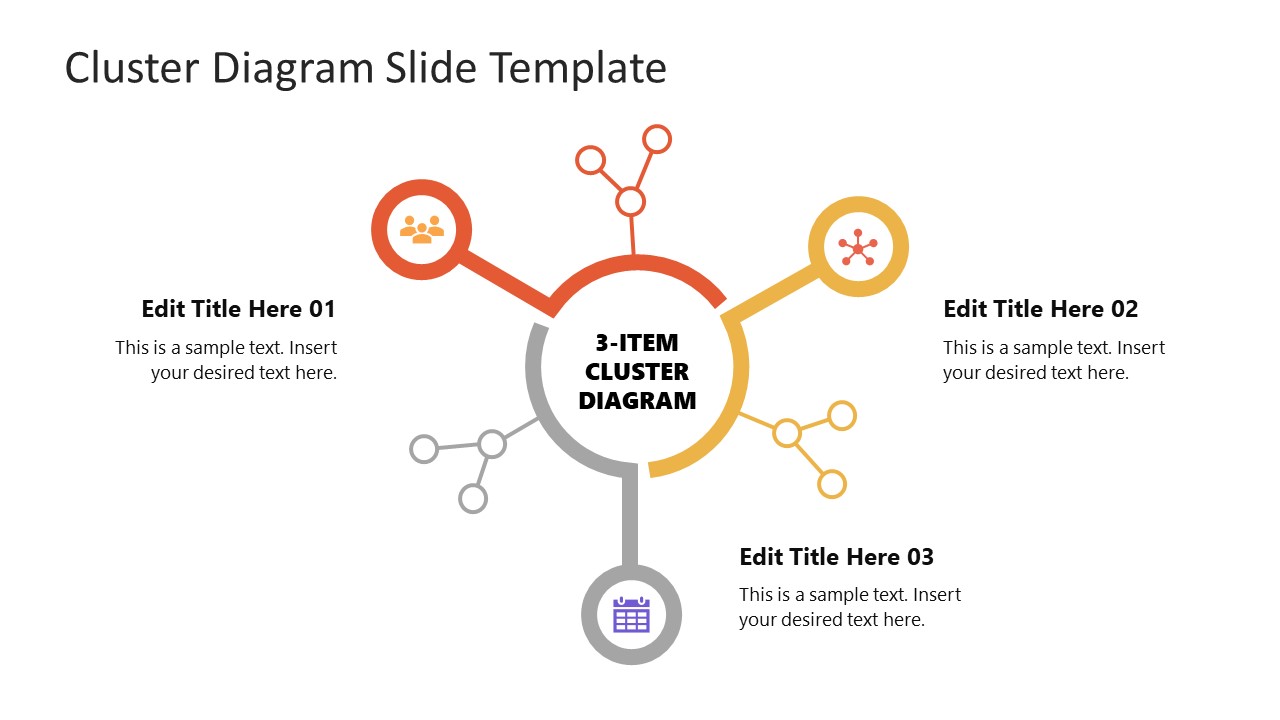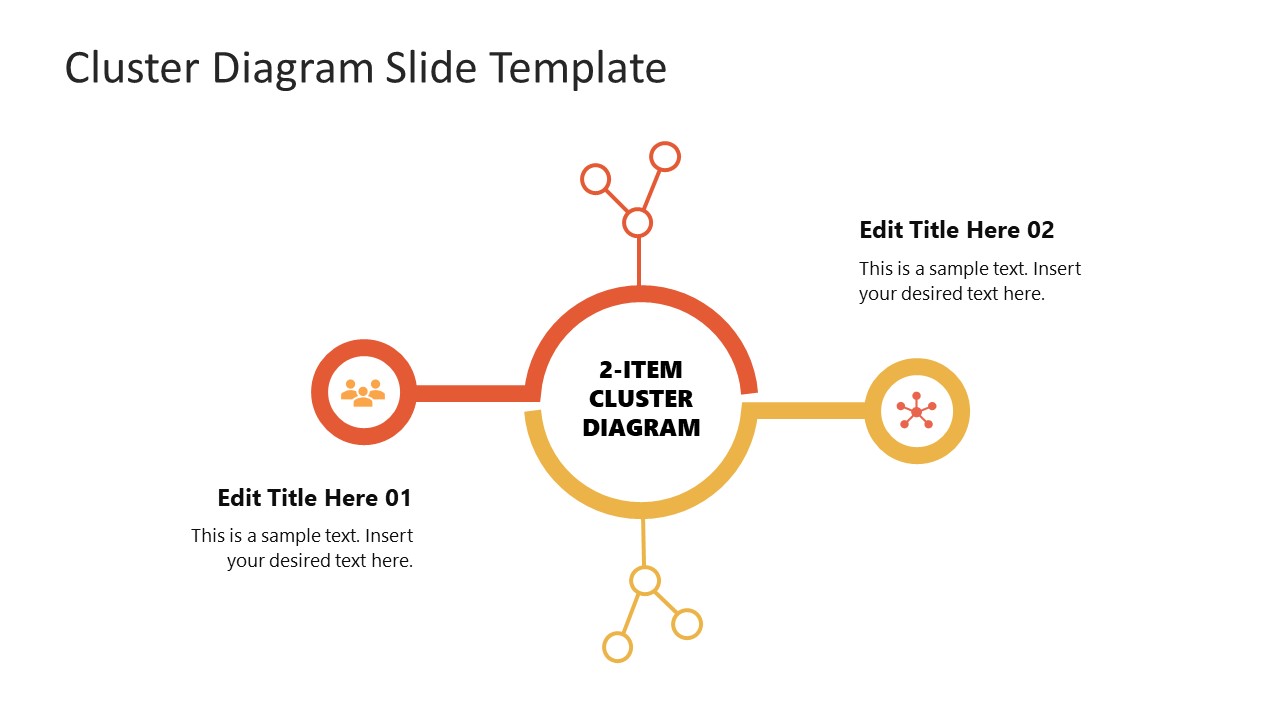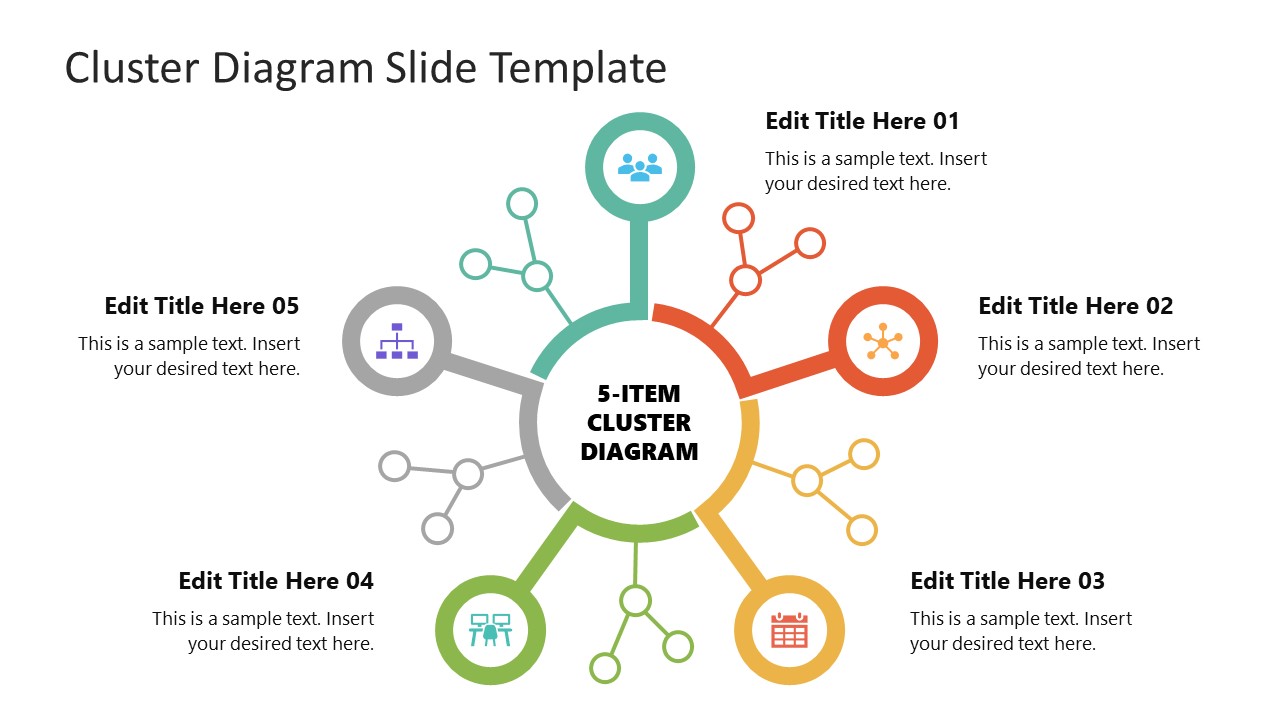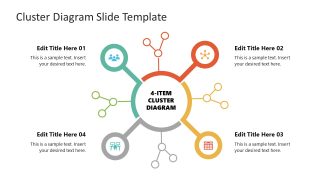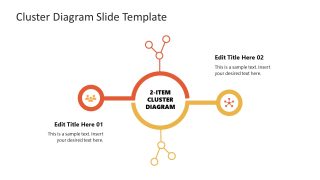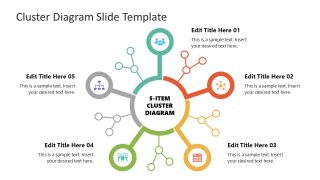Free Cluster Diagram Slide Template for PowerPoint
Download Free Cluster Diagram Slide Template for PowerPoint & Google Slides
Download and edit our Free Cluster Diagram Slide Template for PowerPoint to present your business and educational models, key concepts, and ideas. Professionals can design interactive presentations by inserting their presentation points in the provided sections using the multi-component cluster infographics in this free PPT template. The first slide carries a four-segment cluster diagram with four spokes pointing to each direction of the square format. In these color-distinguished circles, we have added representative icons that can be chosen according to the topic. Likewise, the following two slides have 3-segment and 2-segment cluster diagrams. Presenters can also utilize the five-spoke cluster diagram, which is ideal for detailed presentation topics. The core circle of these figures can help mention the subject of discussion.
The Free Cluster Diagram Slide Template for PowerPoint is 100% editable and can be used for multiple purposes. For instance, the four-spoke cluster diagram can be customized to represent the company’s core values, with each corner showing them as individual pillars of the company. Also, the five-cluster figure can be used for presenting a 5 steps process or model in a research presentation. The two-segment cluster diagram is ideal for decision-making discussions. Along with the diverse purposes, users can make any necessary design and color change to the diagrams based on their presentation requirements. All the spoke elements have attached text boxes and headings to showcase the data in an arranged form. Professionals can choose any slide from this Free Cluster Diagram Slide deck and personalize it by adding logos and watermarks. Try downloading now!
Alternatively, check our collection of diagram slides and free PowerPoint templates.
FEATURES
- 100% Editable PowerPoint Templates & Google Slides.
- Compatible with all major Microsoft PowerPoint versions, Keynote and Google Slides.
- Modern 16:9 Aspect Ratio.
- Scalable Vectorial PowerPoint Shapes and PowerPoint Icons.
- Instant Access and Download.
- New Templates every week.
Google Slides Preview
Our PowerPoint Templates are compatible with Google Slides. Take the most of every platform using the tool you like.