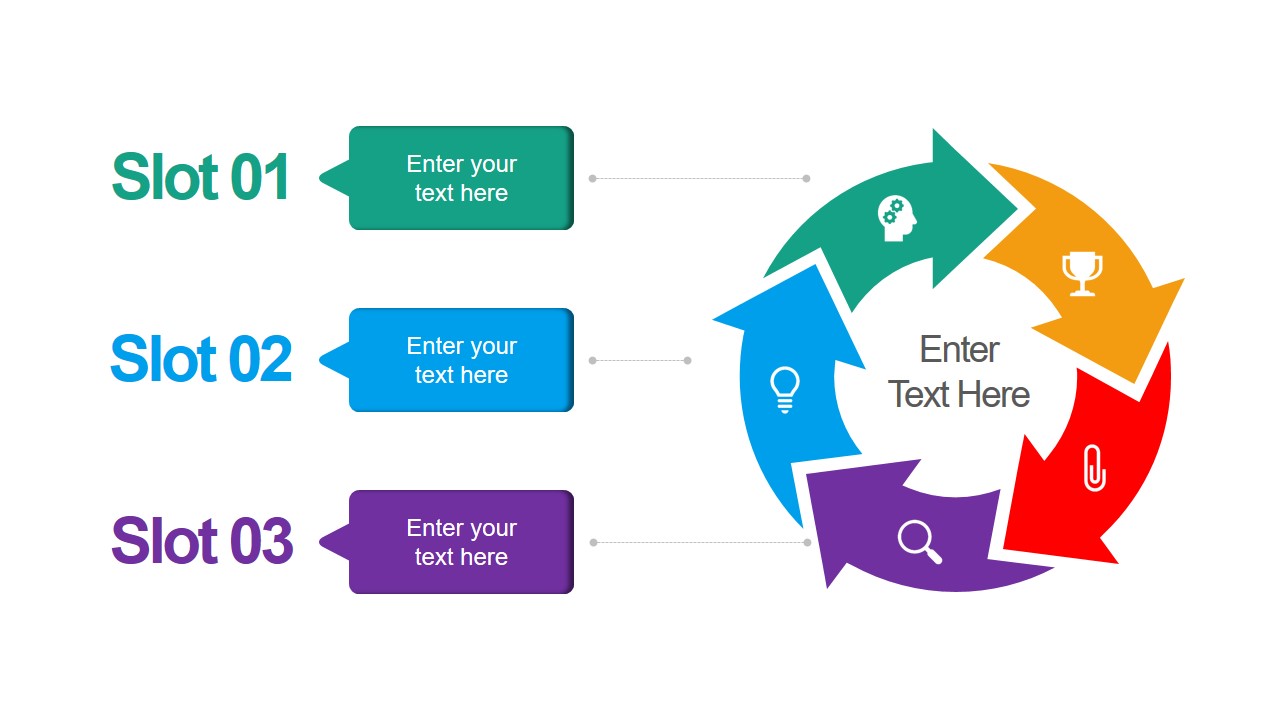Free Circular Arrows 5 Stages PowerPoint Diagram
Download Free Circular Arrows 5 Stages PowerPoint Diagram & Google Slides
The Free Circular Arrows 5 Stages PowerPoint Diagram is a 2-slide presentation of chevron process cycle. The PowerPoint is flat vector-based diagram design that shows a continuous cycle. This is a multi-purpose PowerPoint template which could be used for circular models, process charts, business concept diagram and more. The Circular Arrows 5 Stages are 5 individual PowerPoint shapes in a circular sequence. It is an ideal presentation diagram for business concepts like continuous improvements, monitoring and control, and risk factor surveillance. Further, the diagram contains clipart icons for visual representation of terms being used in presentation. Initially, these icons include gearhead, trophy, paper clip, magnifying glass, and light bulb. But users can easily replace these icons with other clipart icons relevant to presentation topic.
The Free Circular Arrows 5 Stages PowerPoint Diagram contain vibrant and eye-catching color palette. These colors create an engaging layout to attract more audience. However, users can change these colors from solid fill option in drawing format. This template is an ideal slide design to use in various business, learning, research, or social presentations. Furthermore, the diagram includes labeling segments with 3 and 5 segments. The PowerPoint 5 Steps chevron arrows diagram is a fully editable and professional-looking layout. It adds diversity to simple PowerPoint by customizing its graphic and textual contents.
The SlideModel premium catalog offers a range of downloadable circular arrow diagram templates. The variety of templates include Circular Arrows 5 Steps and 5 Steps Circular Chevron.
FEATURES
- 100% Editable PowerPoint Templates & Google Slides.
- Compatible with all major Microsoft PowerPoint versions, Keynote and Google Slides.
- Modern 16:9 Aspect Ratio.
- Scalable Vectorial PowerPoint Shapes and PowerPoint Icons.
- Instant Access and Download.
- New Templates every week.
Google Slides Preview
Our PowerPoint Templates are compatible with Google Slides. Take the most of every platform using the tool you like.