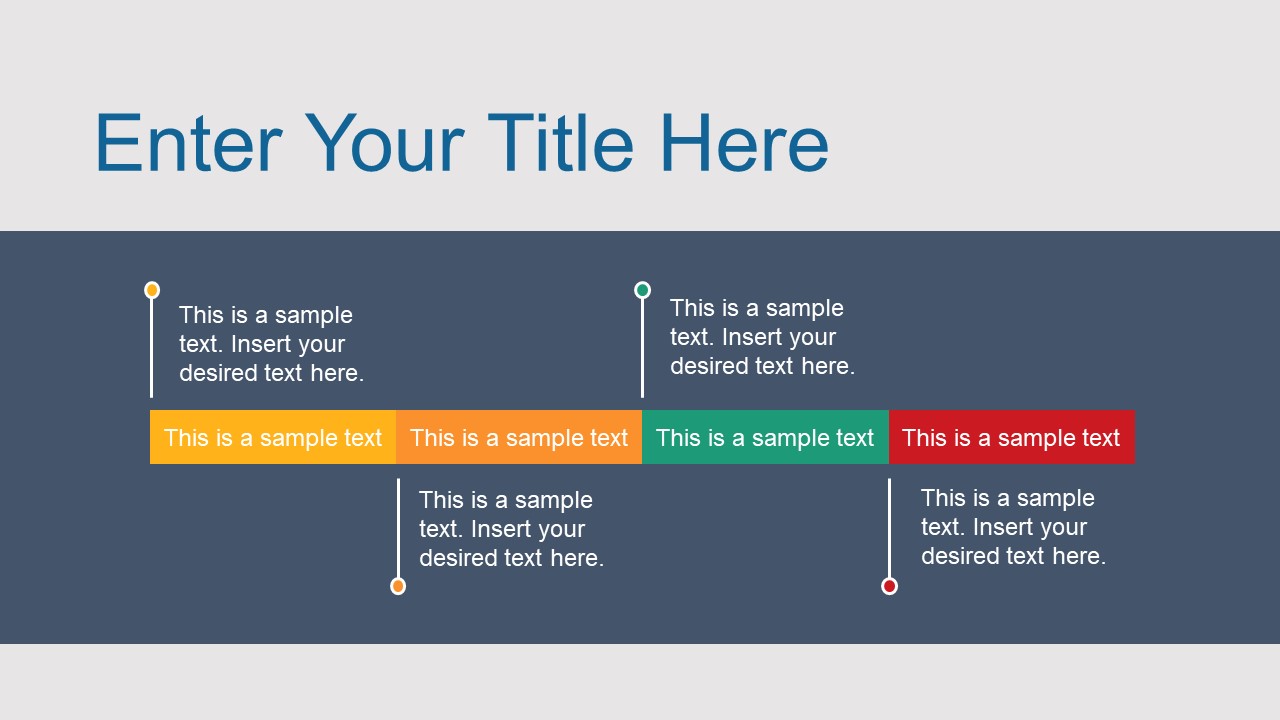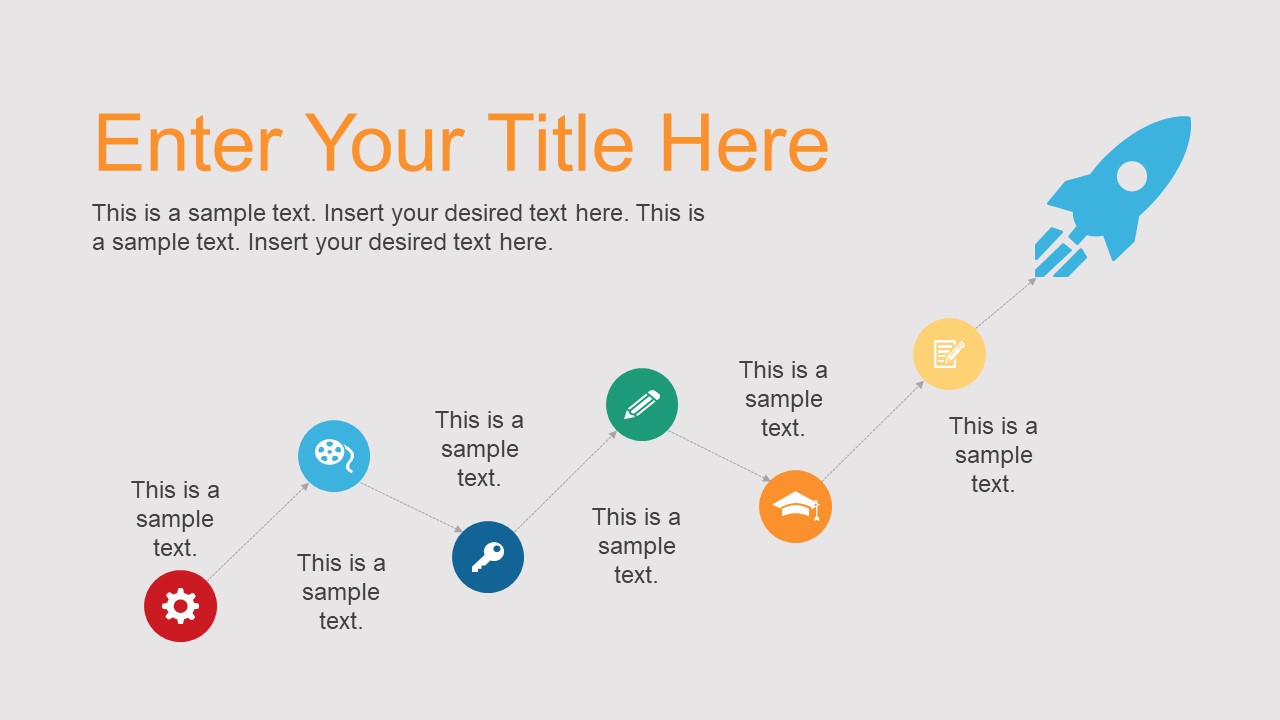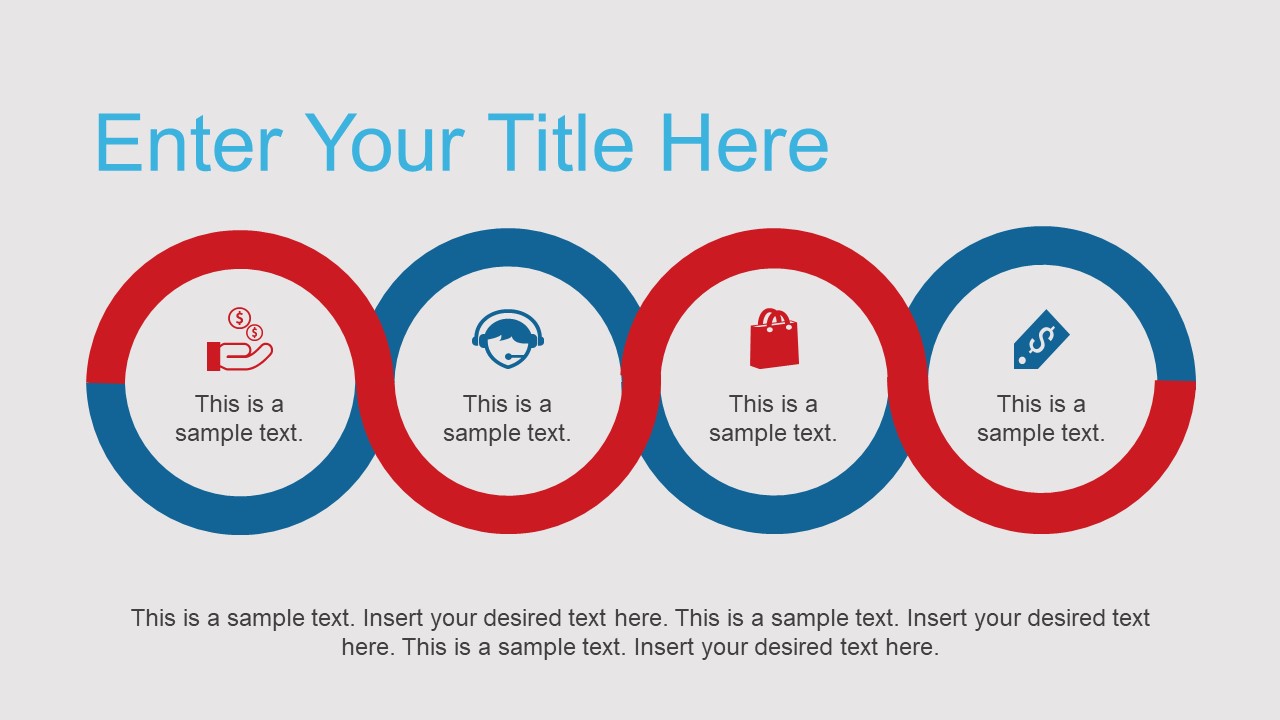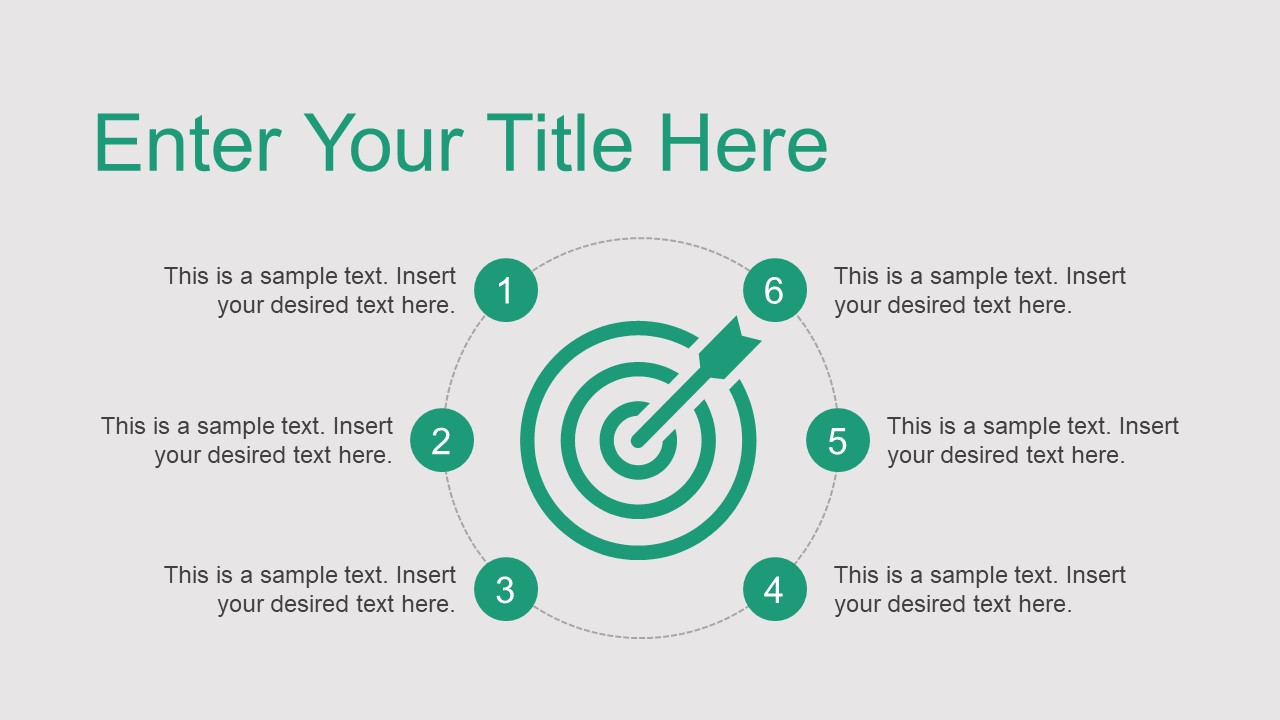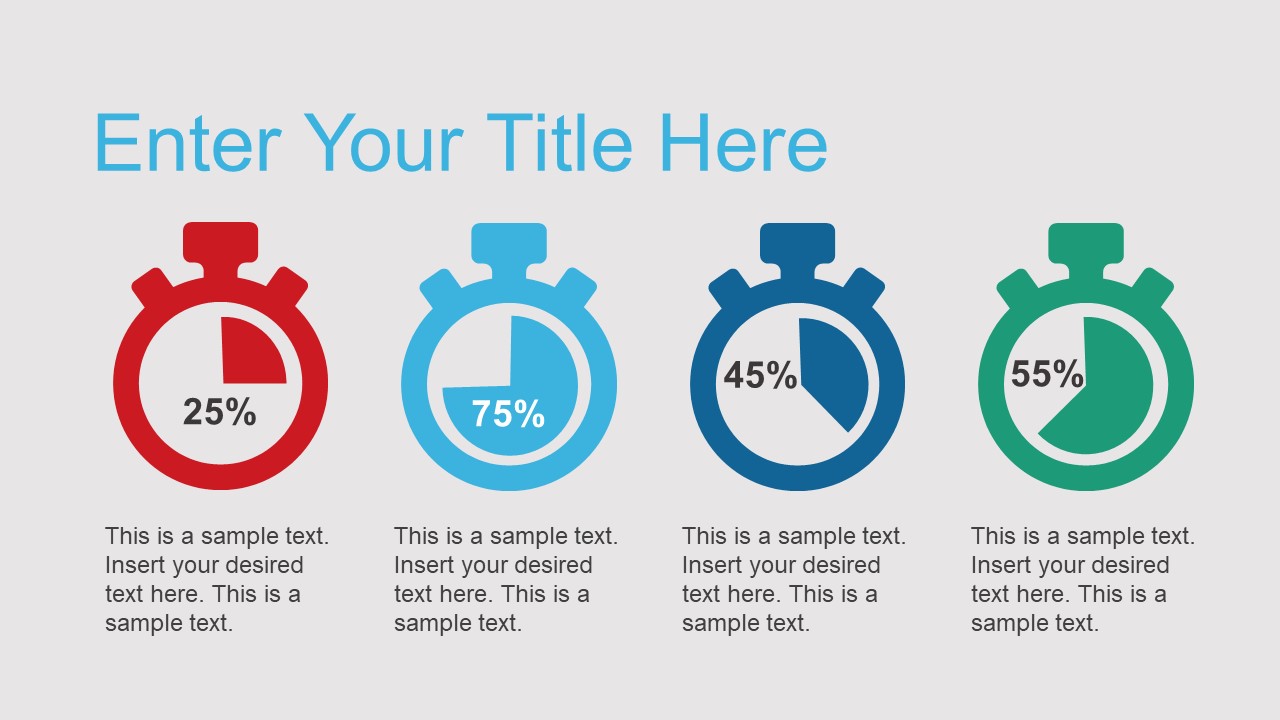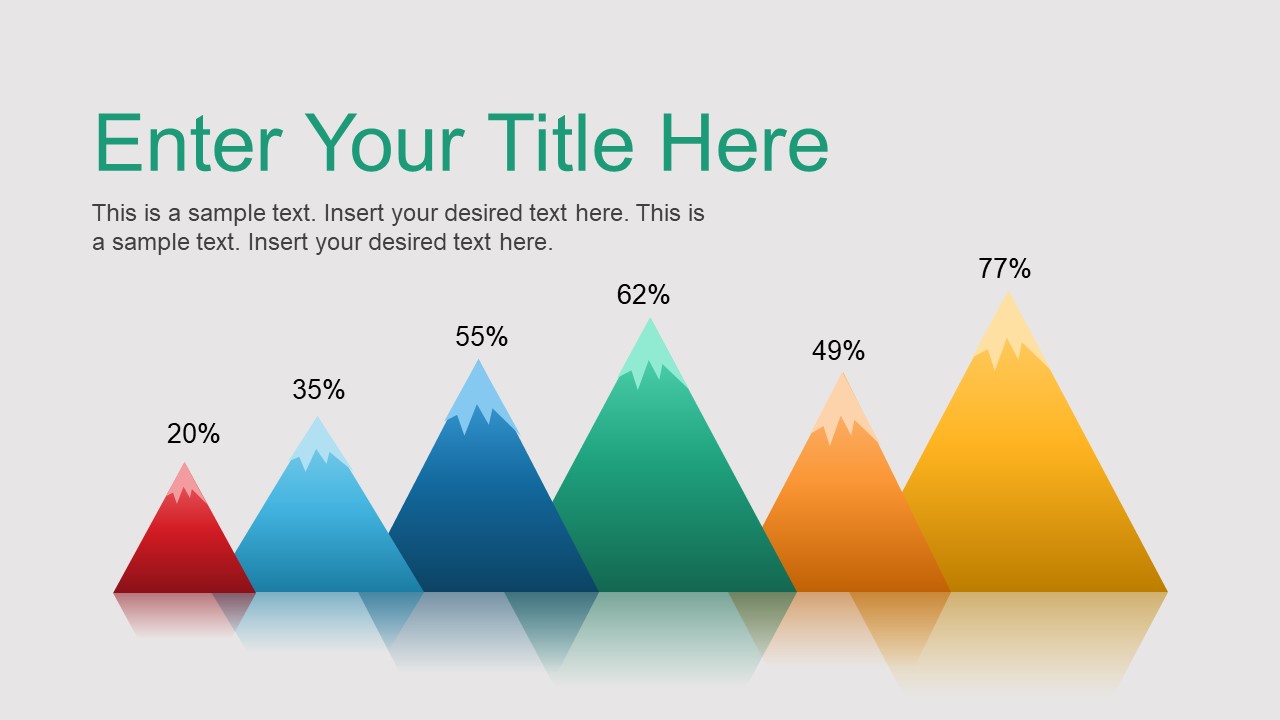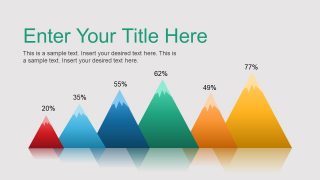Free Business Analysis Infographic Shapes
Download Free Business Analysis Infographic Shapes & Google Slides
The Free Business Analysis Infographic Shapes is an 8-slide deck of evaluation concept PowerPoint template. The free infographic PowerPoint of business analysis can present skill development. It is suitable for all kind of companies large or small. Although, these PowerPoint slides include shapes for specific type of topics. However, the designs are clean and simple, making them usable in any presentation. The managers can use these slides for marketing, finance, strategic planning and development needs. The process diagrams in this template help demonstrate various analysis reports. Such as, competitors, investment, KPIs, product quality, progress insights, timeline planning etc. The infographic design of vector illustrations provides diagrams, graphs, charts of business analysis.
The editable PowerPoint of Free Business Analysis Infographic Shapes contains slides of stunning icons in diagram styles. These include, timeline templates like horizontal, diagonal step diagram for target goals, and three stage bubble speech timelines. The other process diagrams include, two circular simultaneous task and 6 segment circular shape. Further a magnifying glass bullet list presentation slide and a stop watch style time management slide. Lastly, the mountain peaks bar chart illustration of diagram. The use of colorful and interactive infographics like stop watch, arrow target or magnifying glass makes the slides interesting. This eventually helps receive maximum audience engagement. The users can reuse any shape or slide in another existing presentation. The simple gray background also aids in maximum focus on infographic icons. The use of multiple title and text placeholders in layout makes it easier to explain topics.
Infographic template is the visual display of logical reasoning that helps viewers make right decisions based on given facts. Although the users can customize this PowerPoint using simple options like, recolor, shadow, 3D effect or move objects. The template also contains more interesting option to edit shapes according to data values. For example, increase or decrease the height of mountain peaks according to numerical value of user’s data.
FEATURES
- 100% Editable PowerPoint Templates & Google Slides.
- Compatible with all major Microsoft PowerPoint versions, Keynote and Google Slides.
- Modern 16:9 Aspect Ratio.
- Scalable Vectorial PowerPoint Shapes and PowerPoint Icons.
- Instant Access and Download.
- New Templates every week.
Google Slides Preview
Our PowerPoint Templates are compatible with Google Slides. Take the most of every platform using the tool you like.