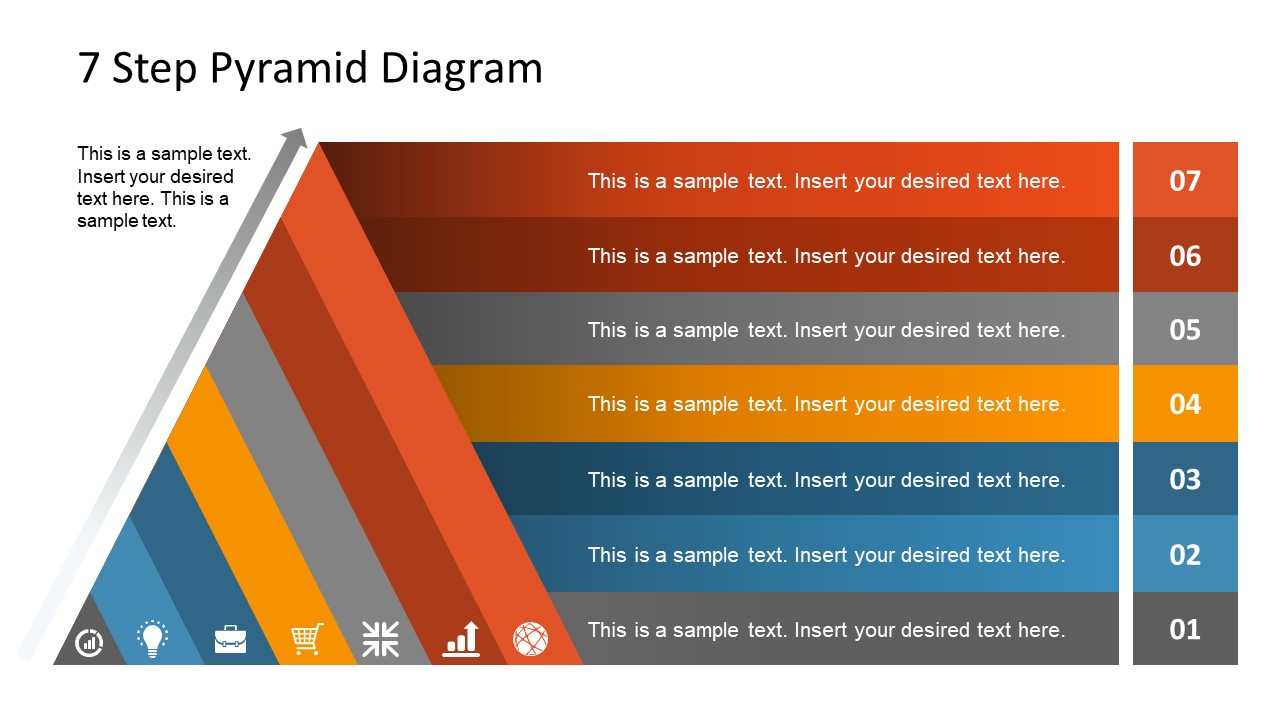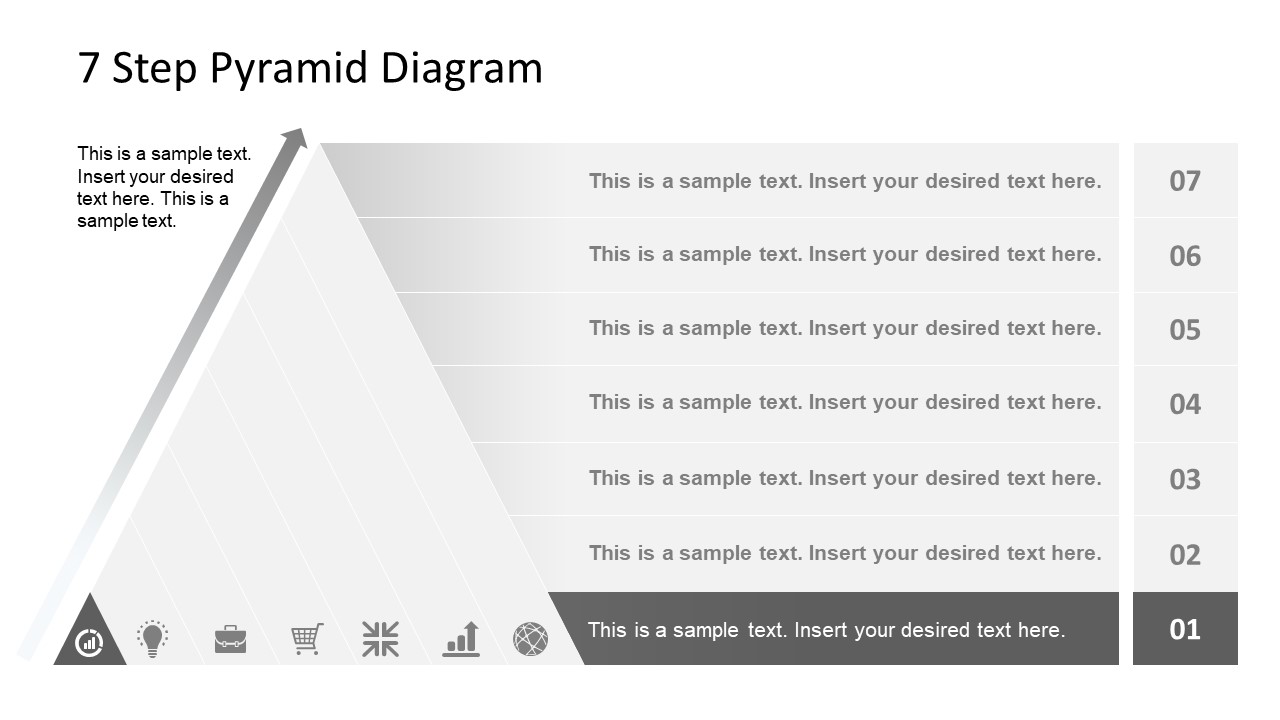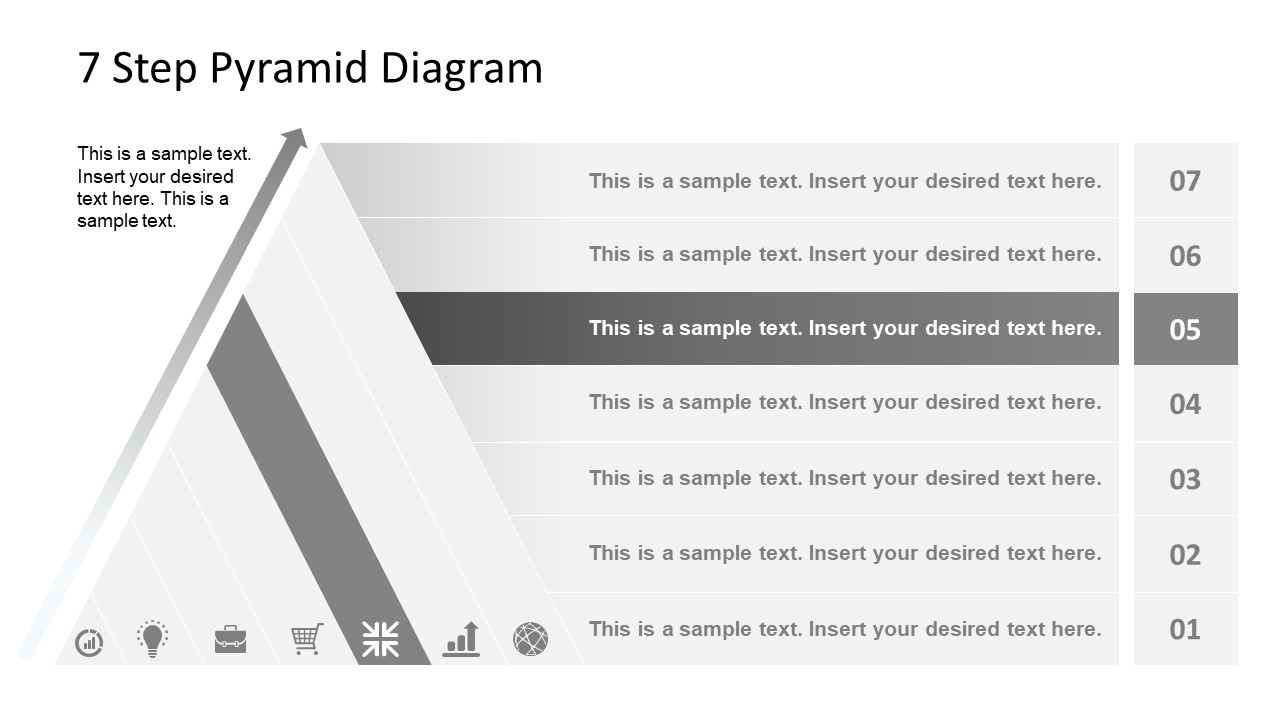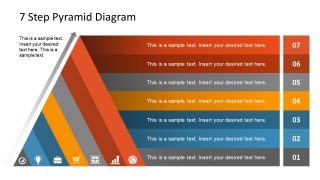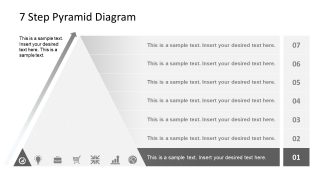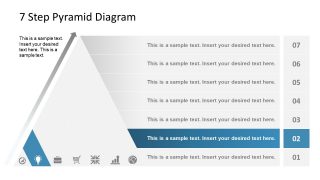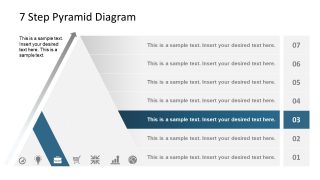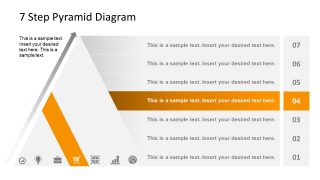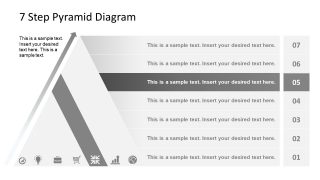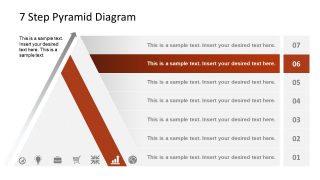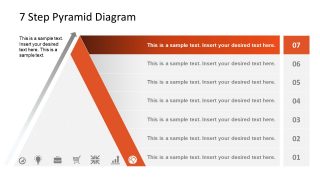Free 7 Step Pyramid Diagram
Download Free 7 Step Pyramid Diagram & Google Slides
The Free 7 Step Pyramid Diagram is hierarchical concept PowerPoint drawn from triangle shape. This diagram shows 7 diagonal layers with an upward arrow to display direction. The pyramid diagram template visualizes data in hierarchical structure from base-upward. Therefore, it is an ideally useful presentation tool to describe foundation-based processes. For example, organizational structure, business goals, classification of specie, etc. Maslow’s Pyramid of needs is the popular methodology that uses a pyramid chart. The users can customize this free pyramid chart template to present a wide variety of hierarchical concepts. However, it is also a suitable layout to highlight 7 agenda points in creative bullet point format.
The free pyramid diagram PowerPoint include 7 slides apart from original design. These slides will help discuss each layer of diagonal pyramid in detail. Each layer of PowerPoint diagram is numbered, color-coded, and has clipart icons. Together, these elements will provide a perfect visual aid for discussing business ideas and strategies. This multi-level narrowing-up template will suit any topic that requires progressive order presentation.
The Free 7 Step Pyramid Diagram is a vector-based PowerPoint. The users can personalize its design by applying different customization options in PowerPoint. For example, customizing colors, shape effects, and clipart. Further, diagram of 7 layer pyramid depicts folded page of book. Therefore, this could be used as an impressive table of content for book review. For a complete version of the 7-Step pyramid template, check out this product file from our main catalog, although this requires to have an active subscription at SlideModel to download.
FEATURES
- 100% Editable PowerPoint Templates & Google Slides.
- Compatible with all major Microsoft PowerPoint versions, Keynote and Google Slides.
- Modern 16:9 Aspect Ratio.
- Scalable Vectorial PowerPoint Shapes and PowerPoint Icons.
- Instant Access and Download.
- New Templates every week.
Google Slides Preview
Our PowerPoint Templates are compatible with Google Slides. Take the most of every platform using the tool you like.