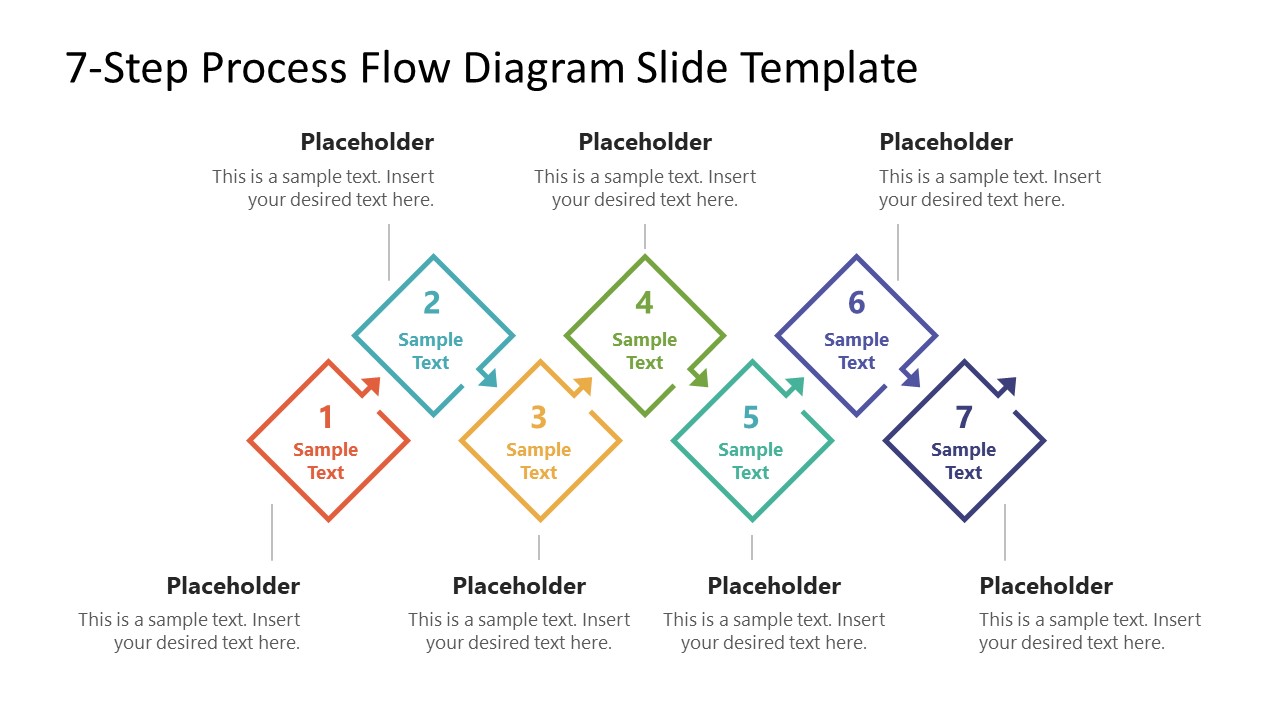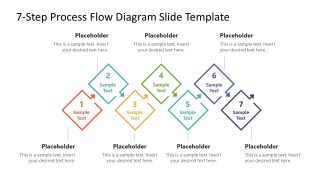Free 7-Step Process Flow Diagram PowerPoint Template
Download Free 7-Step Process Flow Diagram PowerPoint Template & Google Slides
Download and present your process steps in a well-arranged form with this Free 7-Step Process Flow Diagram PowerPoint Template. Process flow templates, when made easy to edit, provide an opportunity to explain complex ideas in simple terms. For instance, if a professional wants to discuss the 7 seven phases of product quality assurance team, they might have to write a whole page individually for every step and even then might end up mixing several steps. Instead, if they choose any pre-designed process diagram, they can arrange the whole process in a single picture that would be:1- easy to memorize for the audience and 2- convenient for the presenter to discuss the connection among various phases. To serve a similar purpose, we have created a library of process diagrams, including some free ones like this, that are super-easy to edit & tailor for our users. These templates are created using 100% editable shapes, effects, fonts, and backgrounds.
This Free 7-Step Process Flow Diagram PowerPoint Template is a simple diagram that has seven diamond-shaped blocks arranged in a zig-zag pattern. The outlines of these shapes are colored and thin. These outlines end up attaching to the next shape with a small arrowhead. In each box, text boxes are provided to mention the step number and short title of the step under discussion. With each box, there is an associated text box for adding relevant details of the presentation. These placeholders can enable presenters to showcase some additional points about their process steps. The outline colors can be changed according to the theme; likewise, the background color can be altered to meet branding requirements. If you like this free template, but are trying to add some more value to your presentation, you can also try its premium version. Grab it & save it for your upcoming presentation!
FEATURES
- 100% Editable PowerPoint Templates & Google Slides.
- Compatible with all major Microsoft PowerPoint versions, Keynote and Google Slides.
- Modern 16:9 Aspect Ratio.
- Scalable Vectorial PowerPoint Shapes and PowerPoint Icons.
- Instant Access and Download.
- New Templates every week.
Google Slides Preview
Our PowerPoint Templates are compatible with Google Slides. Take the most of every platform using the tool you like.