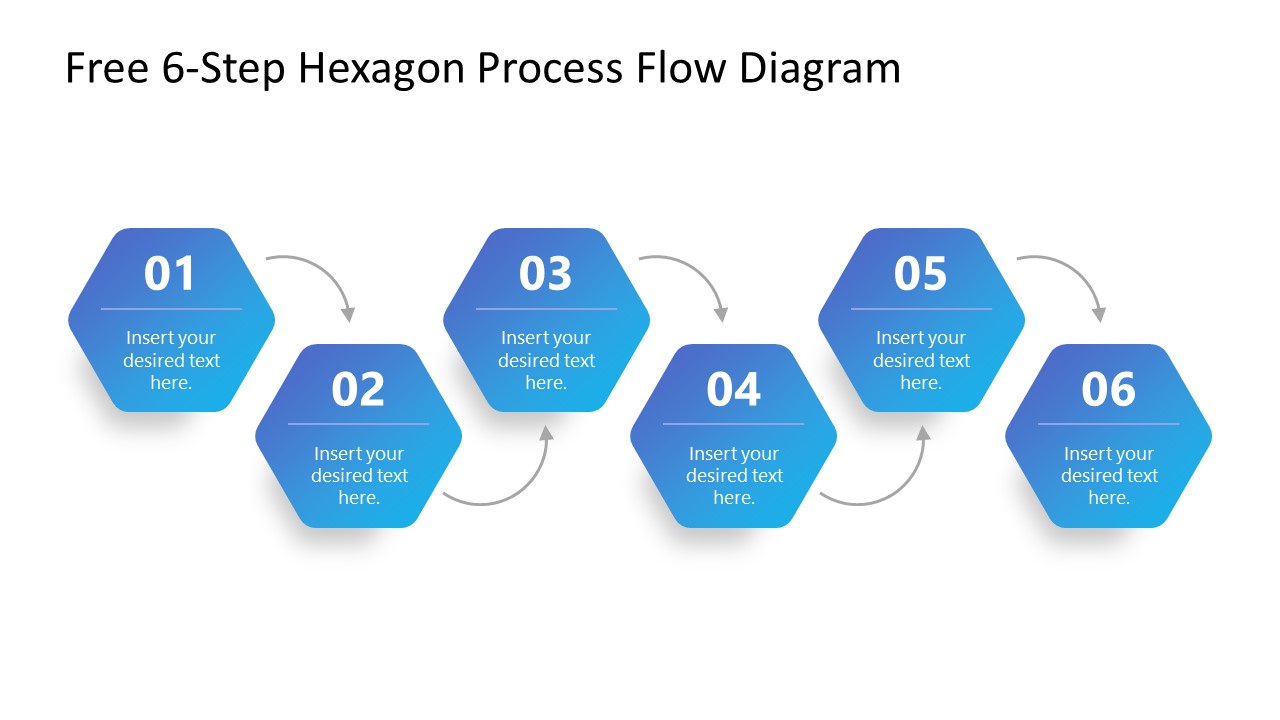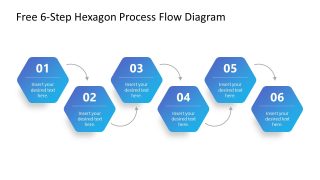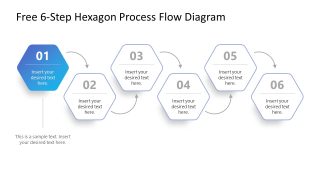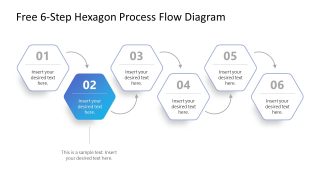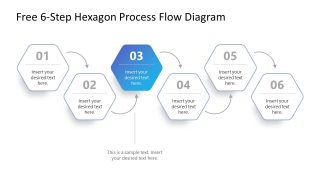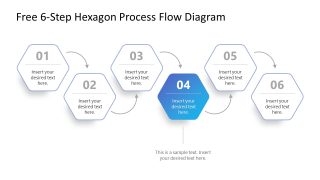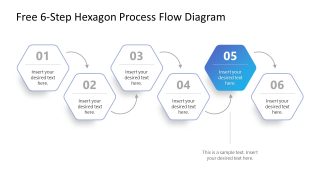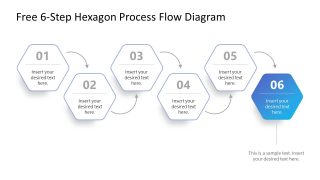Free 6-Step Hexagon Process Flow Diagram Template for PowerPoint
Download Free 6-Step Hexagon Process Flow Diagram Template for PowerPoint & Google Slides
Customize our Free 6-Step Hexagon Process Flow Diagram Template for PowerPoint to use in your business presentations. Process diagrams help present the step-wise business procedure concisely. Different types of shapes and labels are used in process diagrams to indicate various things, parameters, or factors. We have designed this creative hexagon process flow diagram to showcase the business processes, operational methodologies, hiring procedures, and other aspects. Professionals can also visualize the project sequences using our template in their executive sessions. The hexagon process template is compatible with Google Slides and Keynote. Recruiters and hiring managers can utilize this slide diagram to demonstrate their selection and employee onboarding processes to their teammates.
Moreover, users can change the PowerPoint components in the diagram based on their preferences. They can edit the color scheme and change the slide template’s shapes, fonts, and other attributes. This PPT template free download has a title slide with six hexagon shapes having a gradient colorfil. They are arranged in a zig-zag fashion. A simple arrow originates from each box and points towards the next box. Also, presenters can write the details in hexagon shapes to explain the context properly.
Next, we have provided a spotlight effect in the following slides of the Free 6-Step Hexagon Process Flow Diagram Template for PowerPoint. Professionals can demonstrate the individual step or event in the process flow separately with a color highlight, i.e., the focused point has a color while all other shapes are greyed. Furthermore, the overall structure of the diagram gives a 3D look that engages the audience and enhances the impact of the presentation. Download our template and personalize it now! Also, check our collection of free PowerPoint templates and process diagram templates.
FEATURES
- 100% Editable PowerPoint Templates & Google Slides.
- Compatible with all major Microsoft PowerPoint versions, Keynote and Google Slides.
- Modern 16:9 Aspect Ratio.
- Scalable Vectorial PowerPoint Shapes and PowerPoint Icons.
- Instant Access and Download.
- New Templates every week.
Google Slides Preview
Our PowerPoint Templates are compatible with Google Slides. Take the most of every platform using the tool you like.