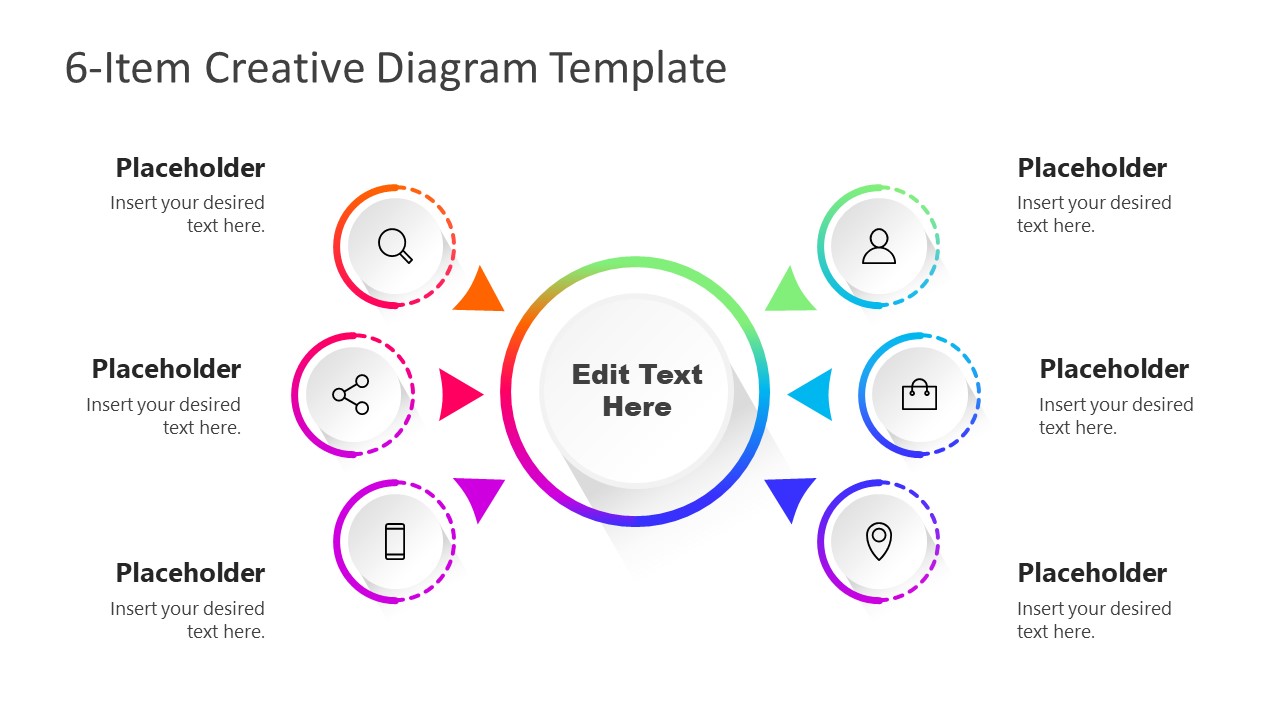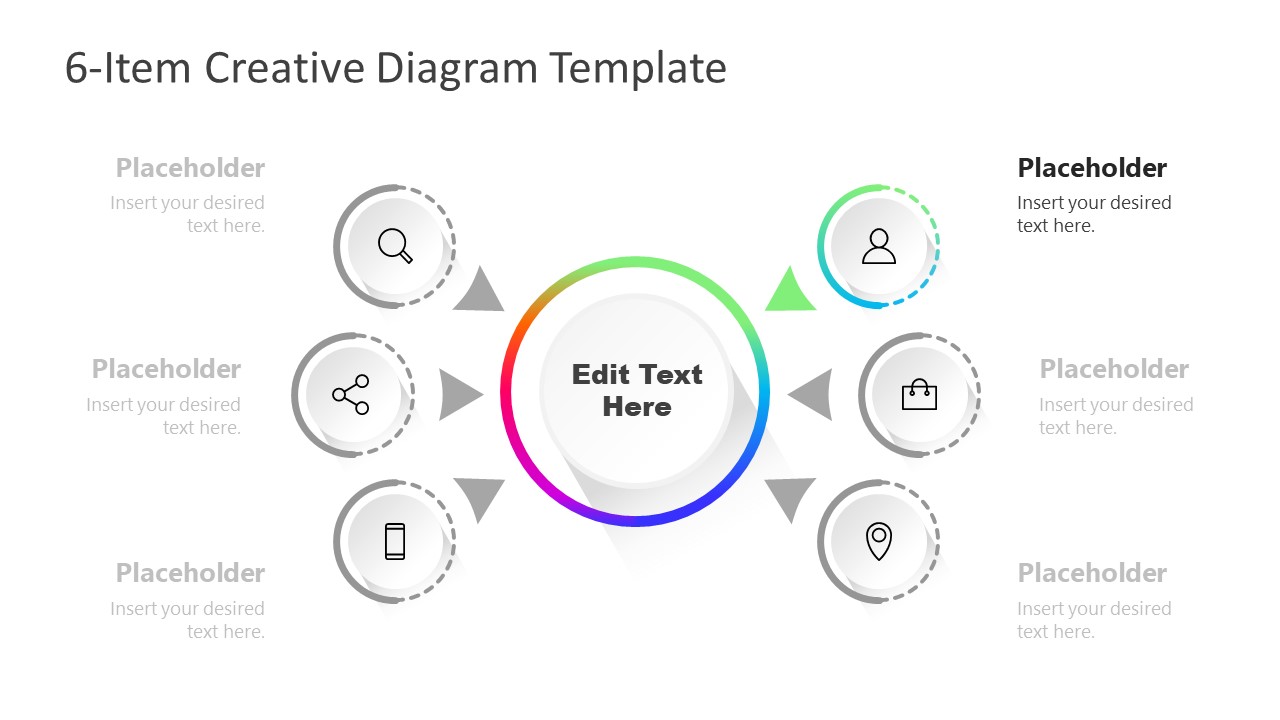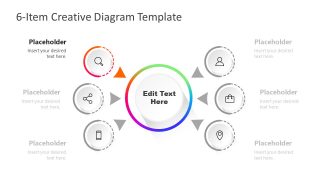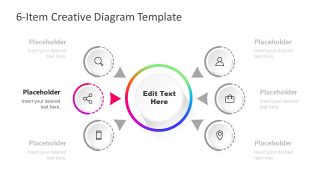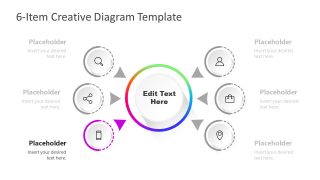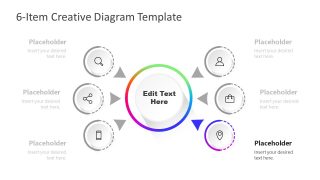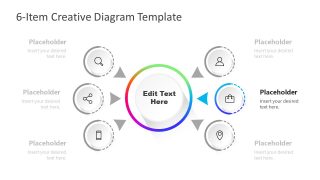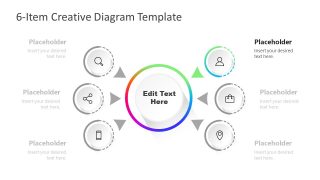Free 6-Step Creative Colorful Diagram Template for PowerPoint
Download Free 6-Step Creative Colorful Diagram Template for PowerPoint & Google Slides
The Free 6-Step Creative Colorful Diagram Template for PowerPoint is a multi-purpose presentation layout. Users can present the core idea or main process in the middle with three items on its left and right sides. The PPT template diagram offers many uses for professionals in business settings. One way of using 6 steps creative diagram is to compare values of items on the left and right sides. Users can present the pros and cons of the concept in the center using colorful icons and imagery. Another use of a creative diagram template is to visualize product features on a single slide template. In business or project planning presentations, the 6-items PowerPoint diagram can highlight the key components or values of the business.
The Free 6-Step Creative Colorful Diagram Template for PowerPoint consists of seven slides. These additional six slides of the diagram are available to discuss each item in detail. 6-Step PowerPoint template lets users download and present one or all slides according to presentation contents. The clear layout and gradient color scheme of the icons make the text visible and give enough space for text. Users can change the colors in the background or gradient icons using design formatting options. In addition to color customization, change the icons and shapes that represent six item. The clipart are visual aid that graphically represents a topic.
The PowerPoint diagram template of 6 steps creative design to outline various topics. You can showcase business ideas in planning presentations. The circular layout of diagram depicts business processes such as lessons learned. The SlideModel diagrams collection contains three layouts of lessons learned diagrams for project management presentations. The slides are compatible with different presentation applications such as Microsoft PowerPoint, Google Slides, and PowerPoint Mac.
FEATURES
- 100% Editable PowerPoint Templates & Google Slides.
- Compatible with all major Microsoft PowerPoint versions, Keynote and Google Slides.
- Modern 16:9 Aspect Ratio.
- Scalable Vectorial PowerPoint Shapes and PowerPoint Icons.
- Instant Access and Download.
- New Templates every week.
Google Slides Preview
Our PowerPoint Templates are compatible with Google Slides. Take the most of every platform using the tool you like.