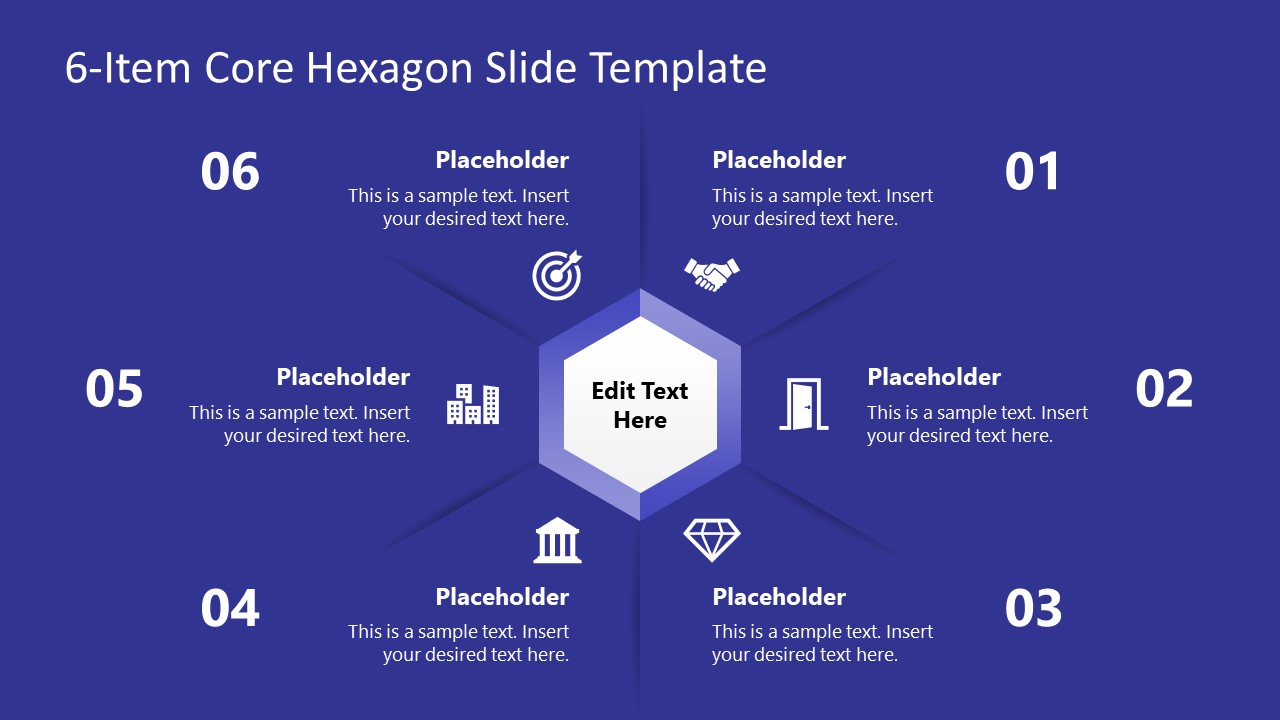Free 6-Item Core Hexagon Diagram Template for PowerPoint
Download Free 6-Item Core Hexagon Diagram Template for PowerPoint & Google Slides
Are you looking for an easy-to-edit diagram for your presentation? Try our Free 6-Item Core Hexagon Diagram Template for PowerPoint that is available with a single click. This six-item free PowerPoint template is made using editable PPT shapes and can be customized by changing colors or background settings. The central part of this free PPT slide features a hexagonal shape with thick, shaded borders. Using different tones of blue, the shape borders make it appear 3D. A text box is provided in the center of the hexagon to mention the title of the presentation. Likewise, on each side of the shape, title and description text boxes are added. These spaces are segregated using a thick line. To make the slide more engaging, meaningful graphical icons are added with each segment.
The far edges of the diagram have numberings for each side, to make process presentations more relevant and understandable. This Free 6-Item Core Hexagon Diagram Template for PowerPoint is a multi-purpose diagram template that can be used in corporate, educational, management, training, and tech presentations based on the subject of discussion. For instance, it can help present 6-step processes, project scope points, components of a strategy, or highlighted features of a newly designed product. Additionally, users can personalize this slide according to their specific needs. The icons used on this free PPT template can be changed from the Graphics Tools menu, and a company logo can be added for branding. Users can include this slide in their presentations, and it will automatically adjust to the color scheme. Alternatively, presenters can download our premium 6-Item Core Hexagon Diagram template to access various themes within this presentation layout. Get this PowerPoint template free download and try it for your upcoming presentation!
FEATURES
- 100% Editable PowerPoint Templates & Google Slides.
- Compatible with all major Microsoft PowerPoint versions, Keynote and Google Slides.
- Modern 16:9 Aspect Ratio.
- Scalable Vectorial PowerPoint Shapes and PowerPoint Icons.
- Instant Access and Download.
- New Templates every week.
Google Slides Preview
Our PowerPoint Templates are compatible with Google Slides. Take the most of every platform using the tool you like.