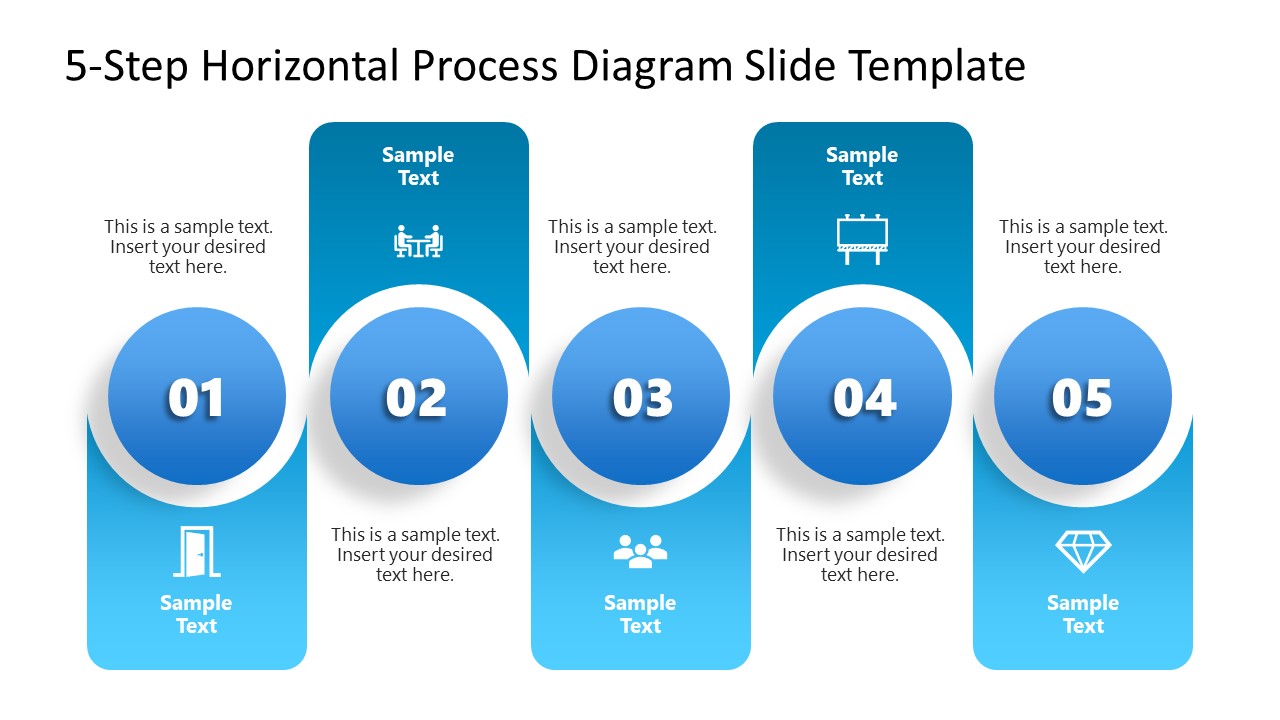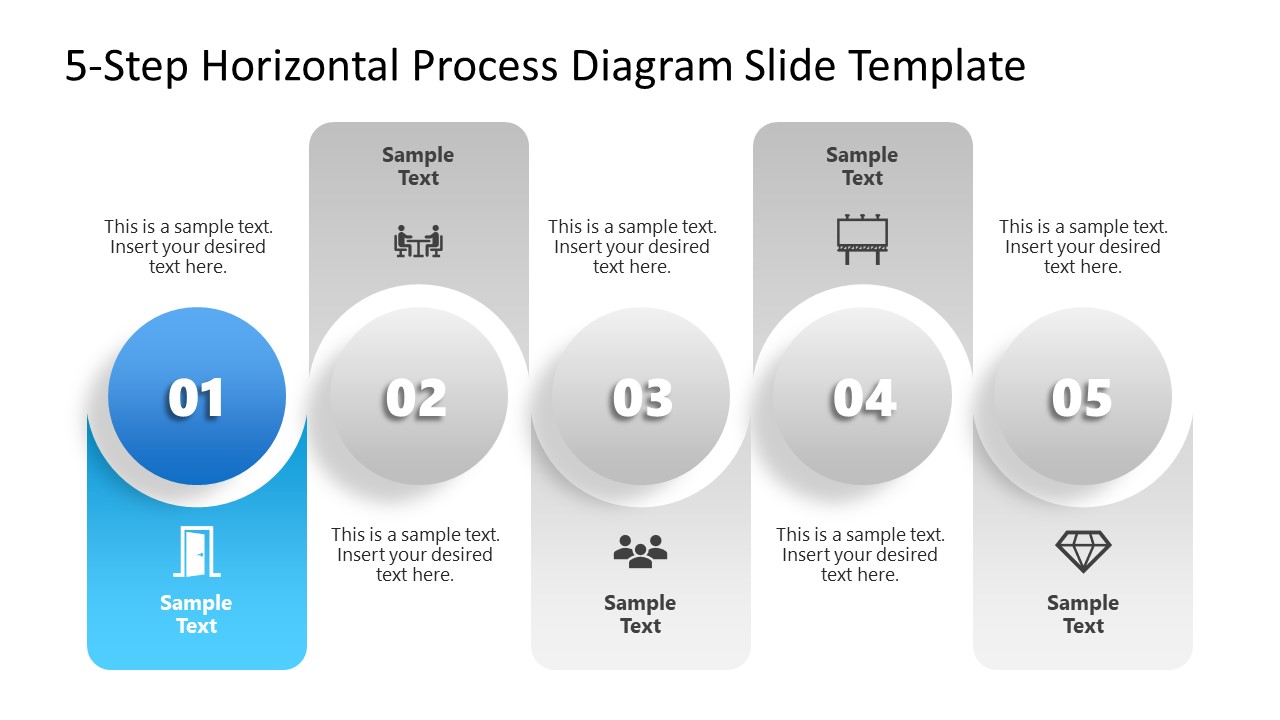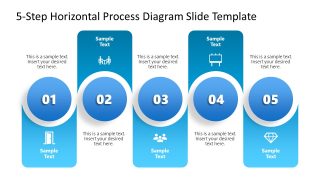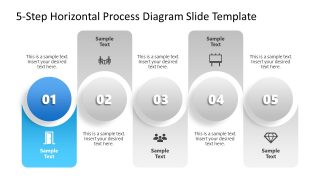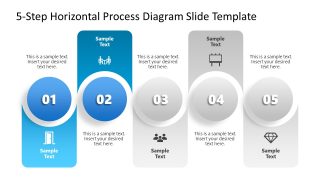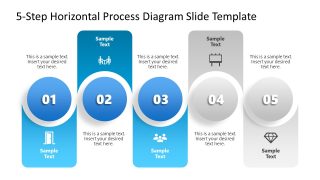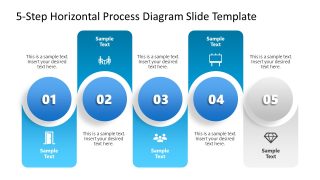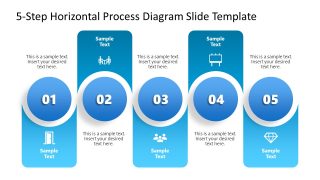Free 5-Step Horizontal Process Diagram Slide Template for PowerPoint
Download Free 5-Step Horizontal Process Diagram Slide Template for PowerPoint & Google Slides
Do you want to visualize the complete business process in your business meetings? Try our Free 5-Step Horizontal Process Diagram Slide Template for PowerPoint to showcase the step-wise procedure to achieve project completion. The five-step horizontal process diagram has a professional blue color scheme that allows presenters to capture the attention and engage with the audience. This free PPT template shows five columns with a circular shape in the center. One-half of each column is present and is curved around the central shape. The empty column section has placeholder text to describe the project step. Every circle has a numerical digital, while the blue column region contains relevant icons. Next, in the following slides, presenters can showcase the individual steps using the spotlight effect. The focused part of each slide has a color highlight, and all other parts are grey.
The Free 5-Step Horizontal Process Diagram Slide Template for PowerPoint is also compatible with Google Slide. This template PPT free has 100% editable PowerPoint elements. Some other use cases of this template are:
- Product managers can showcase the different stages of SaaS product development using infographics.
- Project managers can display the five milestones of the business project with their team using our template.
- The five-step process diagram enables IT experts to focus specifically on each stage of the digital transformation process.
- This free slide template allows operational managers to review the current workflow and present suggestions for improvements in executive sessions.
In addition, you can modify the PowerPoint shapes of the slide layout based on your needs. You can also repurpose this PowerPoint template free download to present their corresponding points. Download the free 5-step horizontal process diagram slide template and personalize it for your executive sessions. Grab it now! Also, check our collection of diagram templates and free PowerPoint templates.
FEATURES
- 100% Editable PowerPoint Templates & Google Slides.
- Compatible with all major Microsoft PowerPoint versions, Keynote and Google Slides.
- Modern 16:9 Aspect Ratio.
- Scalable Vectorial PowerPoint Shapes and PowerPoint Icons.
- Instant Access and Download.
- New Templates every week.
Google Slides Preview
Our PowerPoint Templates are compatible with Google Slides. Take the most of every platform using the tool you like.