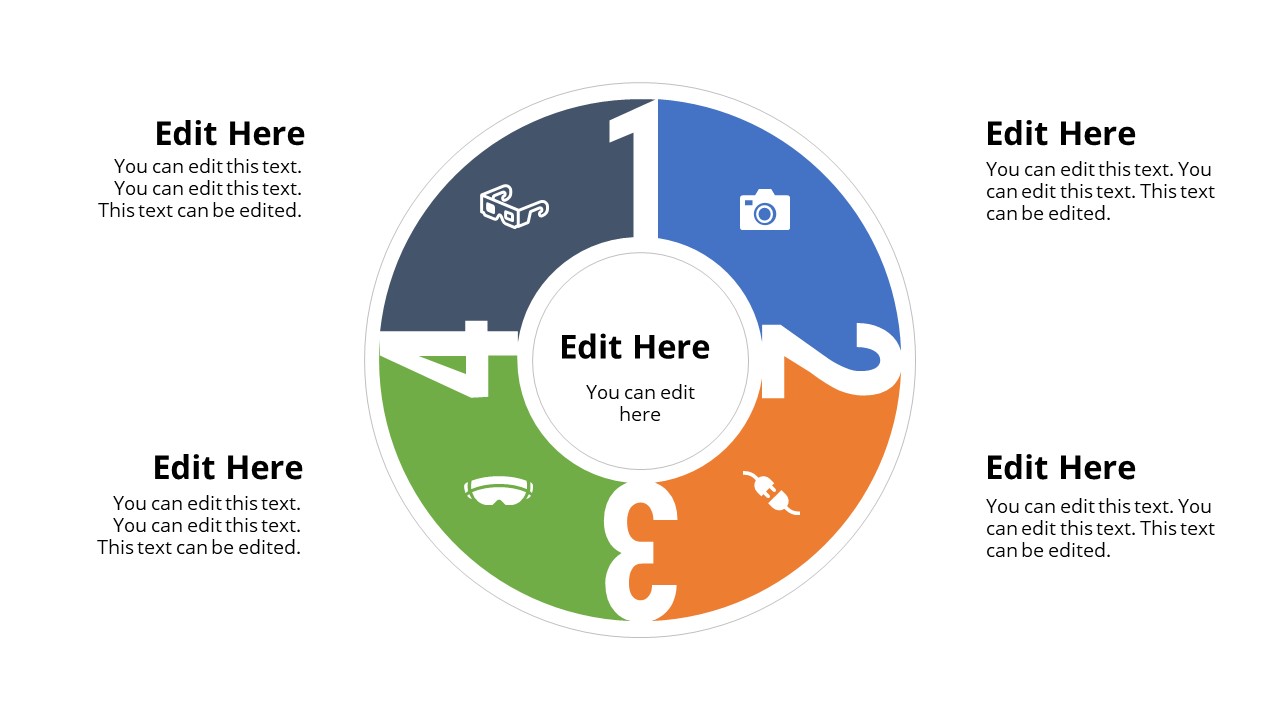Free 4-Step Numbered Circular Infographic Diagram
Download Free 4-Step Numbered Circular Infographic Diagram & Google Slides
The Free 4-Step Numbered Circular Infographic Diagram presents four connected items in PowerPoint. Circular diagrams with multi-portion segments demonstrate data values as part of the whole. Each segment represents a separate value with the help of colors, text, or graphics. For instance, describe tasks divided into factions of the circle to deliver a complete product. The circular flow diagrams are commonly used to explain business development or economic models. for example, a model demonstrating how money moves through society. Four sections in circular diagram highlight four sectors of income model i.e. household, firm, government, and foreign.
Moreover, Circular PowerPoint diagrams are useful for discussing ongoing business operations like monitoring & control or continuous improvement. Apart from the continuous flow of activities, this PowerPoint diagram will come in handy for many presentation topics. Such as overview of 4 items encompassing core concept, 4-steps visual guide to performing a task, ideas, categories, and more.
This PowerPoint is a circular flow diagram template containing clipart icons and colorful segments. These colors and clipart icons will assist presenters to be more descriptive with minimum content. Because PowerPoint diagrams lets audience learn topics through artistic designs. Free 4-Step Numbered Circular Infographic Diagram could be used online using Google Slides Themes.
There are 5 free slides with an impressive numbered cutout curved shapes. The users can apply any PowerPoint background color that will also change number colors. Similarly, the editable PowerPoint diagram lets users change and replace icons according to presentation topic. SlideModel catalog includes more creative and professional circular diagrams that you might want to look at.
FEATURES
- 100% Editable PowerPoint Templates & Google Slides.
- Compatible with all major Microsoft PowerPoint versions, Keynote and Google Slides.
- Modern 16:9 Aspect Ratio.
- Scalable Vectorial PowerPoint Shapes and PowerPoint Icons.
- Instant Access and Download.
- New Templates every week.
Google Slides Preview
Our PowerPoint Templates are compatible with Google Slides. Take the most of every platform using the tool you like.