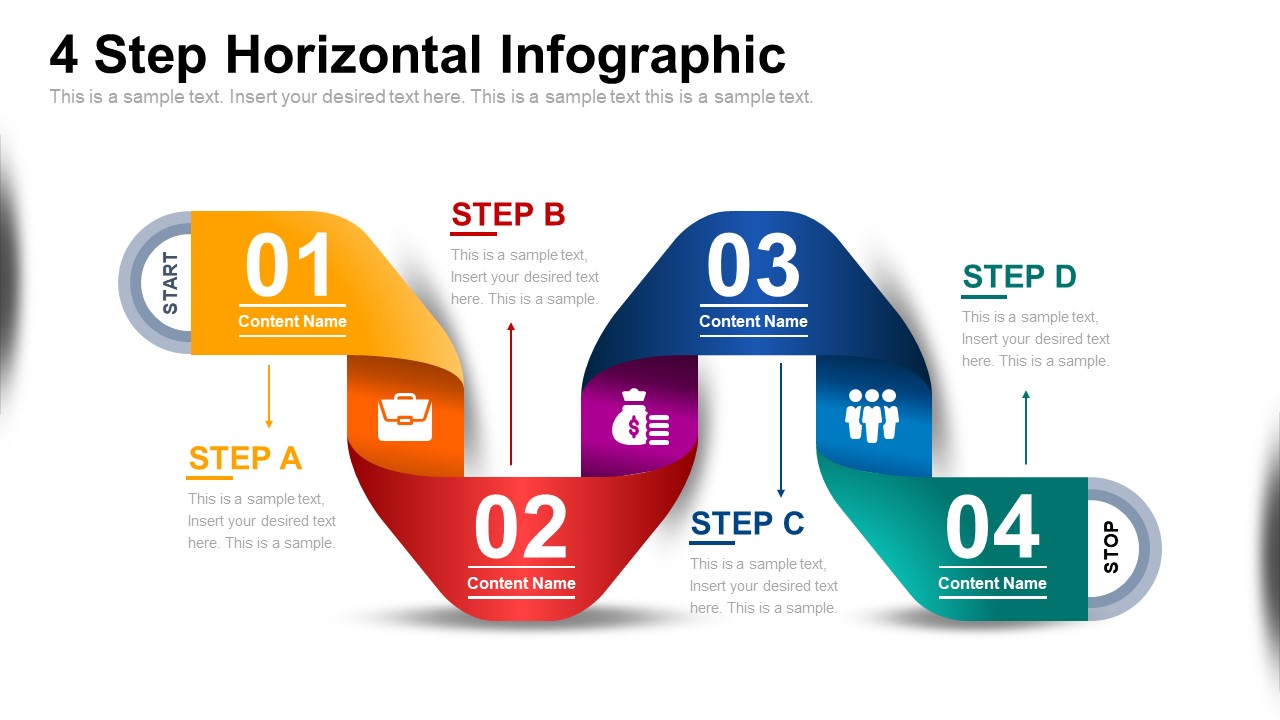Free 4 Step Infographic Diagram for PowerPoint
Download Free 4 Step Infographic Diagram for PowerPoint & Google Slides
The Free 4 Step Infographic Diagram for PowerPoint is a colorful process flow design. It illustrates a folded ribbon in curved timeline of four milestones. Although it is a flat diagram template but folded ribbon illustration of timeline provides overall 3D effects. This single slide PowerPoint template shows infographic clipart icons in vibrant color sections that will get audience engagement. The 4 steps process diagram shows three icons including briefcase, stack of money, and group of people. These are multipurpose graphics that could represent several ideas. However, users can replace these graphics with different images. These images could be uploaded from computer or try figures available in shapes menu.
The free slide of 4 steps infographic diagram can be an appealing addition to existing business presentations. It can help describe activities of timeline or provide an overview of project planning and strategies process flow. A slide diagram, as a part of business presentation, will assist audience to understand a complete process flow in single view. Moreover, the diagram could be used as business or customer journey PowerPoint for sales and marketing purposes.
The Free 4 Step Infographic Diagram for PowerPoint shows start and endpoint of timeline. And the milestones of timeline diagram could present events or tasks to achieve an end goal. The users can easily change colors and shapes of this editable template. Furthermore, update text placeholders with relevant information and present ideas in no time.
FEATURES
- 100% Editable PowerPoint Templates & Google Slides.
- Compatible with all major Microsoft PowerPoint versions, Keynote and Google Slides.
- Modern 16:9 Aspect Ratio.
- Scalable Vectorial PowerPoint Shapes and PowerPoint Icons.
- Instant Access and Download.
- New Templates every week.
Google Slides Preview
Our PowerPoint Templates are compatible with Google Slides. Take the most of every platform using the tool you like.