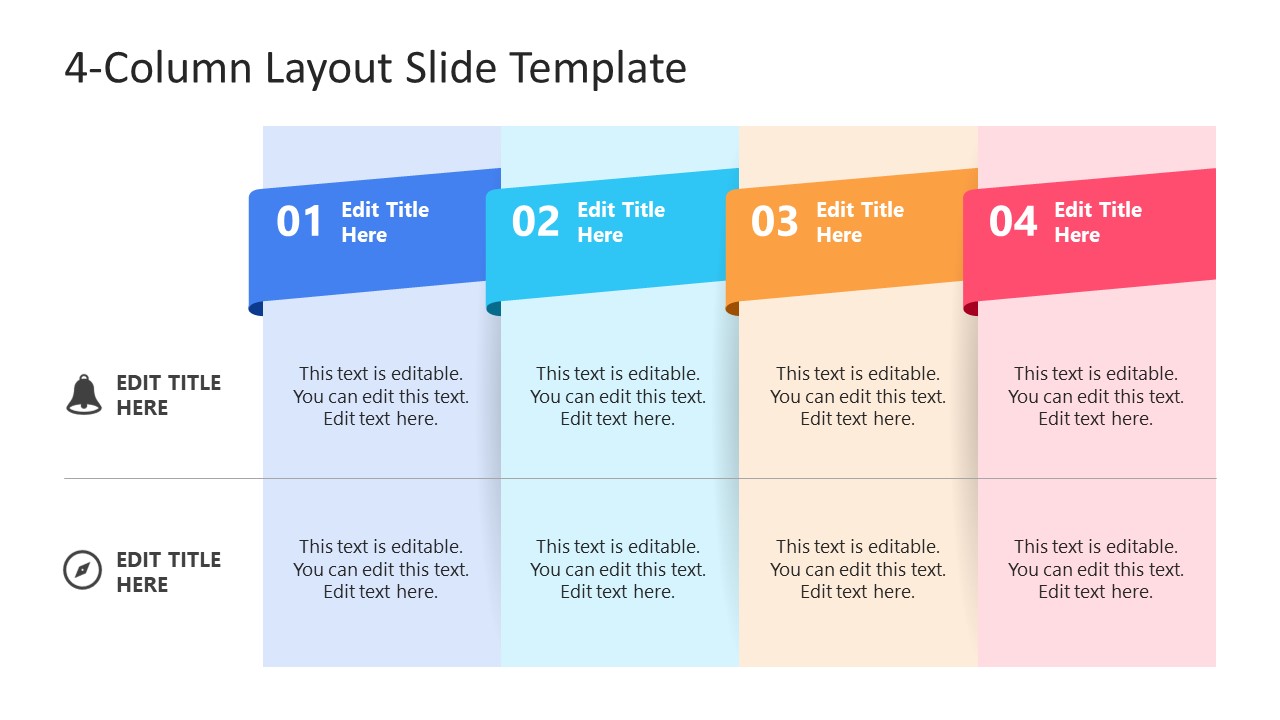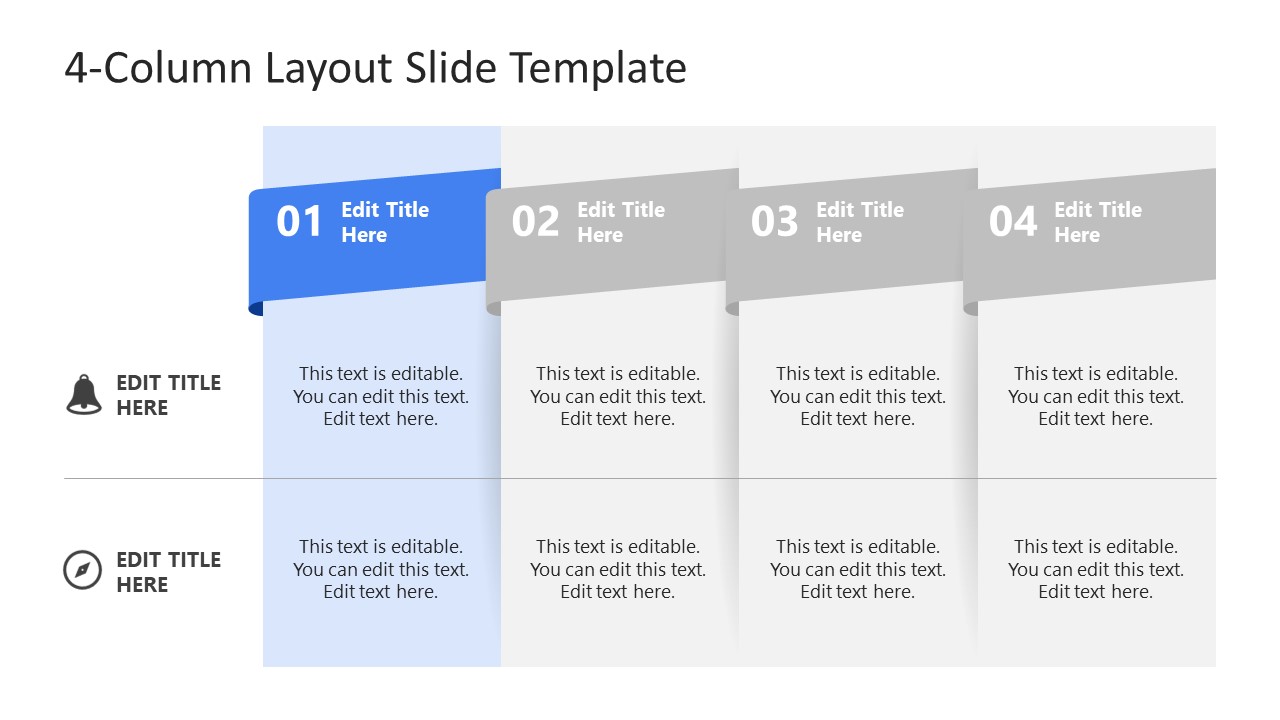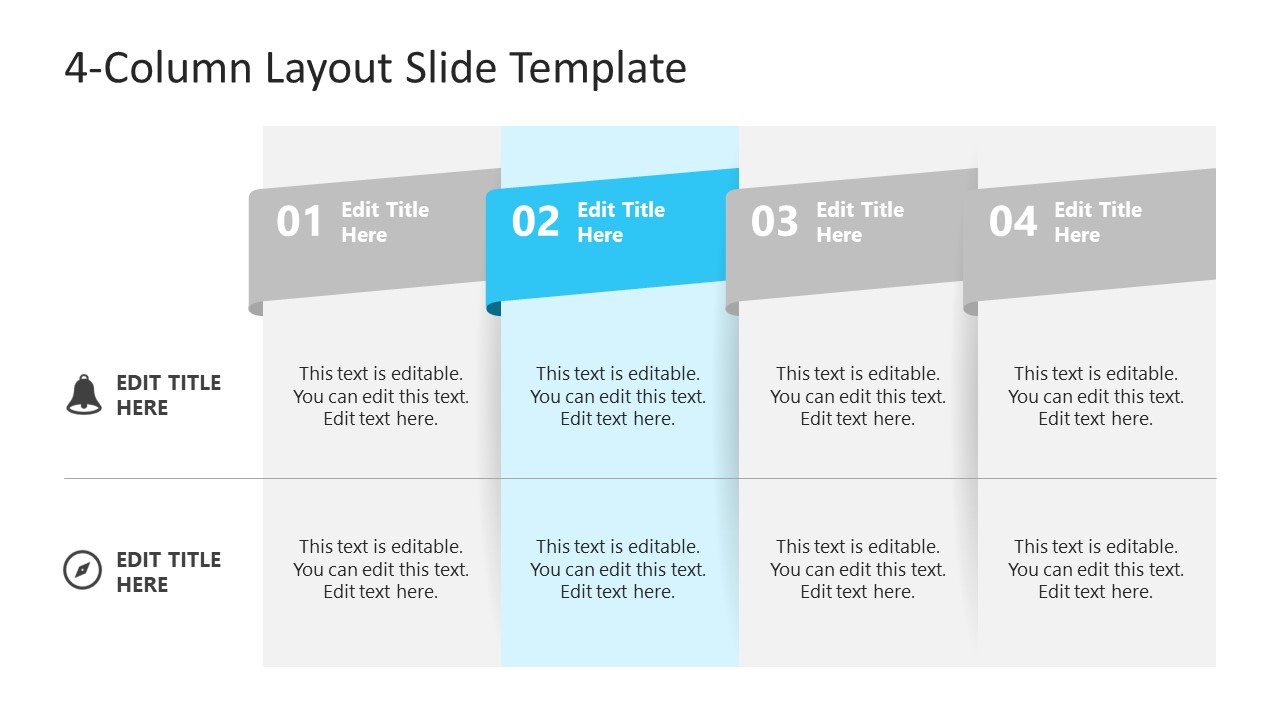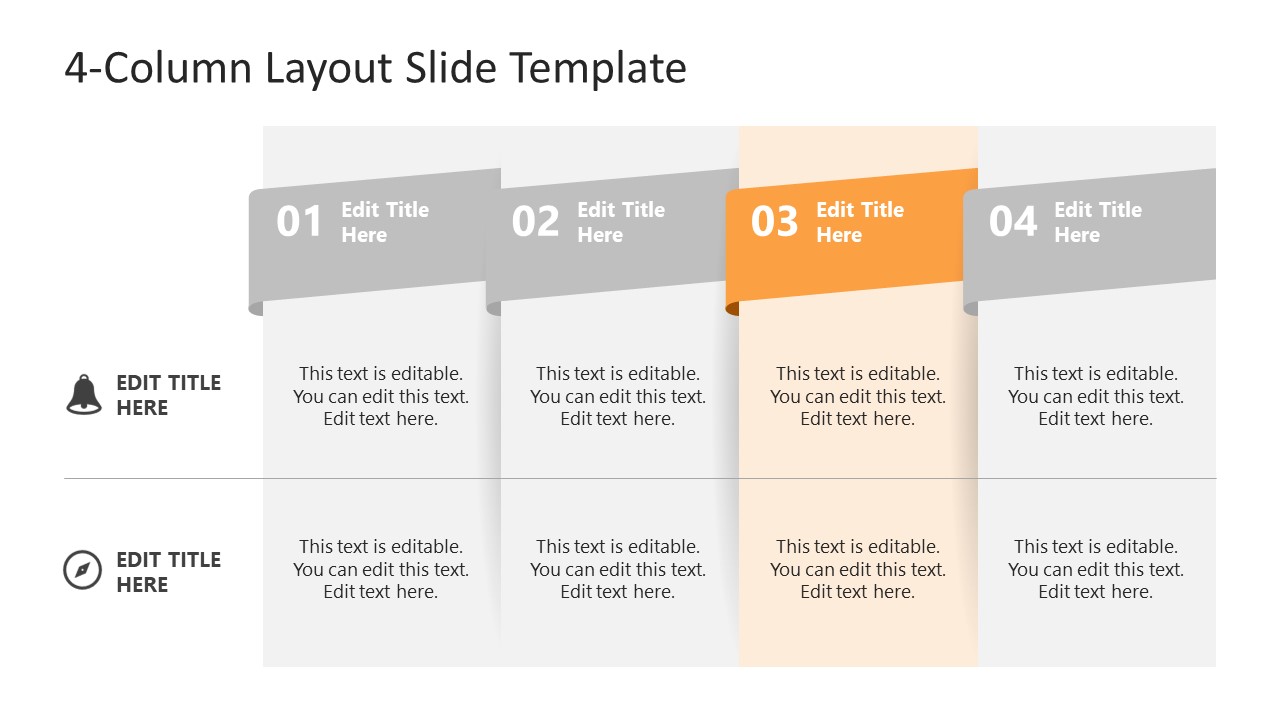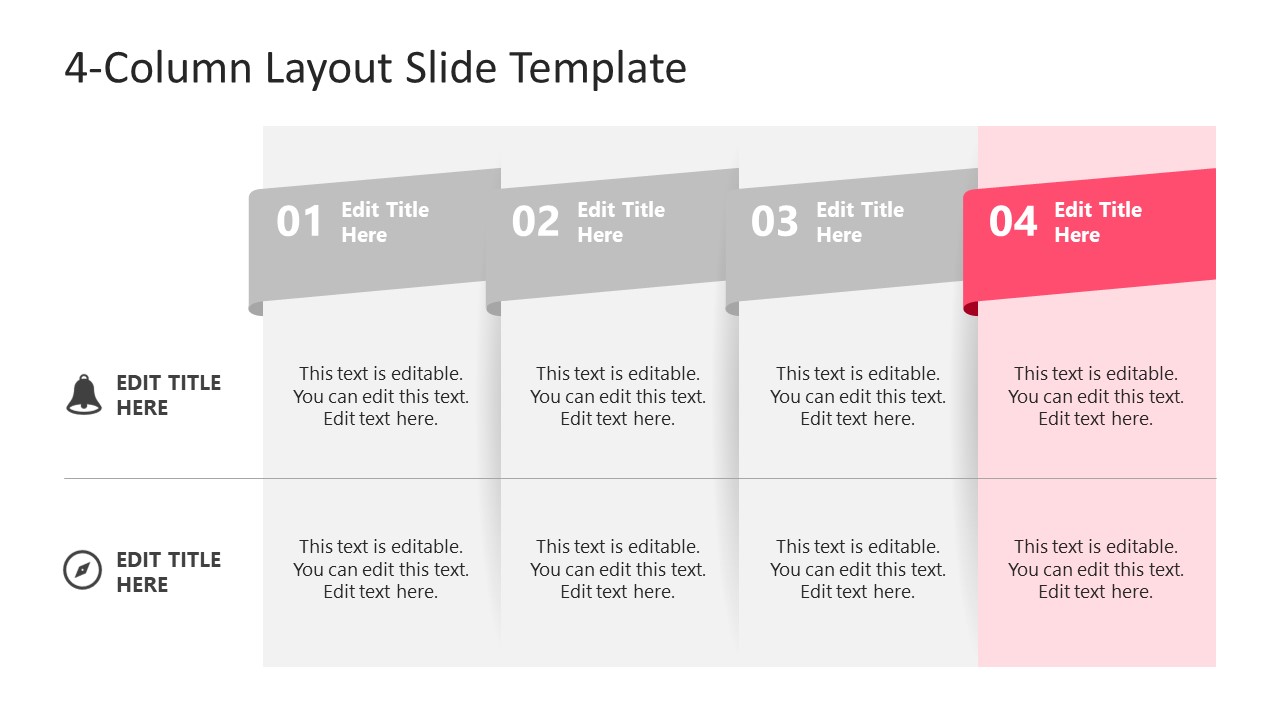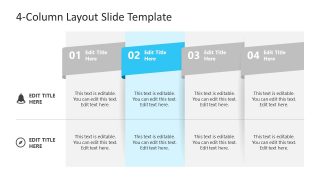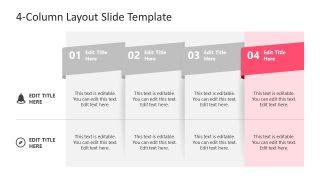Free 4-Column Slide Layout Template for PowerPoint
Download Free 4-Column Slide Layout Template for PowerPoint & Google Slides
Free 4-Column Slide Layout Template for PowerPoint is a set of five slides to display information in four sections. The multipurpose presentation template of 4-columns displays each column clearly using colors. The highlighted subheading with assorted ribbon colors helps presenters to describe a variety of topics in a well-structured layout. You can use this design to discuss four pricing and plans, for example, 4 levels of membership. A similar idea for using comparisons presentations is to explain features of four products or describe four ideas for business. A simple design 4 column PowerPoint template with editable descriptions and columns can be copied into any presentation theme.
The Free 4-Column Slide Layout Template for PowerPoint is easy to use for a range of presentation topics. The diagram of the 4-column layout helps visualize a sequence of process flow. You can display 4 steps process of a business plan or strategy using column layout templates in PowerPoint. The main slide design of the diagram contains four numbered columns with text placeholders and 2 rows. The additional four slides highlight one column using color variations. You can use these slides to focus on the details of each column in business presentations.
Alternatively, a 4 column layout slide template with two rows provides a creative table for various data presentations. These two rows can help present comparisons, ideas, categories, tasks & outcomes, or checklist divided into columns. The presentation of data in rows and columns is suitable for numerical, textual, and descriptive information. You can simply edit the sections of 4 columns in PowerPoint to present desired information.
FEATURES
- 100% Editable PowerPoint Templates & Google Slides.
- Compatible with all major Microsoft PowerPoint versions, Keynote and Google Slides.
- Modern 16:9 Aspect Ratio.
- Scalable Vectorial PowerPoint Shapes and PowerPoint Icons.
- Instant Access and Download.
- New Templates every week.
Google Slides Preview
Our PowerPoint Templates are compatible with Google Slides. Take the most of every platform using the tool you like.