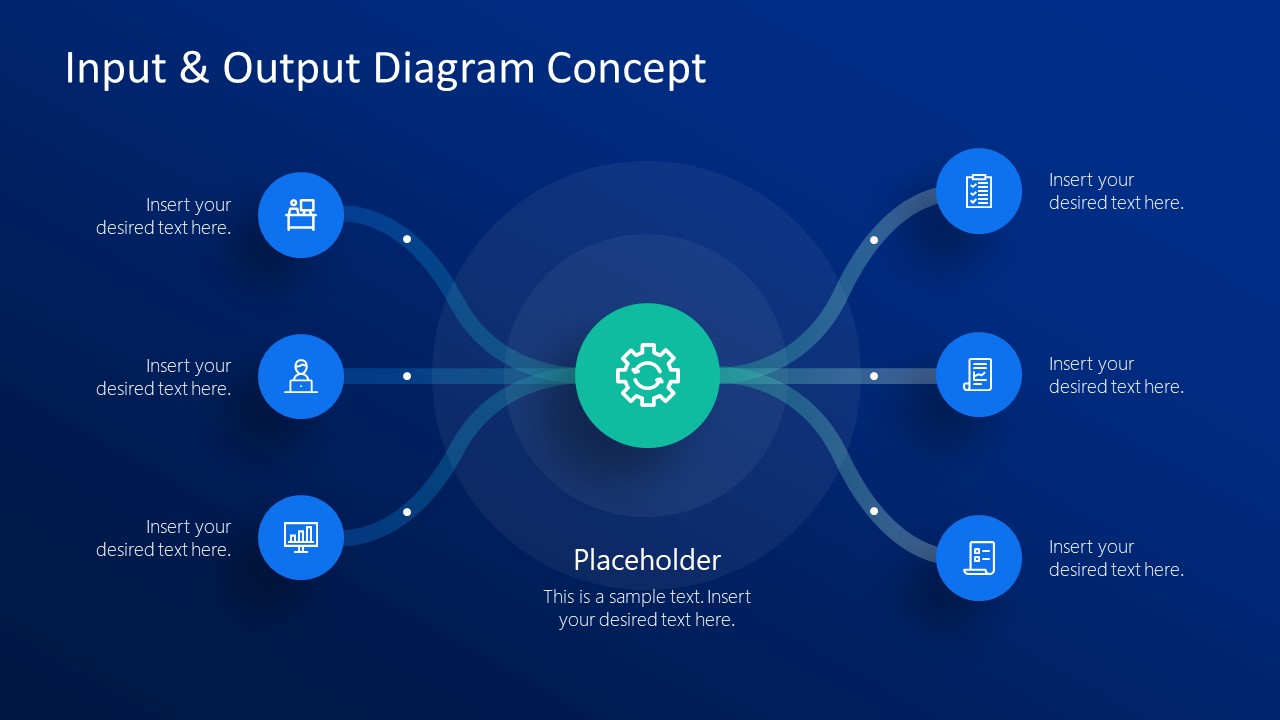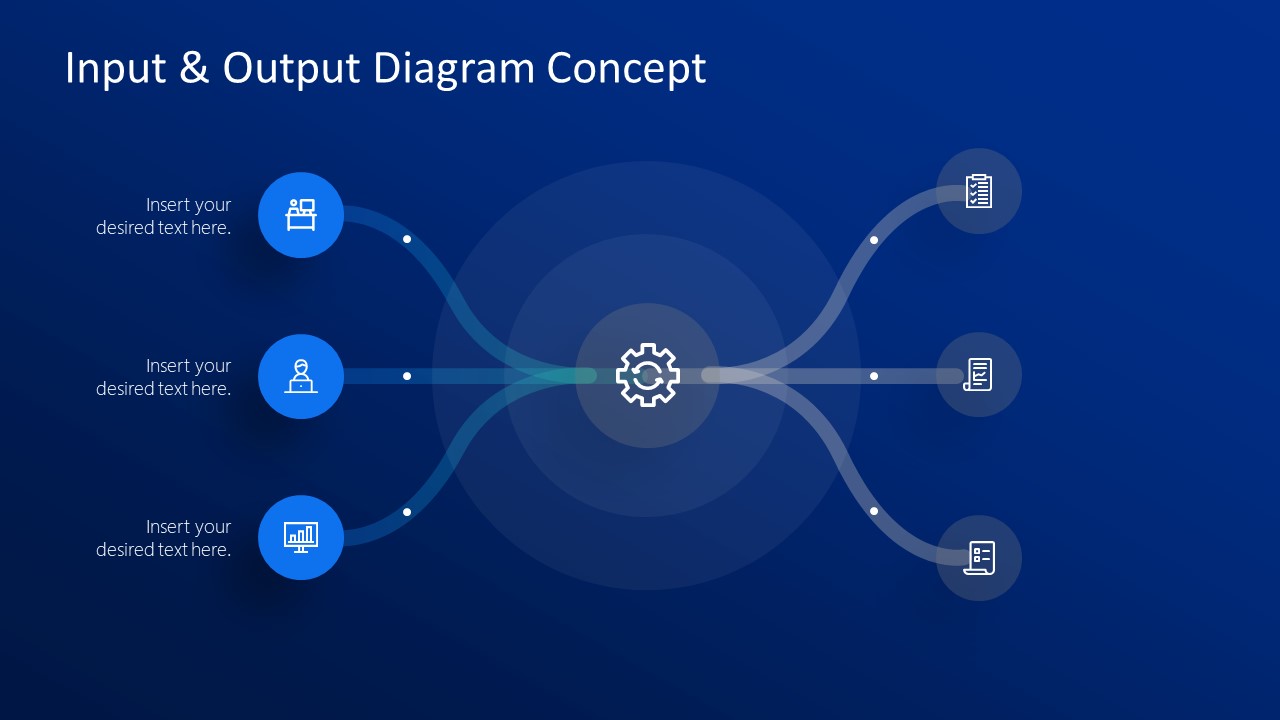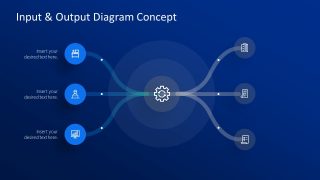Free 3 Step Input Output PowerPoint Template Diagram
Download Free 3 Step Input Output PowerPoint Template Diagram & Google Slides
From the basics of system programming to more sophisticated business processes, an input/output diagram presents many concepts. The Free 3 Step Input Output PowerPoint Template Diagram will help demonstrate these concepts in a simple infographic presentation. The PowerPoint diagram is comprised of three inputs, a processing unit, and three outputs. A collection of clipart icons such as gear shape for processing unit are helpful for visualizing its elements. Further, the input and output clipart icons represent data sources and results. However, the editable PowerPoint templates enable users to customize layouts by changing these icons, colors, or backgrounds.
The free template of 3 steps PowerPoint diagram contains three additional slides to focus on inputs, process, and outputs. The translucent color change creates an aesthetic flow sequence to describe all three stages from inputs to outputs. An input-output diagram is a high-level representation of how system works. Any form of processing involved material (input) to perform an activity (process) and get results (output). Free 3 Step Input Output PowerPoint Template Diagram provides a framework with three major components of a system. It could be used to describe the transformation from inputs to outputs.
A Free 3 Step Input Output PowerPoint Template Diagram will help display the IPO model for business process improvement. With quick editing of text and colors, you can create a bigger picture of business resources and accomplishments. Moreover, these PowerPoint templates could be used to describe marketing strategies in business or learning outcomes in training. The SlideModel diagram catalog offers more designs for multiple input and output diagrams such as input-core-output infographic PowerPoint.
FEATURES
- 100% Editable PowerPoint Templates & Google Slides.
- Compatible with all major Microsoft PowerPoint versions, Keynote and Google Slides.
- Modern 16:9 Aspect Ratio.
- Scalable Vectorial PowerPoint Shapes and PowerPoint Icons.
- Instant Access and Download.
- New Templates every week.
Google Slides Preview
Our PowerPoint Templates are compatible with Google Slides. Take the most of every platform using the tool you like.