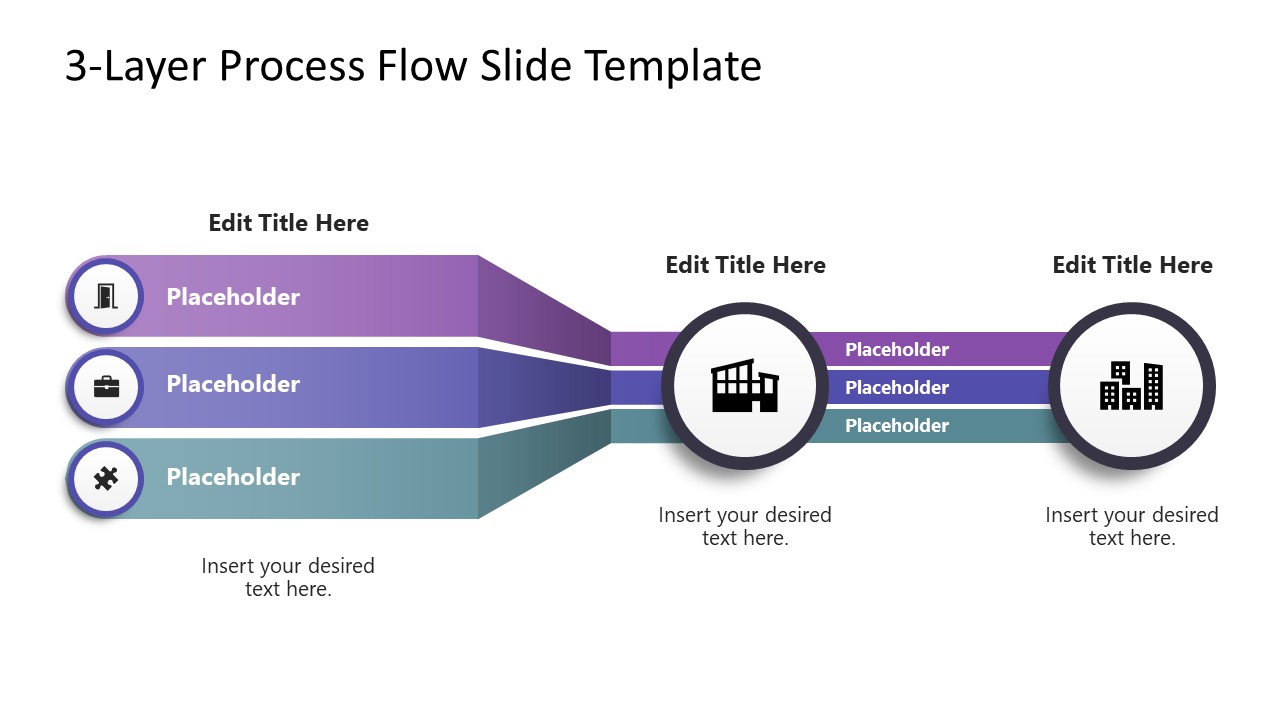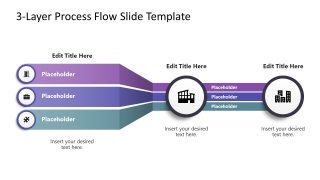Free 3-Layer Process Flow Slide Template for PowerPoint
Download Free 3-Layer Process Flow Slide Template for PowerPoint & Google Slides
Showcase your business process engagingly in the project meetings with our Free 3-layer Process Flow Slide Template for PowerPoint. Layered process diagrams with multiple events require a comprehensive explanation so the audience can comprehend the processes easily. This creative diagram shows a 3D structure of layers made using PowerPoit shapes. The arrangement of three layers in a simple order makes it easier for professionals to discuss the sequence of workflow steps. Project managers can visualize the three domains of a business project and the milestones in each phase using this free PPT template. The free 3-layer process flow allows operational managers to demonstrate the business workflows and operational process execution using this slide template.
In addition to the Free 3-Layer Process Flow Slide Template for PowerPoint, you can also try our collection of process flow PPT templates and choose a relevant design for your executive presentations. The diagram shows three bars showing the steps in the process from left to right. There is a 3D look in the figure, which shows a curve in the design. Each layer has an infographic icon at the start. Next, two large circular shapes in the middle and end of the lines contain graphical icons to demonstrate the points visually. Further, users can edit the placeholder text sections to include details of the key points.
You can also change the graphical arrangement, color scheme, fonts, and infographic icons used in this PowerPoint template free download to fit your theme needs. Professionals can repurpose the slide design and display the points easily. Download our free 3-layer process diagram template for PowerPoint and present your ideas today!
FEATURES
- 100% Editable PowerPoint Templates & Google Slides.
- Compatible with all major Microsoft PowerPoint versions, Keynote and Google Slides.
- Modern 16:9 Aspect Ratio.
- Scalable Vectorial PowerPoint Shapes and PowerPoint Icons.
- Instant Access and Download.
- New Templates every week.
Google Slides Preview
Our PowerPoint Templates are compatible with Google Slides. Take the most of every platform using the tool you like.