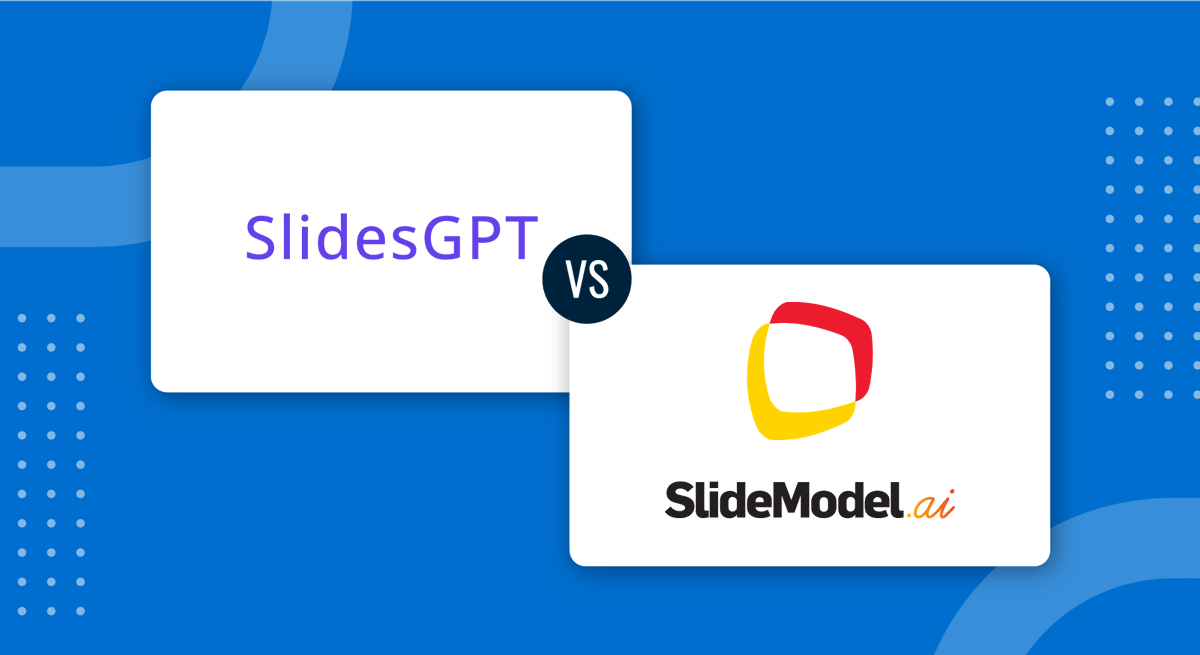
Are you looking to create stunning graphics in your presentation slides or jot down a good quantity of information? Maybe a balance between both? In this quick guide, we’ll demonstrate how SlideModel AI and SlidesGPT compare to each other when working with AI presentation makers.
SlidesGPT
Unlike other tools we’ve reviewed before, SlidesGPT focuses on the written content rather than the graphics. By listing a topic in the format “I want a slide deck about (topic),” we can generate an entire slide deck around that topic. Yet, there are no options to customize the number of slides listed, the template to use, or the language. Another major downsize we found is that it doesn’t generate a title slide for the presentation – just a slide listing the title but without any graphic that can make it memorable.
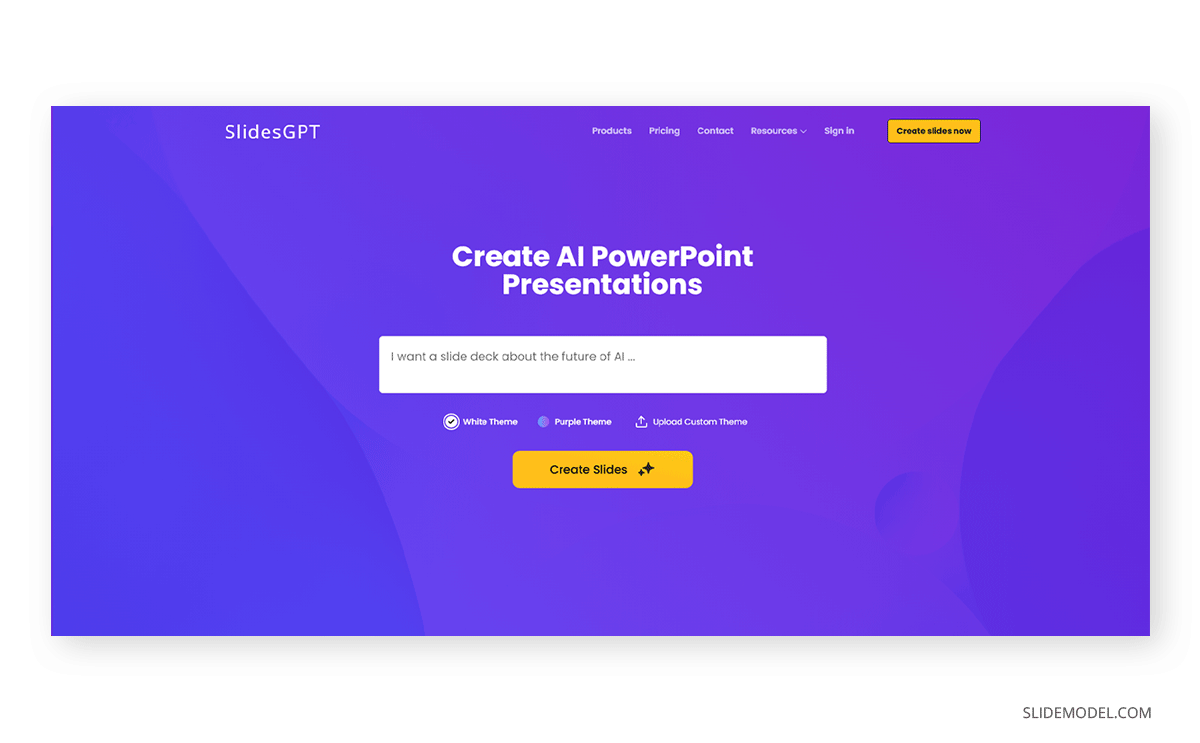
All in all, it’s a useful tool for generating a quick deck, especially for student presentations. Still, to achieve professional-quality results, they require advanced customization in software like PowerPoint or Google Slides.
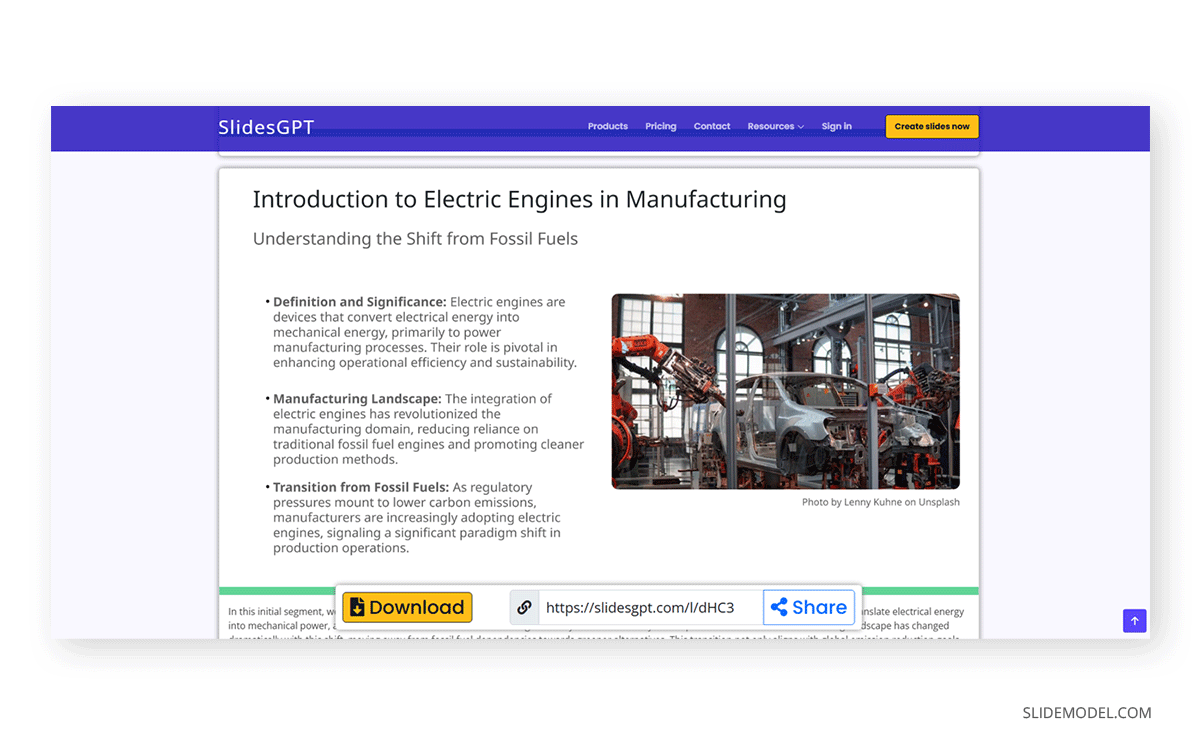
Pros
- Good length of content generated.
- Slide Decks can be downloaded to further customize it.
- Good for generating presentation outlines around a topic.
Cons
- No option to customize the slide deck once generated.
- No option to select the number of slides.
- Only white or purple themes are available, and they work in the format of a background.
- It tends to abuse the usage of bullet points.
- Icons are not customizable.
SlideModel AI
In contrast, SlideModel AI is a tool with comprehensive design options to help presenters speed up the presentation-making process. We can start the process by adding a detailed prompt – the more specified, the merrier, as it helps to cull down unnecessary remarks in the slides. Alternatively, we can use a DOC file to let the app summarize the information included.
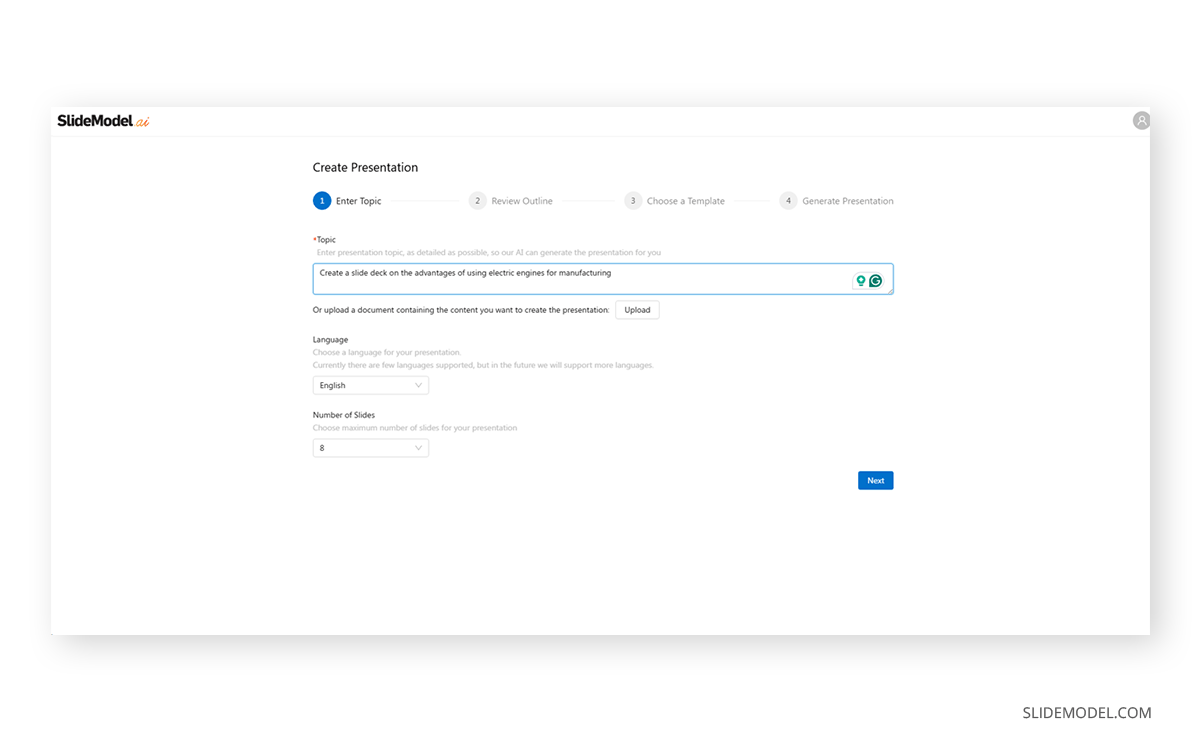
Then, we review the generated outline, where we can add, modify, or delete topics. Presenters then select their desired presentation template from the available options, and generate the slide deck.
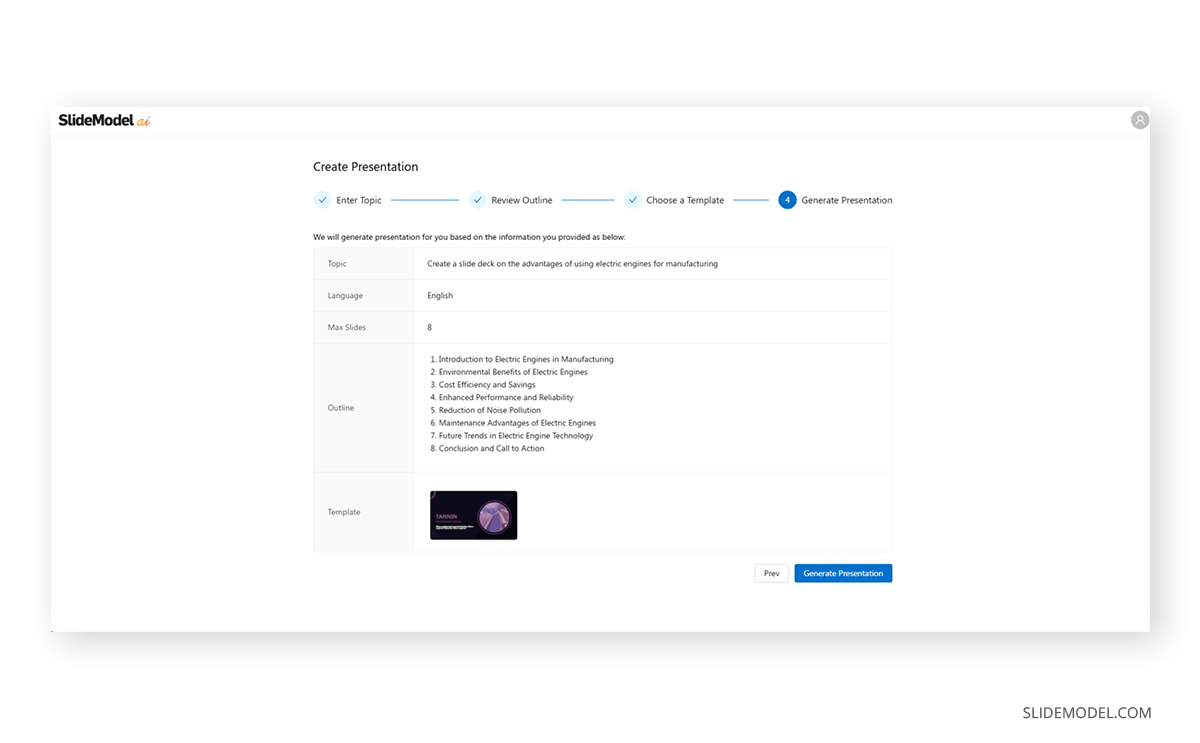
Once this process is completed, SlideModel AI allow us to customize different aspects with a built-in presentation editor. Some elements require to be modified directly in PowerPoint, like the color scheme, logo placement in the master slide, side notes, etc. Still, it’s versatile enough for speakers to create a high-quality slide deck in a manner of minutes.
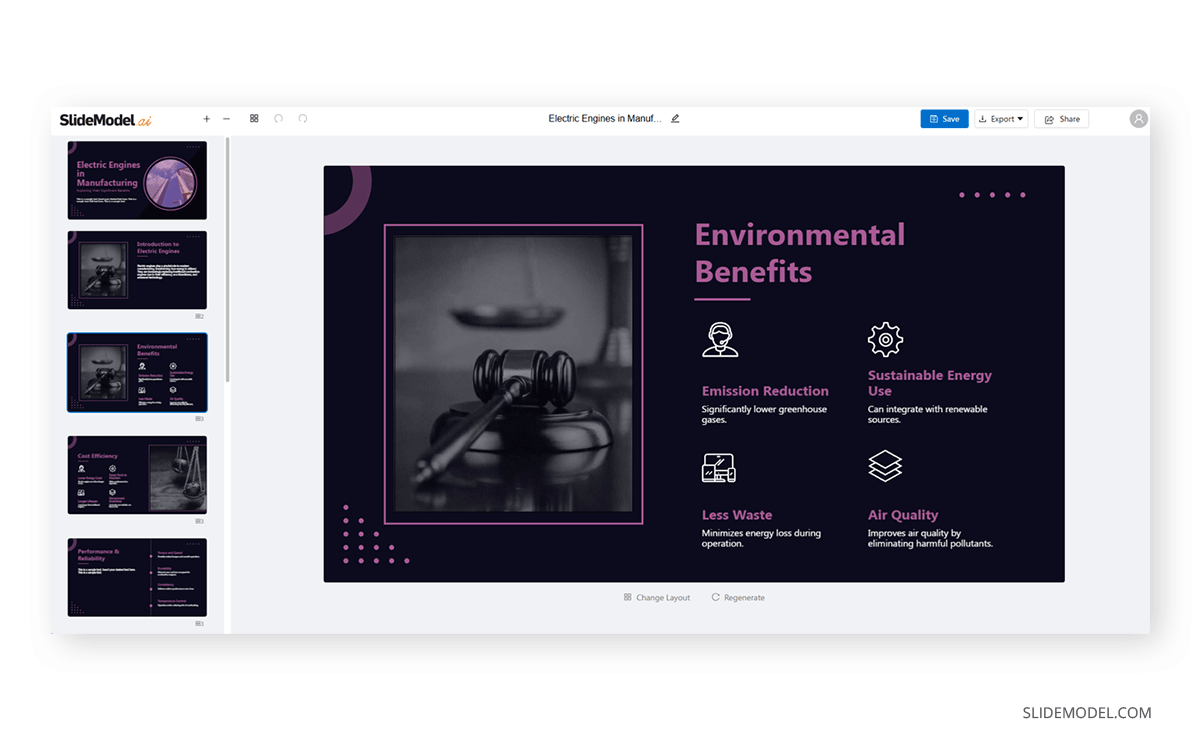
Pros
- Direct export option to PowerPoint or Google Slides.
- Customizable layouts from the template.
- Being able to replace the template for a different model at any point of the presentation design process.
- Outline generated from text prompt or Word file.
- Text-to-Image AI technology.
- Customizable icons.
Cons
- Limited template options.
- The designs may look generic for some topics that require complexity, but it can be solved by mix & match templates inside PowerPoint/Google Slides.


