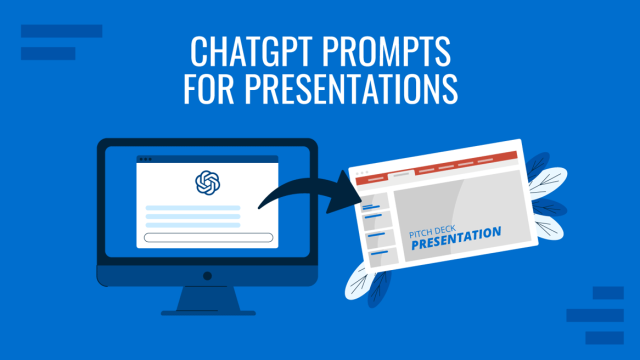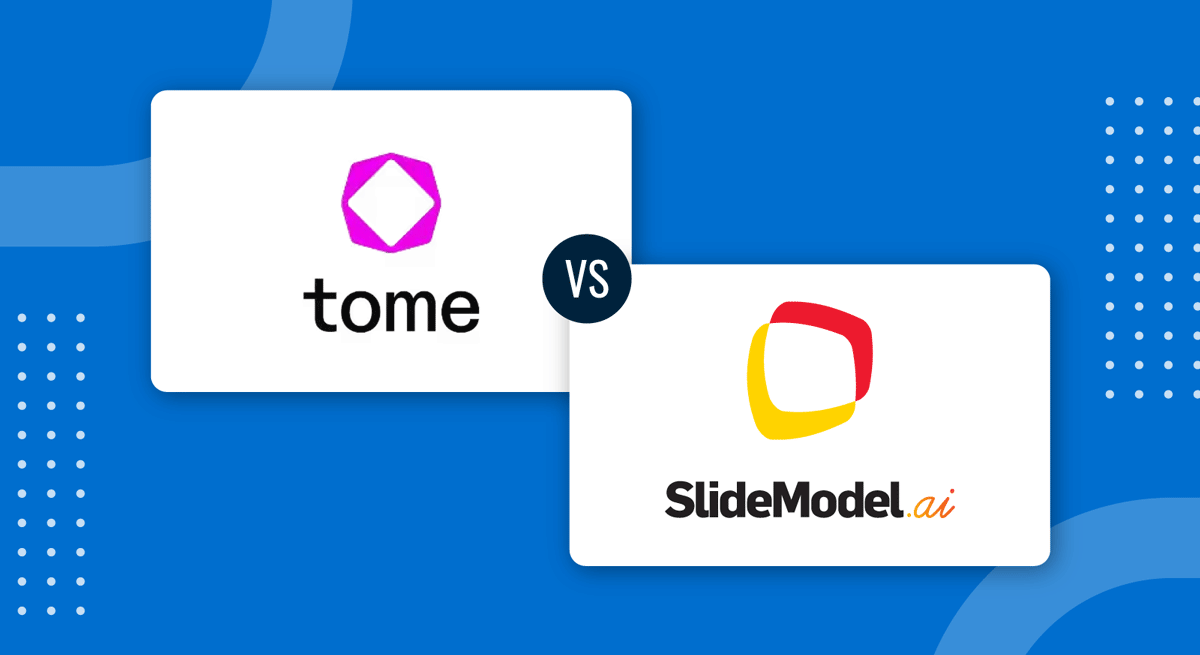
Is storytelling an important factor in your presentations? Do you prefer customizable layouts or simply work with one image and a considerable amount of text? This article, comparing SlideModel AI with Tome App, can appreciate these seemingly contrasting theories about AI presentation maker tools— two entirely different takes on how AI technology should shape the future of presentation design.
Tome
The Tome.app was one of the first tool to harness AI technology for the presentation-making niche, despite now they pivoted into a different solution. Its focus was on giving easy-to-use, interactive tools so users could create a slide deck in seconds, with a strong component of storytelling for the narrative.
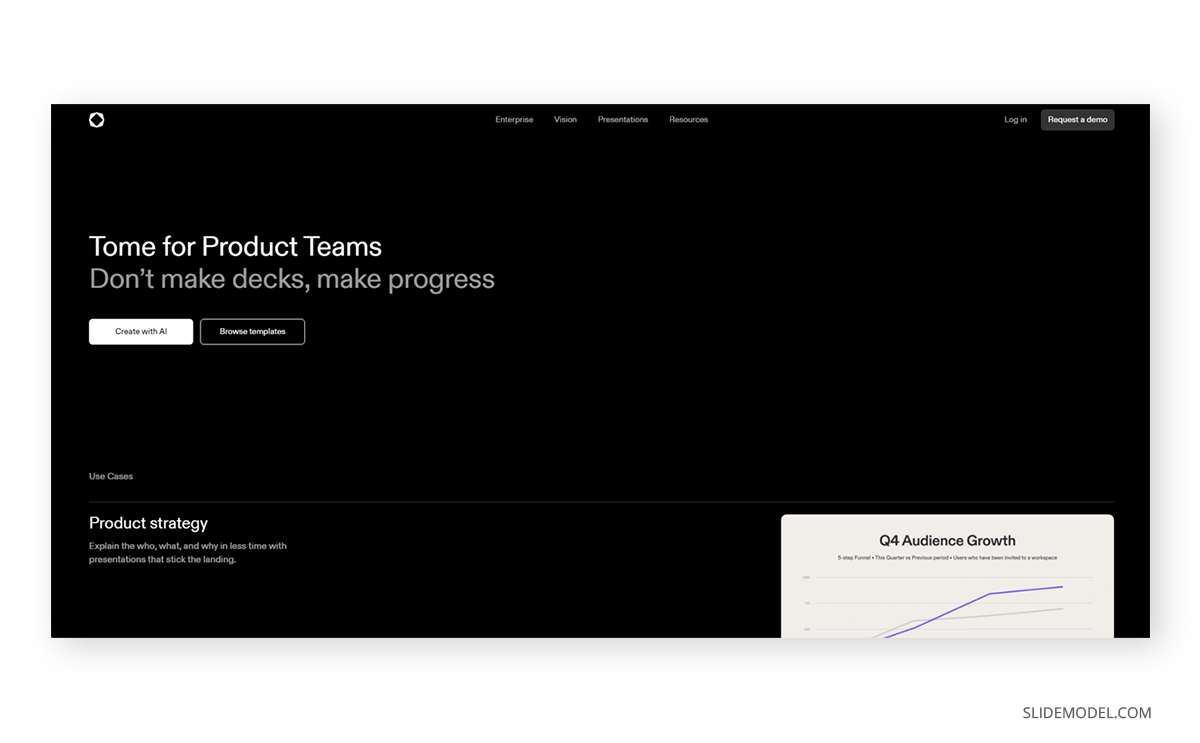
In general lines, most slide decks created with Tome look similar. They introduced pre-made templates to start creating a presentation from scratch, but overall preserving their original aesthetic. The AI presentation builder was not available for free testing, meaning you have to purchase a subscription.
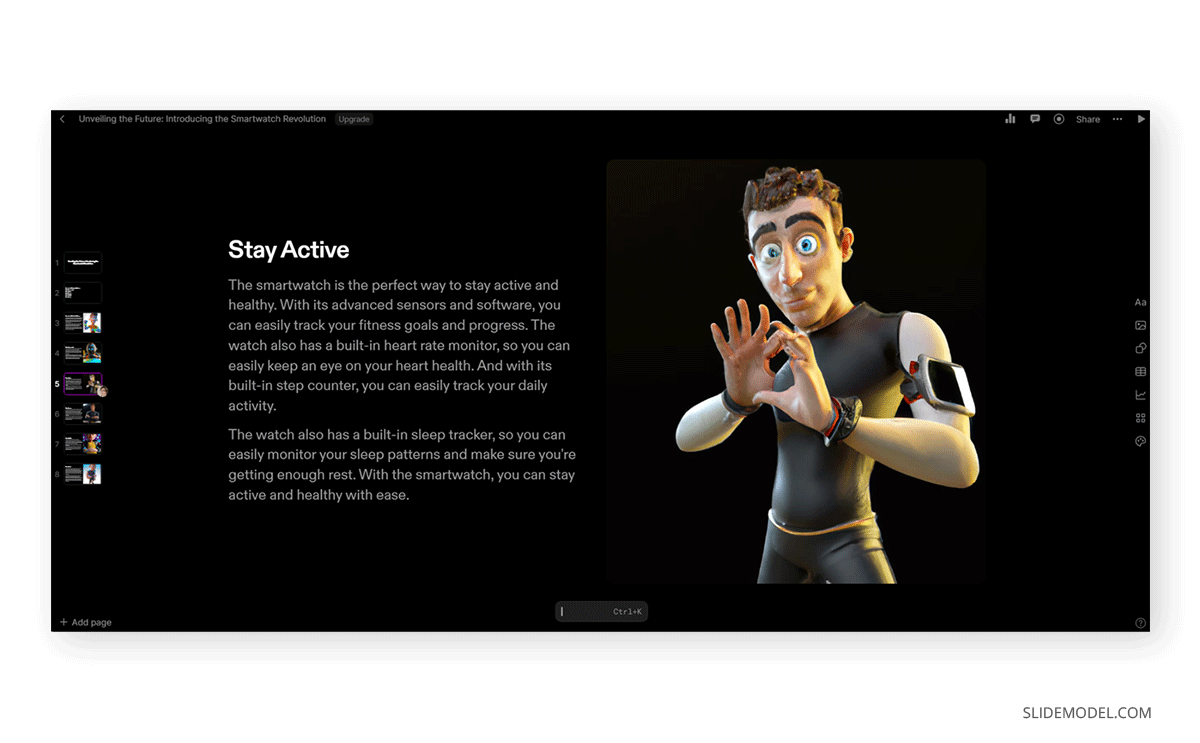
Pros
- Easy to use tool.
- Beautiful illustrations, most of them with a hand-made touch (in 2D or 3D).
- The slide layout is a 50/50 balance of text and illustrations.
- Storytelling is a creative factor in the presentation design process.
Cons
- Most slide decks will look the same.
- The AI capabilities require a subscription.
- Slides can look text-dense for some users.
SlideModel AI
As an AI presentation maker, SlideModel AI opts for another route, preferring the outline creation process as the core factor of the slide deck AI building process. Users can upload a document or add detailed prompts to review the generated outline. Then, they can regenerate it as many times as required and add, modify, or delete slides from the suggested outline.
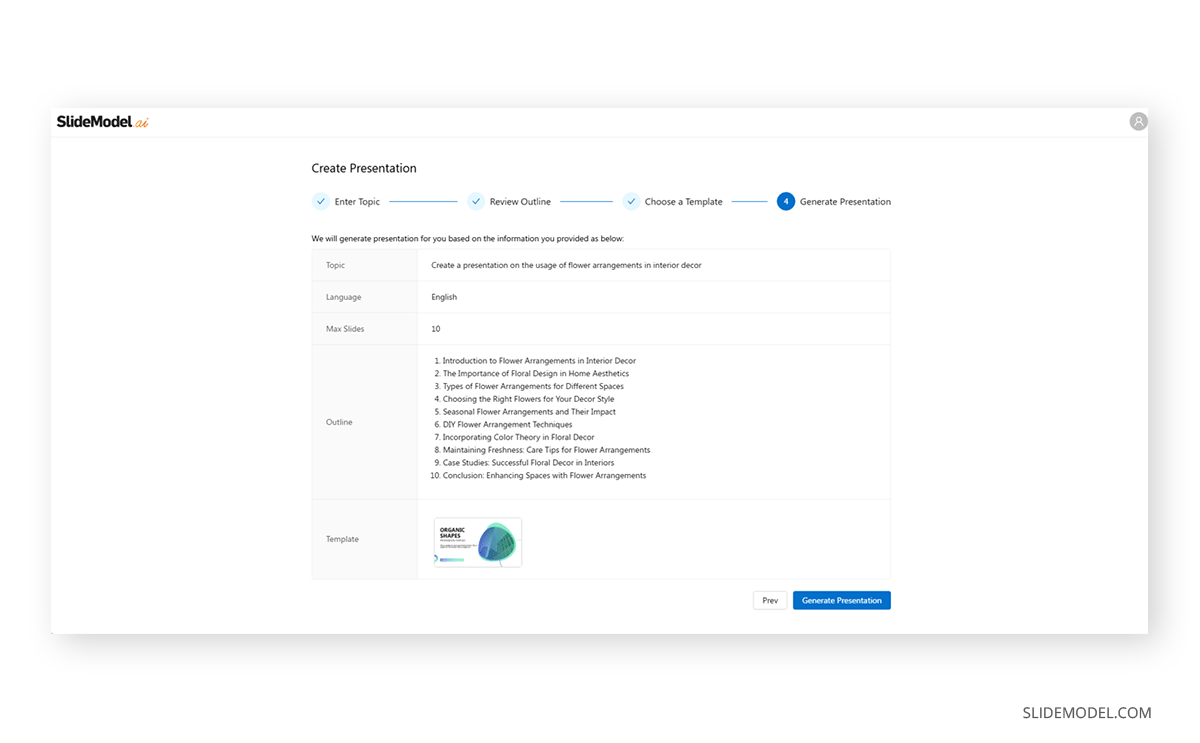
Although entirely customizable, a restricted number of templates help users turn their outlines into a beautiful slide deck. Once the presentation is downloaded, users can mix and match with already existing slides.
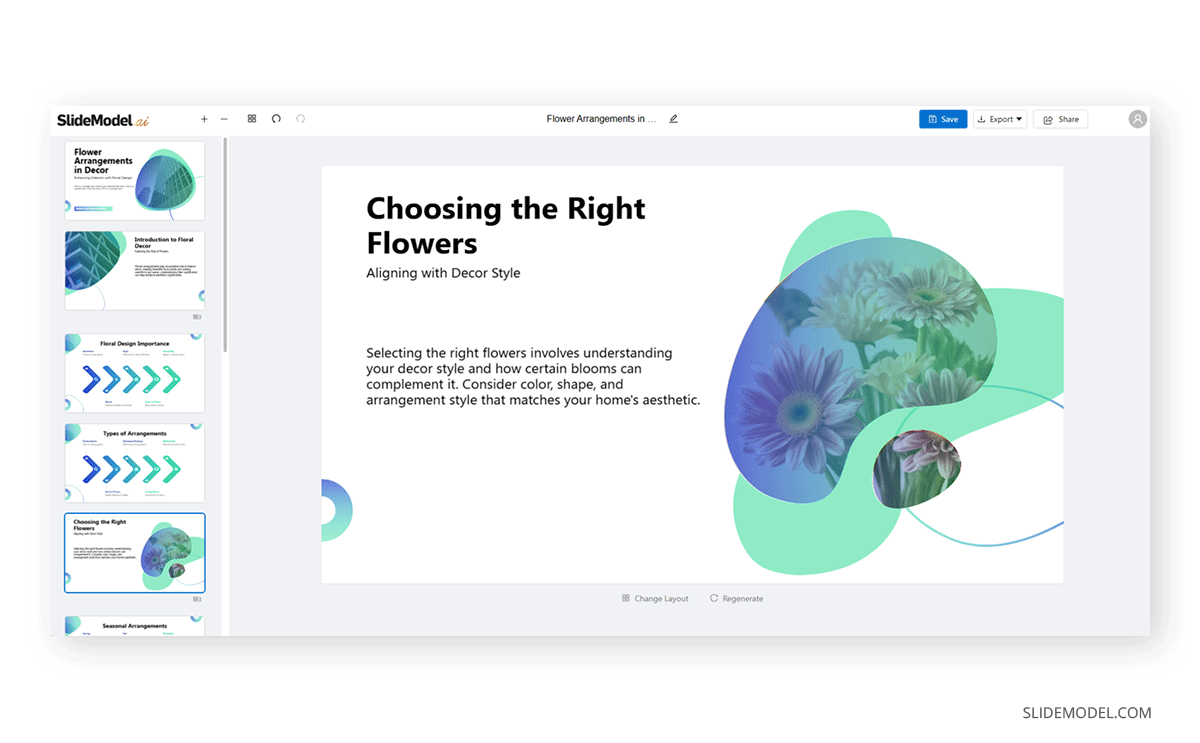
Pros
- Customizable layouts from the template.
- Direct export option to PowerPoint or Google Slides.
- Mix & match slides in PowerPoint or Google Slides.
- The text is summarized, so the slides use 2-3 sentences at the top.
- Outline generated from text prompt or Word file.
- Text-to-Image AI technology.
- Customizable icons.
Cons
- Limited template options.
- The designs may look generic for some topics that require complexity, but this can be solved by mixing and matching templates inside PowerPoint or Google Slides.
- Storytelling isn’t considered by the AI tool, and presenters must manually add that factor.