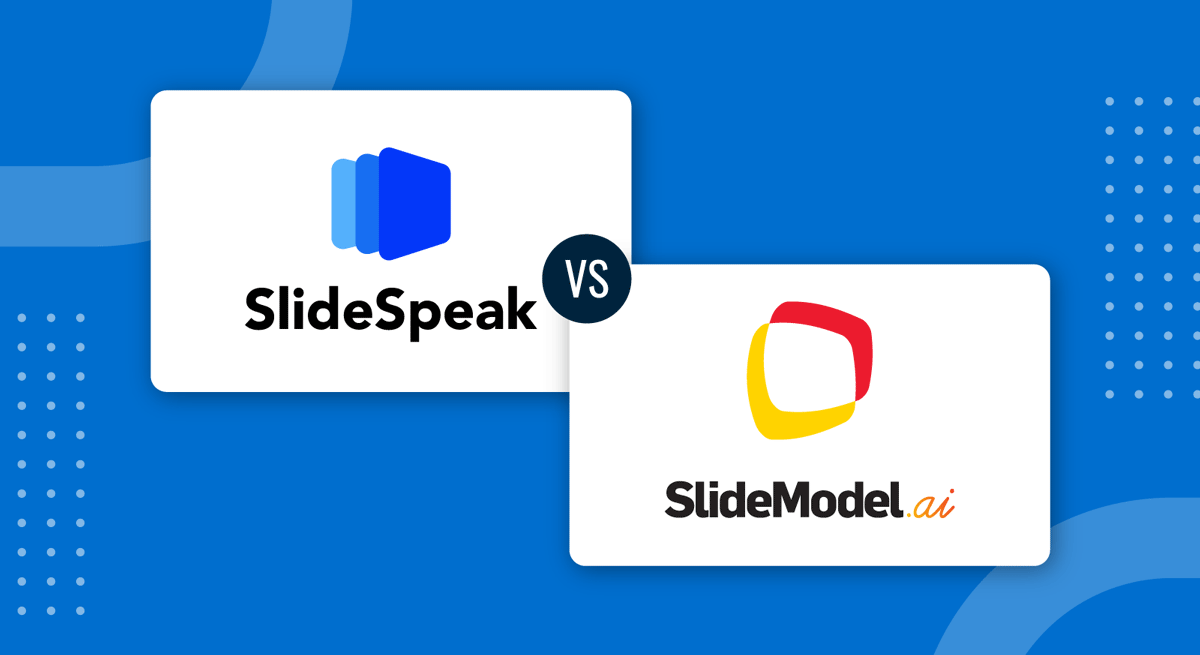
SlideModel AI and SlideSpeak represent two distinct approaches to AI-driven presentation tools, each catering to professionals seeking more efficient ways to create impactful slides. SlideModel AI combines AI technology with advanced customization options, allowing users to tailor presentations to specific branding or visual needs. Its focus is on flexibility and quality, making it a go-to for users who need polished slides that can be easily adapted across various corporate contexts.
On the other hand, SlideSpeak streamlines the slide creation process, using brief text inputs to generate presentations quickly. It emphasizes speed and simplicity over extensive customization, benefiting users who need quick, straightforward slides without additional design tweaks. This comparison will delve into the functionality, customization options, and user experience of SlideModel AI and SlideSpeak, helping you determine which tool best aligns with your presentation needs and professional objectives.
SlideSpeak
As a tool, SlideSpeak is quite easy to use. The idea is to generate quick-to-edit slides in just seconds, so you can have a professional-looking slide deck without any excuses.
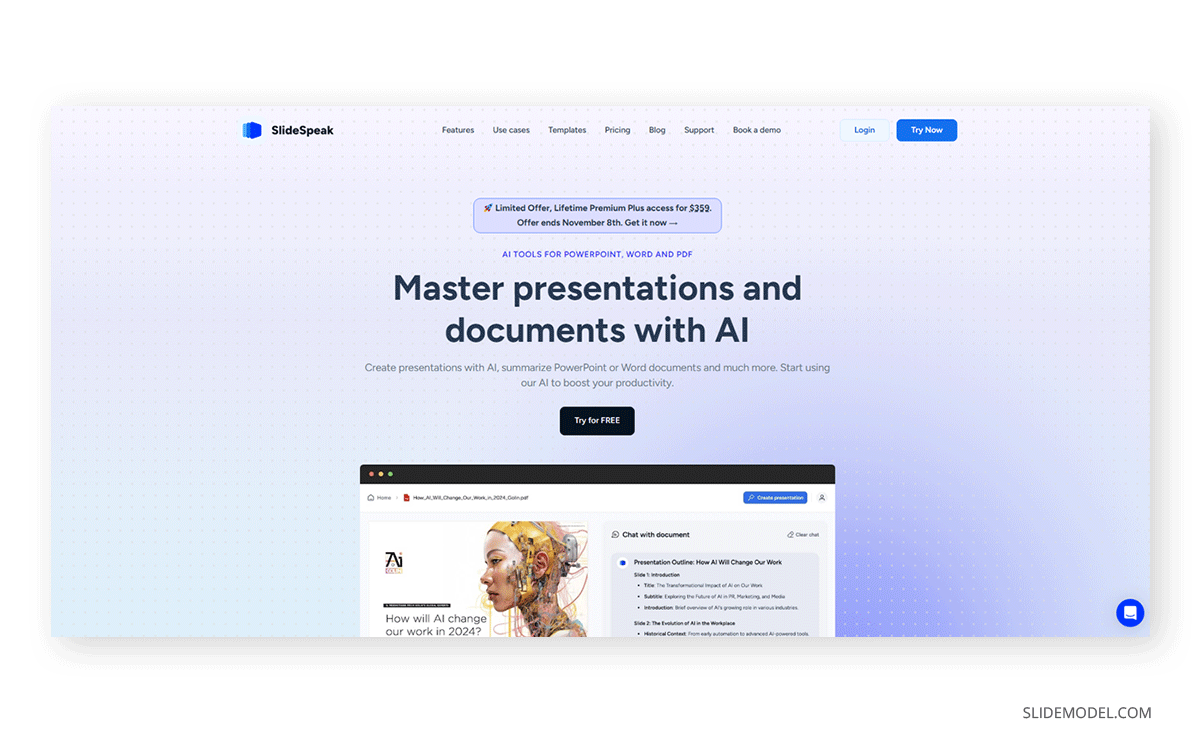
After you log in, you can start with a topic, upload a document, or upload a presentation file to redesign a presentation.
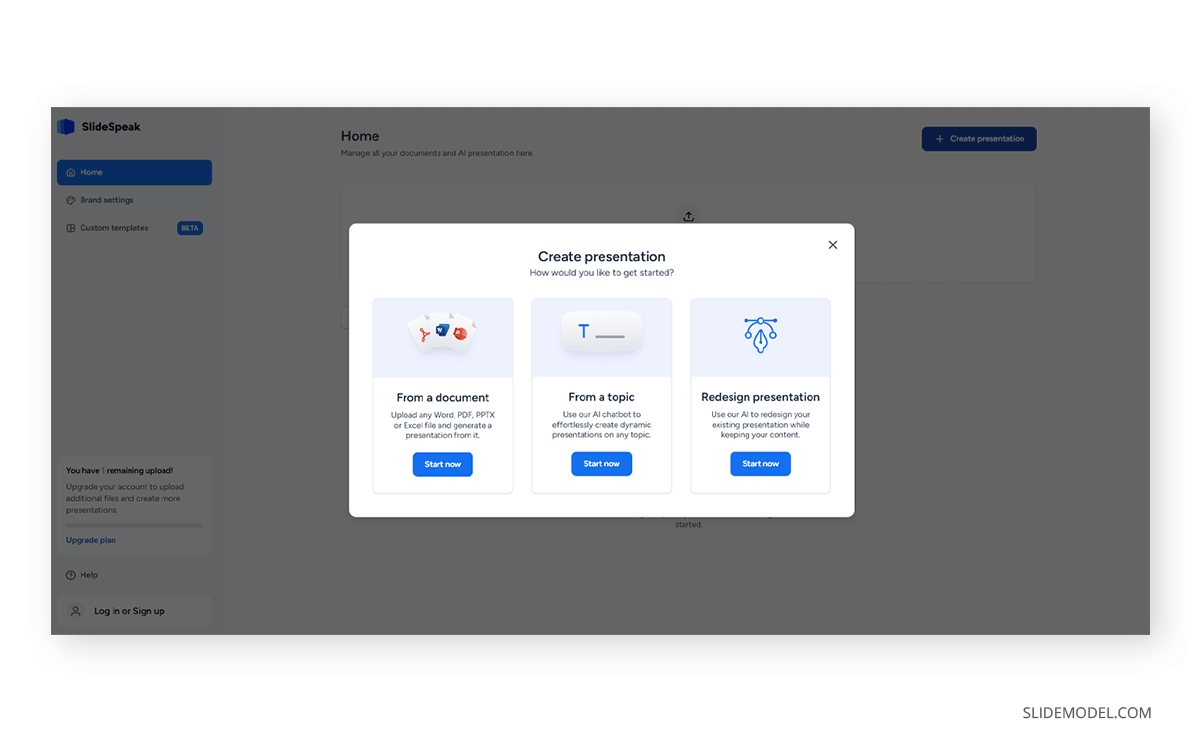
Presenters just need to add the information required to work around the topic, review and modify the outline, then pick a template, and that’s it. The generated slide deck looks professional, although leaning toward minimalistic aesthetics.
One major downside we found is that we don’t have a presentation editor. We can change titles, text, images, and the theme but not alter elements like layout options or add extra components. This is supposed to be handled after exporting the presentation file.
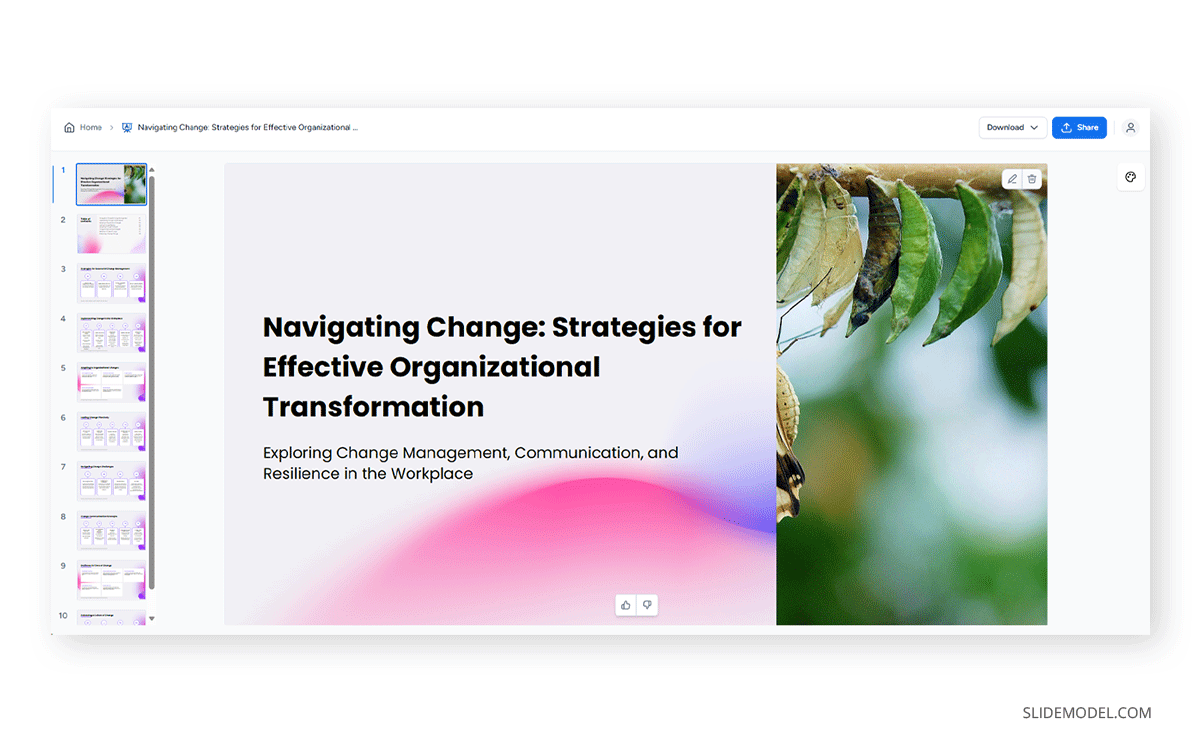
Also, the stock image search option is not properly optimized, meaning it will only produce results for the first-word search, not a full sentence.
Pros
- Intended for minimalistic-styled presentations.
- Fast and reliable.
- Good variety of themes.
Cons
- No presentation editor.
- Image search feature doesn’t work properly.
- We cannot add or delete slides.
- No layout change option.
SlideModel AI
SlideModel AI simplifies the process of creating full slide decks compatible with PowerPoint and Google Slides. Users start by entering a prompt or uploading a DOCX file, with options to specify parameters like the number of slides and preferred language for a structured outline.
After creating the initial outline, users select a presentation template, which can be swapped at any time. Once the setup is complete, SlideModel generates the deck based on the chosen details.
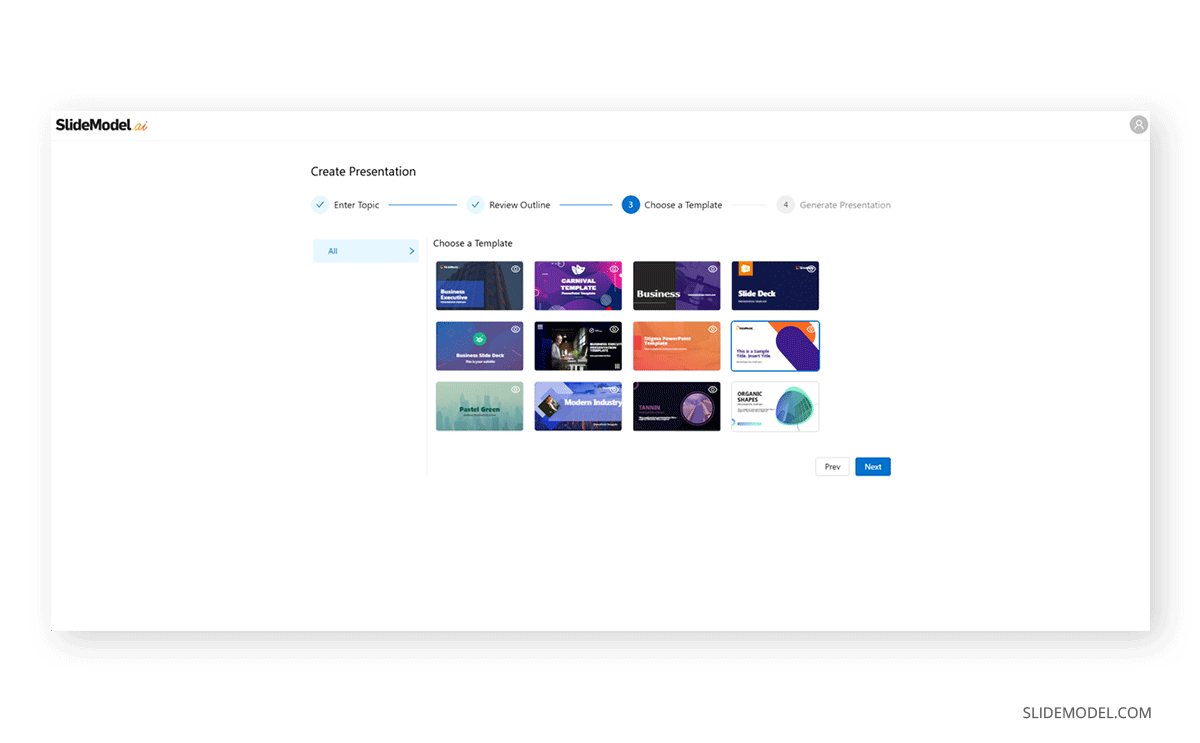
For visual customization, users can upload their own images or utilize AI-generated graphics through tools like Stable Diffusion and DALL-E. If the layout requires adjustments, users can regenerate it as needed.
The project can then be saved and exported directly to PowerPoint or Google Slides, allowing further refinement with platform-specific editing tools or templates. This ensures seamless compatibility and a professional final product.
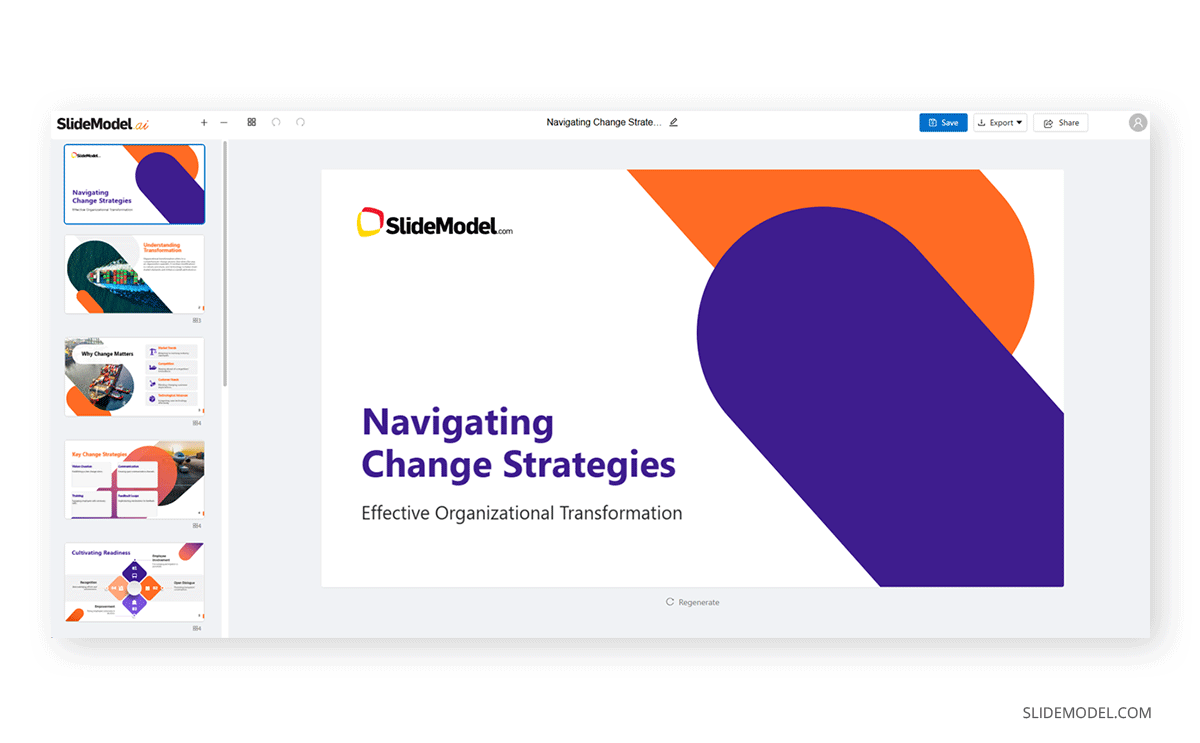
Pros
- Suitable for those who prefer intuitive design tools.
- Includes AI-powered image creation.
- Allows for unlimited slide regeneration.
- Exports natively to PowerPoint and Google Slides.
- Integrates well with existing PowerPoint or Google Slides content.
Cons
- Limited integration with certain templates for specific topics.
- Elements like logos or footer text must be edited in PowerPoint or Google Slides.
- No PDF export option at this time.
- Not all templates cater to minimalistic designs.


