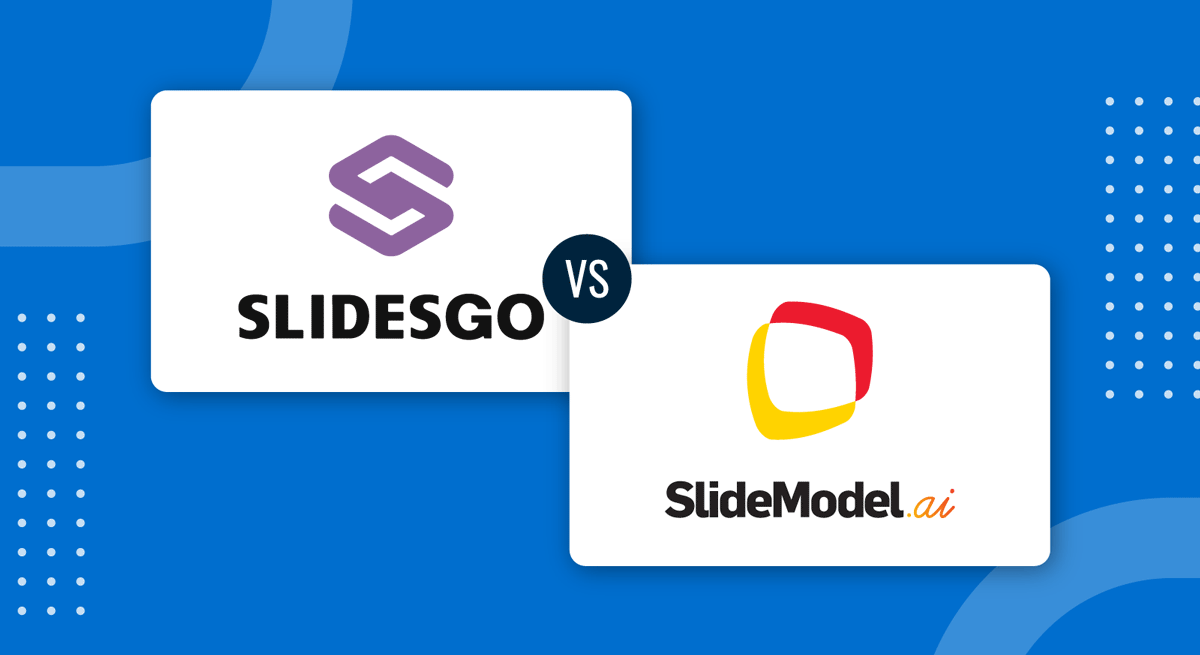
A popular option among presenters, SlidesGo is powered by FreePik and its new AI presentation maker tool has recently been released. Although free, it has some restrictions compared with SlideModel AI, so let’s approach this analysis step by step.
SlidesGo AI
First, we can access the AI presentation maker from its homepage. A new dialogue window allows us to provide the information required for a presentation.
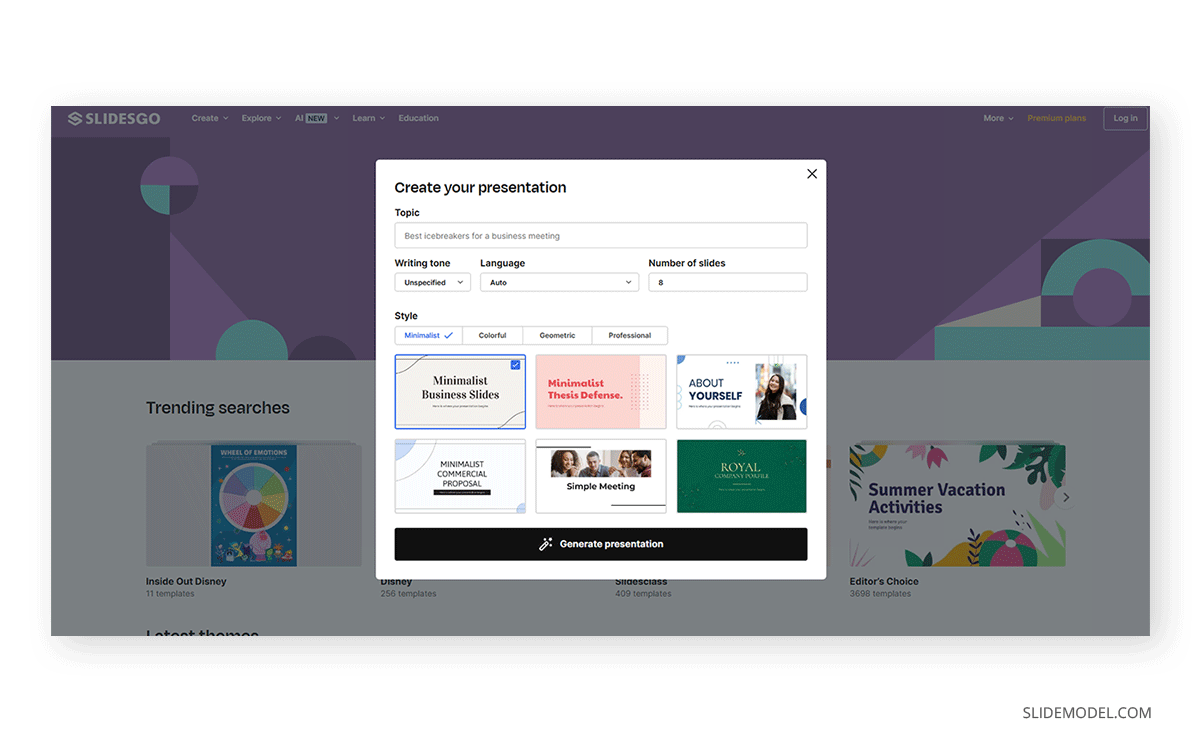
We can select:
- Topic
- Writing tone: Unspecified, Fun, Creative, Casual, Professional, and Formal
- Language (over ten options; translations may be inaccurate for native speakers)
- Number of slides
- Style
After we give the tool that information, a new screen will appear until it generates the presentation.
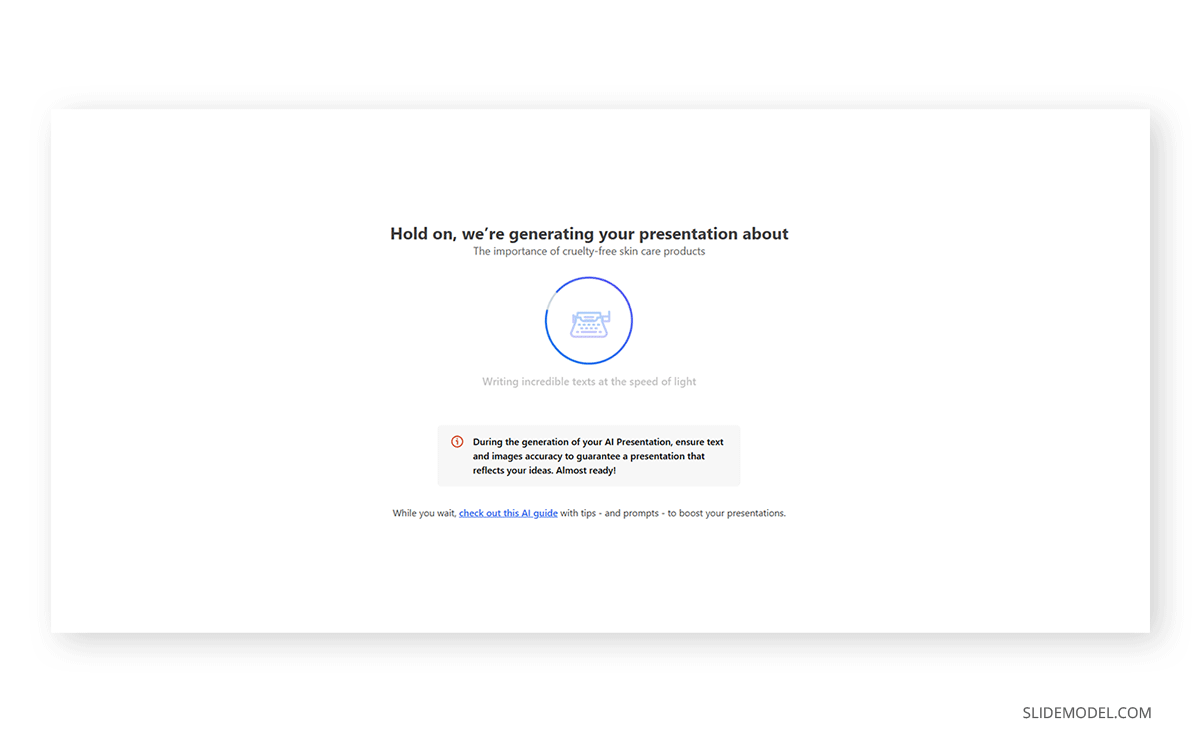
This process should take about 20 seconds, depending on the topic’s complexity, language, and slide count. Once it is complete, the SlidesGo app updates, and we land in a presentation editor UI with options similar to Canva.
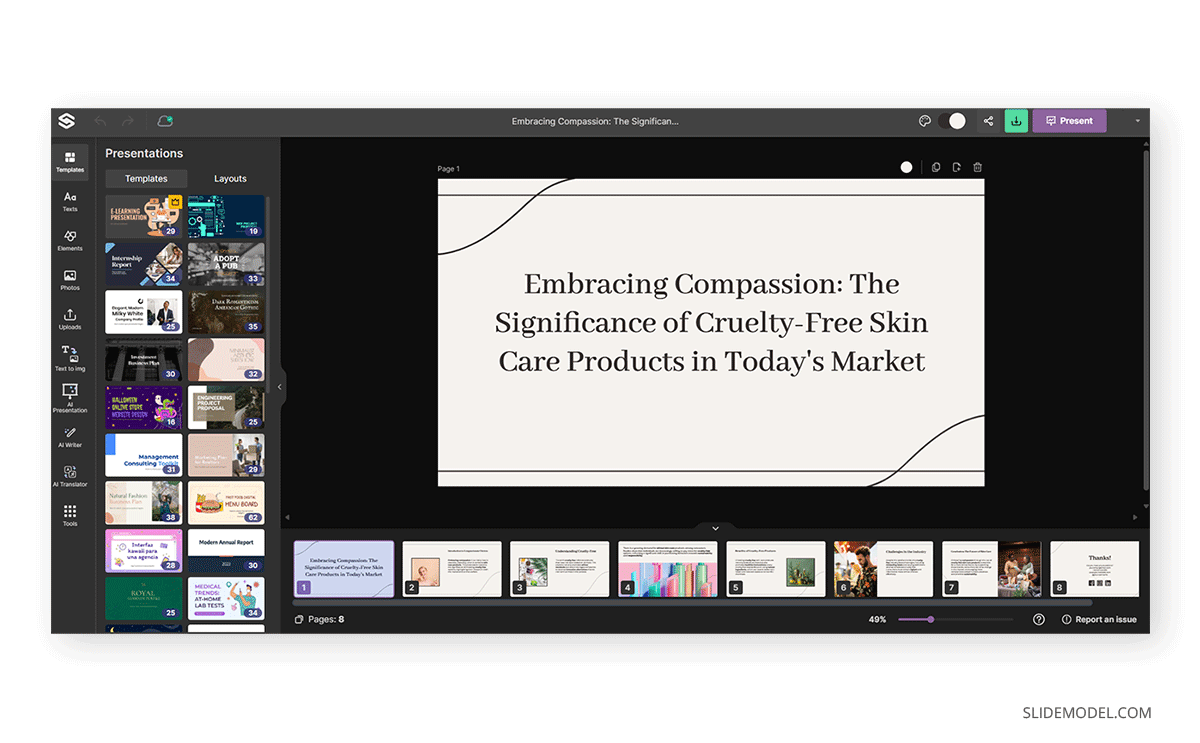
The illustrations found in the Elements tab are quite interesting, although generic, and may not apply to the specific requirements of the presentation. There’s a second option, the Text to Image function, which gives us five attempts to create an image from a prompt, selecting the aspect ratio and style. These images are generated using Stable Diffusion.
We cannot change the template once the presentation is generated. Instead, we can add more slides after the AI presentation, but they will lack the content generated by the AI tool.
Pros:
- Complete selection of tools to edit your presentations from the web app.
- UI similar to Canva. A friendly choice for Canva users who want to transition to a different tool.
- Professional-styled illustrations included.
Cons:
- There’s no option to review the outline.
- We cannot upload a document to generate the presentation from it.
- Some of the functions are premium-exclusive.
- A limited number of image-generation attempts.
- No capability to change the template style.
- AI translator is inaccurate.
- Export to PPTX is a premium feature; we can only export to JPEG or PDF from the free version.
Looking for SlidesGo AI alternative?
SlideModel AI
Instead, SlideModel AI allows us to generate the presentation in two ways: uploading a DOCX file or via a prompt.
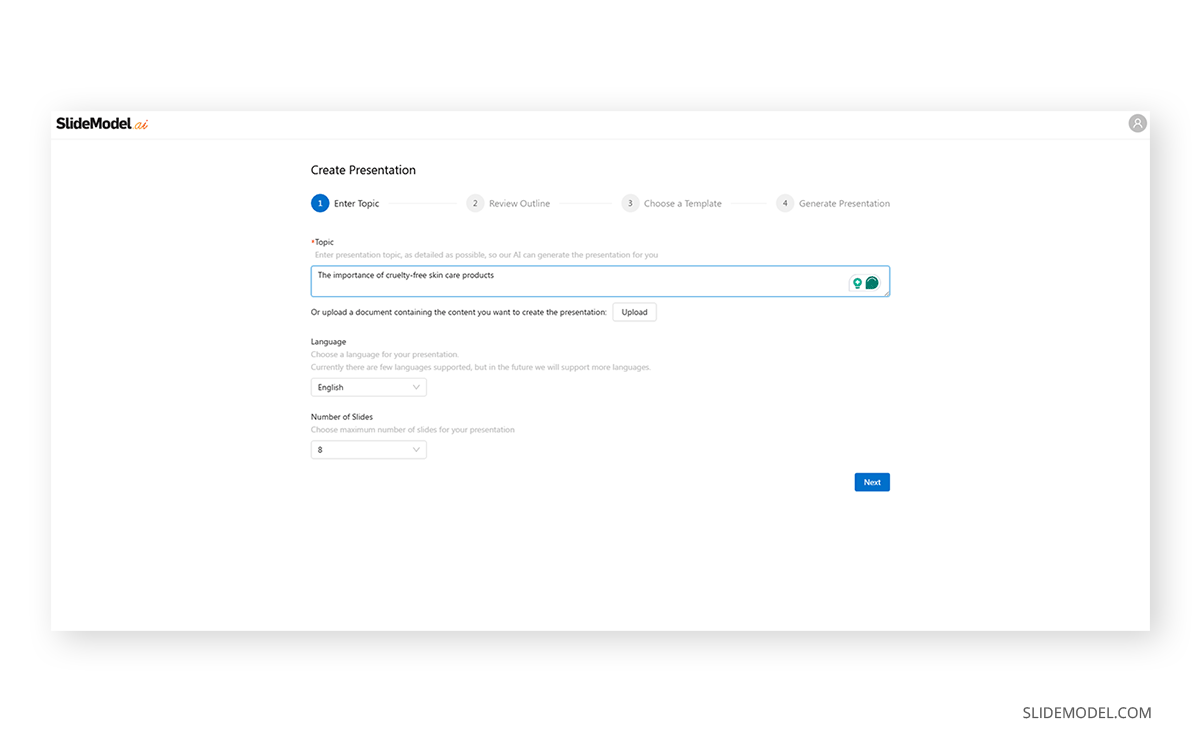
In either scenario, presenters can review the generated outline. We can alter the order in which topics are shown, edit the headings, add or delete some of the slides, or simply regenerate the entire outline if we’re not satisfied with the results.
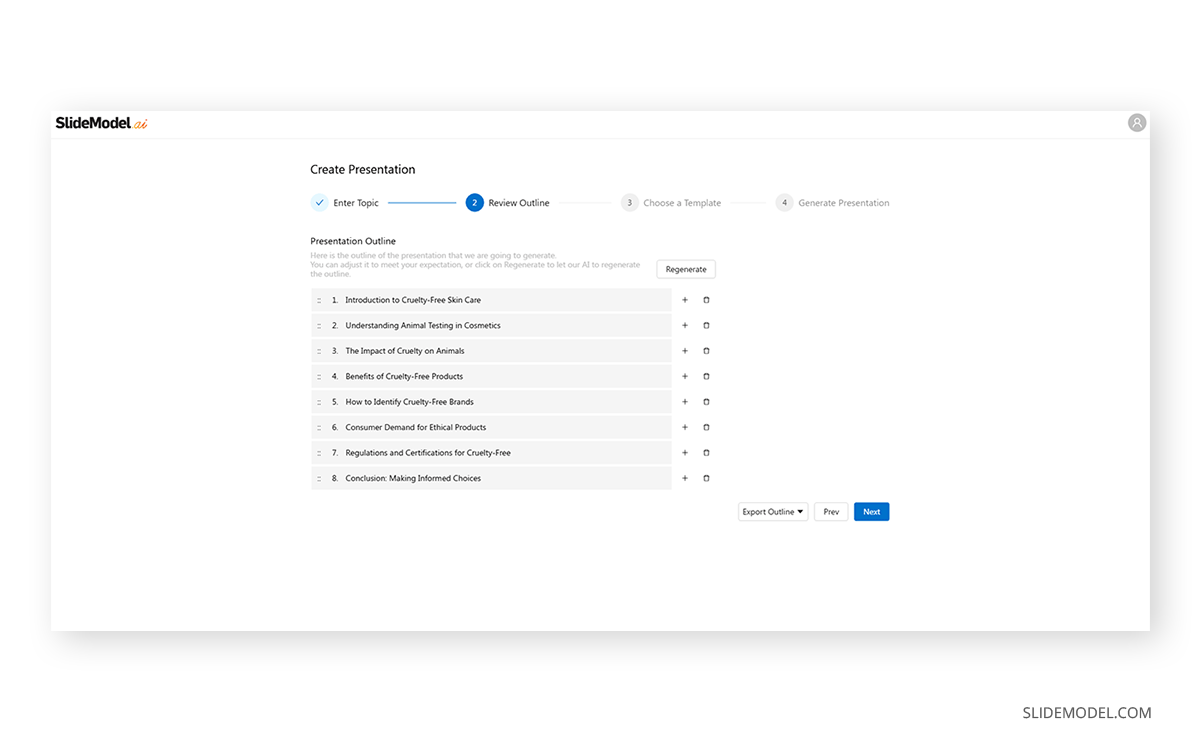
Then, we select the preferred template style from ten different aesthetics. Each design allows a mini preview of the entire slide deck. We review the details and generate the presentation, which can take up to a minute.
As users, we are welcomed by a friendly UI that allows us to tweak a lot of different aspects. Powered by Dall-E, we can generate an image for the presentation and iterate over it as many times as required.
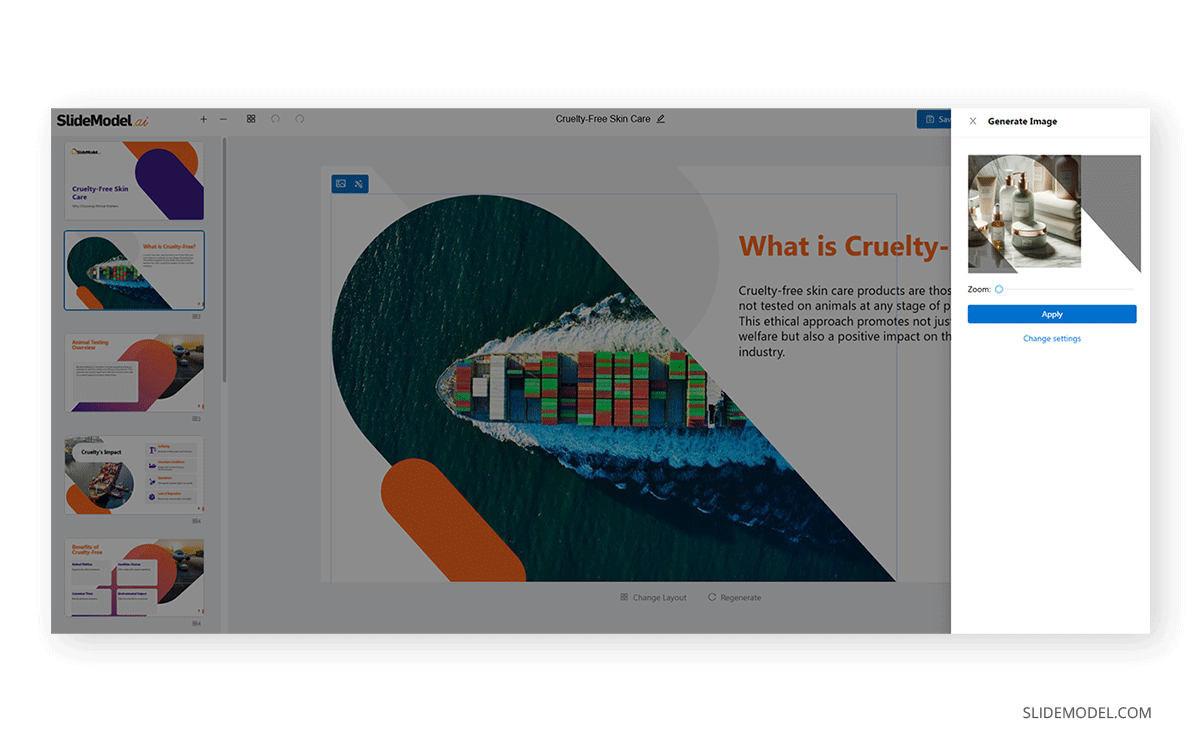
The slide layout can be changed from pre-designed options depending on the selected slide. Some may seem purely decorative, but others can contain specific tools to make our presentations look tailored to the occasion.
Although we cannot edit the color palette from SlideModel AI’s interface, we can export the presentation to PowerPoint or Google Slides, where it becomes a fully editable template that we can tweak, animate, apply transitions, and so much more.
Pros:
- Dall-E image generation from a text prompt.
- Option to review the generated AI outline and edit it.
- The slide layout can be regenerated or replaced with another model.
Cons:
- Limited selection of presentation templates available in the tool.
- Restricted editing capabilities until exporting the slide deck.
- Image placement can be tricky as there are no handles to reposition inside the container shapes. We may be required to regenerate the slide’s layout to see changes.
Key Differences:
- SlideModel AI allows the regeneration of text-to-AI images as many times as required.
- SlidesGo has greater editing capabilities inside its app, although a good number of features require a premium subscription.
- No editable export feature in SlidesGo for the free version. SlideModel AI allows PowerPoint and Google Slides export options.
- No document upload feature in SlidesGo.
- SlideModel AI offers a limited number of templates compared to SlidesGo, although we can alter the entire deck aesthetic whenever and as many times as we like.


