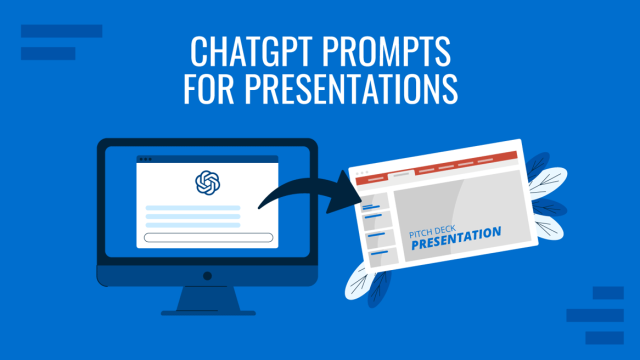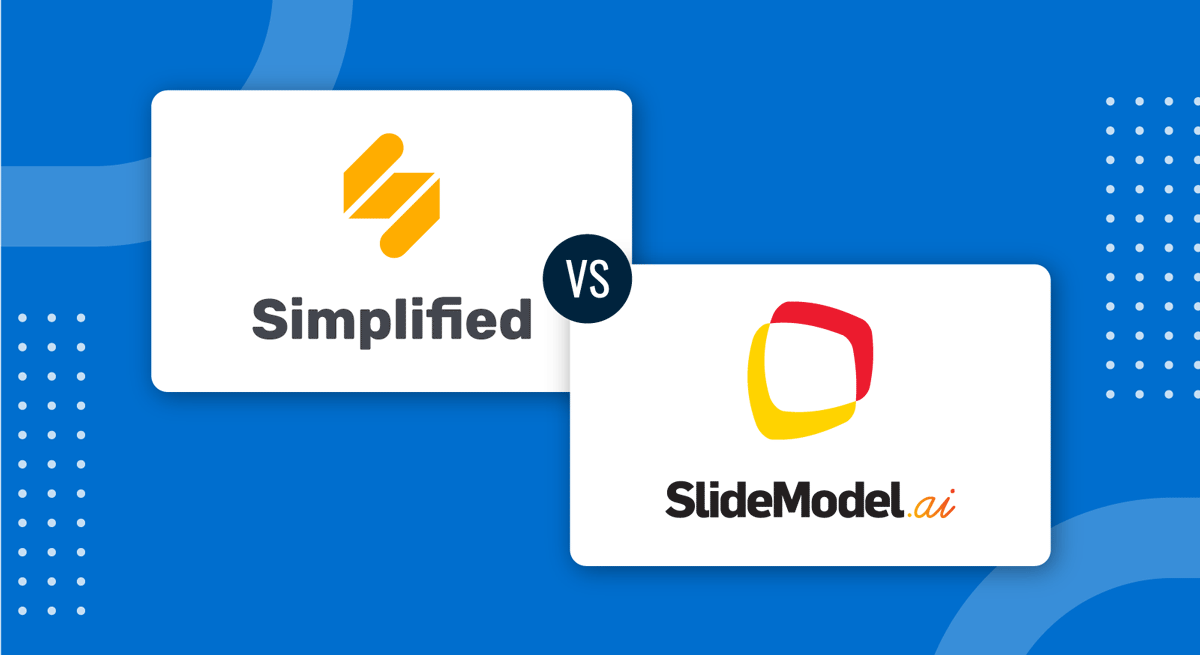
Are you looking to create stunning presentation slides with tailored content via AI? Let’s compare two tools that target two distinctive user styles – SlideModel AI and Simplified. Both AI presentation makers feature in-browser editing capabilities, with SlideModel’s presentation maker tool being intended for seasoned presenters who want to mix and match slides in seconds. In contrast, Simplified is a more robust AI-powered marketing tool.
Simplified
Unlike SlideModel AI, Simplified is a solution for creating social media content. It has extensions for Chrome, Android, and iOS apps and a wide range of tools, from video editors to meme generators. Their take on presentation-making is to apply some of these tools with an integrated AI-powered content generator. As a result, presenters can generate slide decks with editable features in-page in a couple of minutes.
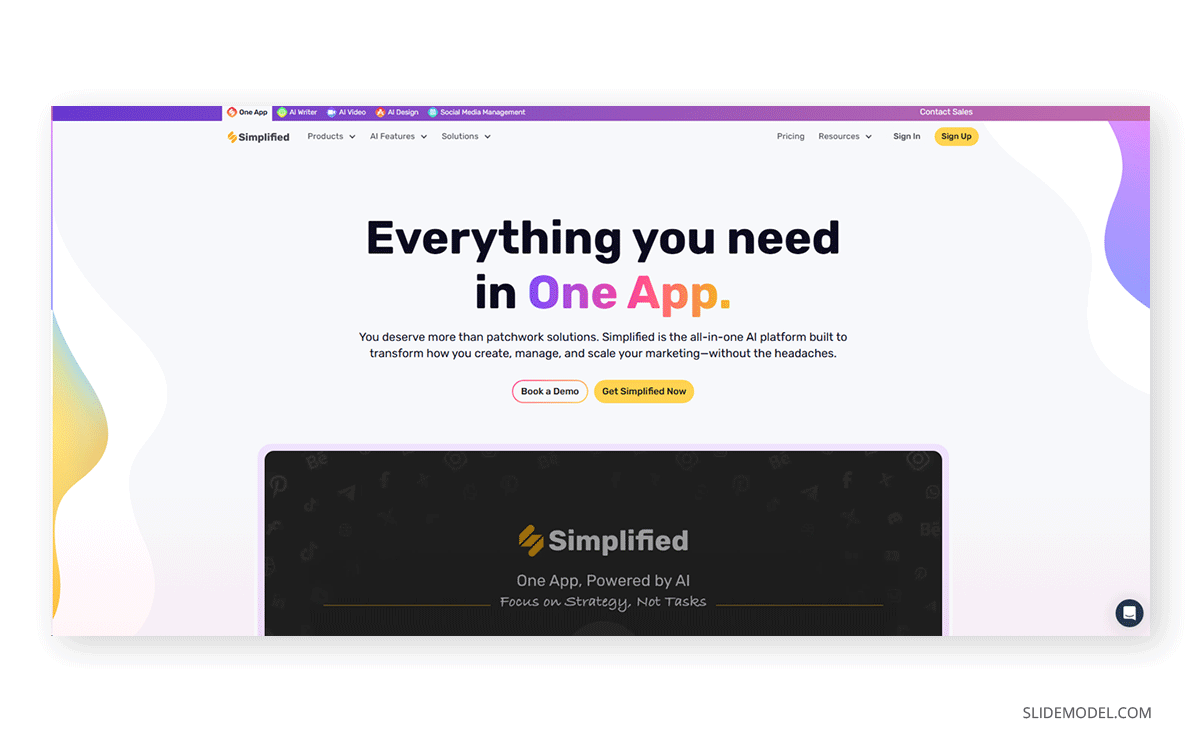
It is intended to help presenters generate quick content as they add the topic, set the tone for the written copy, and select a template among the existing options. In our experience, there can be some intermittencies while generating the deck after you pick your desired template – triggering an internal server error.
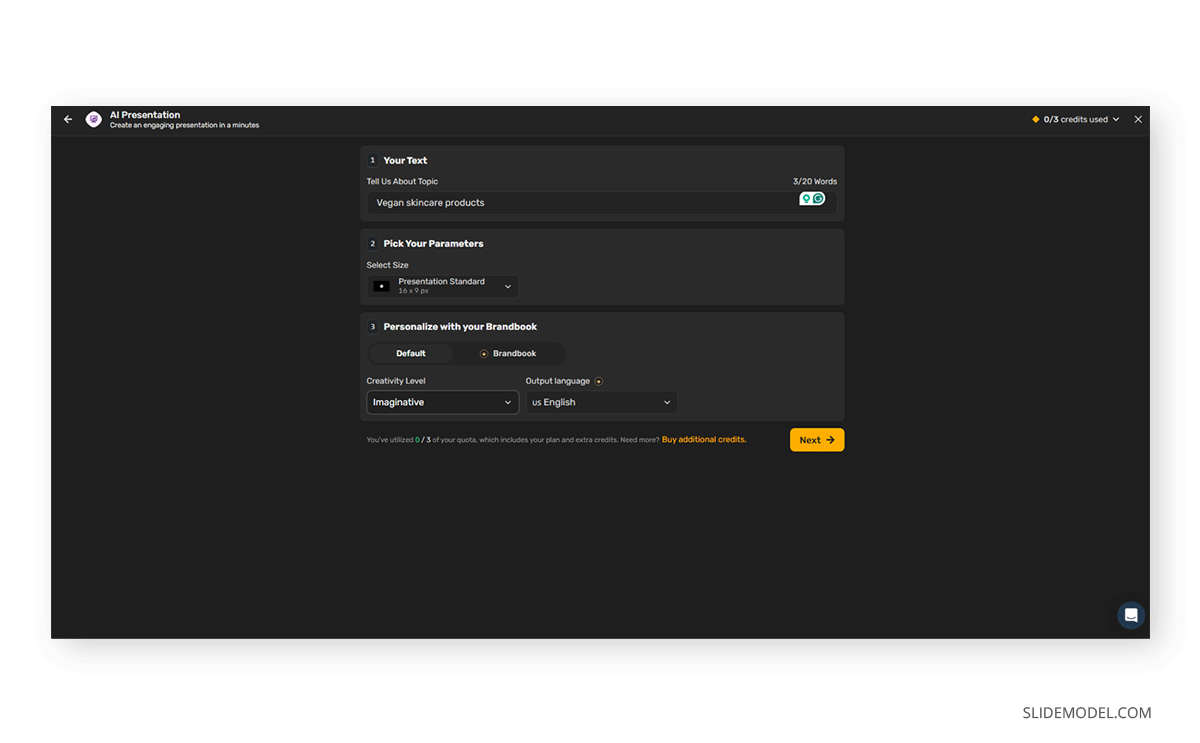
Pros
- Part of a large bundle of tools with AI capabilities.
- Mostly intended for social media marketing.
- AI tools for video, image generation, text, etc.
Cons
- Often triggers server error while trying to create the presentation.
- Slides may look flashy in corporate settings.
SlideModel AI
If you feel comfortable working with PowerPoint or Google Slides and just need to speed up your presentation design workflow, SlideModel AI is your tool to go. We can create an entire slide deck, with customizable slides in just minutes. All of it powered by state-of-the-art AI technology intended to help presenters elaborate content around a topic.
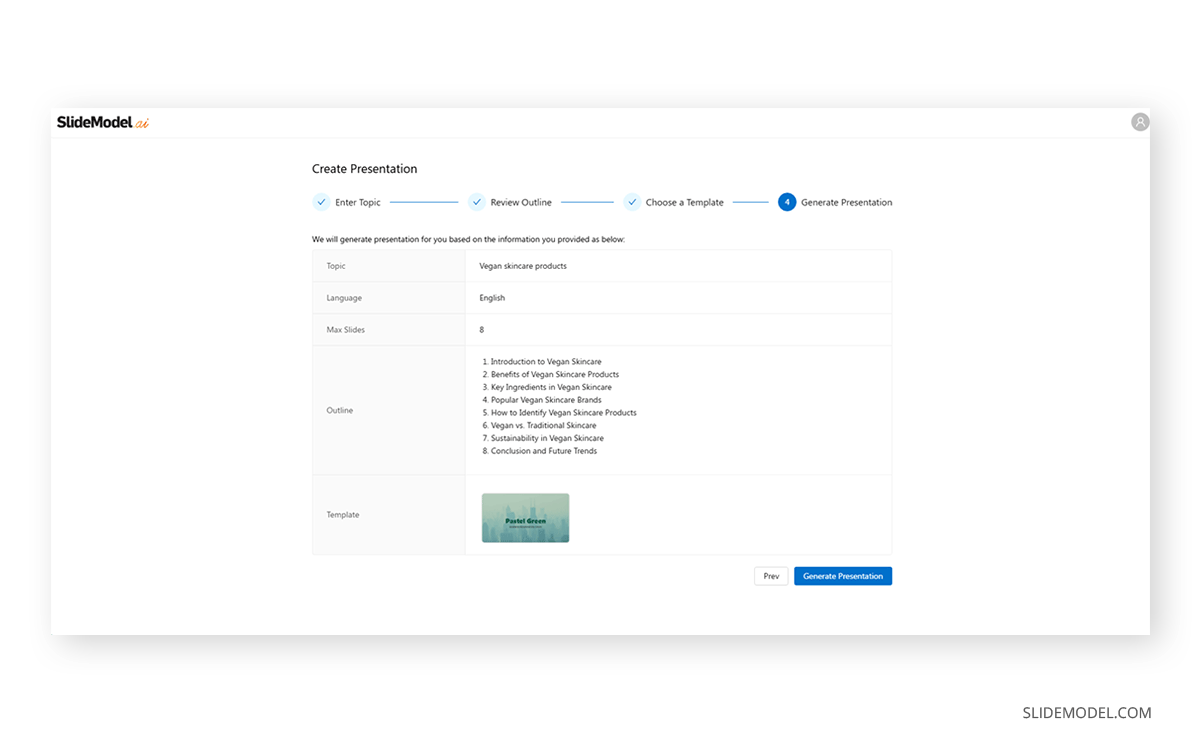
Upload a document or write a detailed prompt. After reviewing your outline and selecting your template, SlideModel AI does the job of syncing content with the template’s layout. And rest assured: all elements in those slides are entirely editable with any PowerPoint, Google Slides, or Keynote version.
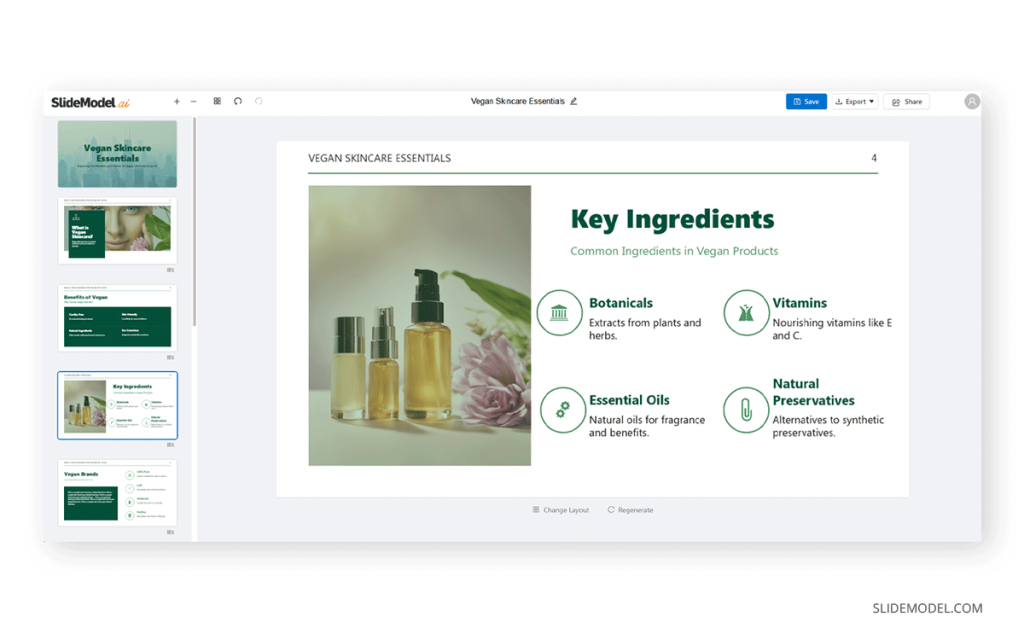
Pros
- Downloaded slide decks are editable in PowerPoint, Google Slides, or Keynote.
- It can help presenters overcome writer’s blocks or speed up their presentation design process.
- Ideal for users who want to mix & match with existing slide decks.
- Direct export to PowerPoint and Google Slides.
Cons
- Limited selection of templates.
- For topics requiring more complexity, designs may appear generic; however, this can be addressed by combining different templates within PowerPoint or Google Slides.