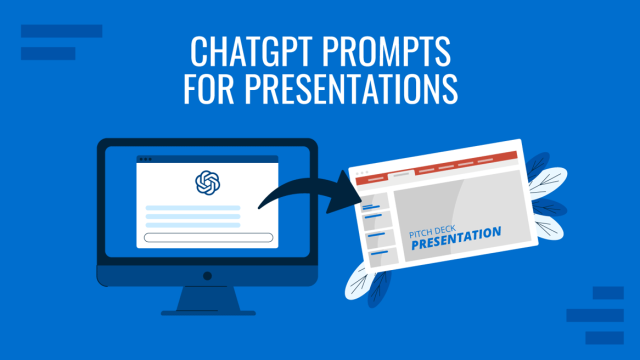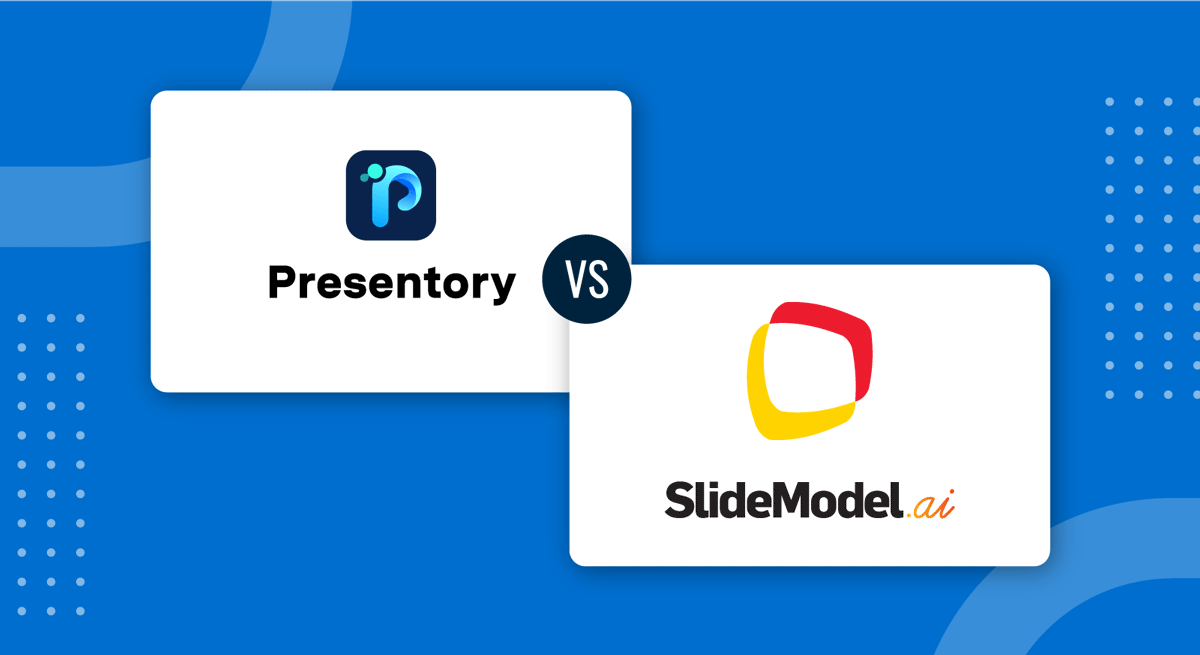
When choosing between SlideModel AI and Wondershare Presentory for presentation creation, understanding their key features can help professionals select the most suitable tool. SlideModel AI uses artificial intelligence to simplify slide design, providing a good selection of customizable templates. This tool is geared toward users who want flexibility and quick access to professional layouts.
Wondershare Presentory, meanwhile, emphasizes ease of use and collaboration. Its interactive elements and guided design tools are especially useful for teams looking to work together seamlessly. This guide compares SlideModel AI and Presentory across usability, customization, collaboration, and cost to clarify which tool better meets specific presentation needs. Whether your priority is streamlined design or a team-oriented workflow, this comparison provides insights to support an informed decision.
Presentory Wondershare
Think of ChatGPT inside a presentation maker, with easy-to-use options to create stunning designs. That’s basically what Presentory Wondershare can do, and it will suit users who prefer a minimalistic style for their slide decks.
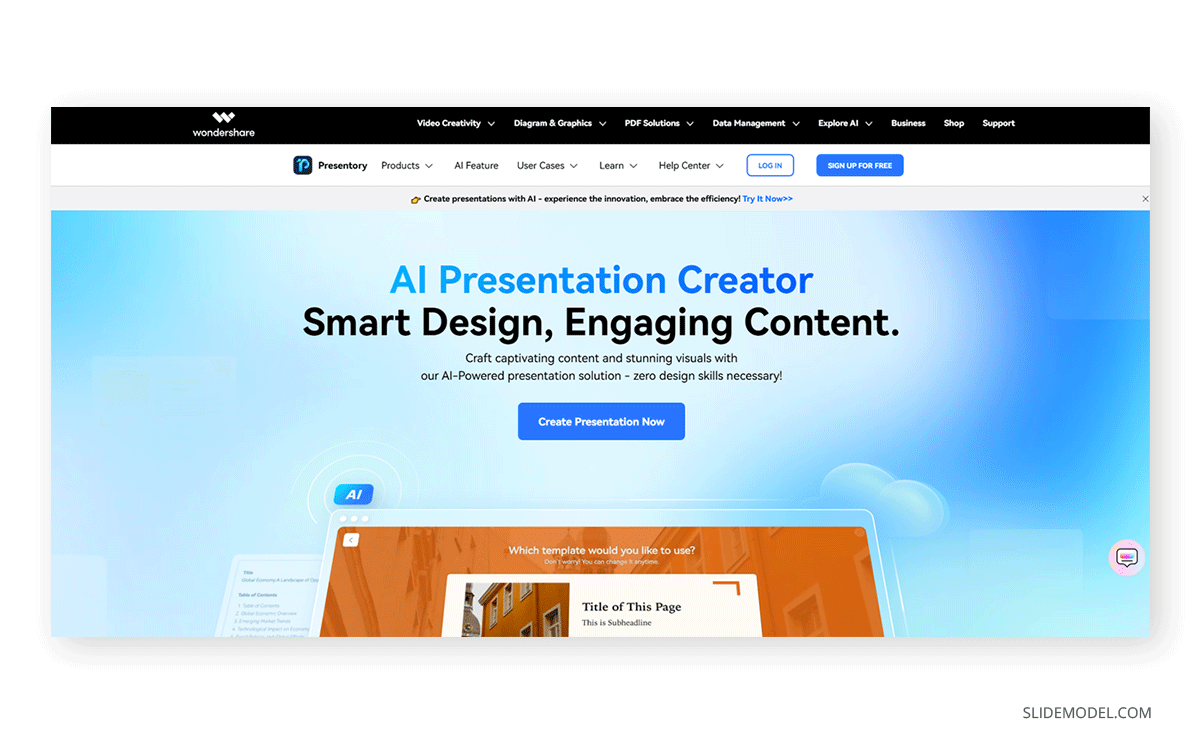
Unlike other tools, there’s no tool to create presentations from scratch; it’s just their AI presentation maker.
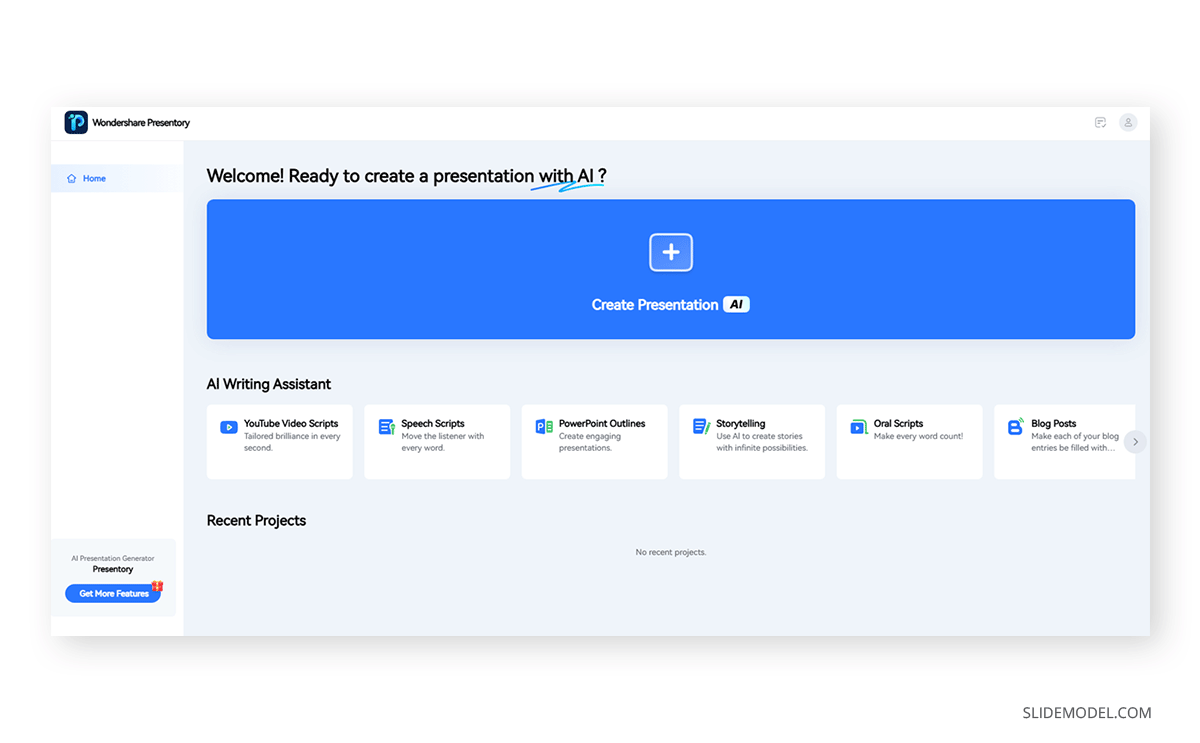
Add the required information and select a presentation theme. Most slide decks will look similar in layouts, and the color palette and font pairing will change between the templates. Once the deck is generated, presenters can use text-to-image AI technology to replace the placeholder images. All elements can be modified, including text expansion or trimming.
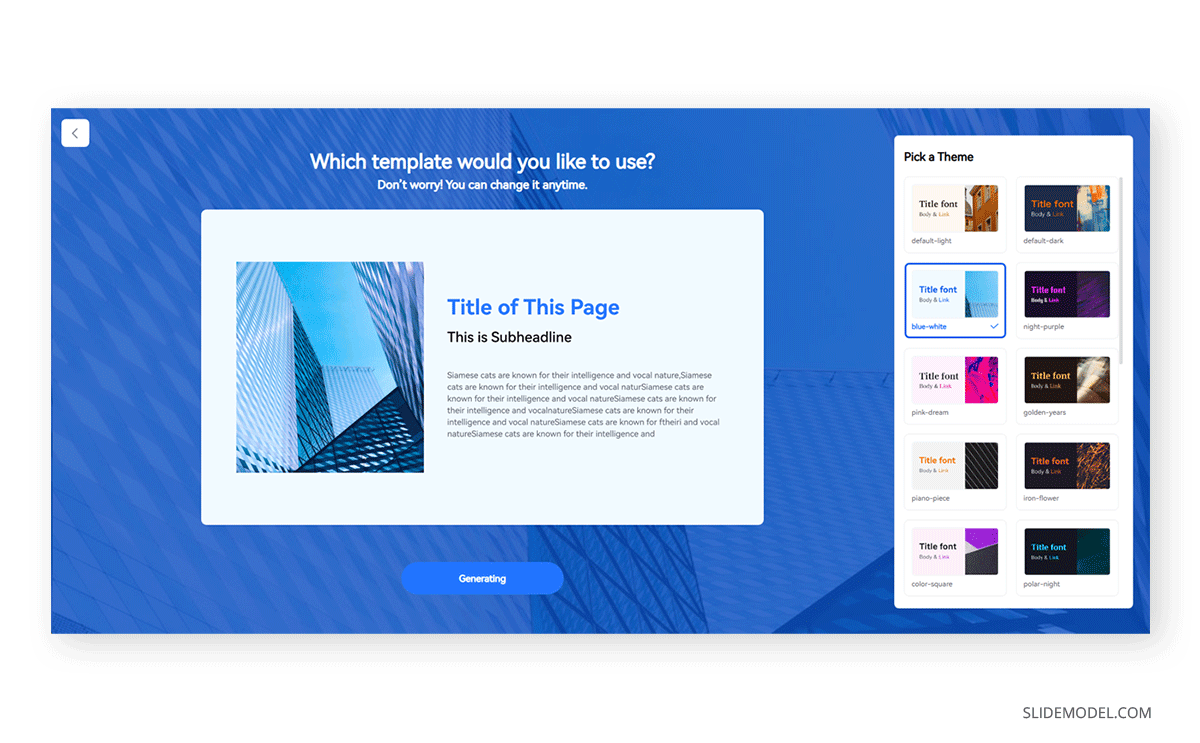
After you complete the presentation design, you can export the deck to PDF or PowerPoint formats.
Pros
- Ideal for minimalistic-styled presentations.
- Easy to use and redefine the layout.
- Good variety of themes.
Cons
- No export compatibility with Google Slides.
- Requires AI credits to test the tool.
SlideModel AI
SlideModel AI offers a straightforward solution for creating a complete slide deck compatible with PowerPoint and Google Slides. Begin by entering a prompt into the AI generator, with the option to upload a DOCX file and provide detailed instructions for extracting relevant content. Define parameters like the slide count and language for a tailored outline.
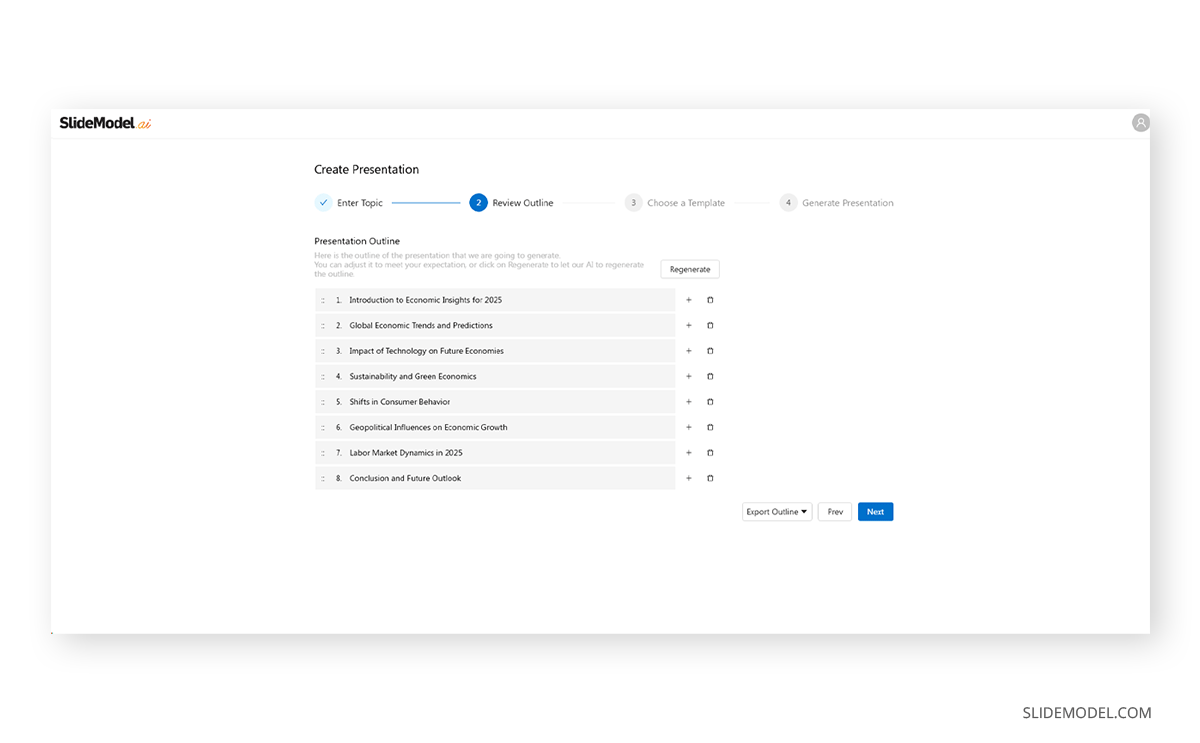
After refining the outline, choose a presentation template from the available options. Templates can be swapped later if needed. Once the details are confirmed, generate the slide deck.
Next, customize visuals by adding your own images or using AI-generated graphics powered by Stable Diffusion or DALL-E. If the initial layout doesn’t meet your expectations, simply regenerate it.
Finally, save the project and export it to PowerPoint or Google Slides, allowing you to further refine your presentation using native tools or additional PPT templates. This process ensures flexibility and compatibility across platforms for a polished, professional result.
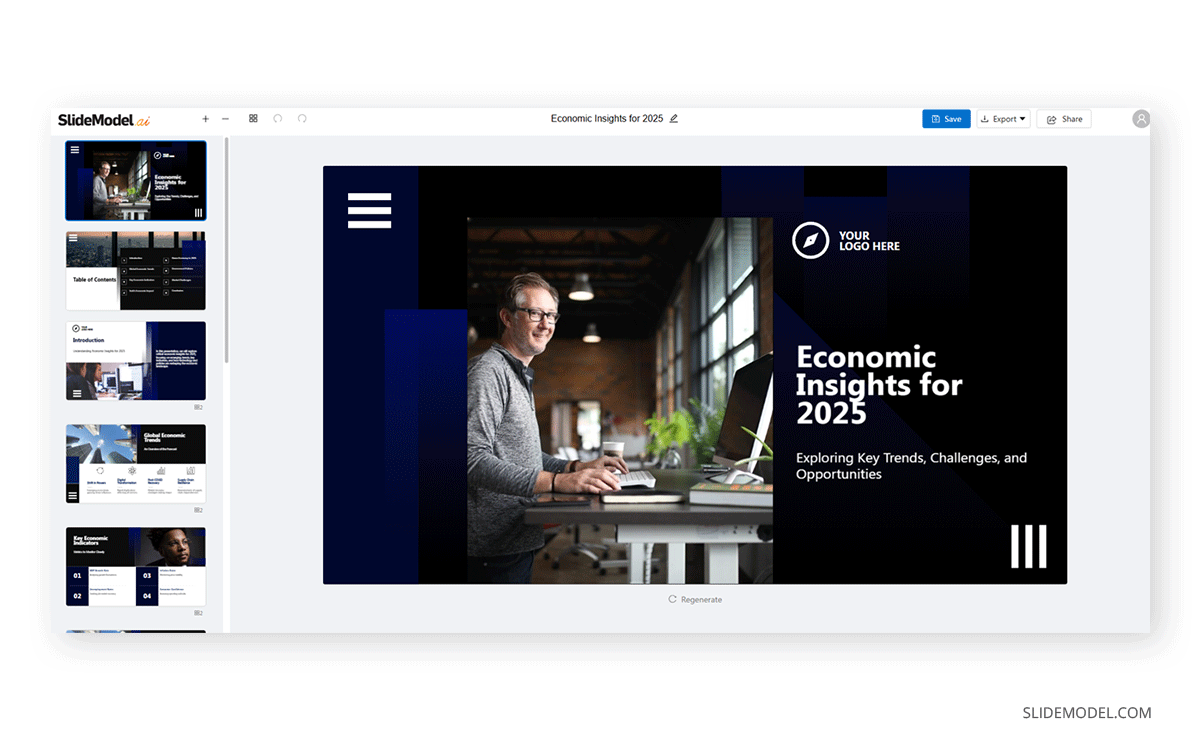
Pros
- Designed for presenters who prefer simple design tools.
- AI-powered image generator.
- Users can recreate slides as often as needed.
- Native export with full support to PowerPoint and Google Slides.
- Mix & Match with PowerPoint or Google Slides existing content.
Cons
- Combine with existing content from PowerPoint or Google Slides.
- Some templates may miss essential tools for certain presentation topics.
- Elements like logos or footer text can only be edited within PowerPoint or Google Slides.
- No PDF export option available (for now)
- Some templates may not be suitable for minimalistic presentations.