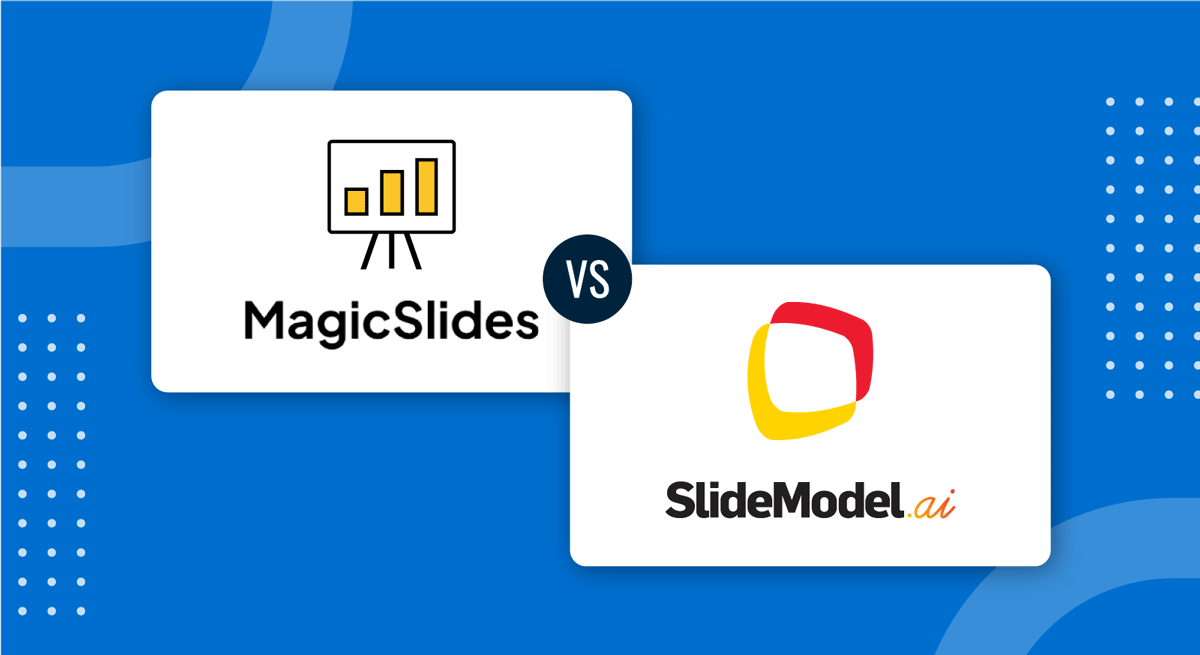
Do you need a comprehensive tool or just an AI slide deck generator? To answer this question, we’ll review two AI presentation-making tools with opposing postures regarding harnessing the power of AI for presentation design.
MagicSlides
We can think of MagicSlides as a basic-level AI slide deck generator in its free version. You sign up for the service, write the prompt or upload a document, select the style, and a few customization options available.
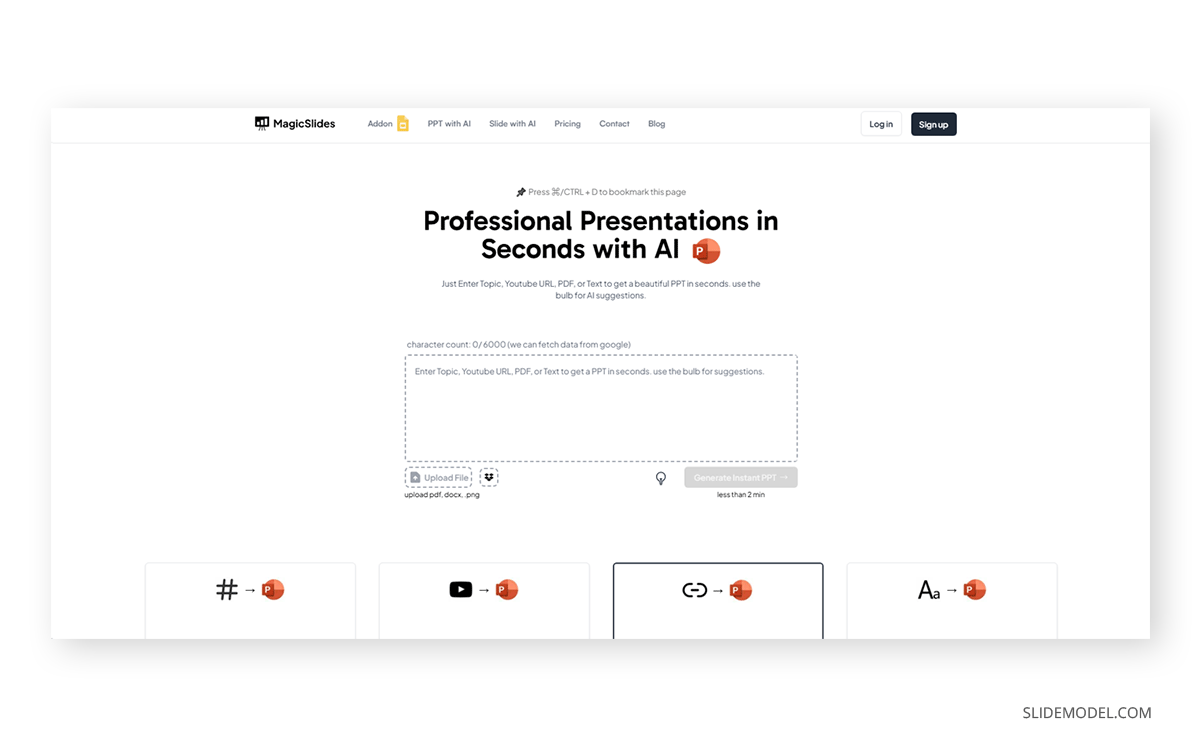
We can sign up using email or linking a Google account. Once that’s done, you’re redirected back to the main page. Yes, unfortunately, you lost the previously written info.
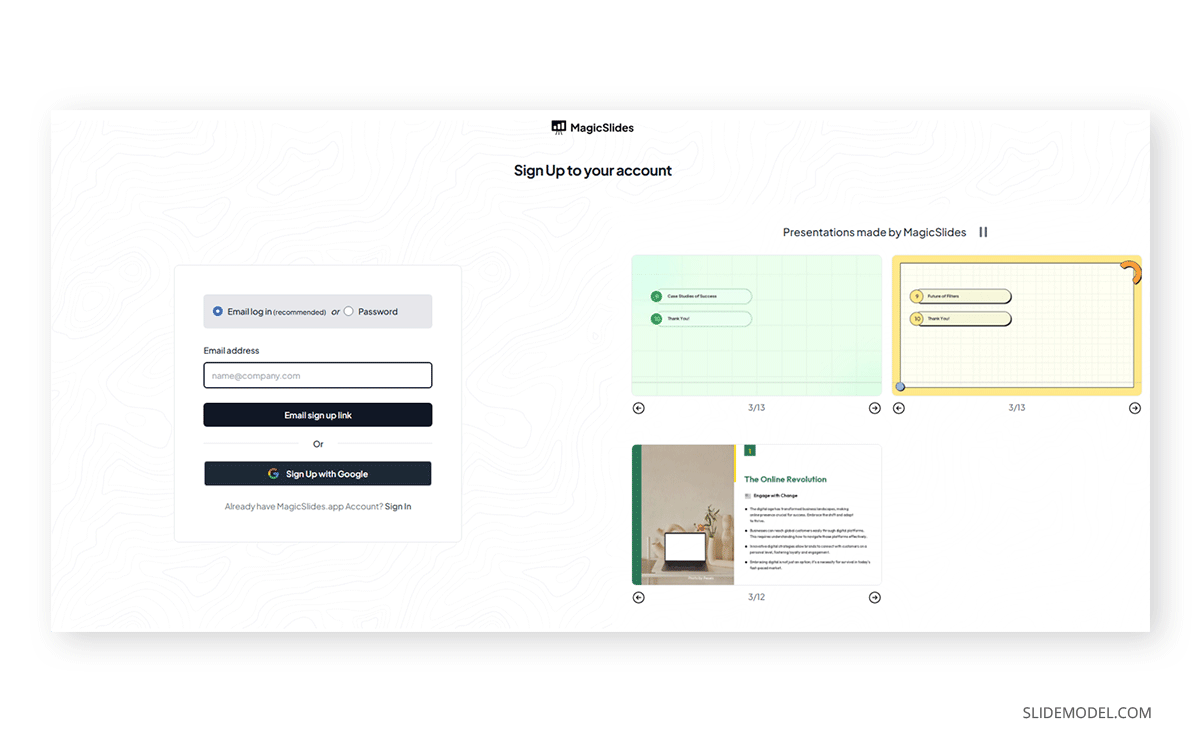
Add the prompt, and select the template style from the available options. And that’s it. A viewable slide deck is generated but cannot be edited inside the webpage. Users need to upgrade to a premium version to export to PowerPoint format; not all elements are editable.
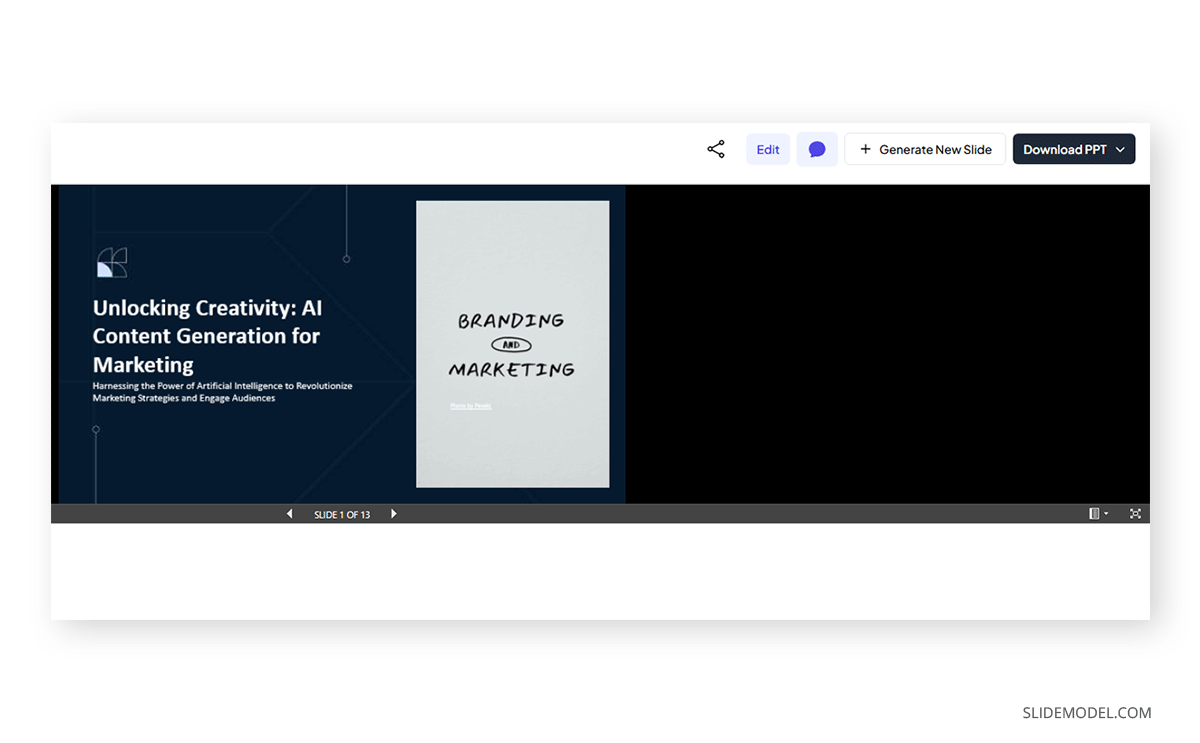
Pros
- Extremely user-friendly.
- Up to 6000 characters for the text prompt.
- PDF or URL reading capabilities.
- YouTube to presentation AI.
Cons
- No presentation editor option is available (the current one is broken).
- Export to PowerPoint is restricted to the premium version.
- No compatibility with Google Slides.
- No option to review the presentation’s outline.
- Outdated aesthetics for the slide deck.
- Image generation from text or Google images is restricted to the premium version.
SlideModel AI
On the other hand, SlideModel AI presentation maker is a standalone app that integrates LLM for outline creation, generative text-to-image with DALL-E 2 and 3, and the aesthetics of SlideModel presentation templates with options to regenerate the layout as many times as desired.
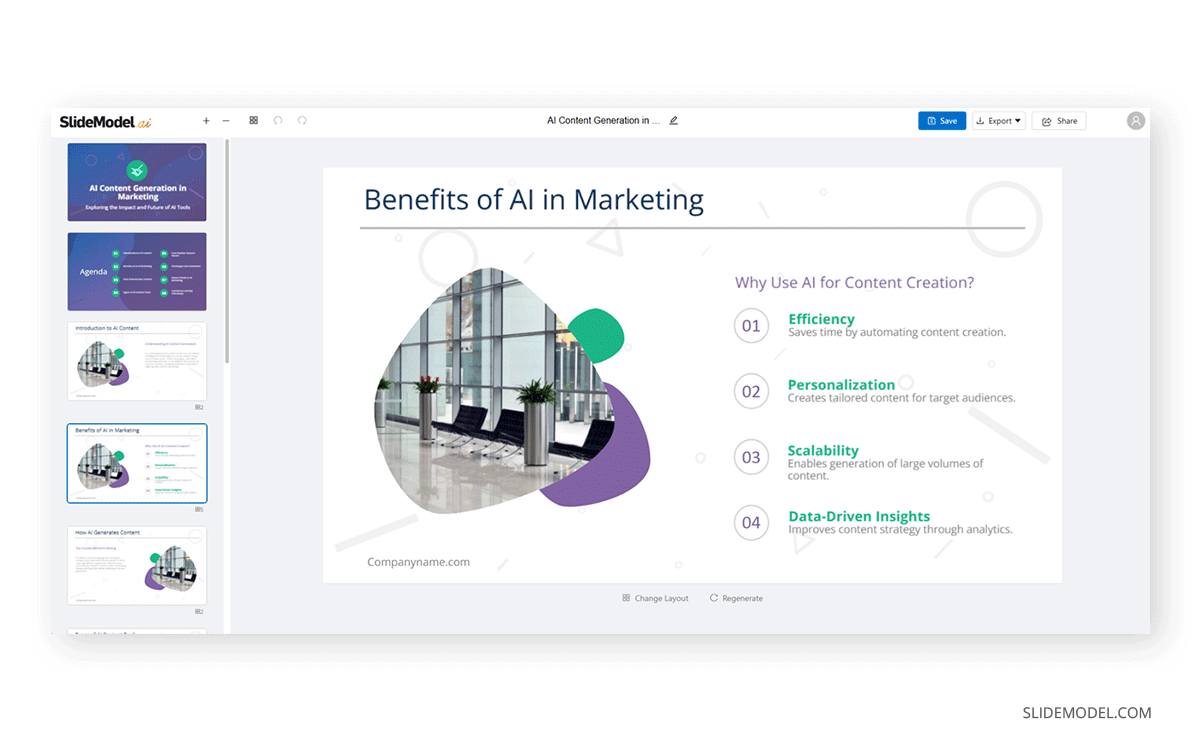
The generated slide decks can be edited inside the app or downloaded to PowerPoint or Google Slides to continue tweaking the design for an efficient presentation in minutes.
Pros
- SlideModel AI gives you full control of the slide deck, allowing users to edit all aspects.
- Generative image feature powered by DALL-E.
- Export to PowerPoint and Google Slides.
- Structured slides designed according to decades of experience in presentation making.
- Fresh and clean layouts.
- Icons and images are replaceable.
Cons (some of them are temporary)
- Some aspects like footers or side notes require opening in PowerPoint/Google Slides to edit them.
- No standalone, bundled in current SlideModle plans.
- Limited number of PPT templates available.


