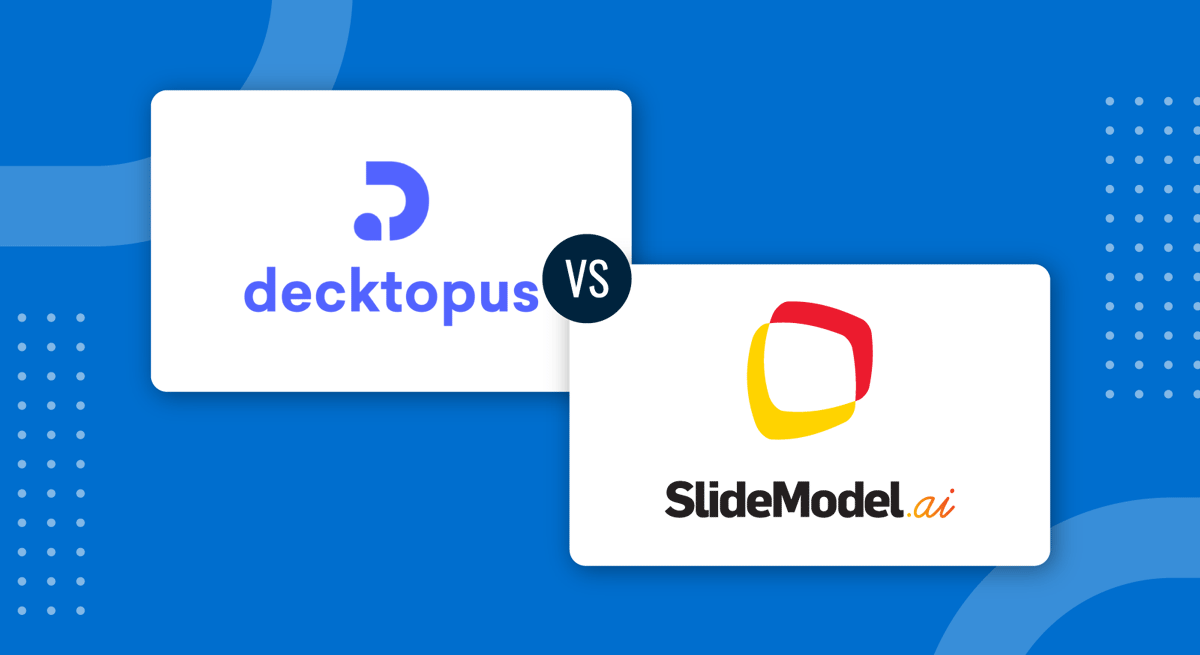
SlideModel AI and Decktopus AI are prominent tools in the presentation software landscape, each offering unique features to enhance productivity and creativity. SlideModel AI focuses on generative AI to quickly create a slide deck that can be mixed & matched with a vast library of customizable presentation templates. The result is an AI-driven presentation for professionals seeking visually engaging, business-oriented presentations.
On the other hand, Decktopus AI stands out for its intuitive AI-generated slide creation, which is geared toward simplicity and quick turnaround. This tool benefits users needing rapid slide assembly, with options to auto-generate slides based on content input. Decktopus AI’s simplicity benefits users who prioritize ease of use and want quick, effective results without extensive design tweaking.
Decktopus
Decktopus offers two methods of creating presentation slides. The first one, via AI, allows you to create a presentation by writing a topic for their AI generator tool.
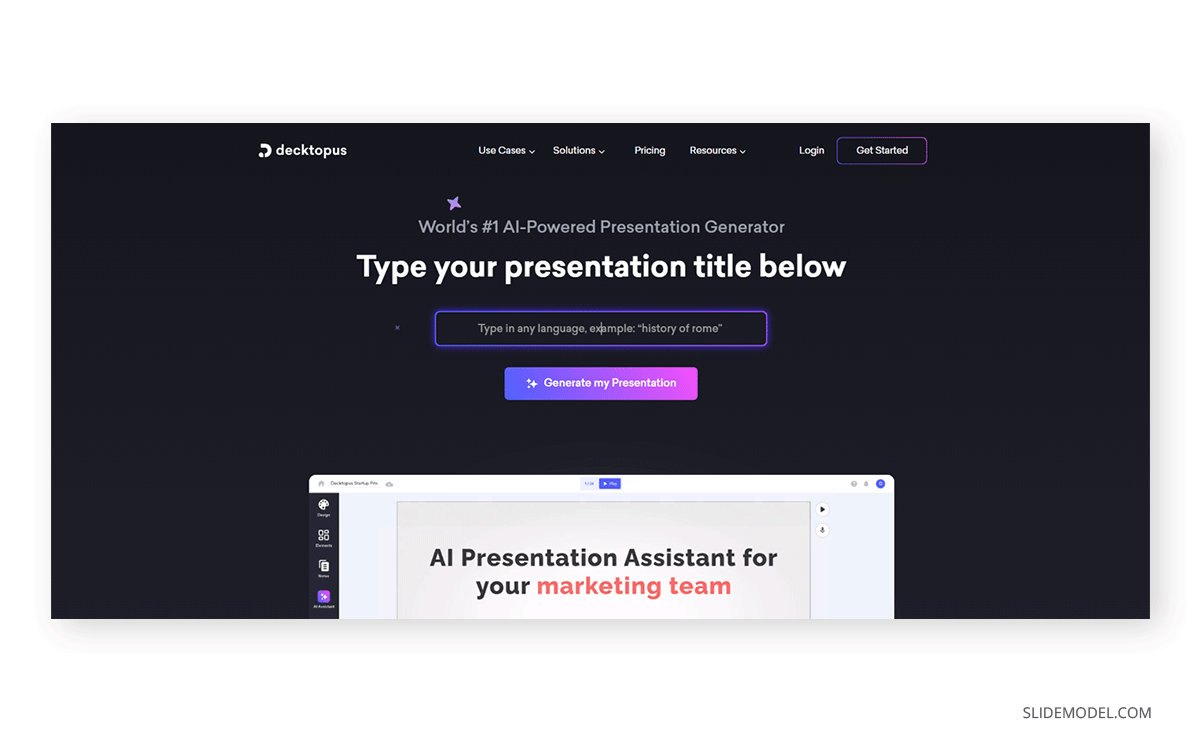
You can then define the style of a presentation among preset options or opt for a custom-styled one. In any case, Decktopus will ask for two user inputs prior to selecting the template options: first, to upload any complementary document that can help the AI tool generate the slides. Then, review the outline and change any part you desire.
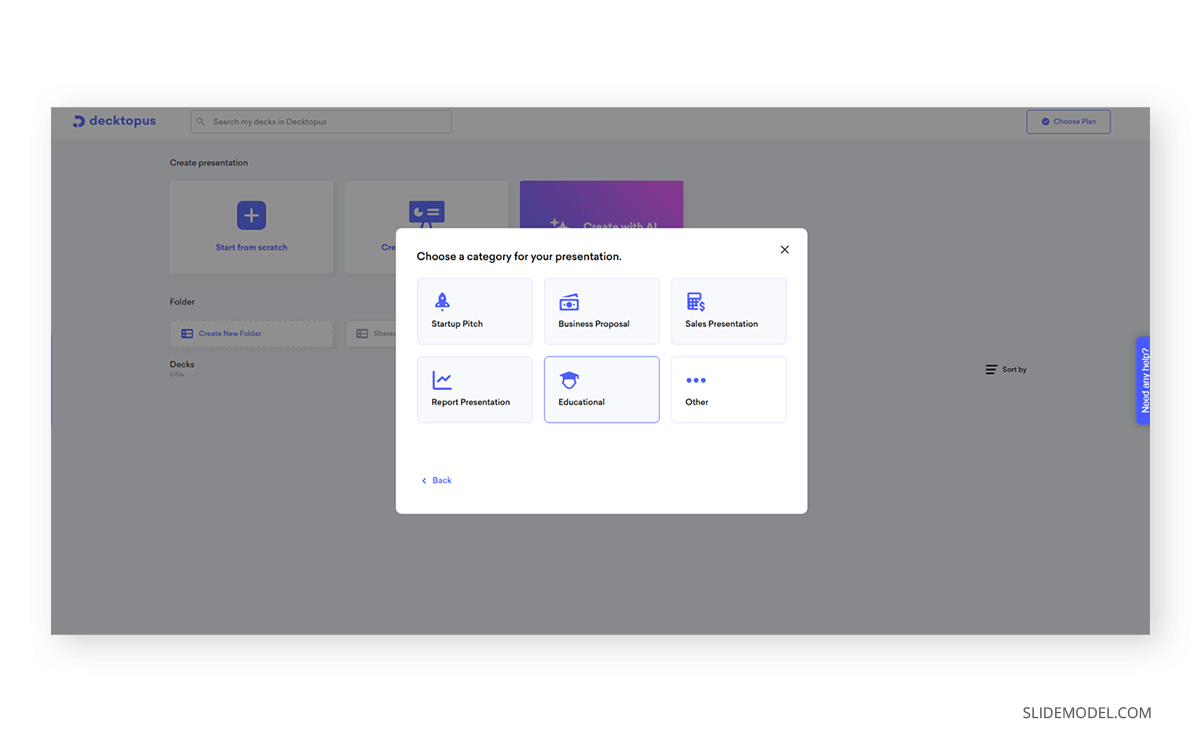
Once the template is selected, you will be asked to purchase a subscription package to create your AI slide deck; otherwise, you cannot continue due to a lack of AI credits. The second method is via pre-defined templates with images and placeholder text. This also offers a web-based editor in which users can alter the layout elements and add their own images, icons, etc.
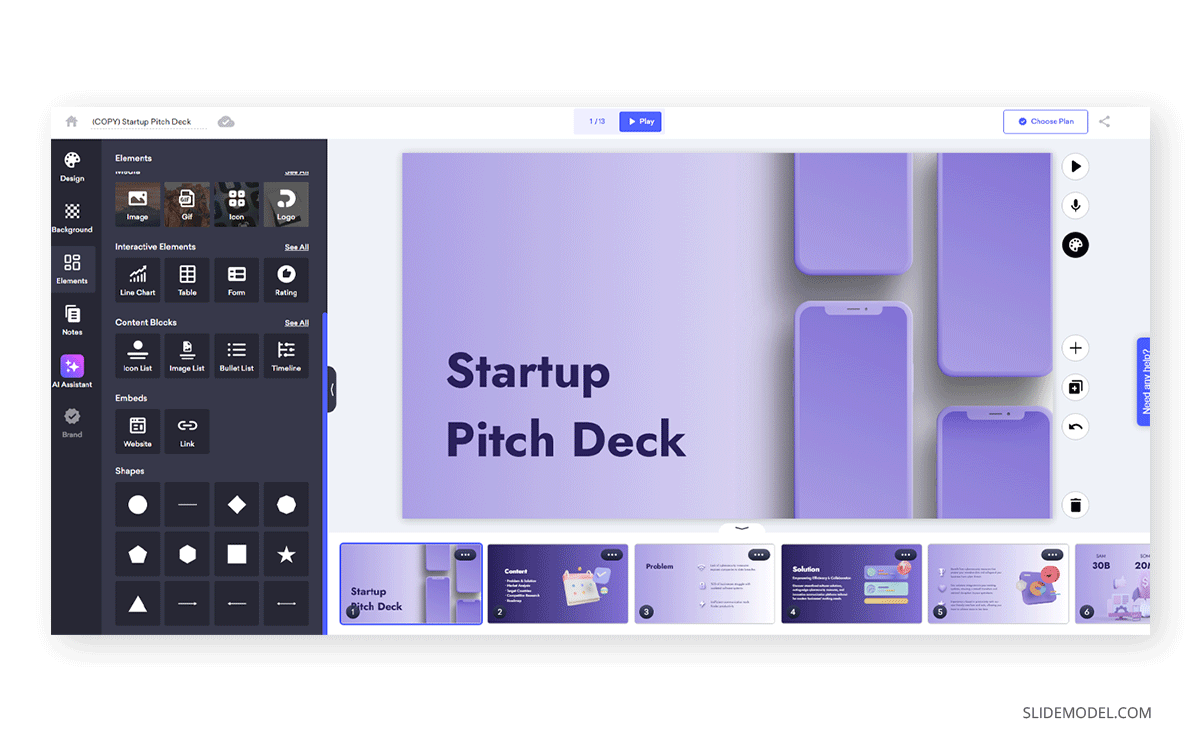
Pros
- Clean layout with good image/text balance.
- Variety of templates.
- Target presentation style selector.
Cons
- Graphics may look flashy, but once changed, icons become hard to pair.
- You can’t test the tool without purchasing credits.
- The UI is not intuitive for easy tasks like deleting or reverting changes.
SlideModel AI
For a simplified approach, users can get all the elements required to create a powerful slide deck from SlideModel AI. Start by adding your prompt in the AI-generator tool, where you can also upload a document and give the prompt specific instructions to extract information from the DOCX file. Define the number of slides and the language.
Review and modify the outline. Then, select your preferred presentation template among the current offerings. You can change the theme later on if you desire. Check the details and generate the slide deck.
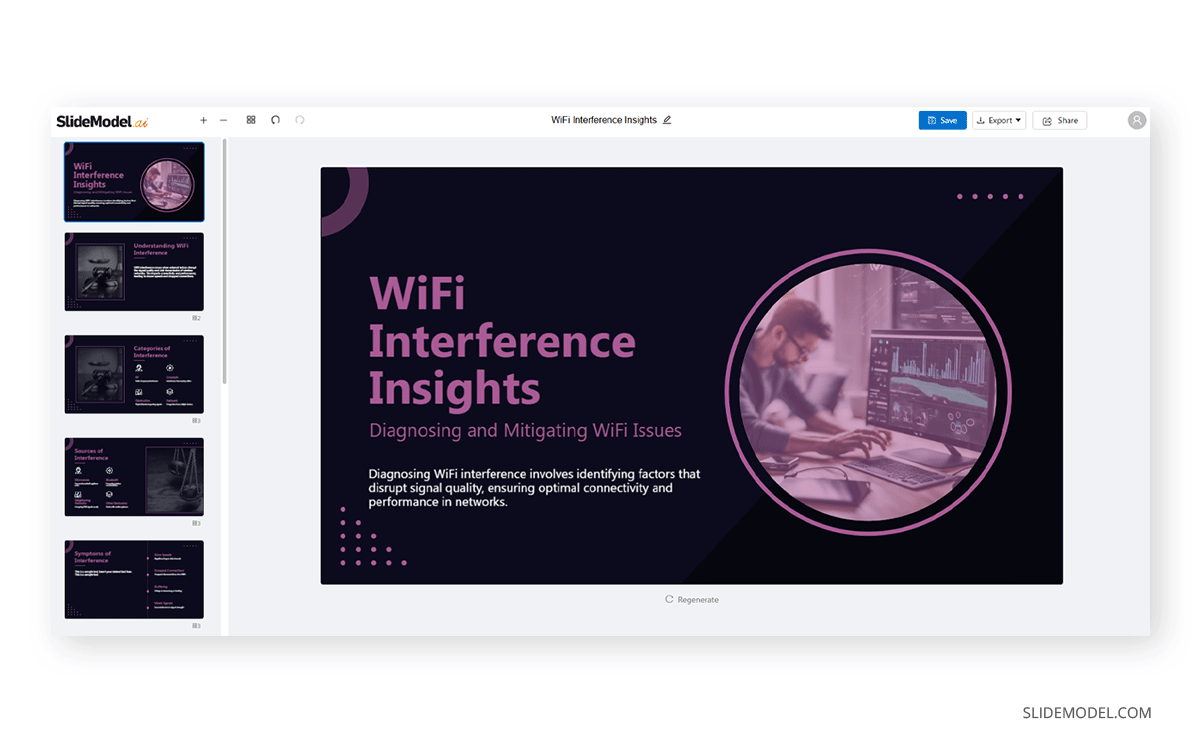
Now, all that’s left is to personalize the images using your own photos or text-to-image AI powered by Stable Difussion or DALL-E. If you are not satisfied with the results, you can regenerate the layouts.
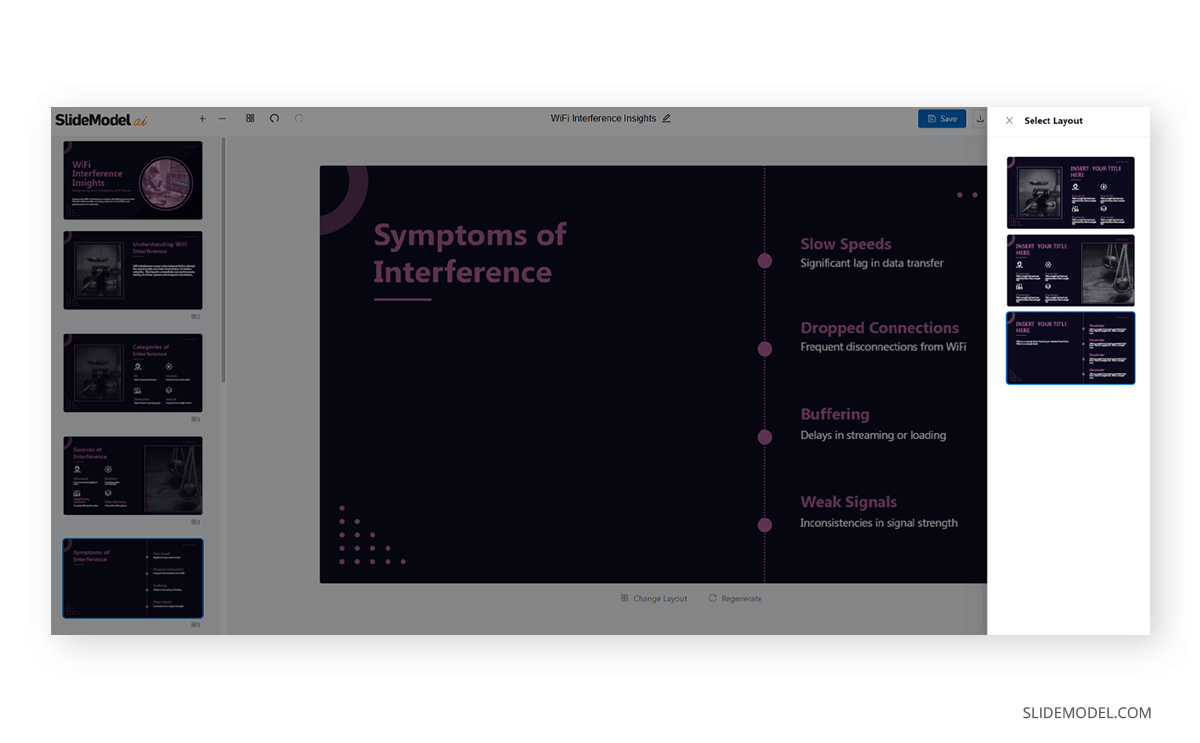
Save the project and export your deck to PowerPoint or Google Slides to continue fine-tuning your slide deck with other existing PPT templates.
Pros
- Intended for presenters who don’t feel comfortable with complex design tools.
- AI text-to-image maker.
- Users can regenerate the slides as many times as required.
- Mix & Match with PowerPoint or Google Slides existing content.
Cons
- Certain templates may lack some essential tools needed for specific presentation topics.
- Elements such as logos or footer text can only be modified in PowerPoint or Google Slides.


