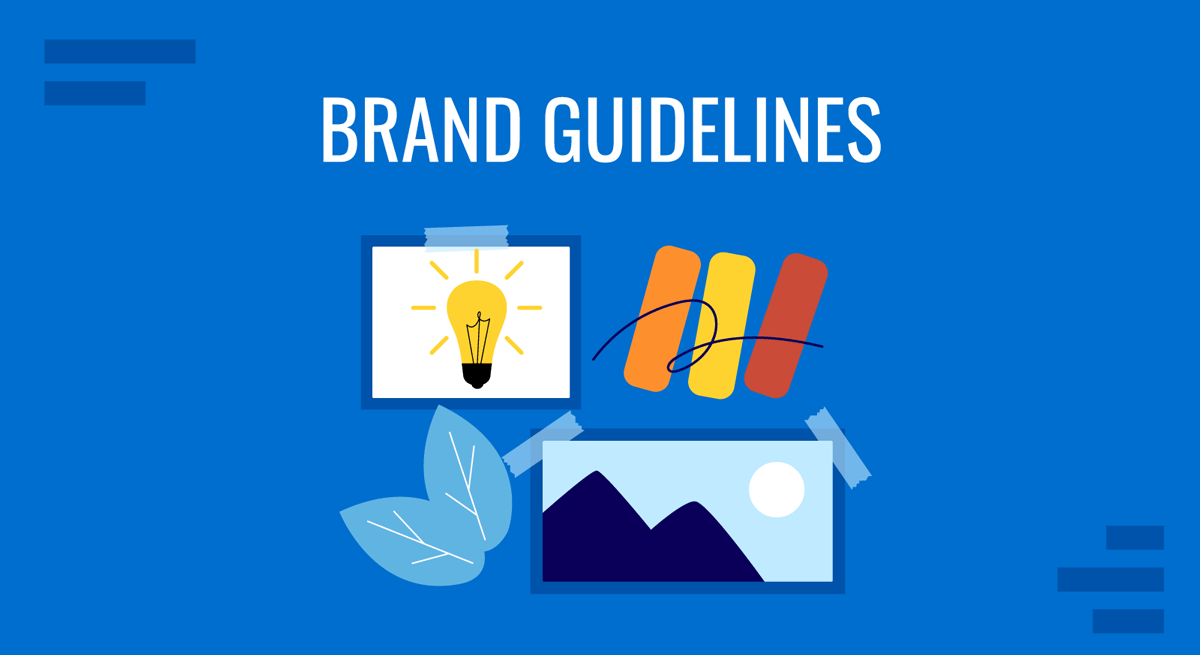
Brand guidelines are often lengthy documents with information detailing requirements for using logos, fonts, colors, and other brand-related details for organizations. These documents can be quite complex, and making a brand guidelines presentation can be challenging. However, with a brand guidelines AI presentation maker like SlideModel AI, you have nothing to worry about.
Create a Brand Guidelines Presentation using AI
SlideModel AI is a tool for generating AI-powered presentations. It requires simple instructions, uploaded documents, and a bit of tweaking. To get started, log in and begin your slide deck journey using the Create Presentation option.
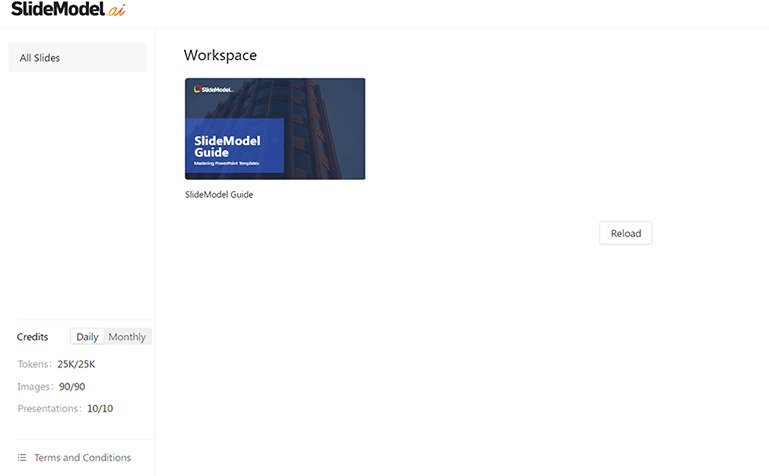
You can upload a document with brand guidelines in Microsoft Word to make your presentation. Furthermore, you can use the given text box to add a prompt to provide instructions regarding the presentation. You can also decide the number of slides to generate.
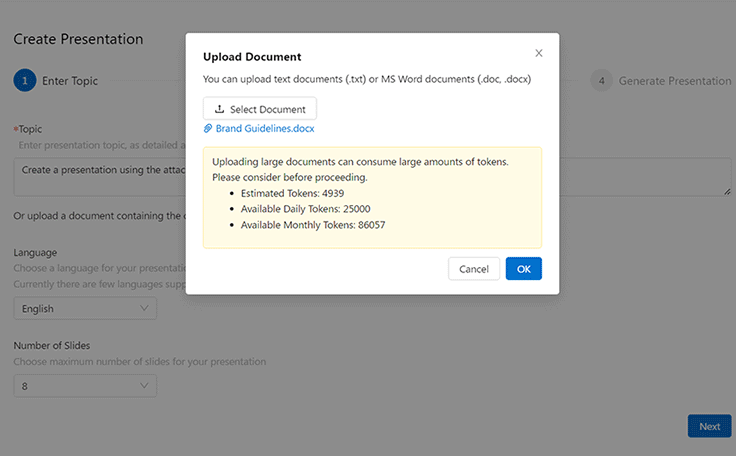
Based on your input, SlideModel AI will generate a list of slides. You can edit the slide titles and their order before proceeding to the next step. You can also export the outline to a text or PowerPoint presentation file.
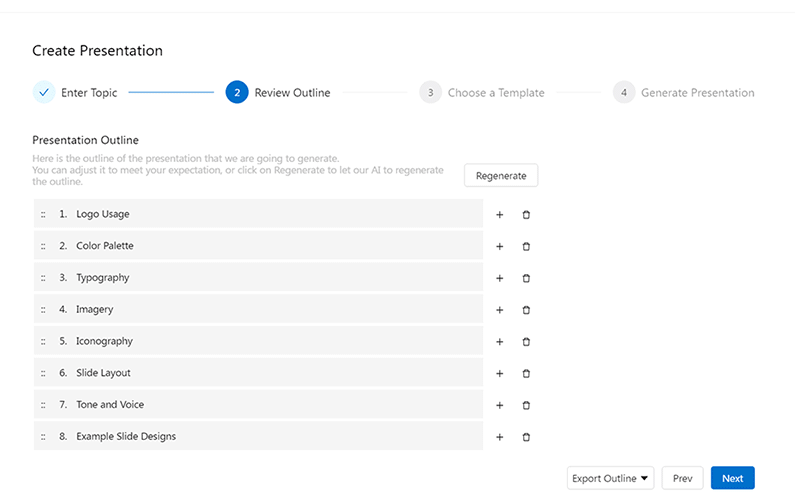
SlideModel AI provides a few default templates for presentations. These can help you avoid the hassle of designing your own slides by using professionally designed base templates. You can always edit and modify the final version of the presentation to suit your brand guidelines.
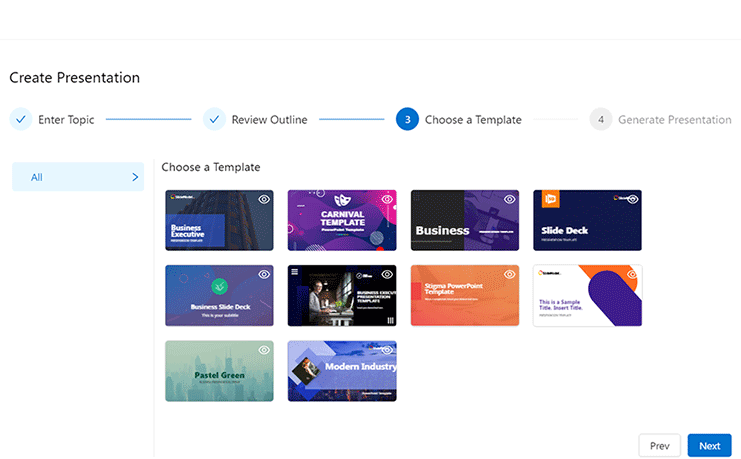
The image below shows an example of a brand guidelines presentation created using AI. The slides were automatically generated based on the prompt and information in the uploaded document, providing guidelines for the use of logos, typography, color palette, preferred usage instructions, etc. SlideModel AI generates clean-looking slides with modern designs to ensure that the final product requires minimal edits.
Before exporting the presentation, you can change layouts, generate AI-powered images, and edit the text. Additionally, SlideModel AI can regenerate or create new text based on instructions from an end user.
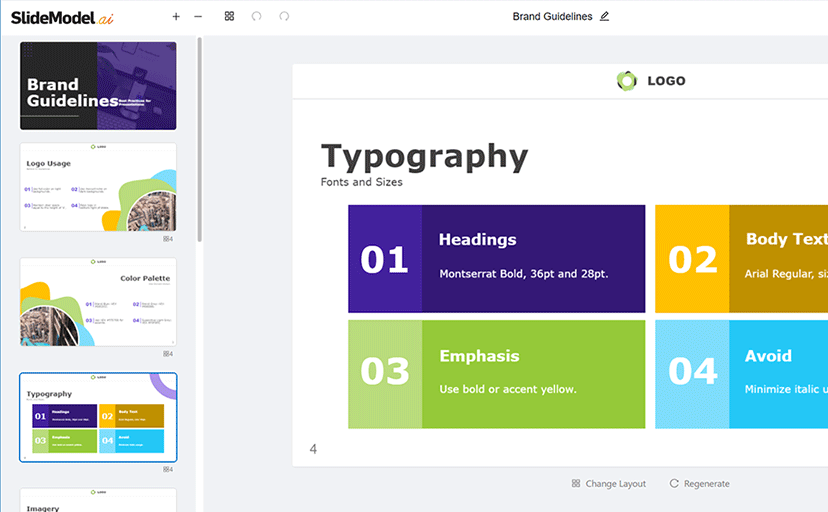
Based on this brand guidelines AI presentation maker, we can download the result and continue editing it on PowerPoint or Google Slides to replace areas such as the logo, footers, color schemes, etc. Before doing that, we highly recommend you continue working on the following topics in this guide.
Generate Images with AI
SlideModel AI also provides the utility to instantly generate images using generative art with DALL-E 2, DALL-E 3, and Stable Diffusion. Simply edit an image placeholder to add a prompt with instructions regarding the type of image you wish to generate.
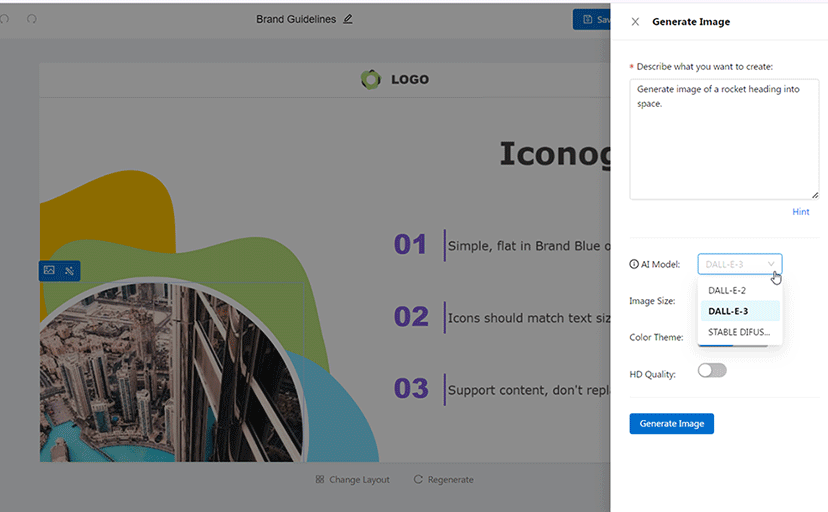
Export Presentation in PowerPoint or Google Slides Format
The AI-generated presentation can be modified by opening it in PowerPoint or Google Slides. The slides generated using SlideModel AI are fully editable, with the ability to make the most precise customizations and edits to the final slide deck.
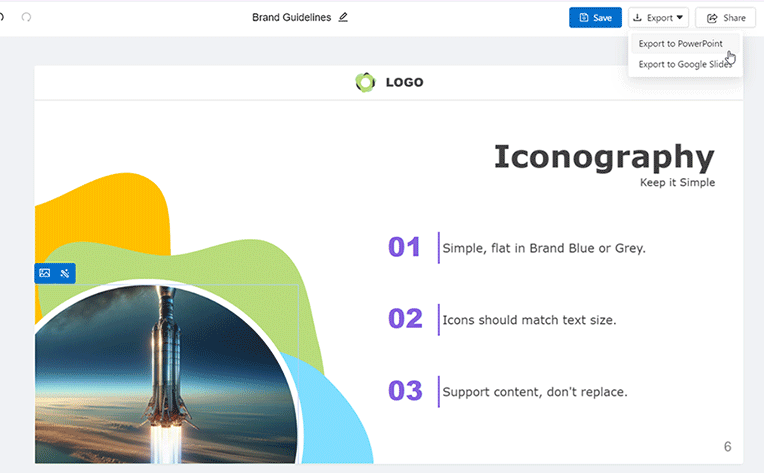
Once we open the final presentation on PowerPoint or Google Slides, we can match our brand guidelines AI presentation maker deck with tailored brand PowerPoint templates. The designs can be adapted to your preferred aesthetic, seamlessly transitioning between the AI-generated deck and your custom-made slides.
Final Thoughts
As AI continues to make daily tasks easy, converting lengthy documents to PowerPoint presentations has also become easier. With SlideModel AI, generating presentations for documents with lengthy guidelines, such as a brand guidelines presentation, takes just a few minutes instead of hours of work. This is because this tool can study uploaded documents or prompts to craft a presentation for you without the need to sift through information for use in slides manually. The additional perk of generating images using prompts can further speed up the time needed to create a presentation without worrying about searching for suitable images that aren’t protected by copyrights. You can also edit the layouts and generate additional text for the generated slides using SlideModel AI.
By allowing AI to do the heavy lifting for you, the final product can be easily developed and refined without extensive manual work. This allows you to focus on other important tasks rather than spending hours making an otherwise resource-intensive slide deck, such as a brand guidelines presentation.


