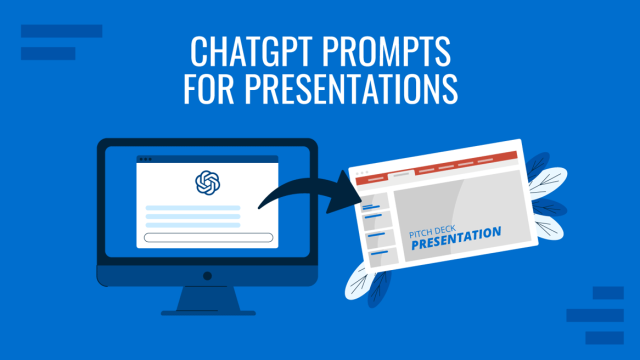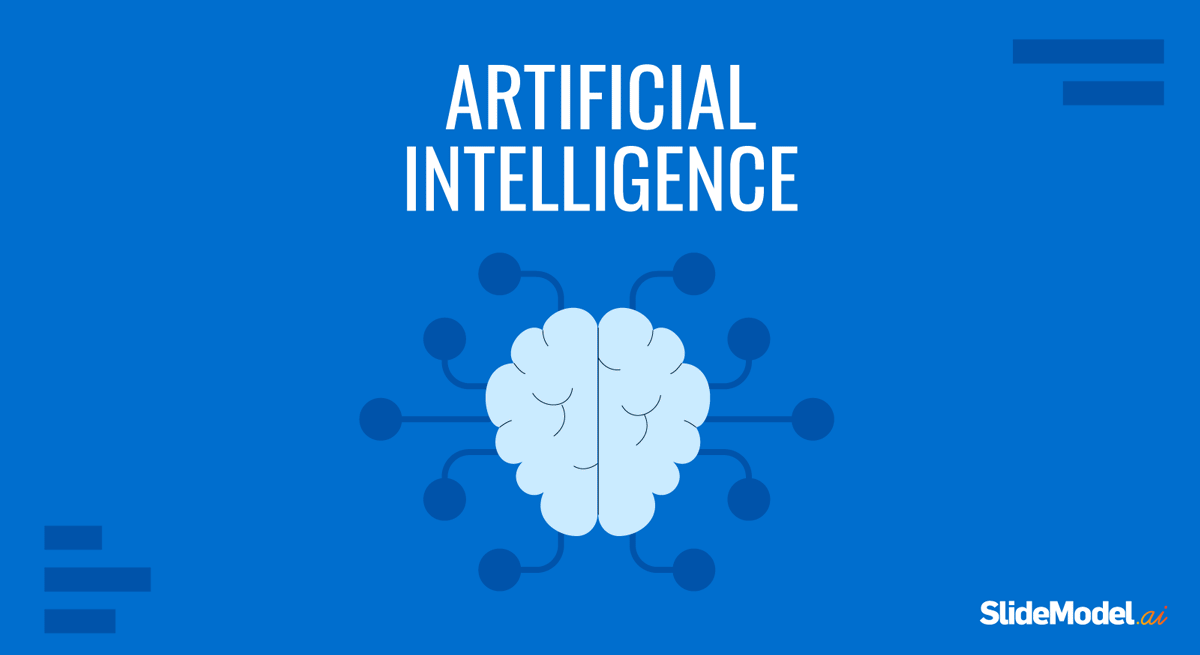
Artificial intelligence (AI) has emerged as a transformative tool across multiple industries to make our tasks more efficient. Presentation design is not a stranger to this. Since creating a compelling presentation requires a combination of design expertise, creativity, and time investment, AI is a powerful ally to introduce into our toolset.
Learn why AI presentation makers like SlideModel.ai can make your life easier. They are ideal solutions for anyone crafting professional, visually engaging slides with minimal effort. Get an in-depth look at how AI is reshaping the art of presentation design.
Automating Slide Creation
AI-powered platforms are the new hype in the communication industry. Why? Because they can answer several design-related questions that we may be unfit to reply, such as:
- Suggesting layouts based on content type.
- Creating a cohesive color palette and font pairing across the slide deck.
- In seconds, generate visual elements like charts, infographics, icons, and images.
How is this possible? AI presentation makers leverage LLM processing to curate content from a detailed prompt and structure the newly generated text into the placeholder areas of a PPT template. As a result, you get a tailored result in seconds, which you can further edit on the platform or inside PowerPoint or Google Slides.
Enhancing Storytelling
Tedious slides can deter your audience from your ultimate objective: grabbing their interest for a significant amount of time and leaving a lasting memory of your work. When you use a presentation maker AI, all your content is structured to fit a design layout intended for visual storytelling. And it works by either using a detailed prompt or uploading a DOC or PDF document.
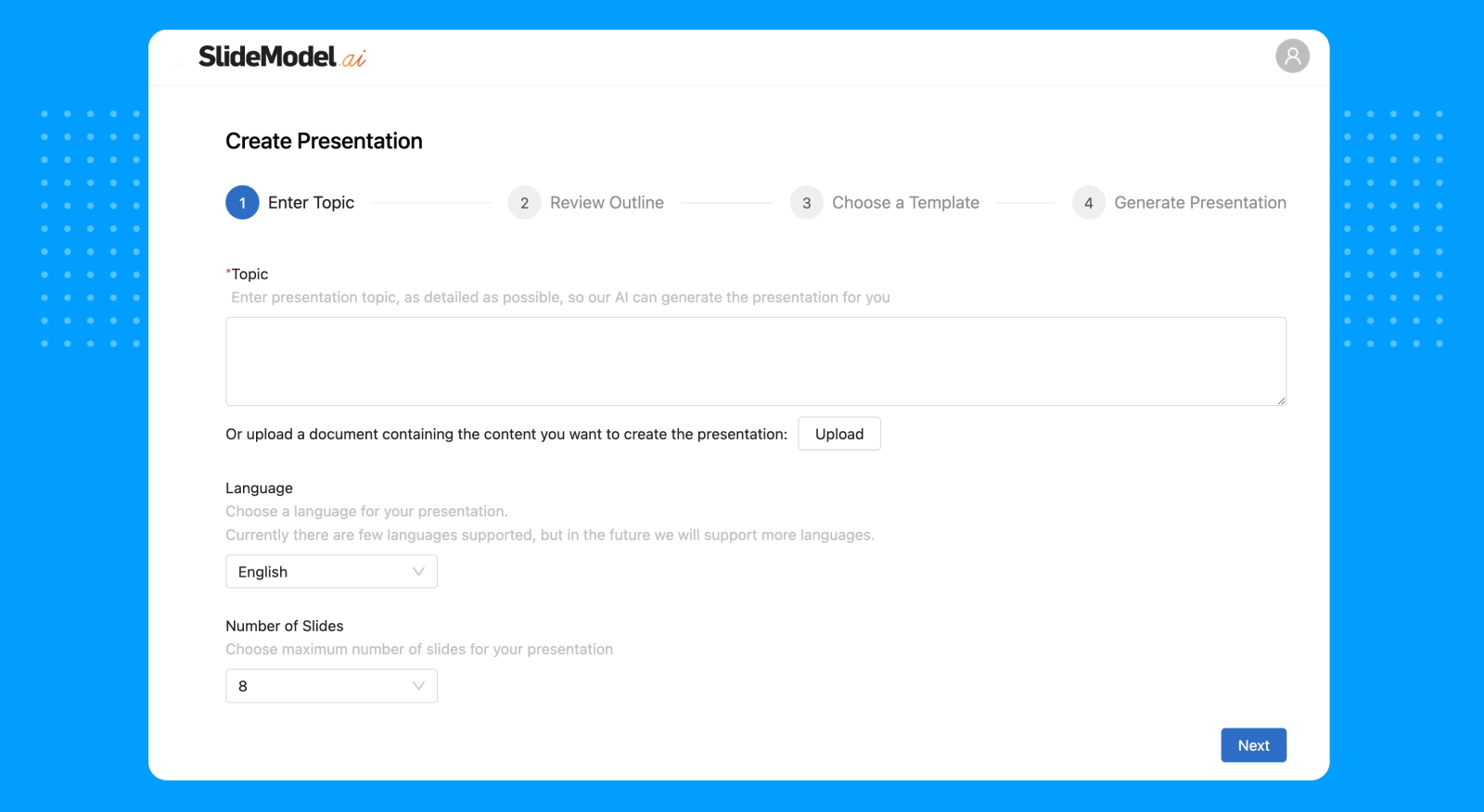
As a result, the slides allow you to create sequences in which ideas are logically introduced. You can identify key themes in your speech and rearrange the content in minutes. If all this isn’t enough, work hand-in-hand with fellow AI tools like ChatGPT for presentations, which can help you analyze if the target audience will get valuable insights from your presentation design and your speech.
Generating AI-powered Graphics
Nowadays, you don’t need to hire a professional graphic designer to help you create unique images for your slide deck. Compare SlideModel.ai with other AI presentation tools and enjoy the advantages of using multiple text-to-image AI models like DALL-E 2 and 3, FLUX, and Stable Diffusion to generate unique images.
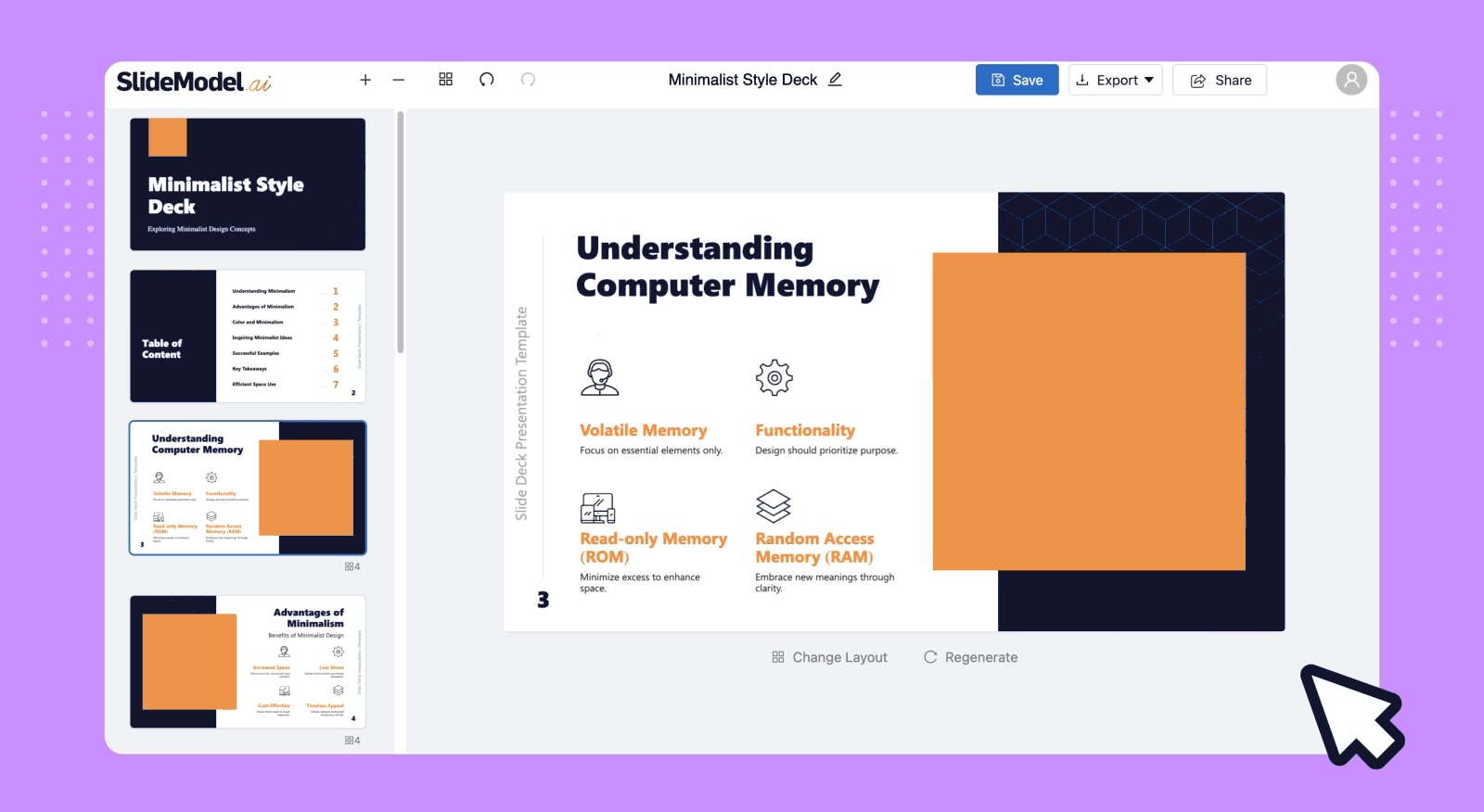
All the illustrations you create are immediately uploaded to the placeholder image areas of the slide layout. You can work around the image as often as required without consuming countless credits – something alternatives to SlideModel.ai don’t offer these days.
Entirely Editable Elements
Unlike plenty of other generative AI presentation maker tools, SlideModel.ai allows seamless integration with PowerPoint and Google Slides. As a result, presenters can further edit their presentations once they are exported, changing the color scheme, shapes, and layouts, adding transitions or animation effects, and much more.
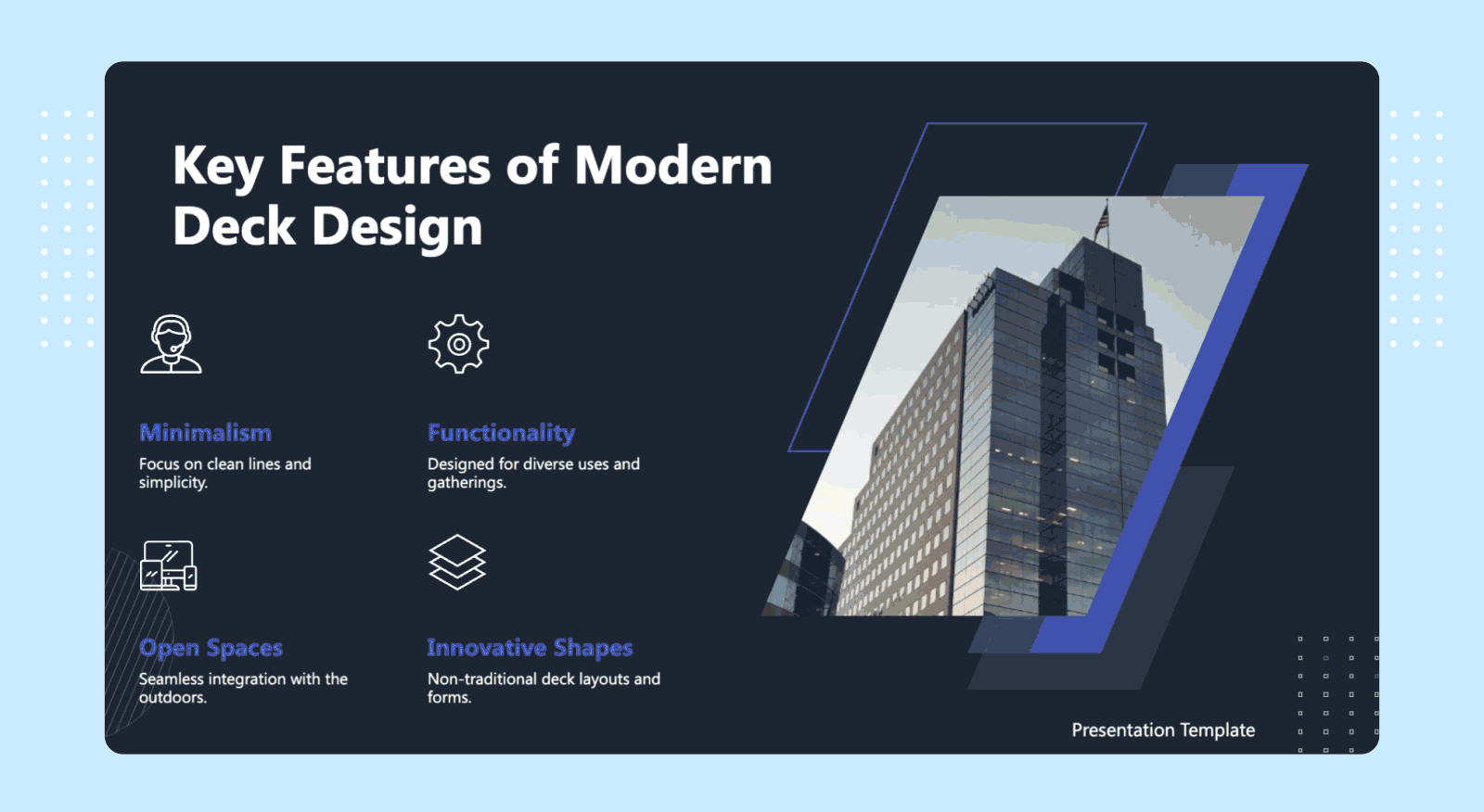
All elements generated with SlideModel.ai are editable, not static figures. We can even repurpose the content inside the presentation or update information whenever required.