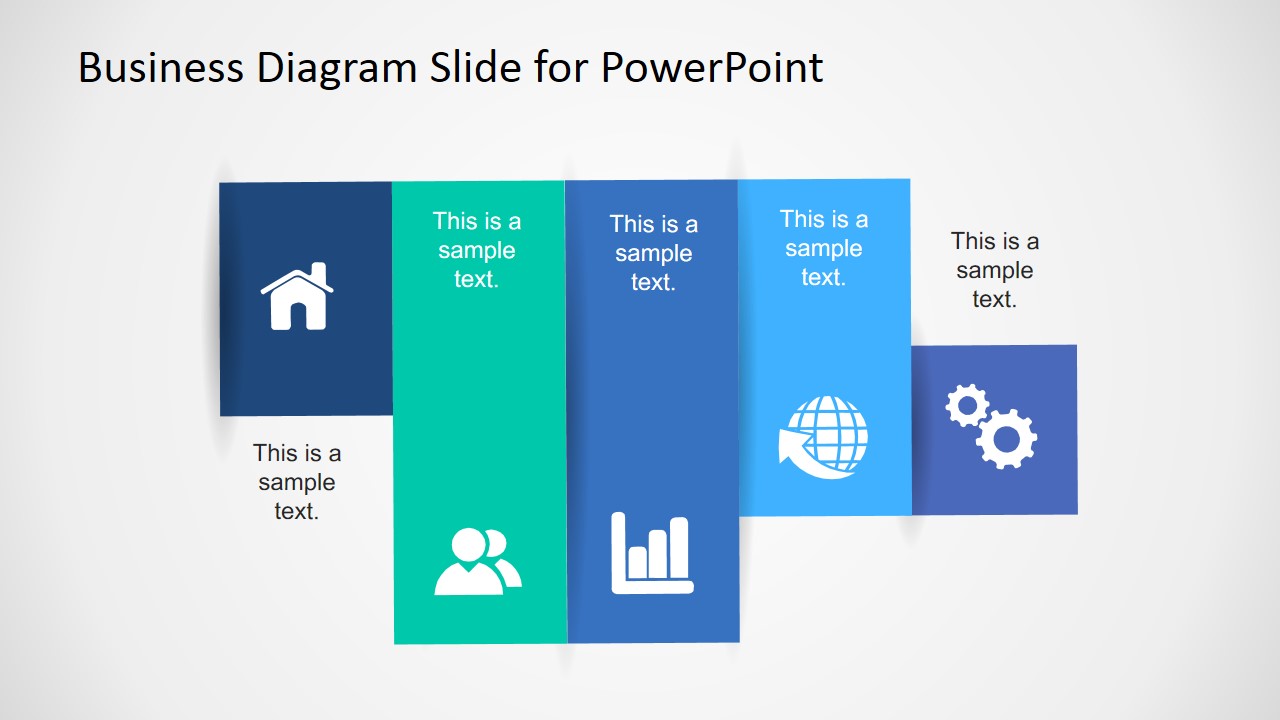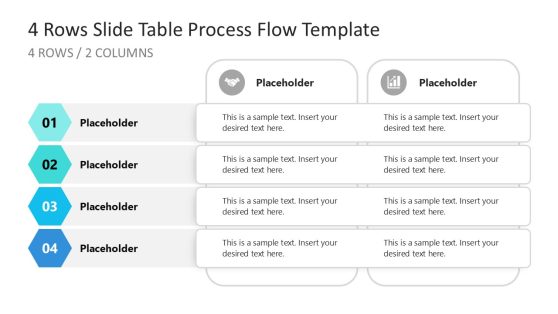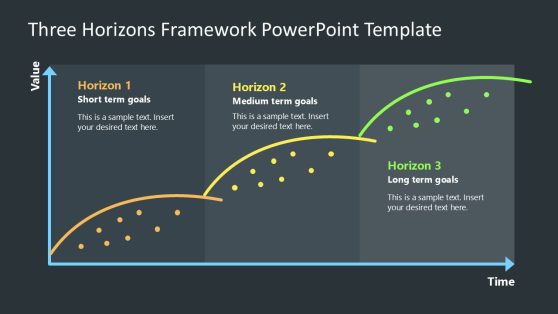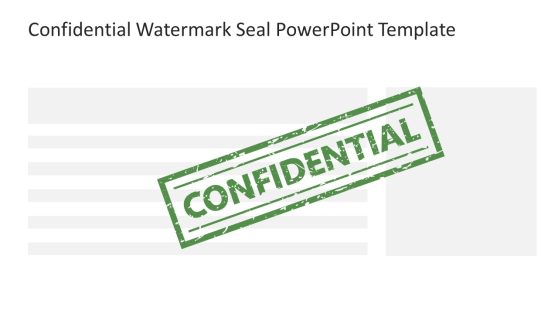Vertical Panels PowerPoint Diagram
Vertical Panels PowerPoint Diagram is professional design that combines the use of Flat Design PowerPoint Shapes and PowerPoint Icons to create a layered effect. The user can describe five business topics in the slide , and reference its meaning with the PowerPoint Icon decorating the Panel.
This PowerPoint Template Design is ideal for a creating quick presentations for follow up meetings, agenda reviews or conference calls. The audience will expect a brief description for each panel. The PowerPoint Icons can be replaced with any PowerPoint Shape in our gallery, providing enough flexibility for the user to customize the design.
The color palette is configured as a PowerPoint Theme, allowing the user to customize the look and feel with simply changing this configuration, testing in preview different colors combinations.
New presentation techniques favor the use of structured slides where content can be placed in demarcated sections. Avoid Death by PowerPoint by creating engaging presentations with the use of Professional PowerPoint Templates with high quality graphics.