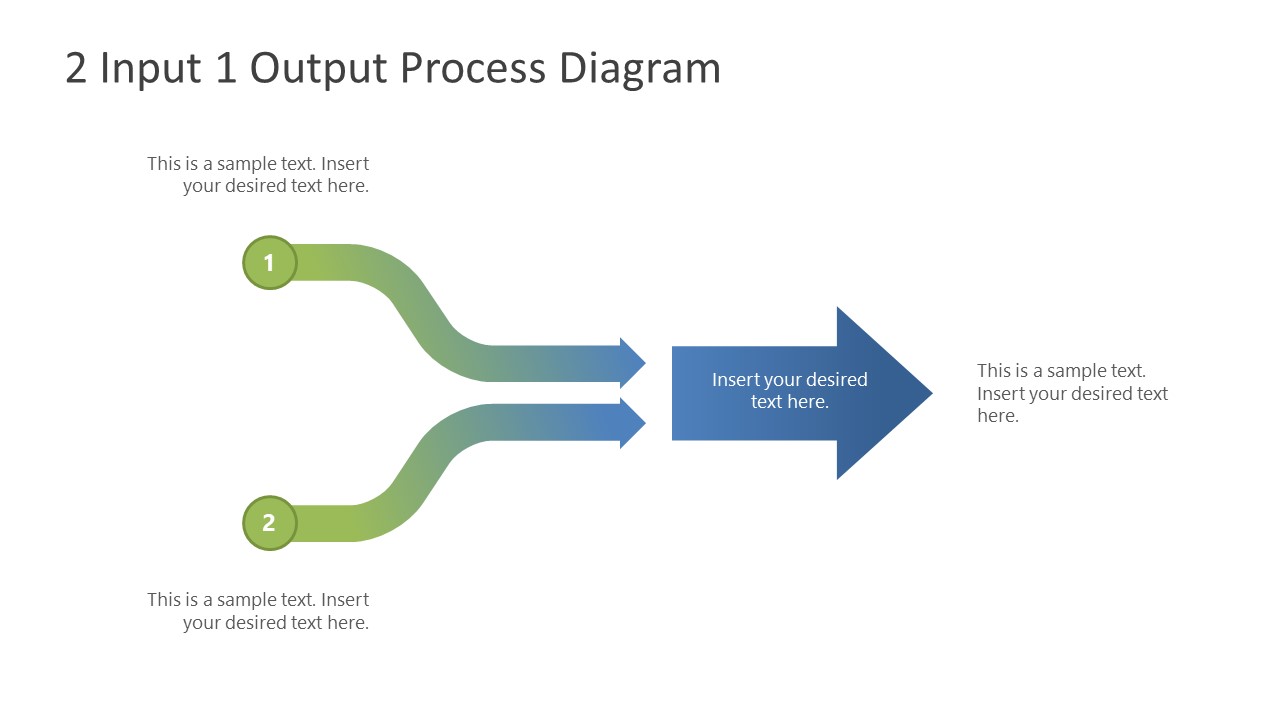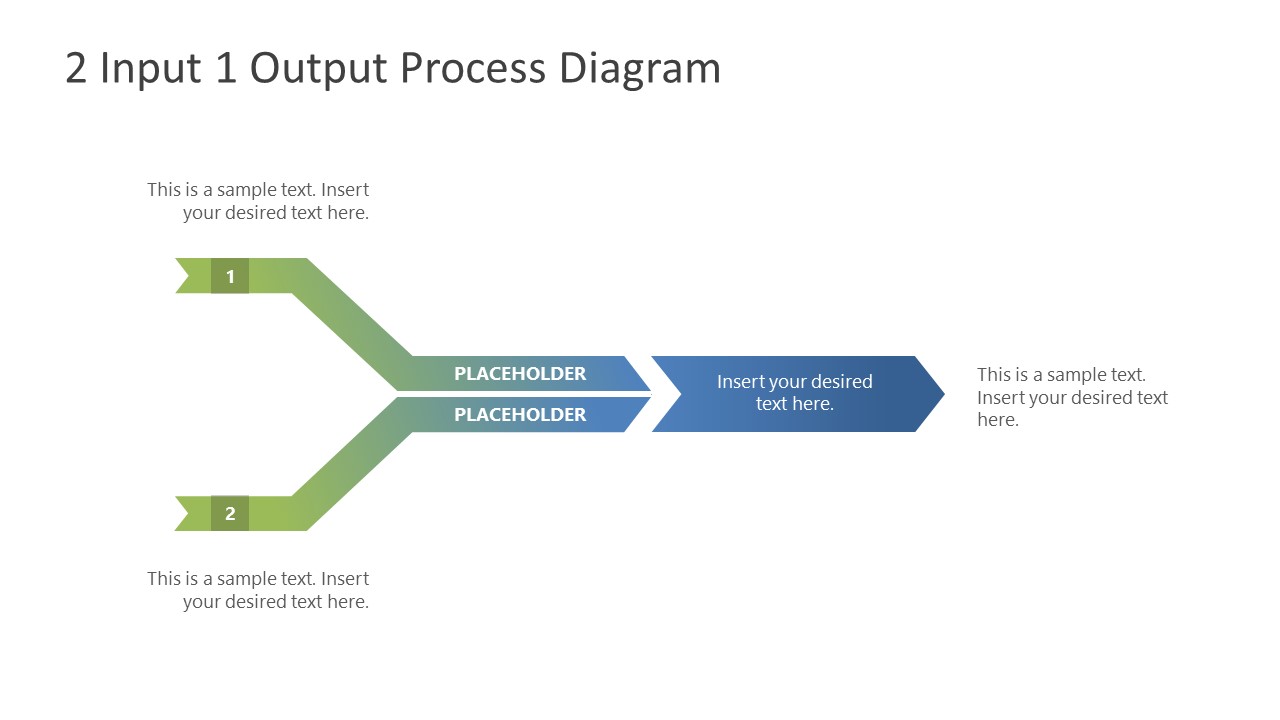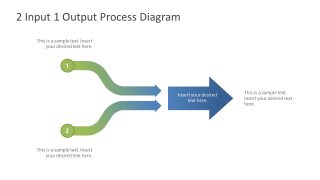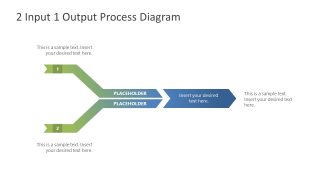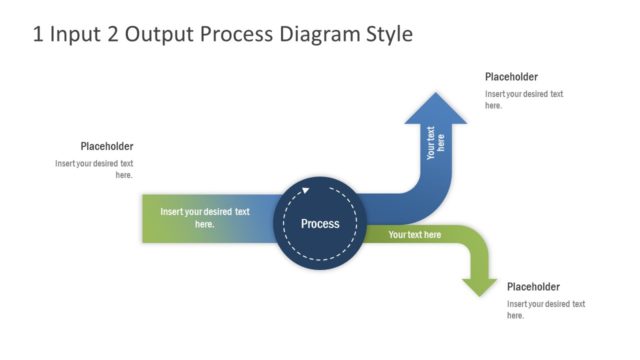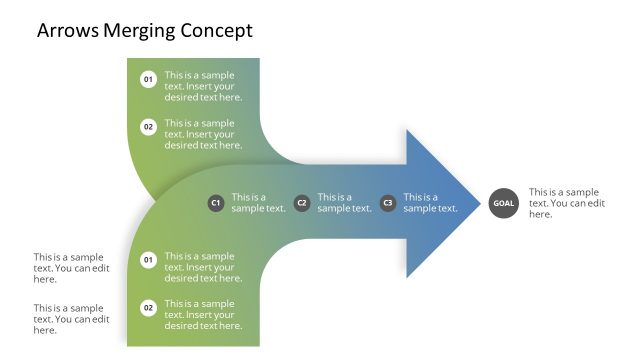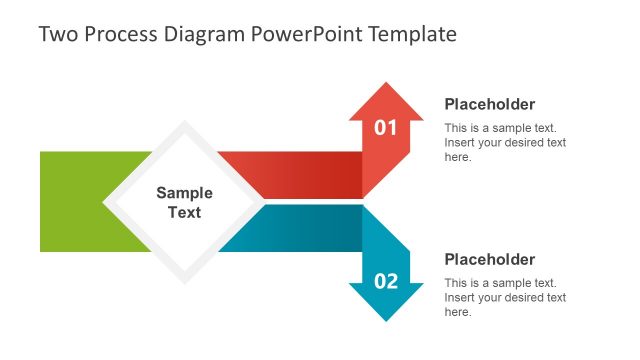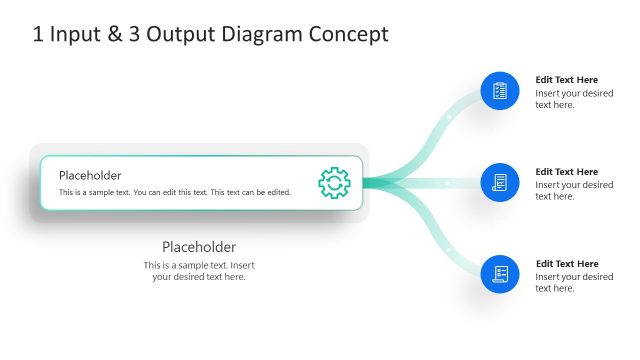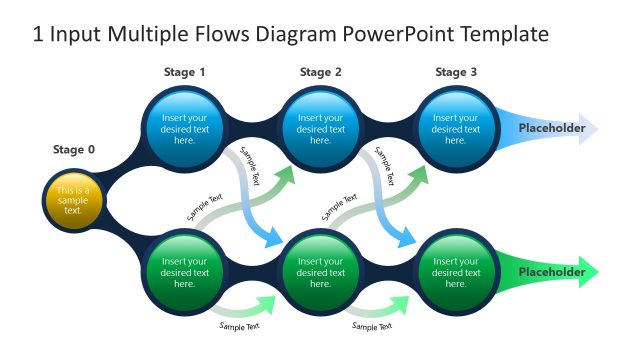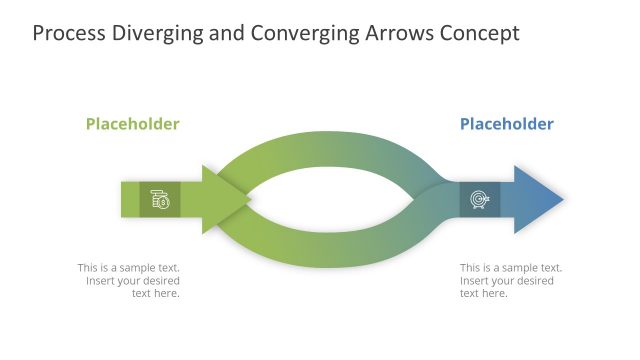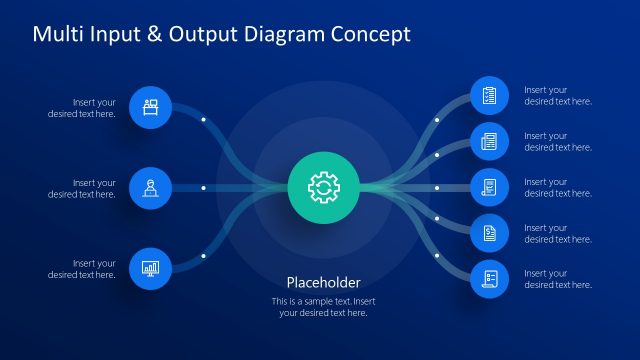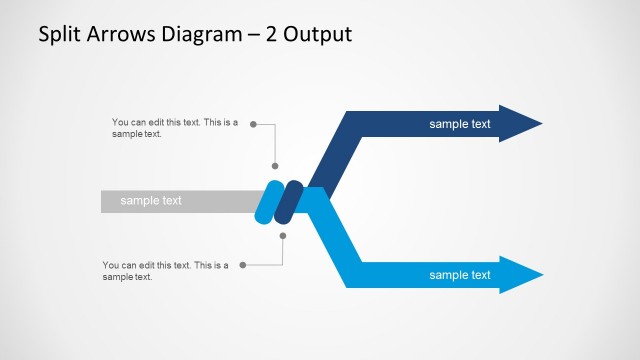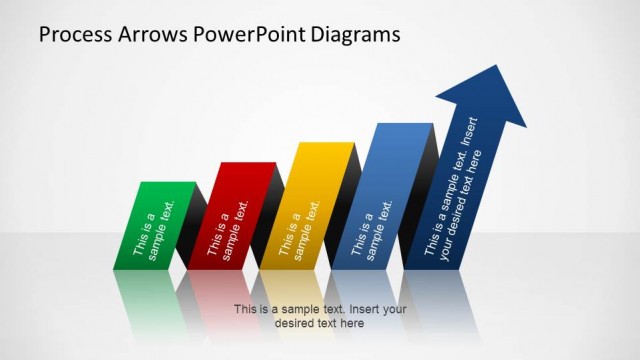Two Input One Output Arrows PowerPoint Diagram
The Two Input One Output Arrows PowerPoint Diagram is an engaging presentation diagram featuring an arrow illustration where two inputs merge to generate a single output. The input and output diagrams are commonly used to show the dependencies, contributing factors, components of a unit, and effects that generate an end product. This PPT template has 100% editable PowerPoint shapes and color effects. Professionals can customize this layout according to their use cases, such as:
- In marketing analysis to present the aspects which affect the market situation
- To showcase the simple product development process consisting of two main steps, i.e., planning & implementation
- Displaying the advocating points of a decision
- Two scientific or technical terms that combine to create a new word in educational discussions
- The concepts merged to generate a single entity.
Additionally, users can use this creative diagram for their required purposes. This Two Input One Output Arrows PowerPoint Diagram features two curved arrows having dual gradient shades of blue and green. A bigger arrow is added at the terminal side of these arrows, representing the output. On the first slide, the numbers 1 and 2 are mentioned at the start point of the arrows, and text boxes are added above and below the shapes to mention the titles and descriptions. In contrast, the second slide shows the text boxes within the arrows to mention the inputs and output. Both slides have a plain white background that can be edited accordingly. Presenters can choose from the slides and make settings in the color scheme, font styles, and other features. So, download and try this best PPT template now. You can also edit the slides with Google Slides and Keynote!