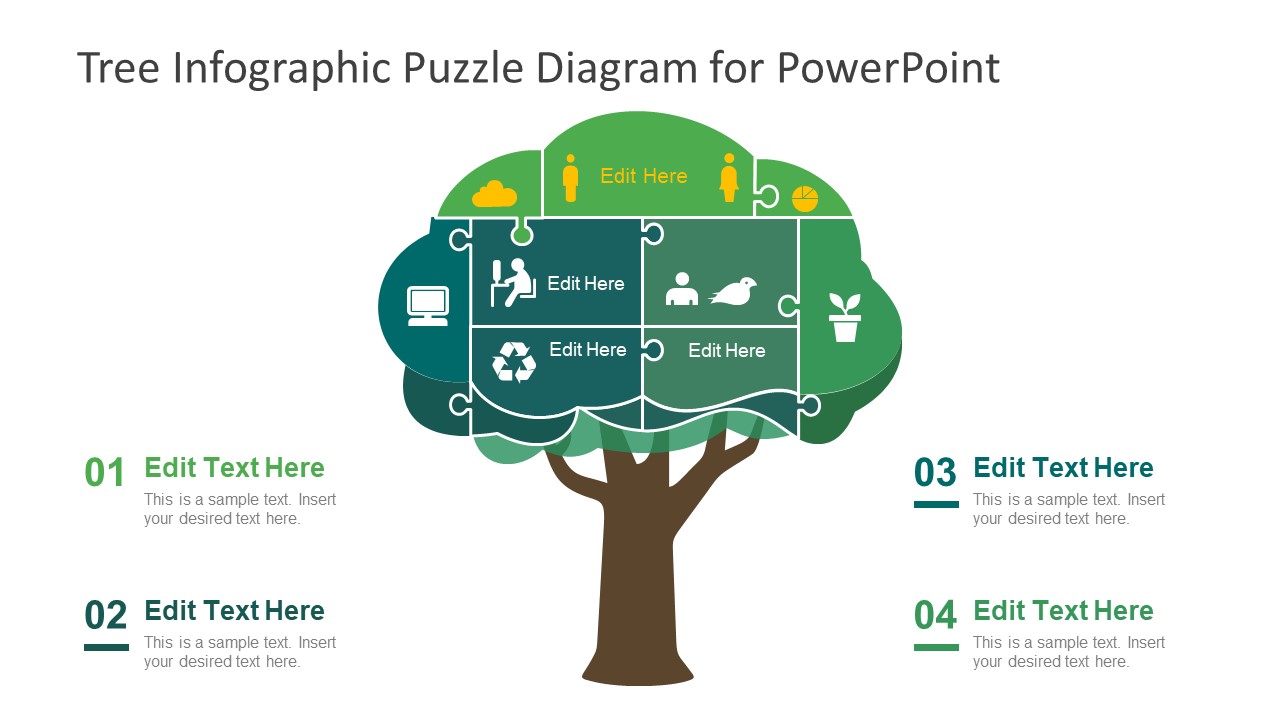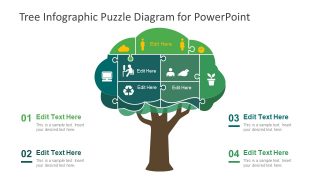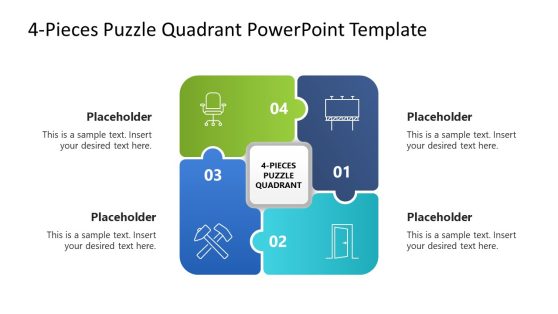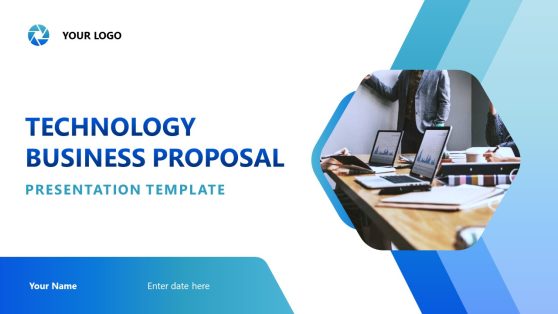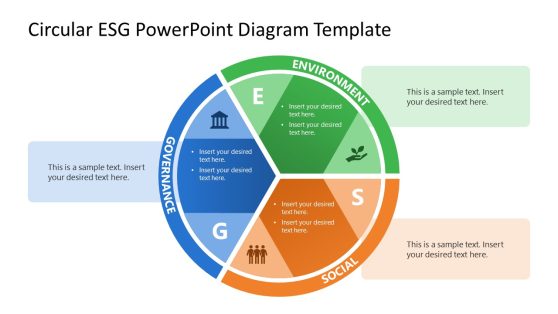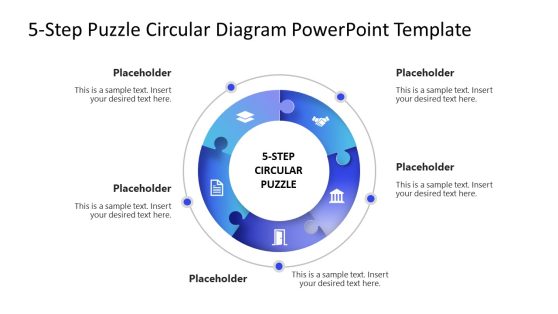Tree Infographic Puzzle Diagram for PowerPoint
The Tree Infographic Puzzle Diagram for PowerPoint is a one-slide template of 4 steps layout. An image of tree shows a jigsaw puzzle in the form of bushes. This is a cluster diagram of infographic icons and placeholders, organized as groups. The tree and puzzle PowerPoint shape represent two different and combining concepts. For instance, the jigsaw puzzle presents pieces of knowledge or independent processes of a system. Whereas, the tree is a growth symbol for both professional business and individual’s personal growth. This shape of tree shows different color distributions and these colors represent text placeholder on both sides of the image. Further, each puzzle piece has infographic icons and text fields to enter keywords.
The Tree Infographic Puzzle Diagram for PowerPoint shows different shades of green. Therefore, this slide is suitable for health and environmental organizations like Green Peace and Watch Earth Institute. This presentation diagram for PowerPoint illustrates growth in branches and division in bushes. It can illustrate the network diagram such as inter-related customer interaction channels. For a growing company, the tree shape presentation can illustrate continuous growth and development. The professional can use this slide as a part of bigger presentation. For example, use the puzzle pieces to highlight activities in business model. It will explain the interconnection of processes into executable business model while demonstrating company profile. Alternatively, other infographic templates for PowerPoint can be used, including growth concepts and timelines.
The tree PowerPoint assist in displaying a period of growth or latest approach in color boxes. These puzzle boxes are flat vector objects and all the slide elements are fully customizable. For example, the shades of green which can demonstrate different priorities or functions. The users can change colors or size of shapes easily and quickly too. Moreover, alter the background color or add a gradient effect. The use of green and blue gradient shades can give it an earthy look.