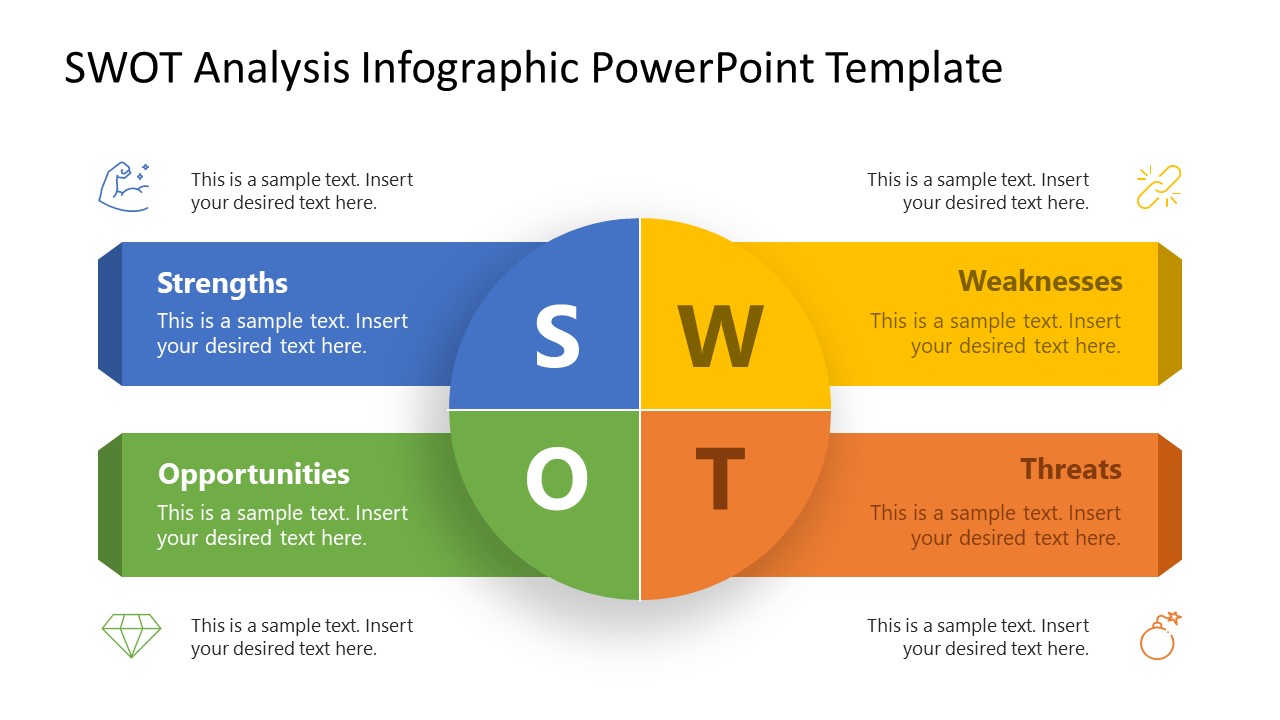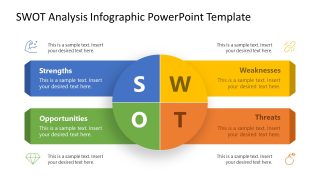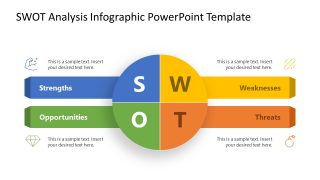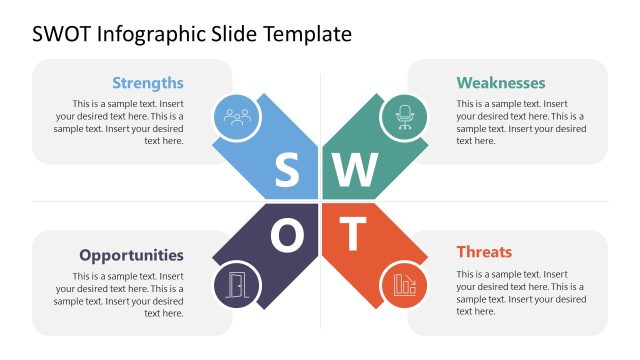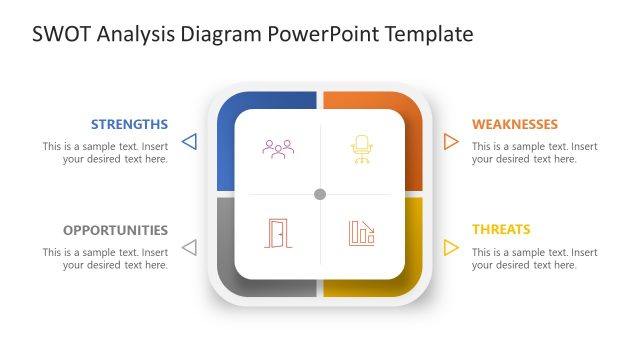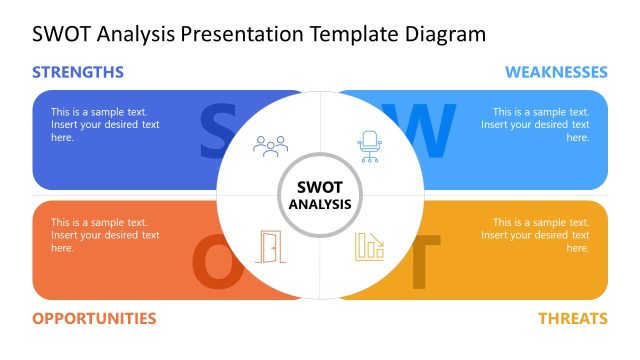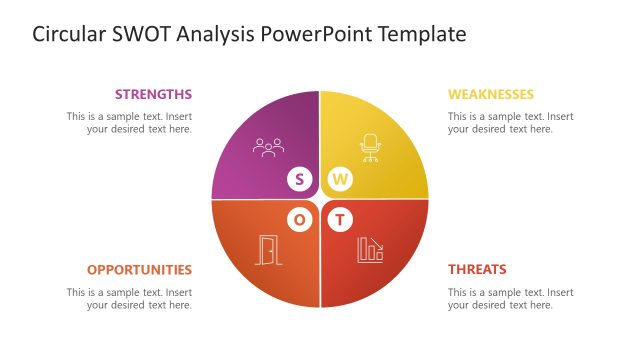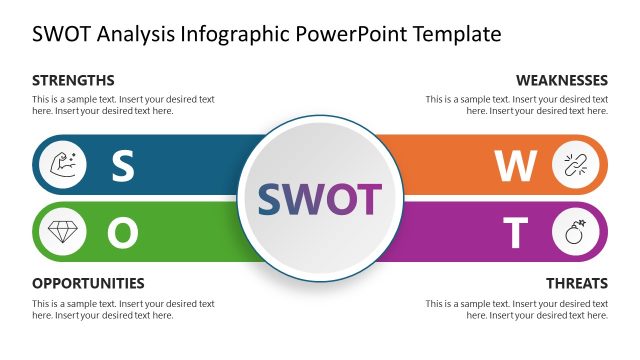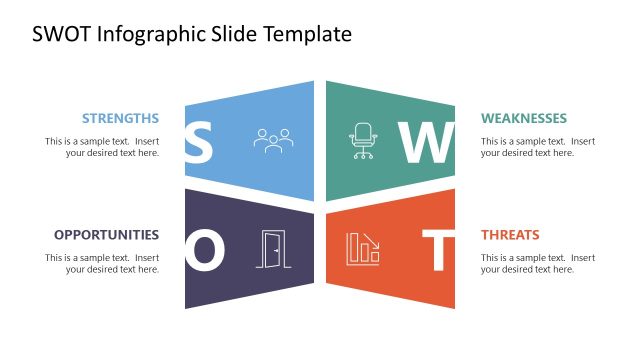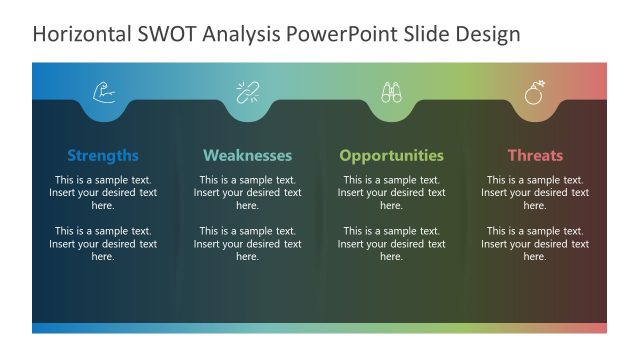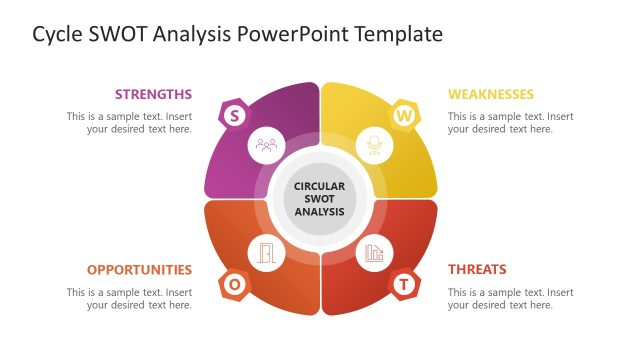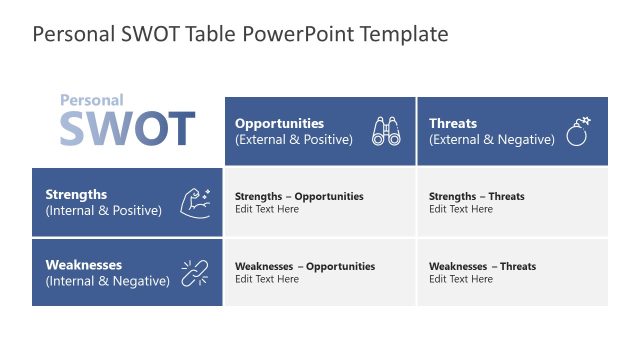SWOT Analysis Infographic PowerPoint Template
Showcase your company’s internal and external factors using this editable SWOT Analysis Infographic PowerPoint Template. SWOT refers to a business technique that identifies core capabilities, weaknesses, available opportunities, and hazardous threats. The results of the SWOT analysis let stakeholders better decide about upcoming events and enhance the overall organization’s performance. We have developed this simple layout to help project managers present the message clearly and effectively. This user-friendly design lets users visualize their personal SWOT analysis outcomes during interview sessions.
The SWOT Analysis Infographic PowerPoint Template has two slides with a circular SWOT diagram. The diagram shows a circular shape in the middle with four segments, each with a distinctive bright color. The four segments are for the SWOT components, each showing the first letter of the SWOT component name. Next, a horizontal bar is attached to each part of the central diagram that contains the title text and has a unique graphical icon with placeholder text in the outer part. Professionals can mention their research outcomes comprehensively and in an attention-grabbing format. Both slides have similar diagrams, i.e., a central circular shape with bars extending outwards. Still, the only difference is that the second slide has relatively thinner bars than the first. In addition, you can also grab our SWOT Analysis PowerPoint Infographic Template.
Further, you can visit and check our multiple designs of SWOT PPT templates to choose the best fit design for your theme needs. Depending on the requirements, you can also adjust its graphical arrangement, shapes, icons, and other items. Download our SWOT analysis infographic presentation template and customize it with PowerPoint today!