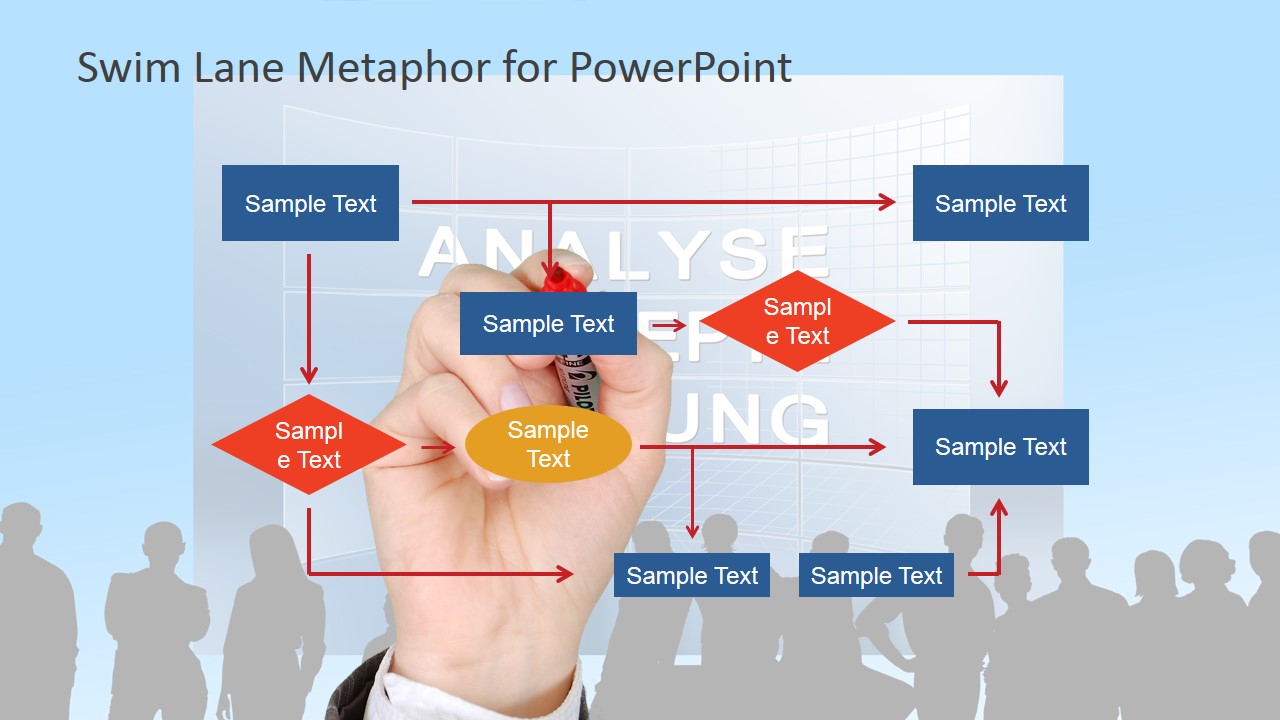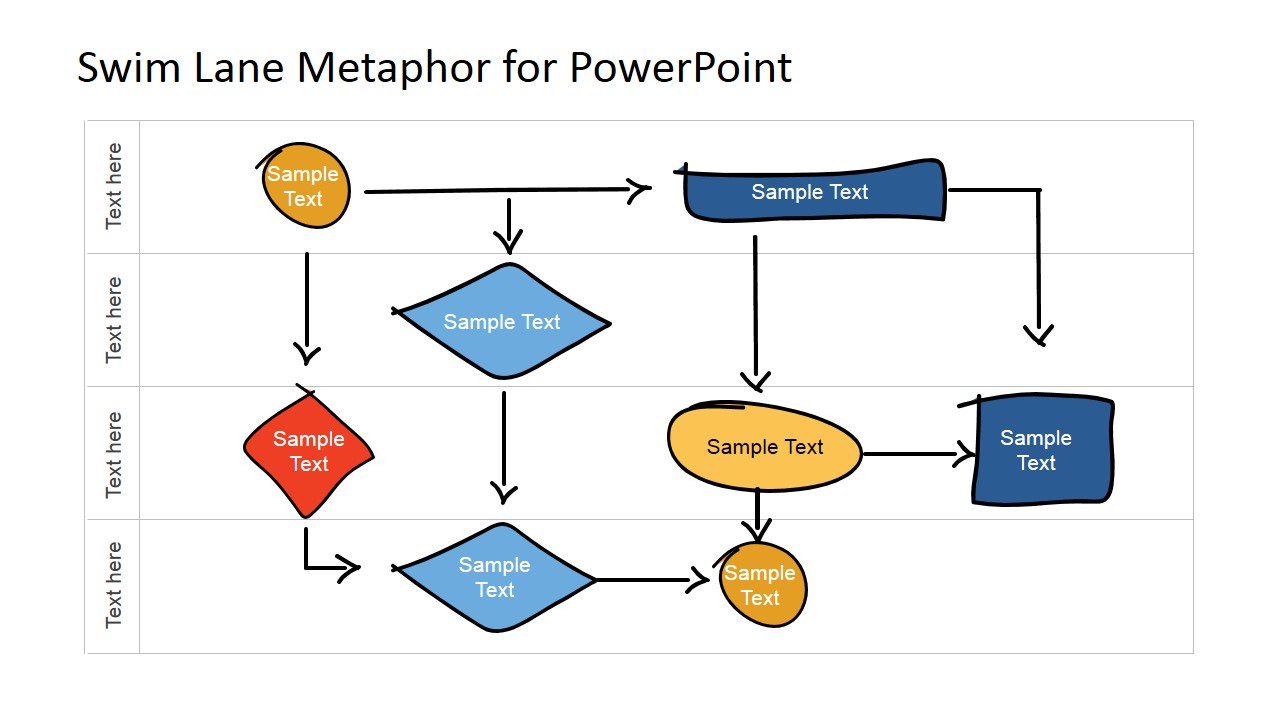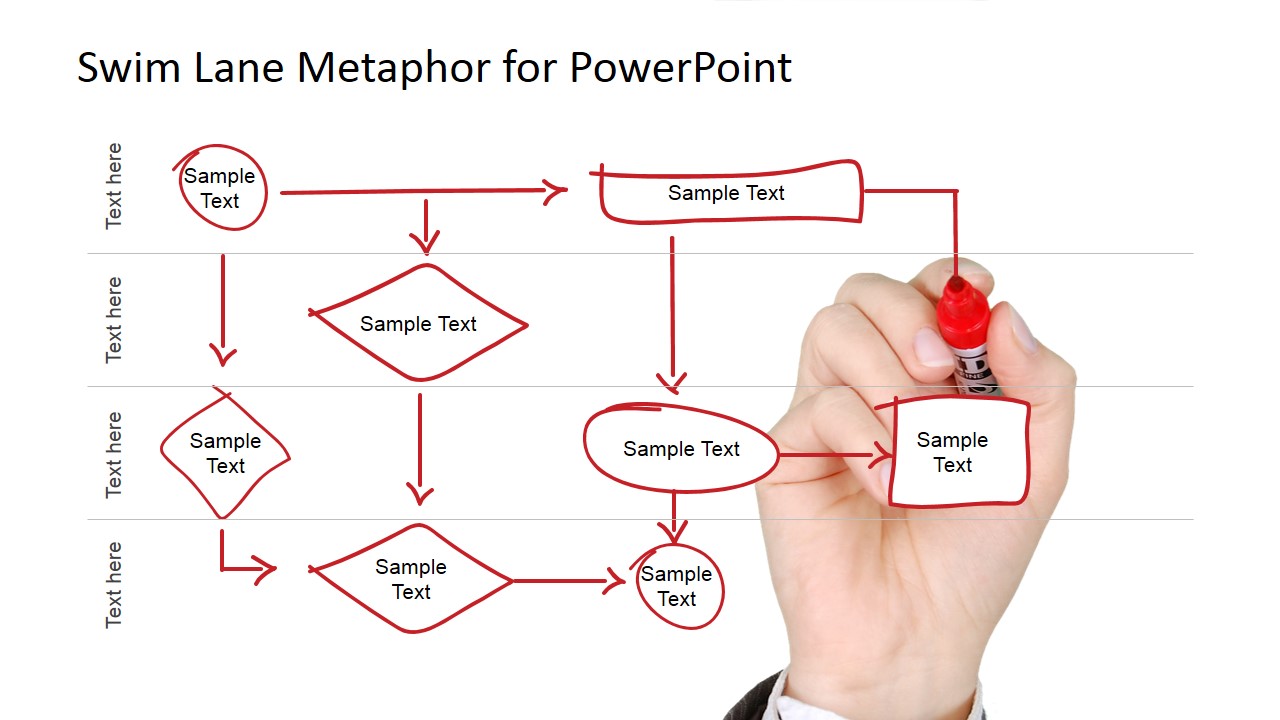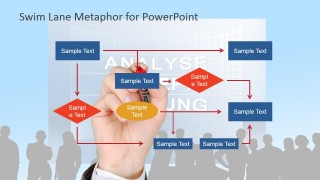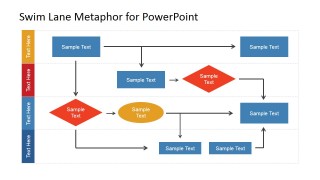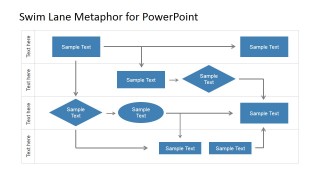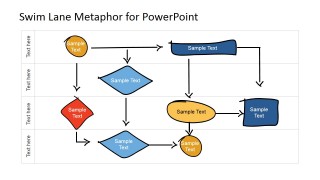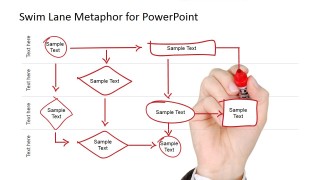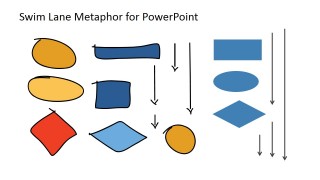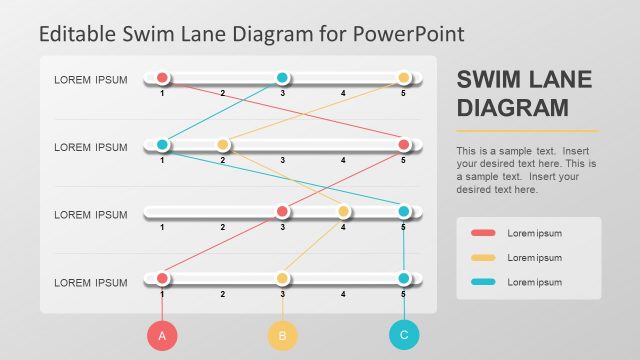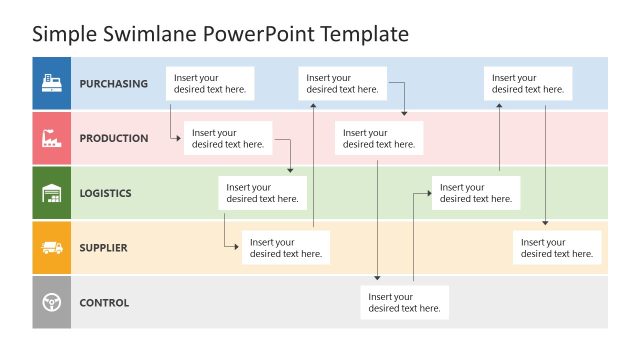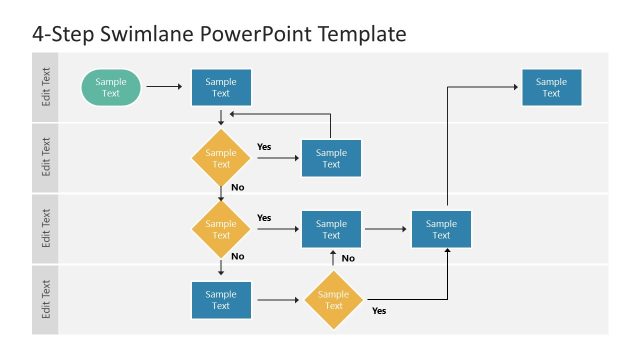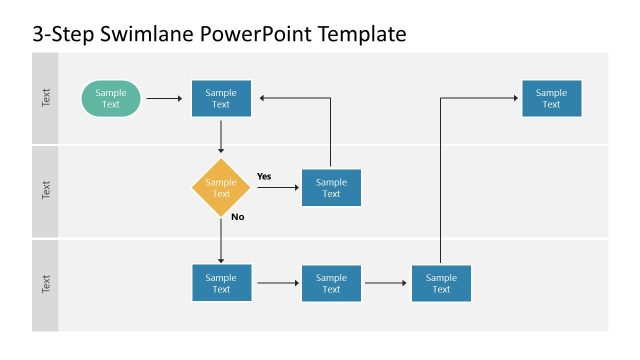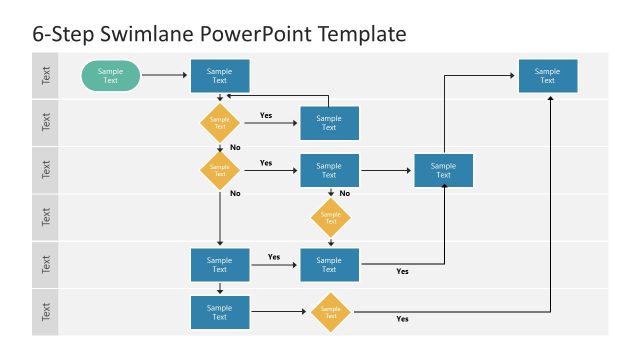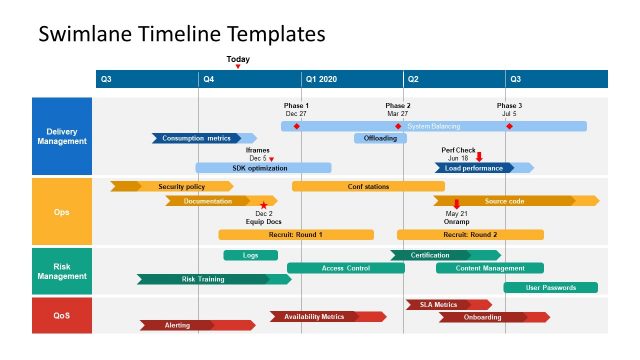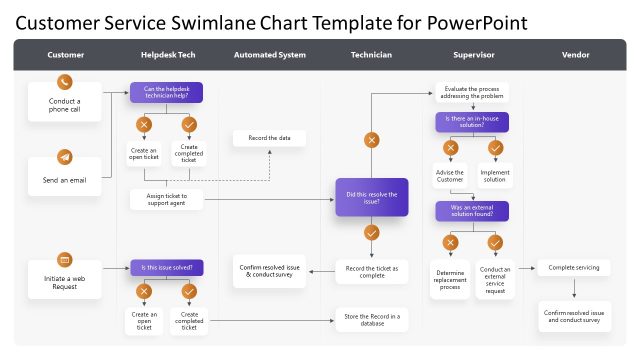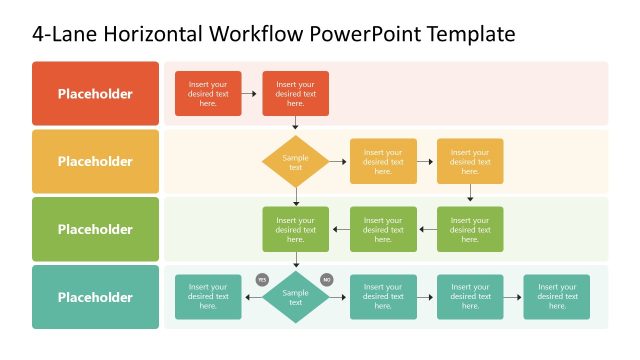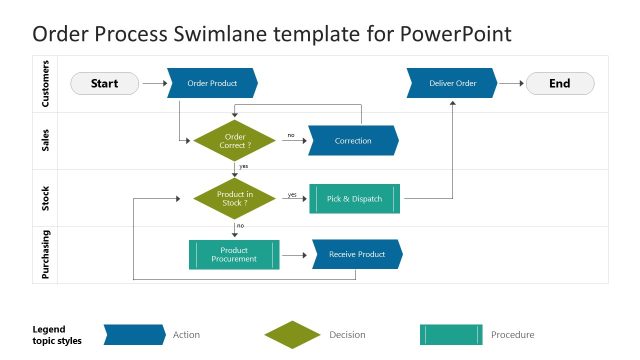Swim Lane Diagram for PowerPoint
Swimlane Diagram for PowerPoint – Professionally designed PowerPoint template that provides lecturers, keynoters and team leaders with a modern and innovative visual aid with which to present process flow diagrams that are related to their subject. This model contains a swim lane visual element, or flowchart, which can be used to visually represent the importance of job sharing and the inherent responsibilities of sub-processes within a business structure.
This swimlane template is different from other conventional flowcharts in a number of markedly distinct ways. Here all of the processes and decisions have been grouped visually by placing them in lanes. High quality clip art shapes have been used to create parallel lines which divide the orthodox chart into lanes, with each lane being reserved for a person, group or subprocess to be discussed. These lanes are then labelled to show how the chart is organised.
You might decide to use the Swim Lane Business Metaphor PowerPoint Model to:
- Describe the Roles involved in a certain stages of a process.
- Outline the tasks which must be completed together.
- Demonstrate the tasks to be undertaken by a group os stakeholders.
- Define the timeframe within which these tasks must be completed.
- Illustrate the outcome that are expected following the successful completion of grouped tasks (milestones).
- Segment the flow chart by a meaningful concept (like a stage, or maturity, or group of interest).
The Swim Lane Diagram for PowerPoint is fully customisable: you can alter all colors, shapes and text elements and even rearrange the swim lanes – choose to have them arranged horizontally or vertically and label them as is appropriate for your presentation. You might find that this rotation is a real advantage of the SlideModel’s Swimlane timeline template for Microsoft PowerPoint, because, as computers are typically wider than they are tall, this can be easier to read and design which gives an overall improved view of the flow.