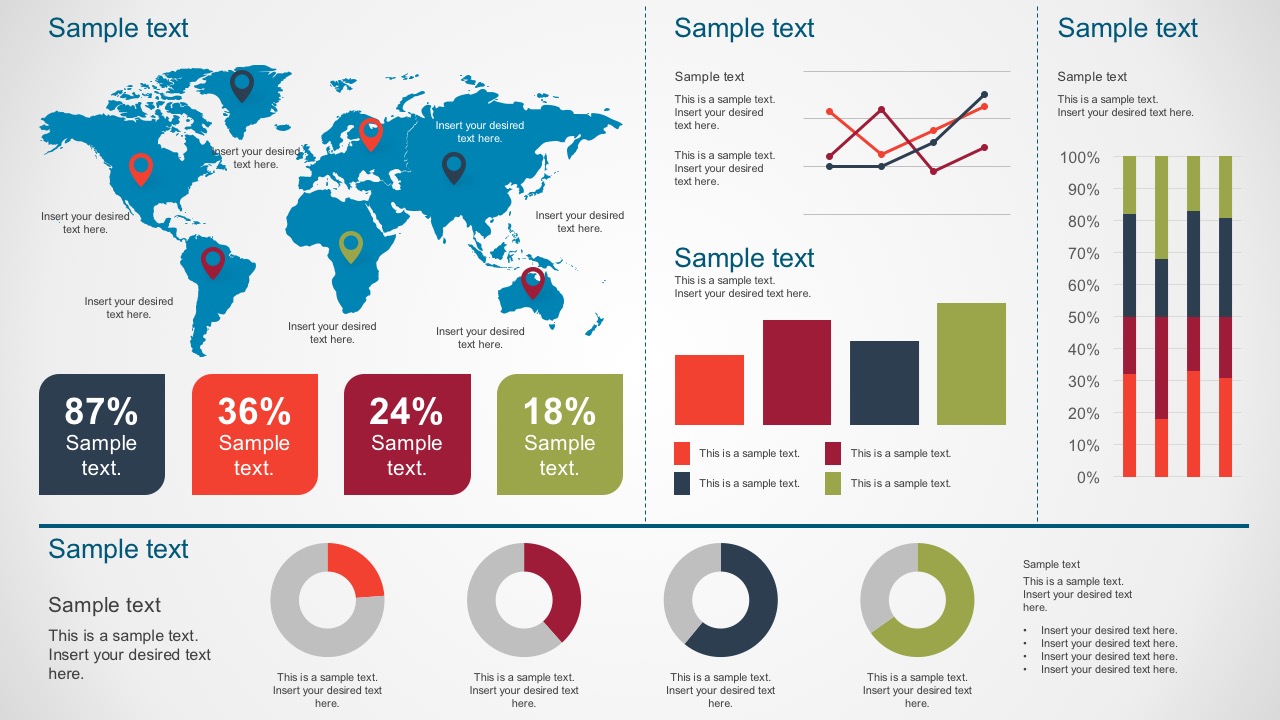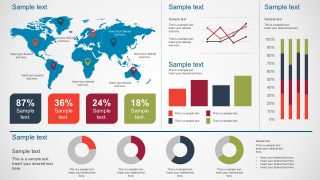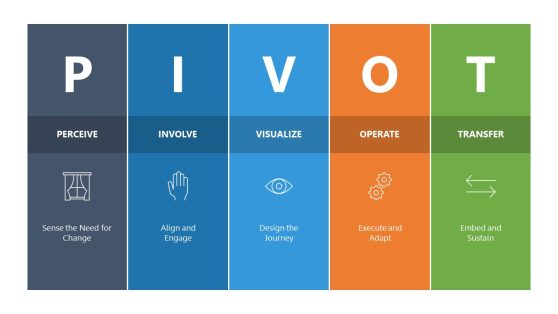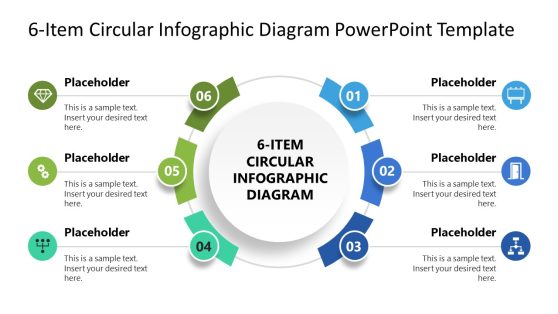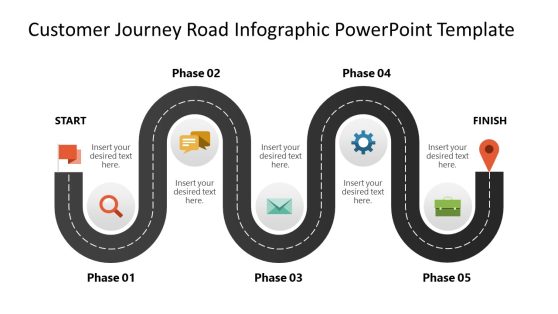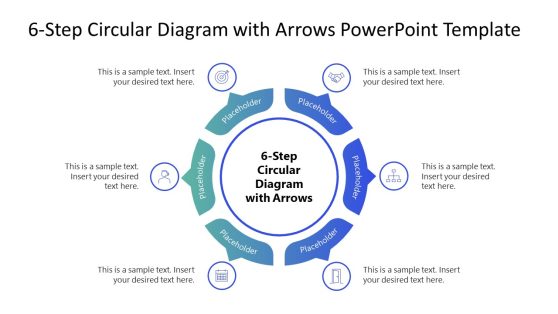Simple World Data Dashboard for PowerPoint
Simple World Data Dashboard for PowerPoint is a unique dashboard that displays business data on a single slide. The advantage of this template is that audiences can see the data in an instant. That eventually allows them to compare statistics and draw quick analysis based on the projected data.
Dashboards are a relevant tool to show business data or marketing sales in a global market range. Meanwhile, this dashboard in PowerPoint is divided into four sections. These sections are vectors in PowerPoint, thus, 100% editable and customizable.
- Global map with pin locators and editable text boxes where users can write the sales percentages in certain locations. However, they can be inventive on the data they like to put.
- Line graph and bar graph representations based on the percentages shown in the first section of the dashboard. Although, users can display different information about the business.
- Data chart that shows projections, results, or percentage comparisons. Hence, a very good tool to project sales and which product is selling the most based on the percentages found at the side of the graph.
- Editable ring charts with text boxes and bullet points. Users can use this to show the overview of the results or perhaps as another tool to deliver business options or possible actions based on conclusions.
Alternatively, see our huge collection of Dashboard Presentations in PowerPoint.