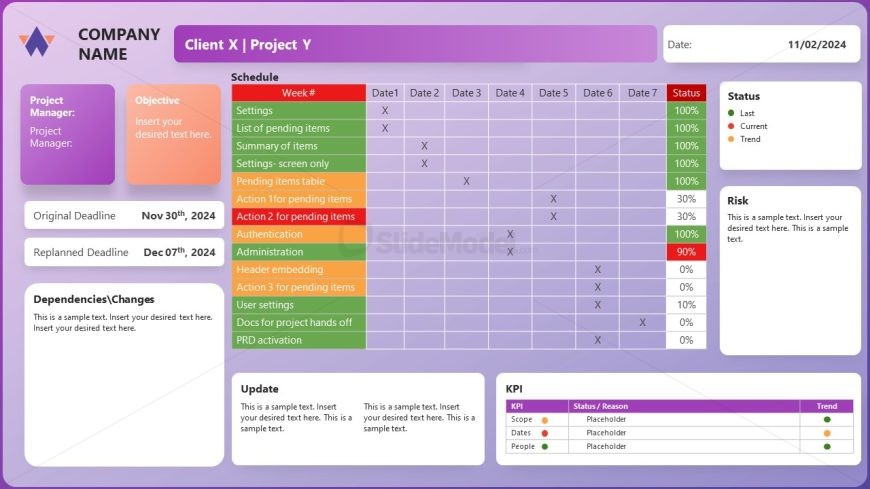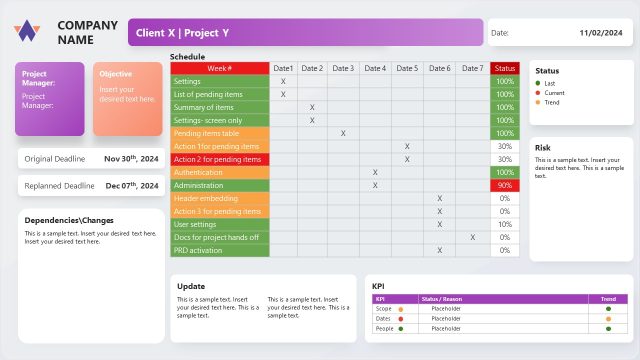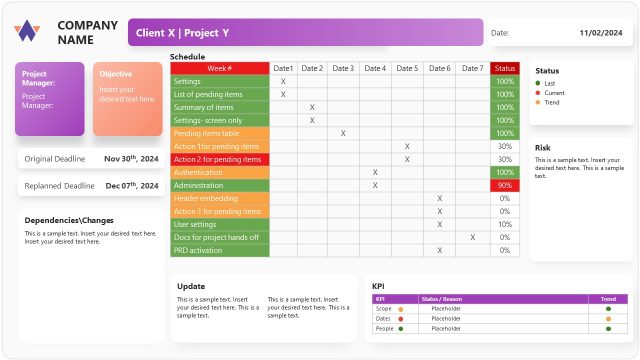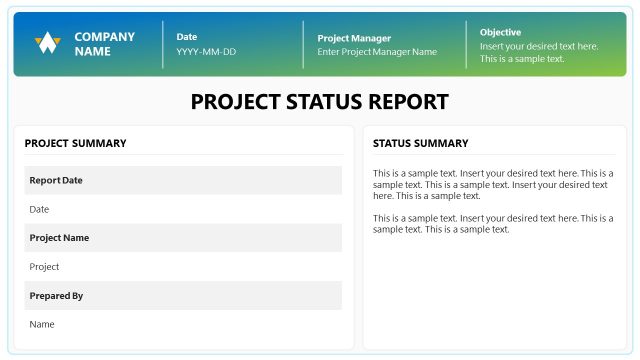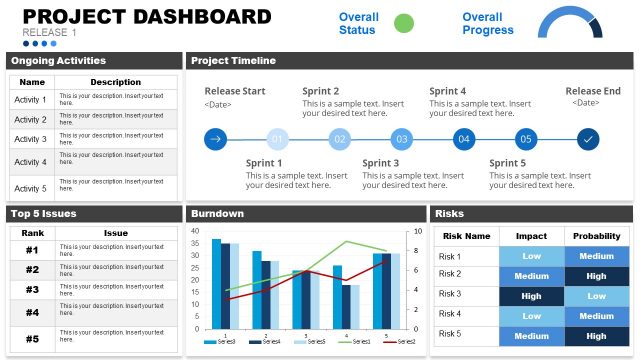Simple Status Report PowerPoint Slide
The image displays a PowerPoint slide template designed for reporting the status of a project. It features a modern, organized layout divided into several sections with a blend of vibrant purple, green, and orange colors.
The upper left corner shows the “COMPANY NAME” placeholder, indicating where the company’s logo or name can be inserted. Below it, there’s a section titled ‘Project Manager’ to fill in the manager’s details, adjacent to an ‘Objective’ box for the project’s goals.
The central part of the template is dedicated to a ‘Schedule’ with a week-by-week breakdown across seven days. It lists various tasks such as ‘Settings,’ ‘List of pending items,’ and ‘Action for pending items,’ each with a corresponding checkbox to mark progress. Columns next to these tasks display completion status indicated by percentages and colored bars representing the project’s current, last, and trend statuses.
To the right is a ‘Status’ legend, explaining the color coding for completed tasks (green), tasks in progress (orange), and not started (red), alongside a ‘Risk’ section with placeholder text for potential risks.
At the bottom, there’s a ‘Dependencies/Changes’ section to note any related project adjustments, an ‘Update’ text box for additional notes, and a ‘KPI’ section that tracks key performance indicators like scope, dates, and people, complete with status/reason placeholders and trend indicators.
This template could be used by project managers and teams to present a clear and concise status update to stakeholders, highlighting the key aspects of project progress, risks, and changes.
Return to Simple Status Report PowerPoint Template.
Download unlimited PowerPoint templates, charts and graphics for your presentations with our annual plan.
DOWNLOADReturn to Simple Status Report PowerPoint Template.