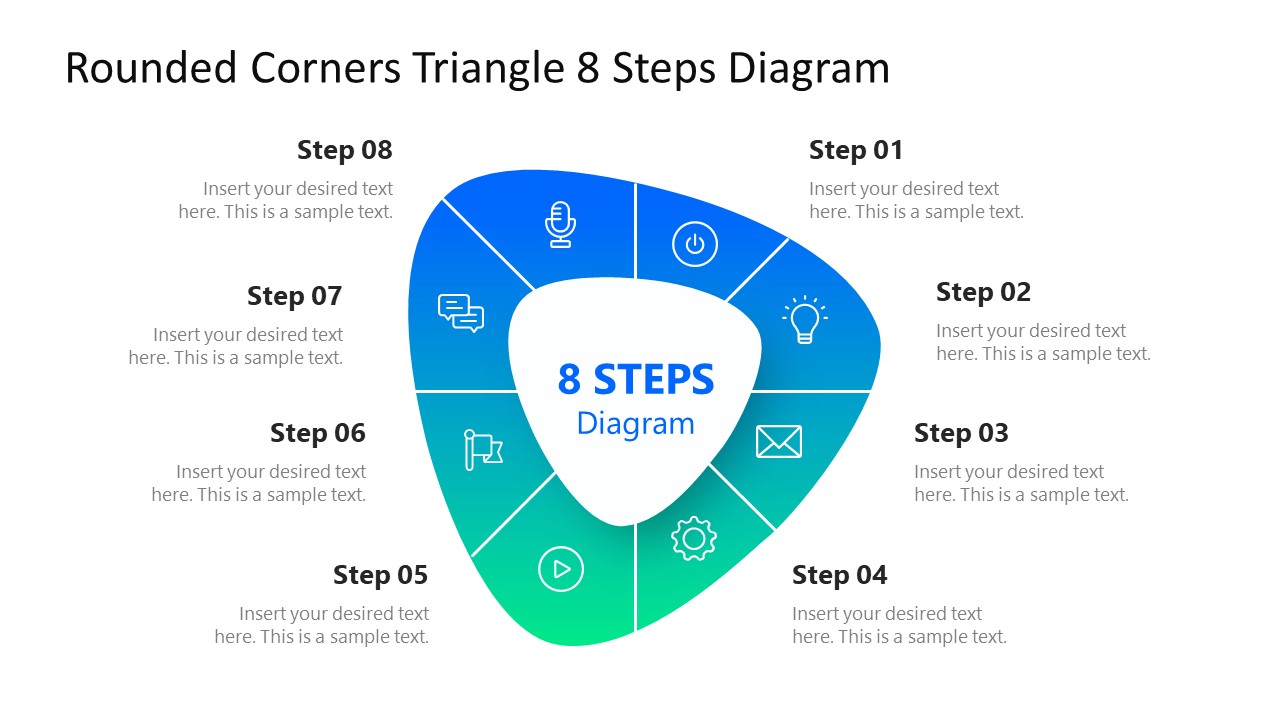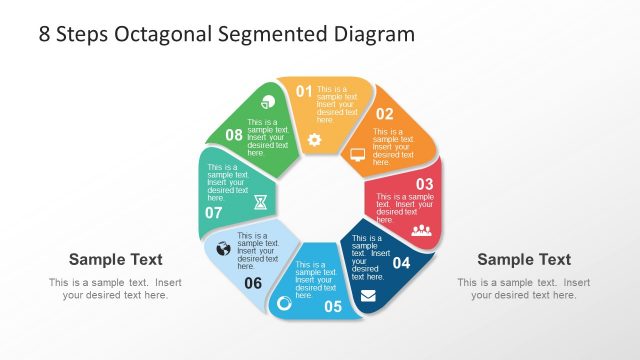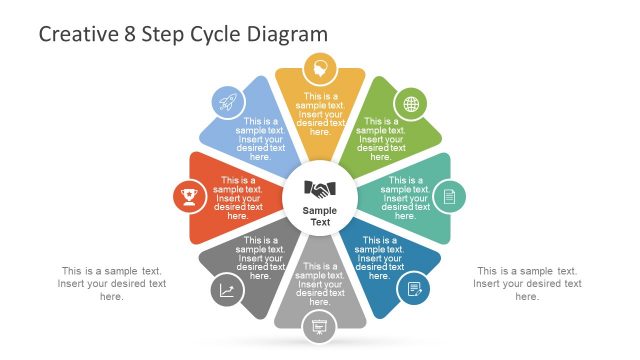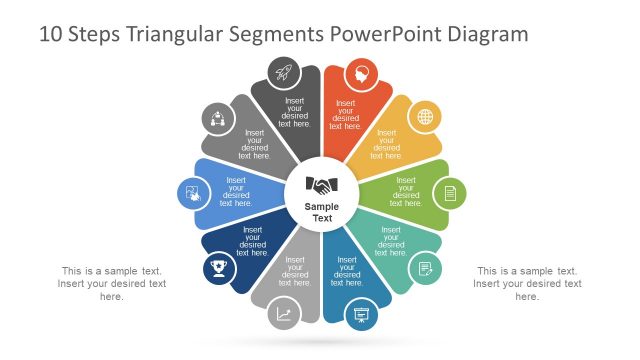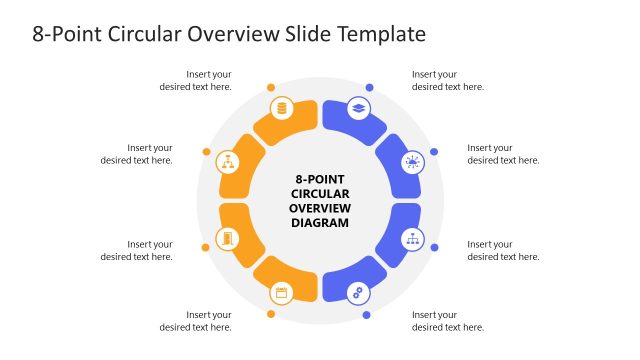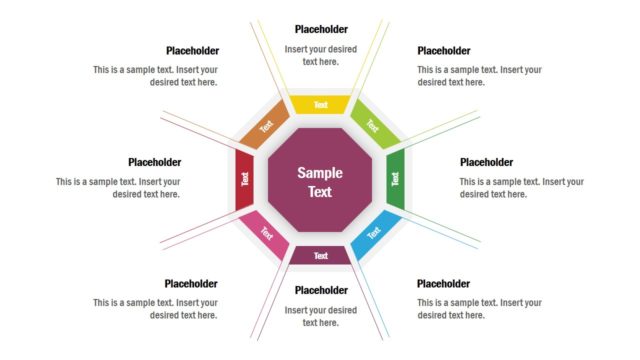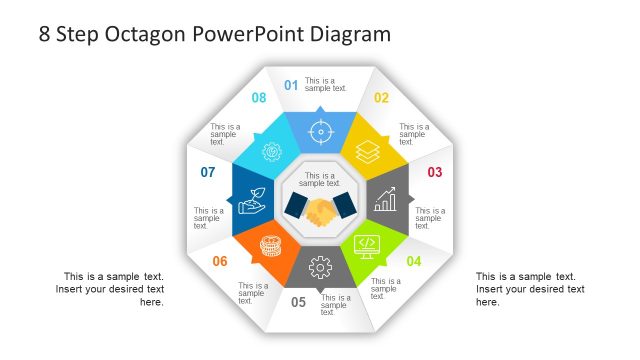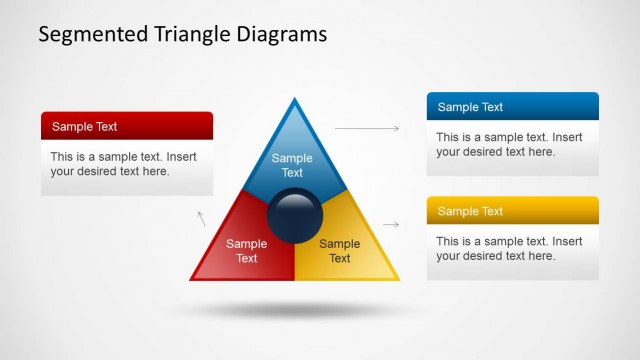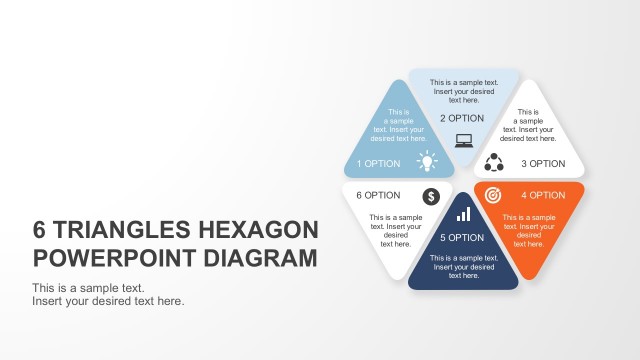Rounded Corners Triangle 8 Steps Diagram
The Rounded Corners Triangle 8 Steps Diagram presents a singular design inspired in a fluid form. It is built using a merge of triangular and circular shapes. The infographic is divided into eight segments, which contain icons representing each element idea.
The blue and green gradient shades enhance the minimal design of the diagram. You can download and copy slides of white or blue backgrounds for broad applications of core concept diagrams. Present ideas around the core concept using eight segments that display various aspects of an idea. For example, the rounded corner triangle diagram can show a project life cycle in project planning.
The Circular diagram templates create visuals for presenting information about processes of cyclic nature. The editable PowerPoint template of the Rounded Corners Triangle 8 Steps Diagram enables presenters to personalize their diagrams. Users can add text and change the graphic components of this template, such as colors, icons, and shape size. The high-quality graphics elements of the PowerPoint template facilitate users to edit the essential features of slides. The multipurpose PowerPoint diagram of rounded corners allows the flexibility to tweak its design for a wide range of presentation tones. You can discuss business plans, educational theories, economy, or social analysis topics using eight steps diagram.
The Rounded Corners Triangle 8 Steps Diagram in PowerPoint depicts a process cycle to represent data in an appealing design. You can display a breakdown of categories, features, or process sequences. Professionals in every field can take advantage of these slides to showcase their ideas.