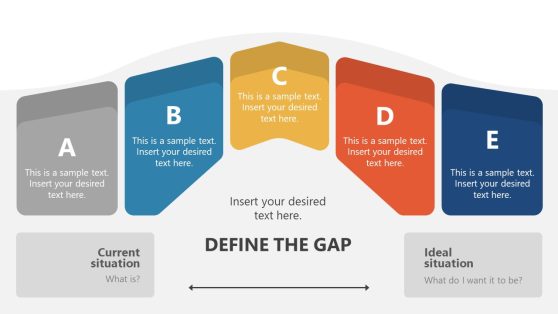Rhombus Milestone Timeline PowerPoint Template
The Rhombus Milestone Timeline PowerPoint Template shows geometric shapes in a linear process flow diagram. Here, the triangular PowerPoint shapes highlight milestones while rhombus shapes present the processes between each milestone. The use of these geometric shapes in PowerPoint is a straightforward and efficient way of visualizing project milestones. Because the timeline displays an organized sequence of processes that are helpful in communicating outcome of each segment. Moreover, it could help describe the internal working of each process as a quick view of what goes inside each stage.
The PowerPoint timeline template with rhombus milestones contains 3 slides of colorful shapes. These slides include 4, 5, and 6 steps timeline template designs. The users can choose their desired timeline template or customize existing milestones according to presentation requirements. Each milestone has a labeling line and text placeholders that enable users to highlight keynotes for each section.
The timeline and planning PowerPoint templates are useful for communicating business and project goals to stakeholders. Especially the team can view progress, avoid overlapping resources, and achieve goals faster. This Rhombus Milestone Timeline PowerPoint Template is an innovative layout that displays geometric shapes instead of conventional lines. These pointy shapes could be used as metaphors for success because triangles depict mountains. It is a multi-purpose PowerPoint diagram to discuss four to six stages on project roadmap.