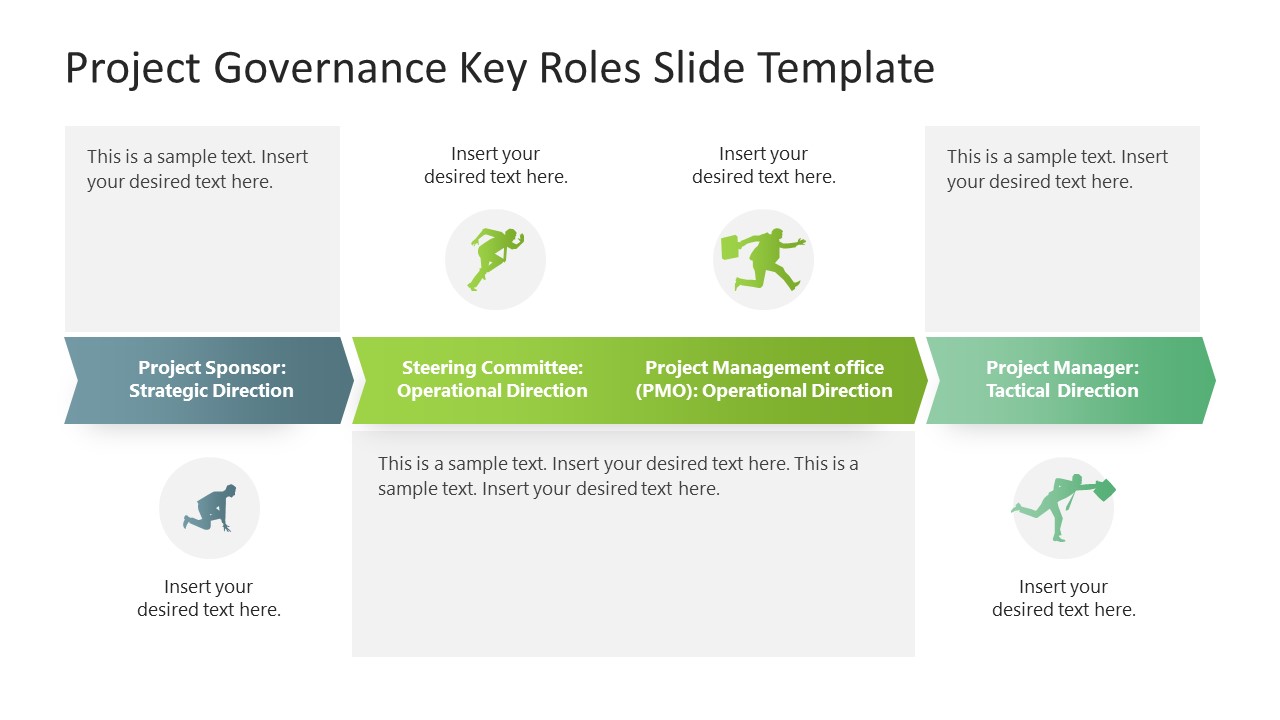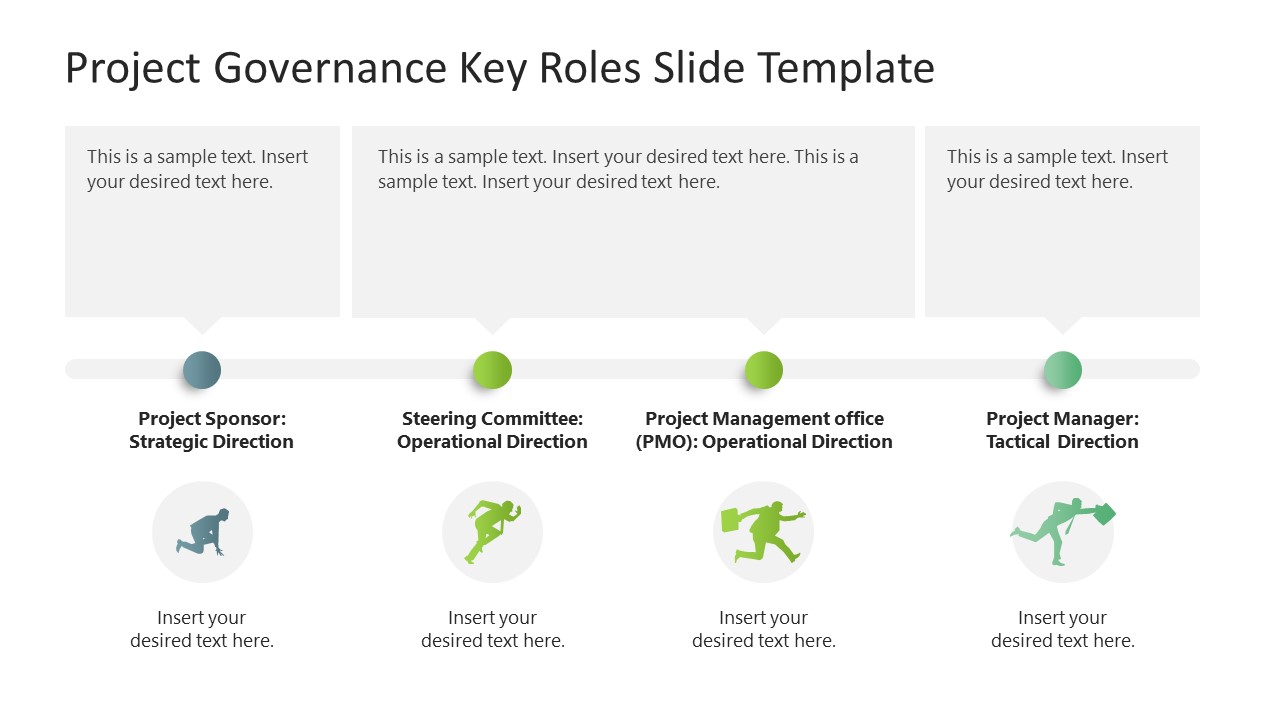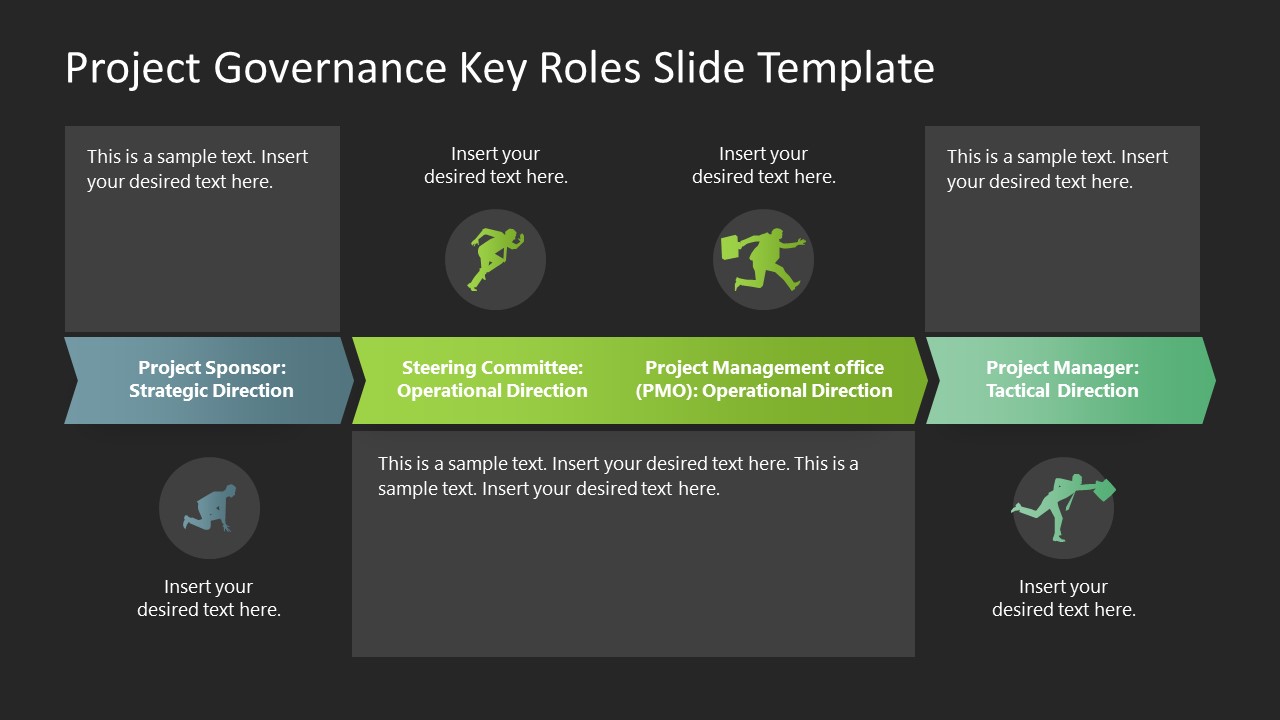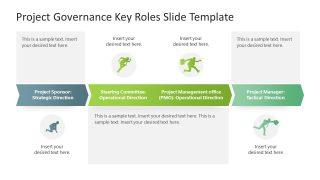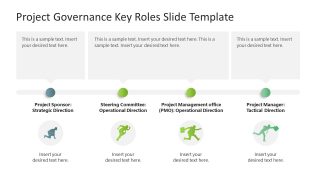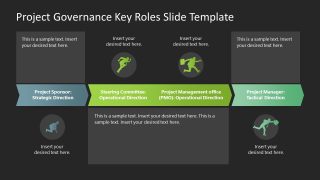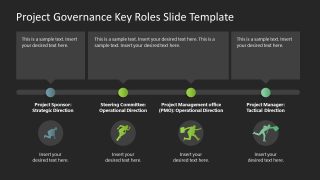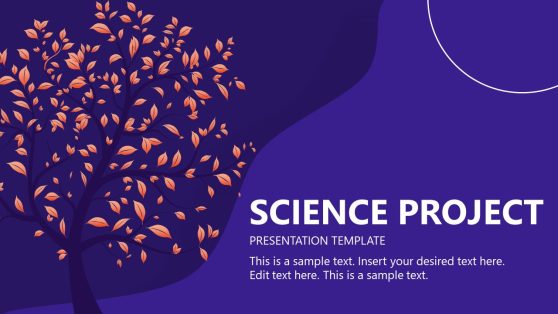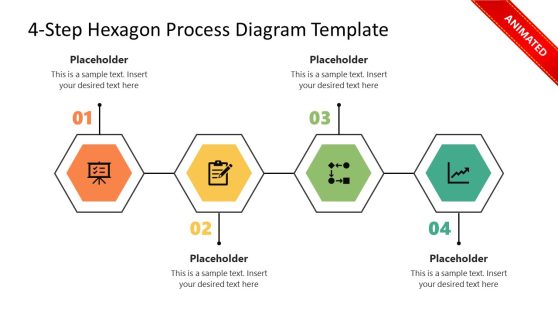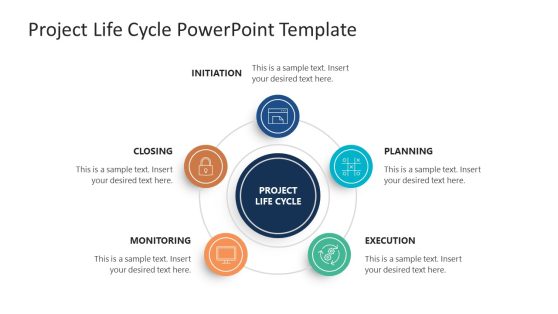Project Governance Key Roles PowerPoint Template
The Project Governance Key Roles PowerPoint Template features an infographic process diagram for presenting the project governance roles. Project governance refers to a group of functional departments, stakeholders, and settled process plans, which are responsible for the success or failure of the project. The key roles of this governance are:
- Project sponsor: A project sponsor is a role that gives strategic direction to the project team and ties multiple units to operate with coordination.
- Steering Committee and Project Manager Office: Both roles provide operational direction, i.e., maintain the progress, guide at every step, and keep a streamlined workflow.
- Project Manager: This component ensures the implementation of strategic plans and regulations directed by the higher committees.
The functions can operate flawlessly by structuring this project governance framework, especially in large-scale organizations. We have designed this 100% editable PowerPoint template to discuss project governance key roles and responsibilities associated with each level. The slides are helpful in strategic planning or corporate discussions. Users can also use these slides to appreciate the project governance success in project completion presentations. This PPT template comprises two slide designs in alternative background colors (white & black).
The first slide of this Project Governance Key Roles PowerPoint Template shows a three-step process diagram of thin chevron bars in horizontal orientation. The three components carry different colors and represent the roles. Presenters can mention the associated descriptions above and below the chevrons in provided text boxes. Creative human illustrations of racing contestants are added to the respective segments, i.e., ready-to-go posture for the sponsor and running phase for the project manager role. The second slide of our project governance template has a thick line with four milestone circles. Below this line, the four illustrations are added in corresponding colors. Users can conveniently add the required presentation points in the provided spaces. So, download and customize the slides using all PowerPoint versions, Google Slides, and Keynote.