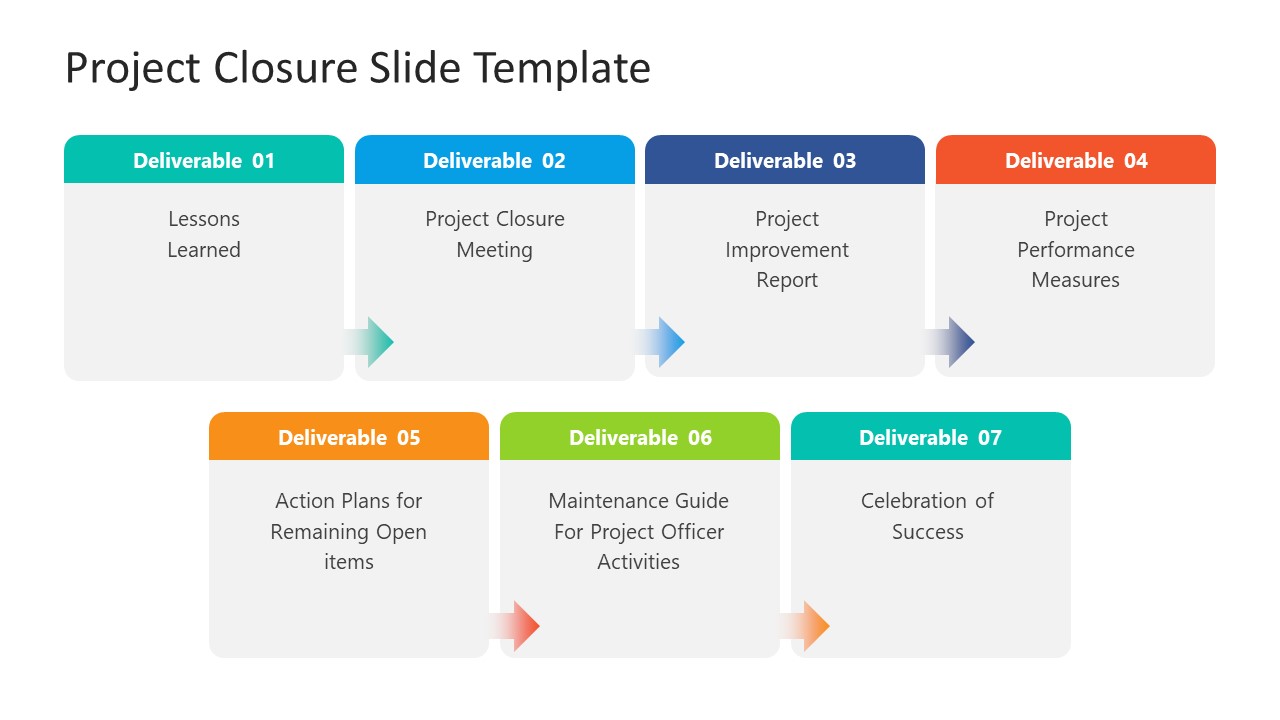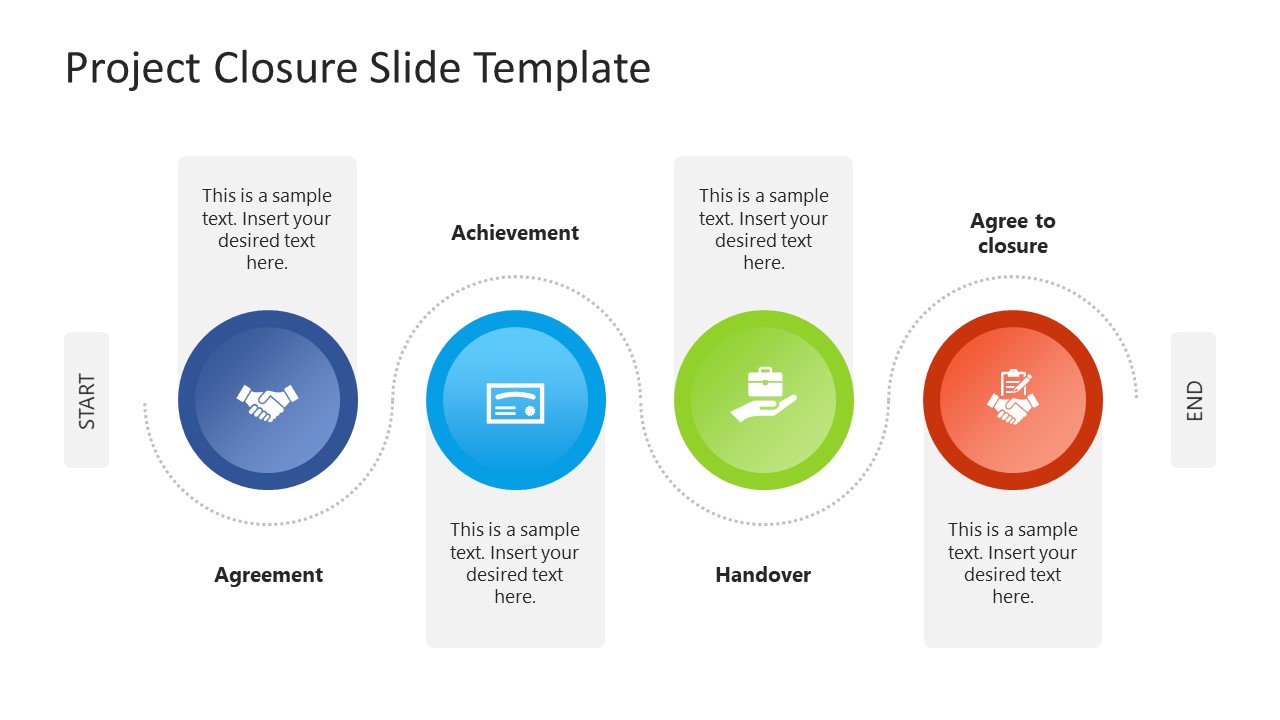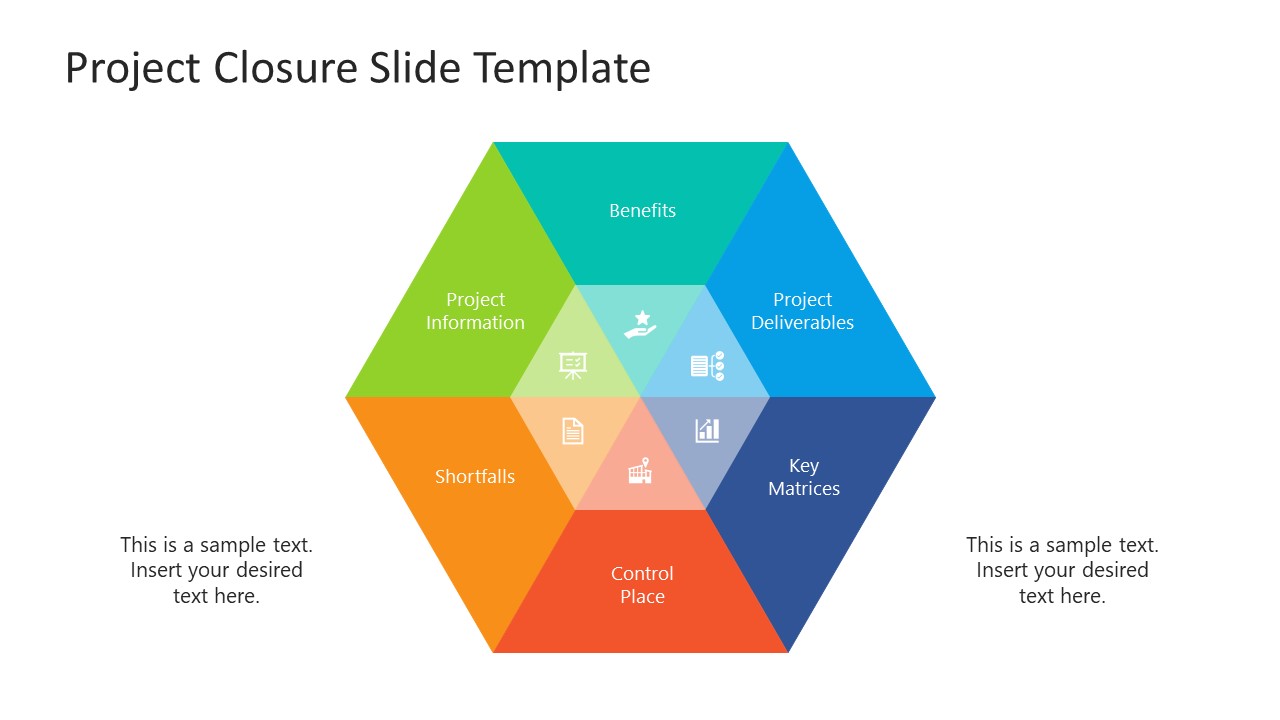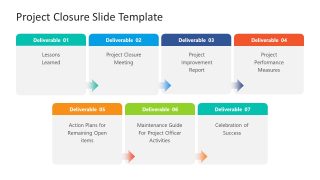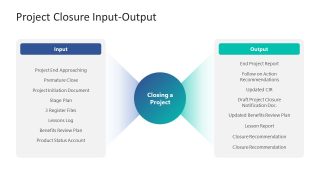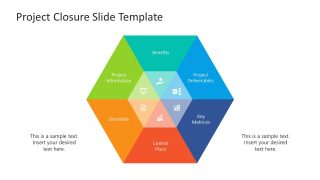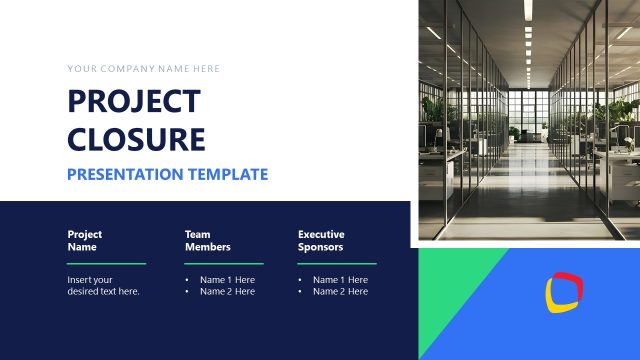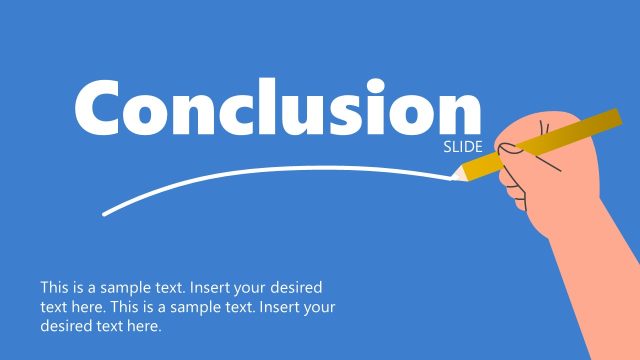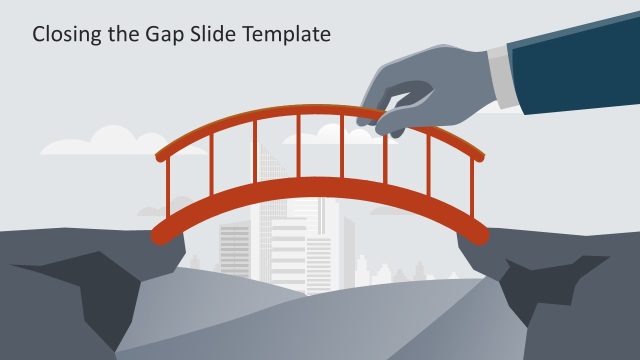Project Closure Slide Template for PowerPoint
Present the attributes of the project closure using our Project Closure Slide Template for PowerPoint. The project closure is the last stage of the project, and it formally puts the project to an end. The project can be closed for many reasons, like transferring ownership to another team, starting a new project, or working on improvements. We have crafted this unique template for professionals to showcase the project closure details to the stakeholders. This presentation template is 100% editable and can be used with Google Slides, Keynote, and all versions of Microsoft PowerPoint. The template diagrams help professionals communicate the achievements or the project to the audience with visual clarity.
The Project Closure Slide Template for PowerPoint contains four slides with visually appealing diagrams for project closure presentations. In the first slide, seven rectangular text boxes mention the project deliverables. Each shape has a title bar for the title and placeholder text to describe the information about the specific deliverable. In the second slide, there are four circular shapes with infographic icons to present the following project closure factors:
- Agreement
- Achievement
- Handover
- Agree to Closure
A zigzag line emerges from the start point and connects with the endpoint to showcase the complete project journey. In the third diagram, two vertical columns are provided in the slide. There is a central circular shape connecting both columns. The presenters can write the inputs and outputs of the project in these columns, respectively. The last slide shows a hexagon shape with segments containing graphical icons and titles related to the project’s completion. Editable text boxes are provided in the slides so that users can explain the content details. Professionals can also change the template features based on their needs. So, if you want to make engaging project closure presentations, download this template and customize it now!