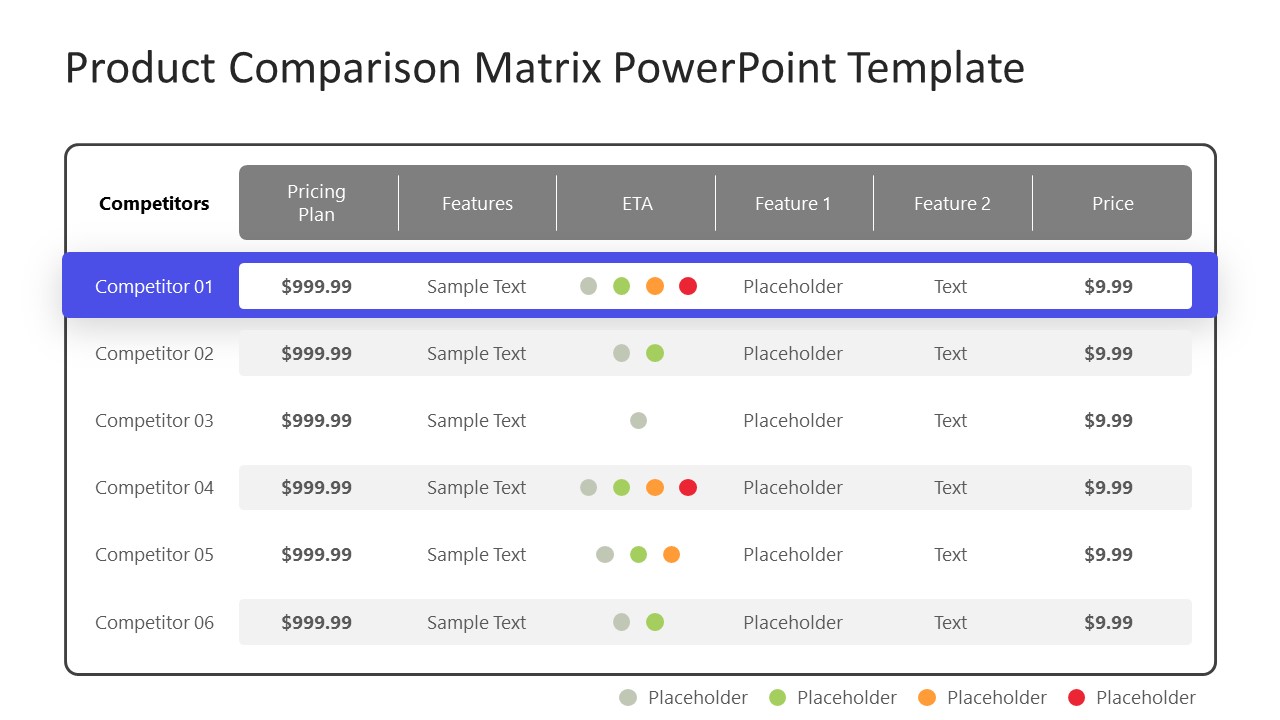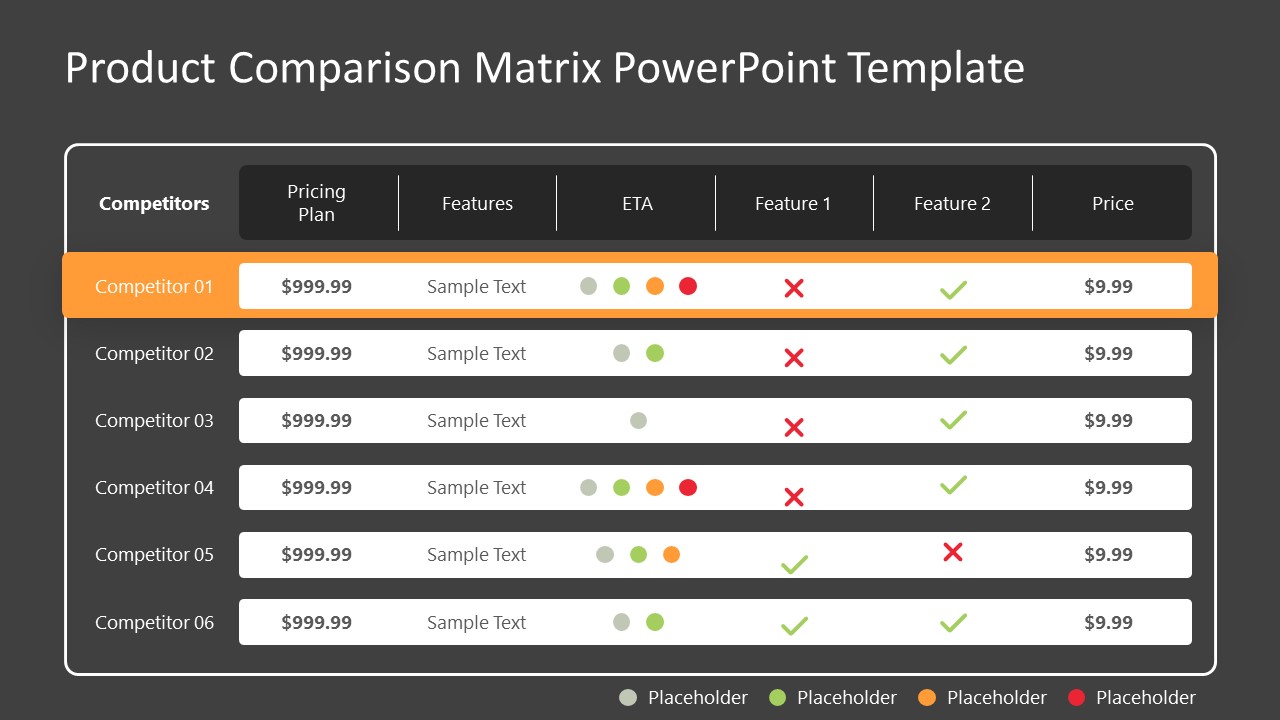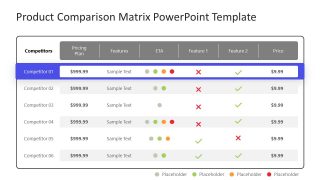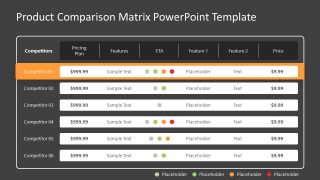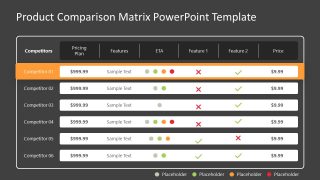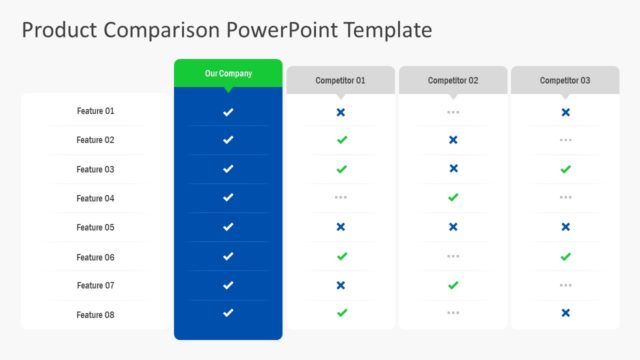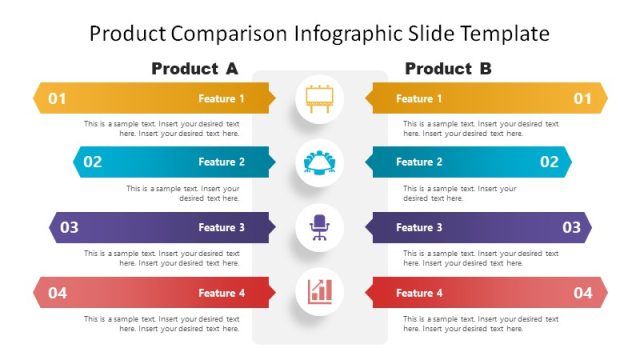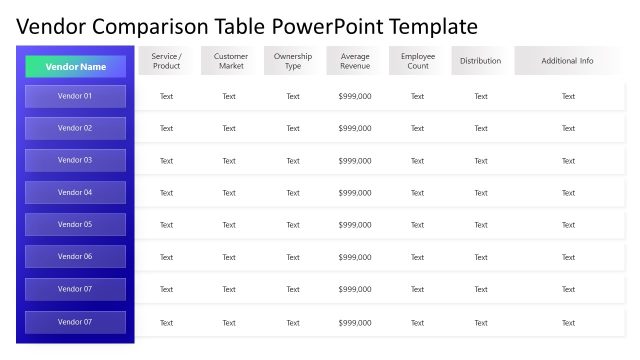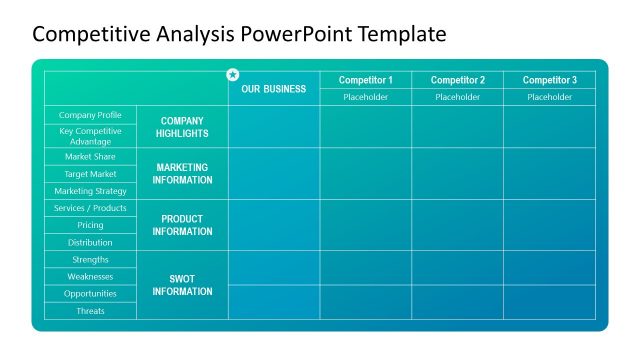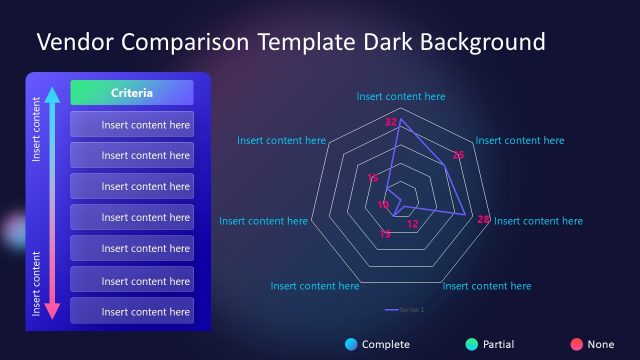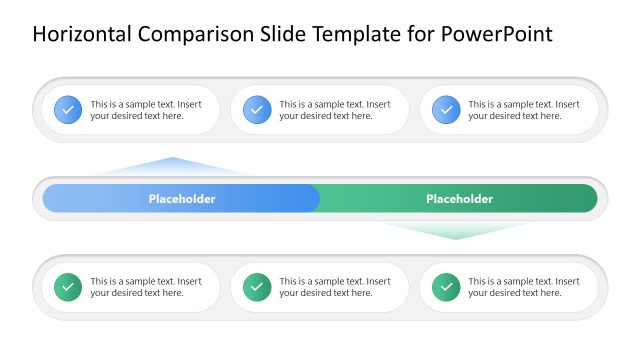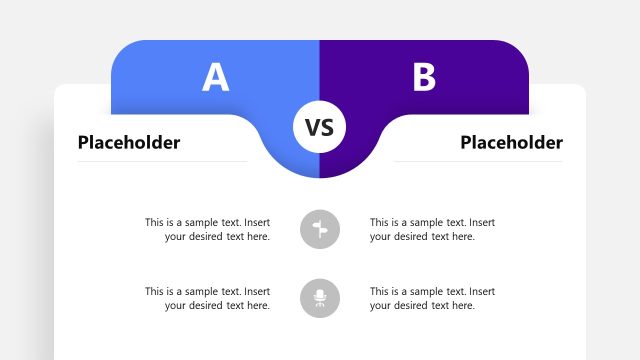Product Comparison Matrix Slide Template for PowerPoint
The Product Comparison Matrix Slide Template for PowerPoint is an editable layout to present your product comparison and analysis. In a product comparison, features of different products from competitor vendors are compared along with pricing and ETA. Professionals carry out complete research and then produce a data table recognizing the critical characteristics of the products. This product comparison allows businesses to identify their product’s pros and cons and further improve or promote the product in different ways. Another significant application of this analysis is simplifying the scenario before the customers or clients to help them make a purchase decision. This one-pager product comparison template is designed to cover all major components of product comparison.
This product comparison slide is a 6×6 matrix that shows a list of competitors arranged in rows. The comparing features are distributed throughout the columns, i.e., pricing plan, features, ETA, feature 1, feature two, and price. The matrix has a smooth outline and proper segregation of cells that appear attractive and easy to understand for the audience. All the segments have placeholder values. Users can edit and insert custom data, e.g., features, price, etc. In the first layout, the feature1 and feature2 columns have text areas, while there are tick and cross symbols in the second. Presenters can mention the feature name as a title and add a tick or cross against each product to indicate the presence or absence of the characteristic.
Under the ETA column, there is a RAG (Red/Amber/Green) dots representation. Users can alter these colored dots to indicate delivery time (Estimated Time of Arrival) for each competitor product. Both the slide designs are available in two background color variations. Hence, this Product Comparison Matrix Slide Template for PowerPoint can prepare a complete analysis charter. Presenters can download and edit this template using PowerPoint, Google Slides, and Keynote.