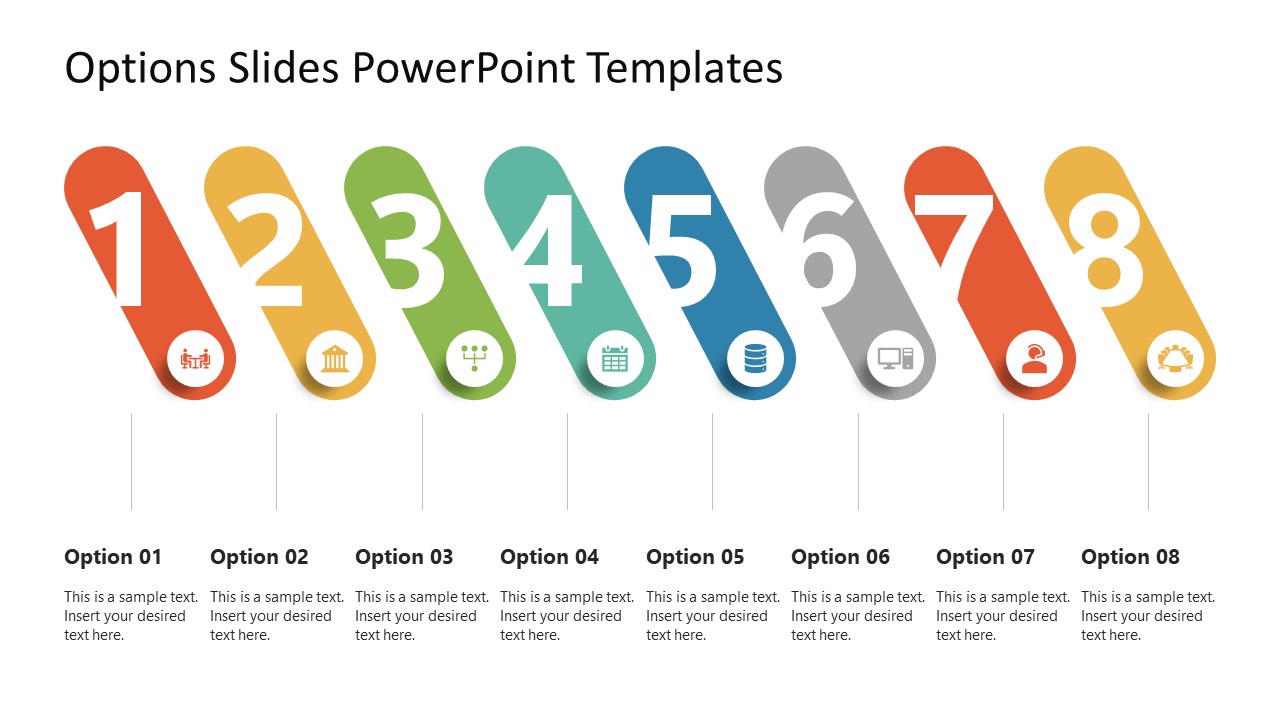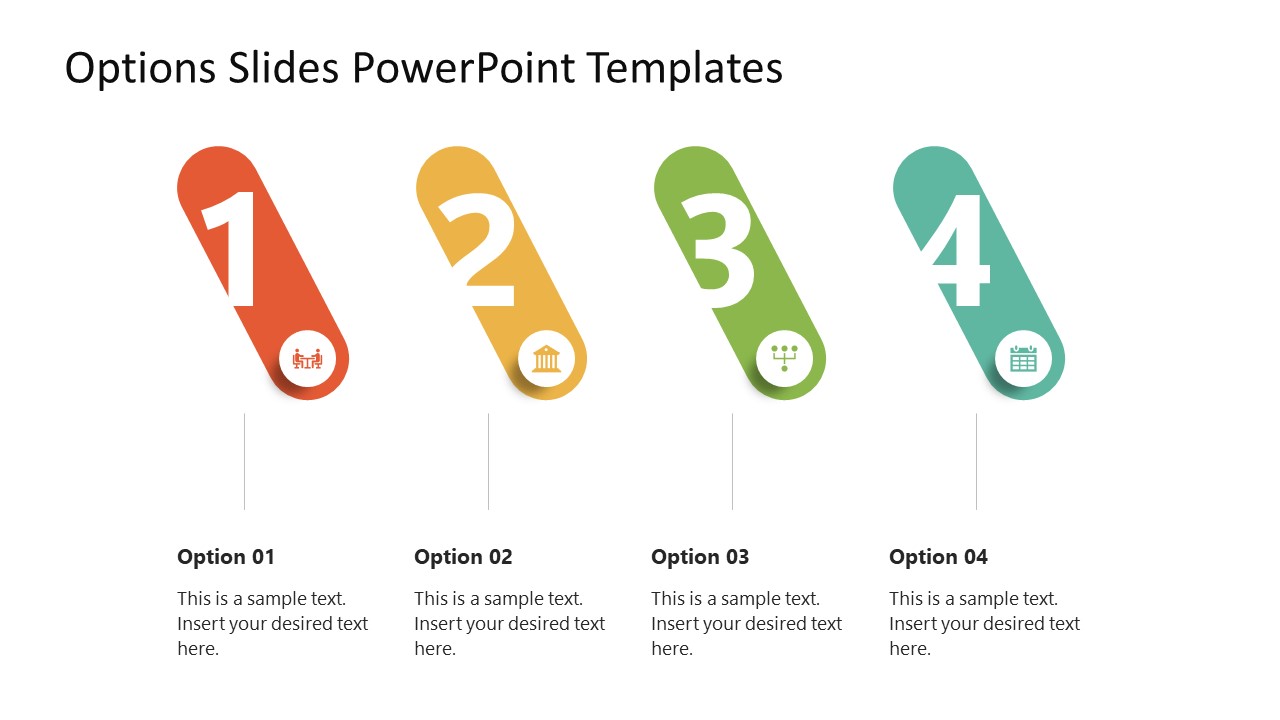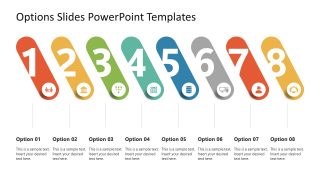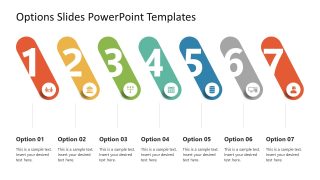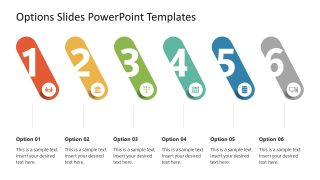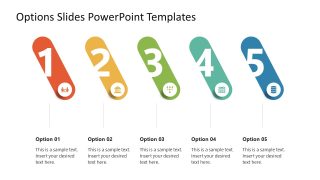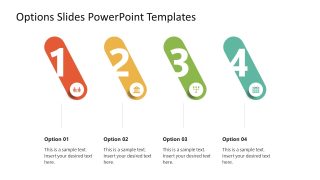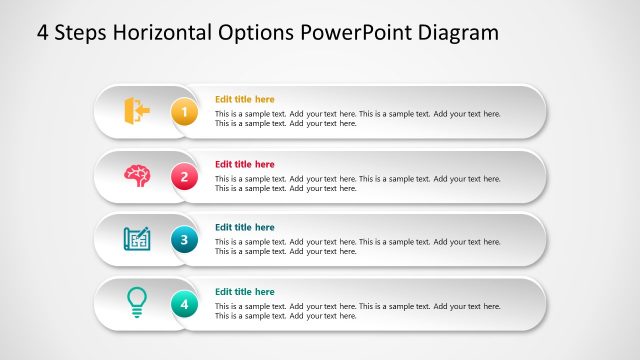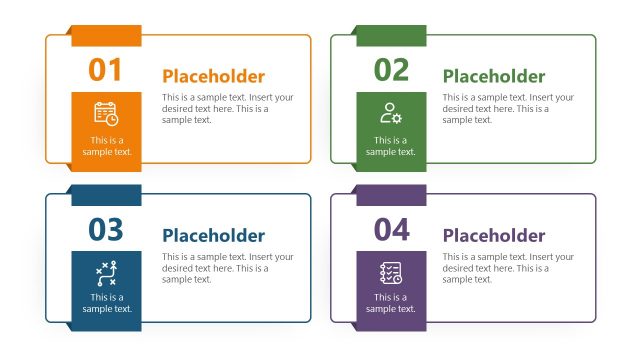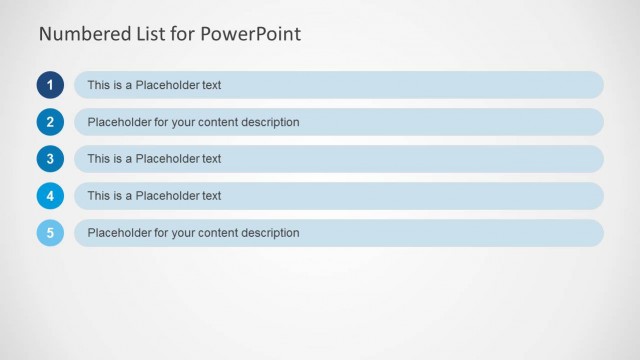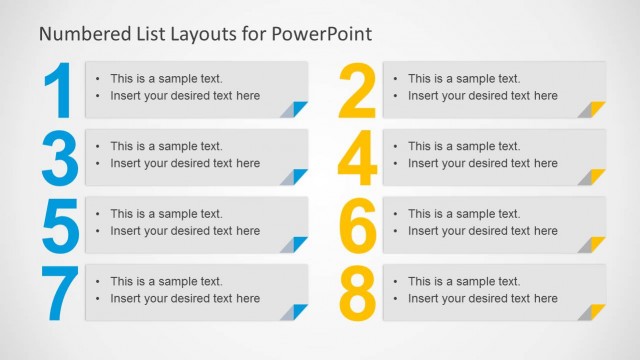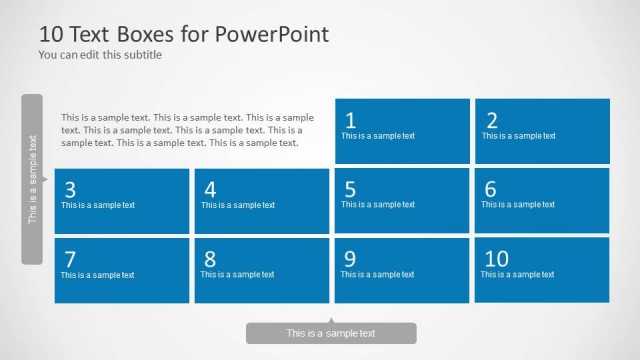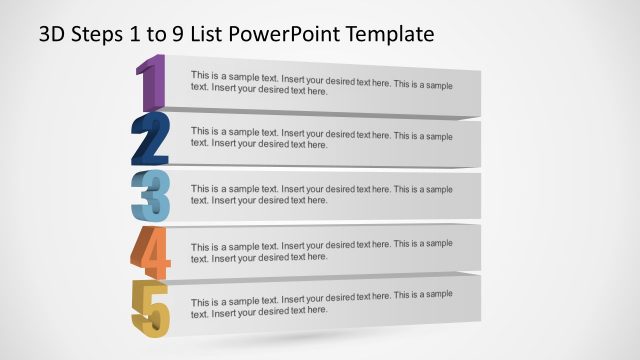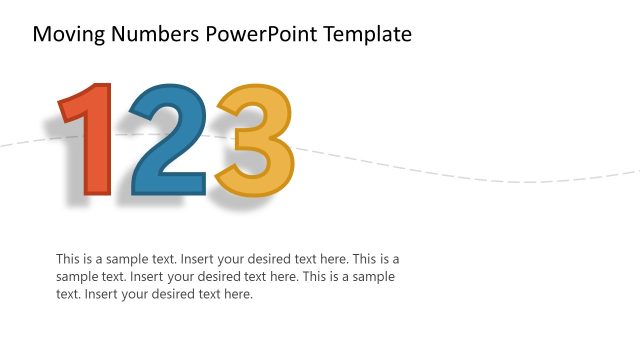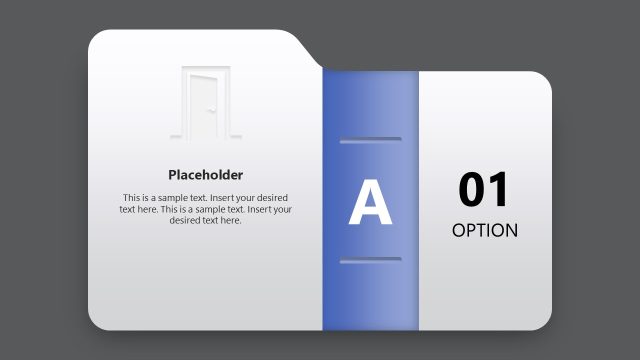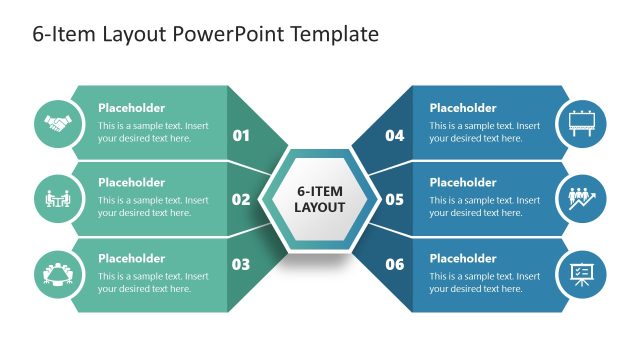Options Numbering PowerPoint Template
The Options Numbering PowerPoint Template is a creative presentation layout for showing lists, counted ideas, points, and concepts engagingly. This catchy diagram template is crafted using 100% editable PowerPoint shapes. Professionals from every field can grab these slides for their presentations and meetings. The purpose of designing list layouts is to simplify managing more than usual ideas on a single page. For instance, it might seem difficult to mention 8 agenda points on the first slide using the pre-set bullet icons. Likewise, in training sessions, the mentors often find it difficult to set up a summary slide for effective delivery of the message. So, this options numbering template is ideal for such purposes, and it can be personalized for diverse use cases according to the requirements.
The first slide of this Options Numbering PowerPoint Template shows a horizontal array of eight small strip shapes. These strips are color-filled, carry replaceable icons, and have bold numberings in them. Their edges are curved, and the orientation is diagonal along the horizontal axis. Below each shape, there are thin labeling lines and text boxes to mention the relevant description points. Users can change the labels from option numbers to the required title, e.g., the individual shapes can indicate the process steps or phases. After this eight-item slide, there are similar layouts for mentioning seven, six, five, and four items. Presenters can choose from these options and alter the colors, fonts, and other graphical elements according to their topic. The background settings can also be modified based on the theme of the presentation. The slides are compatible with PowerPoint, Google Slides, and Keynote. So, download and try this PPT template for your professional and academic presentations now!