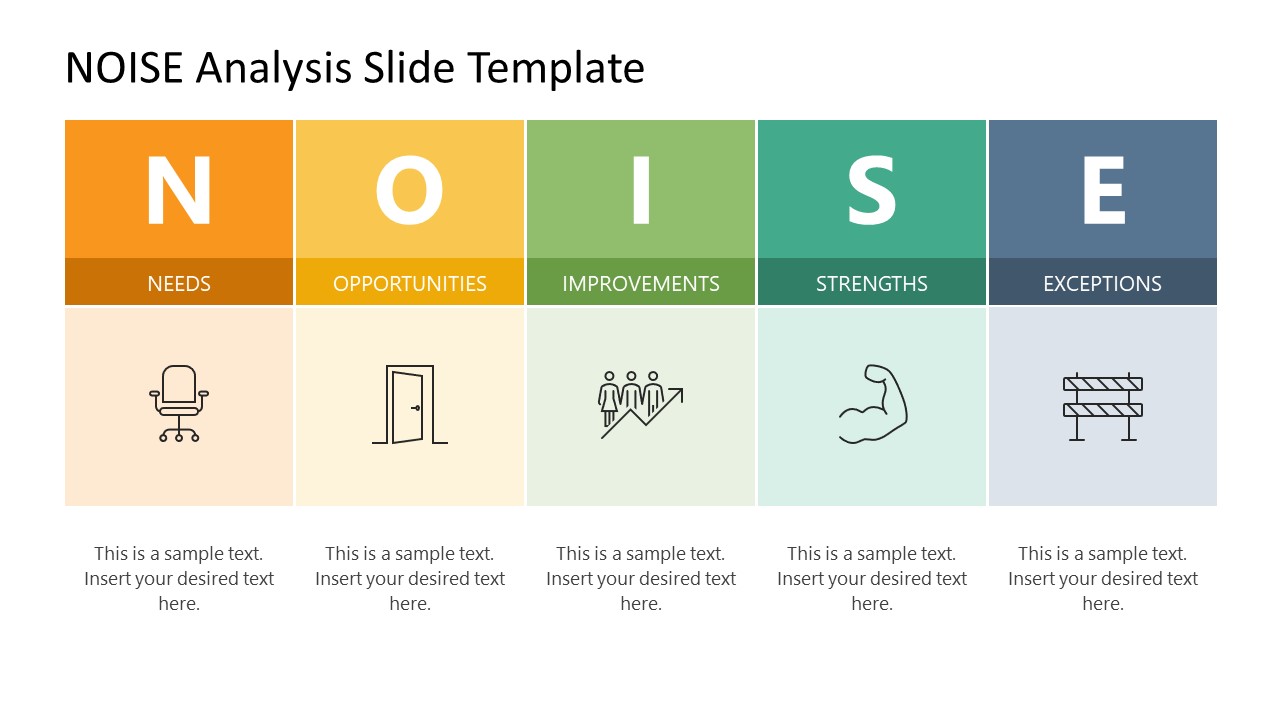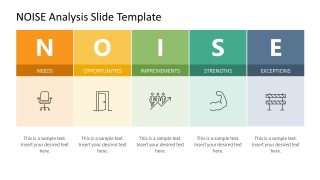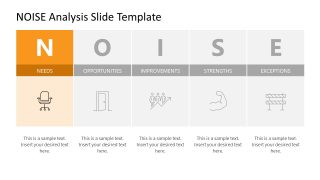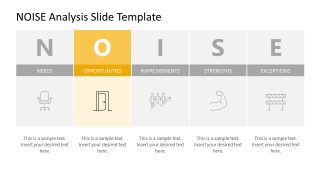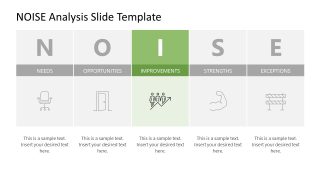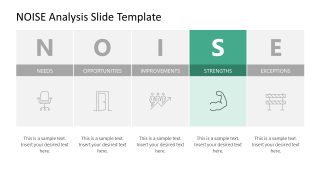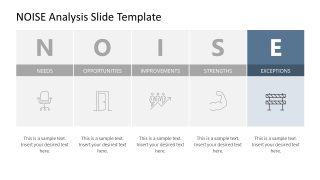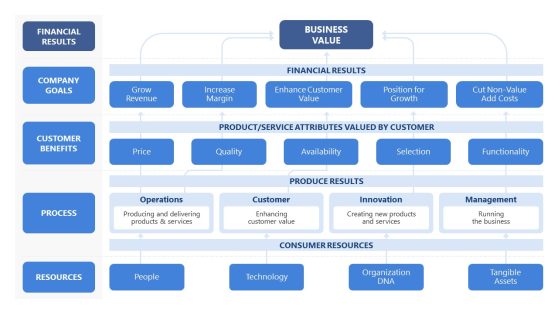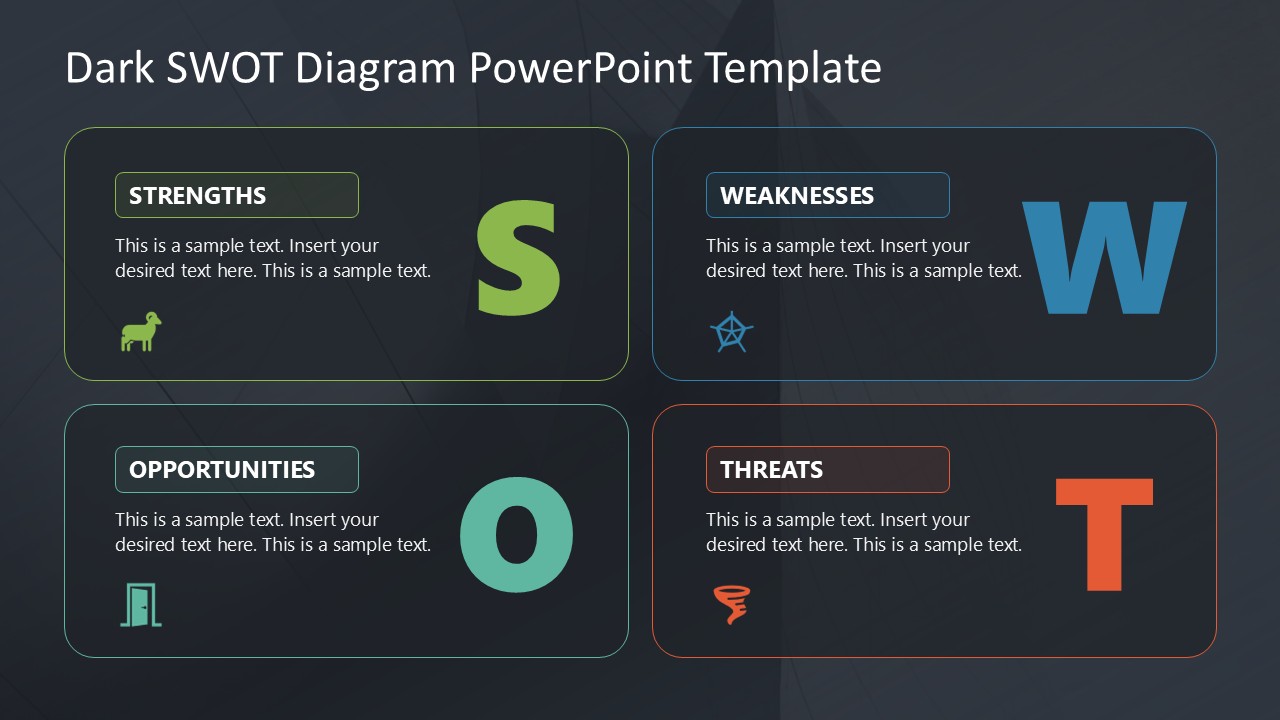NOISE PowerPoint Template
Our NOISE PowerPoint Template features an engaging layout to discuss the NOISE analysis. NOISE is an abbreviation of five qualitative parameters: Needs, Opportunities, Improvements, Strengths, and Exceptions. The NOISE strategic planning tool helps professionals estimate the current business situation and plan for improvements. This analysis tool is an alternative to SWOT analysis and goes one step forward when there is a need for deeper insight to present the scenario. Presenters can use this NOISE PowerPoint template to prepare a document listing the focus areas necessary for business improvements. These slides are editable with all PowerPoint versions, Google Slides, and Keynote.
The NOISE PowerPoint Template carries six editable slides. The first slide shows a five-column design having distinct colors. Each segment carries a bold representative alphabet letter for each parameter, an infographic icon, and placeholder text for writing the description. The creative icons in the segment corresponding to the relevant subjects; for instance, the chair infographic for needs, opening the door for opportunities, a barrier for exceptions, strong muscle for strength, and a rising graph for improvements. On the first slide, all the segments are colored. In contrast, on the following slides, each segment is color highlighted individually, i.e., the second slide has a colored needs column, and others are greyed. Using this spotlight of our NOISE template for PowerPoint, presenters can discuss each factor in more detail, and it helps in the visual engagement of the attendees.
This NOISE slide template for PowerPoint is helpful for professional meetings in noting down the needs (points that require betterment), opportunities (potential areas to work on), improvements (strategies to avail the improvement options), strengths (positive points), and exceptions (some of the points mentioned above which already exist). Marketing & sales teams and other departments of an organization can use this template to display the NOISE analysis results. Trainers can customize this PowerPoint design for their sessions & discussions.