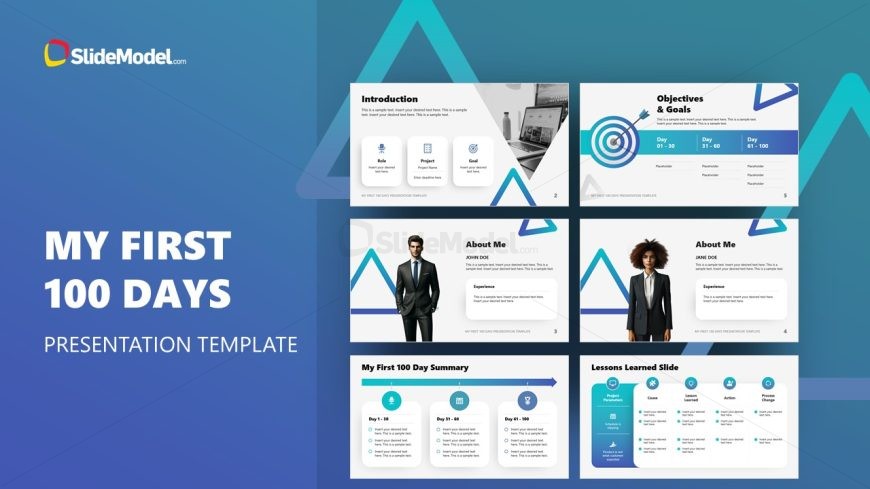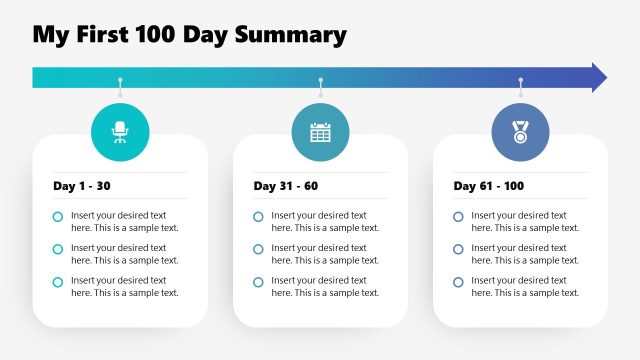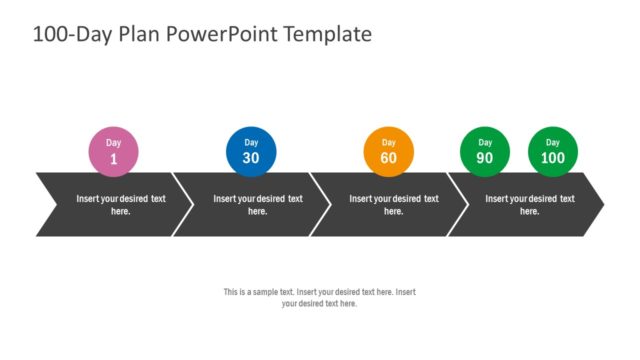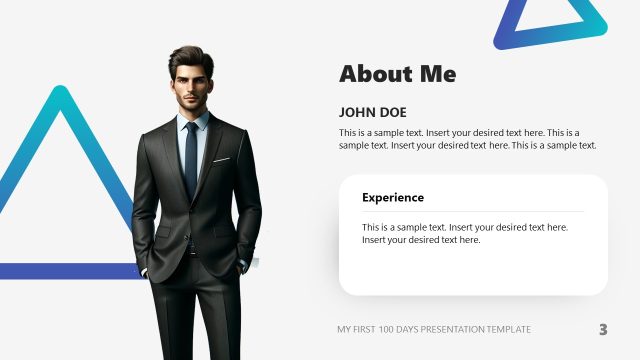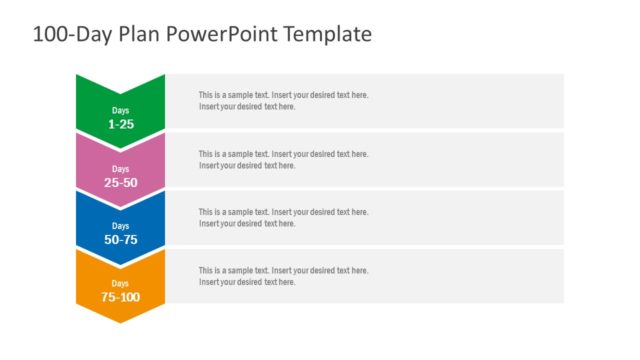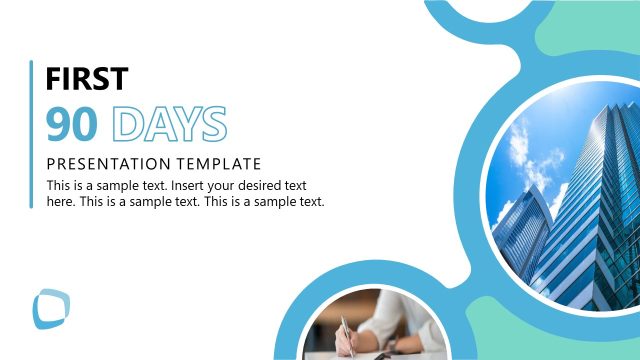My First 100 Days Presentation Template
The image shows a promotional graphic for a PowerPoint template titled “My First 100 Days Presentation Template,” from SlideModel.com. It features a selection of slides from the template arranged against a blue background with a triangular geometric pattern.
The layout of the presentation template is professional and modern. There are six slides displayed, showcasing different parts of the template:
Title Slide: “My First 100 Days” is prominently featured with space for a subtitle and an emblematic circular graphic element on the right.
Introduction Slide: Designed for a brief introduction to the project or term, including space for project name, date, and description.
Objectives & Goals Slide: Offers a timeline view, with goals segmented into Day 0-30, Day 31-60, and Day 61-100.
About Me Slides: Two versions, one with a space for a photograph of a man in a suit and another for a woman with curly hair. Both slides include placeholders for a name and a short biography or role description.
My First 100 Day Summary Slide: This slide allows for a brief description of achievements on days 1-30, 31-60, and 61-100, with icons and text placeholders.
Lessons Learned Slide: Contains placeholders for key lessons, with icons and text for a concise presentation of insights gained.
The template’s possible applications include outlining goals and achievements for new executives, reflecting on the initial impact of a project, or setting strategic plans for the first 100 days of a new initiative. It is ideal for professionals looking to present a structured plan or retrospective of their first 100 days in a role, project, or term.
Return to My First 100 Days PowerPoint Template.
Download unlimited PowerPoint templates, charts and graphics for your presentations with our annual plan.
DOWNLOADReturn to My First 100 Days PowerPoint Template.