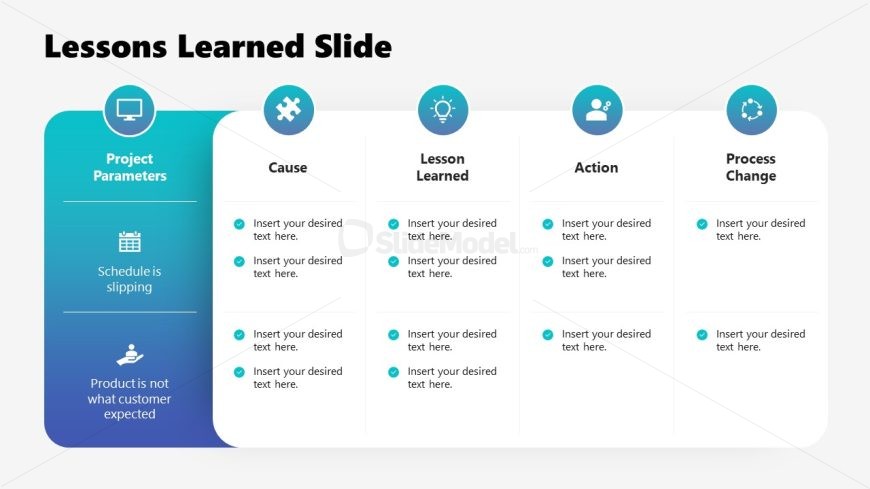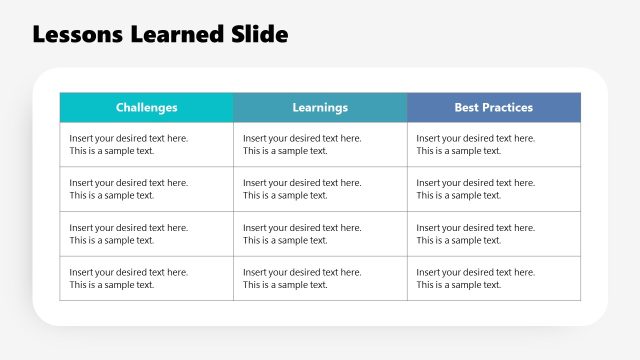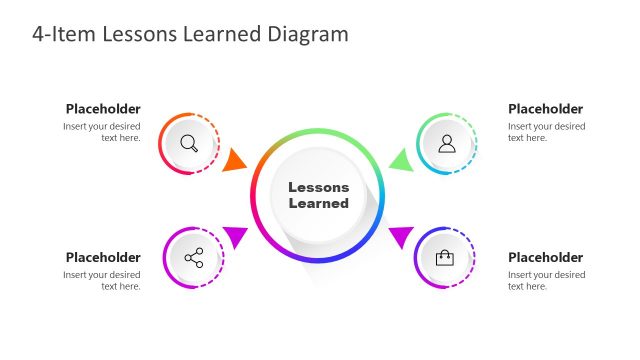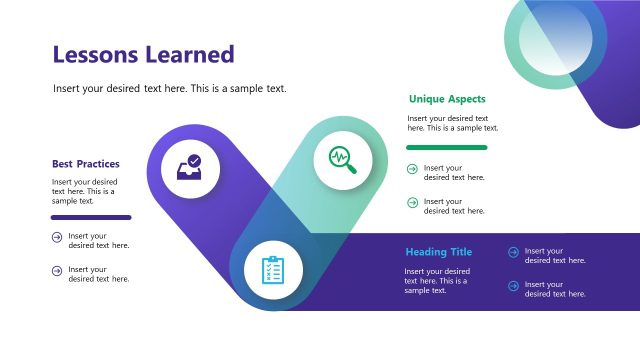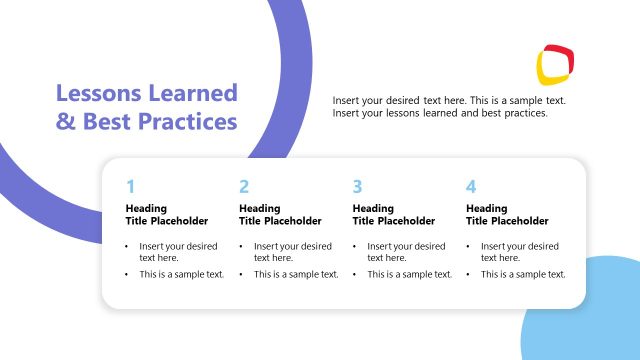Lessons Learned PowerPoint Slide – 100 Days Plan PPT Template
The image is of a PowerPoint slide titled “Lessons Learned Slide,” from a professional template series focused on strategic planning and review. The slide is formatted to help users structure a review of key lessons from a project or time period.
The slide features five vertical sections, each with a distinct heading and icon at the top:
Project Parameters: This section has a monitor icon, suggesting a focus on project specs or criteria. Below are two statements—”Schedule is slipping” and “Product is not what customer expected”—indicating typical project issues where specific details can be added.
Cause: Next to a wrench and screwdriver icon, this section provides bullet points for users to specify reasons behind the project parameters issues.
Lesson Learned: Accompanied by a lightbulb icon, this area allows for points on key takeaways or insights gained from the challenges faced.
Action: With a running figure icon, this part prompts users to note down the actions taken in response to the lessons learned.
Process Change: The final section, with a gear icon, is where users can outline any process improvements or changes that should be implemented as a result of the lessons learned.
The layout is clean, utilizing a blue gradient background that lightens from left to right, creating a visual flow. Each section is clearly delineated, making it straightforward for presenters to organize their content.
This slide is particularly applicable for project retrospectives, business strategy meetings, and continuous improvement workshops. It allows for a structured discussion of how past experiences can inform future actions and strategies, fostering a culture of learning and development within teams and organizations.
Return to My First 100 Days PowerPoint Template.
Download unlimited PowerPoint templates, charts and graphics for your presentations with our annual plan.
DOWNLOADReturn to My First 100 Days PowerPoint Template.