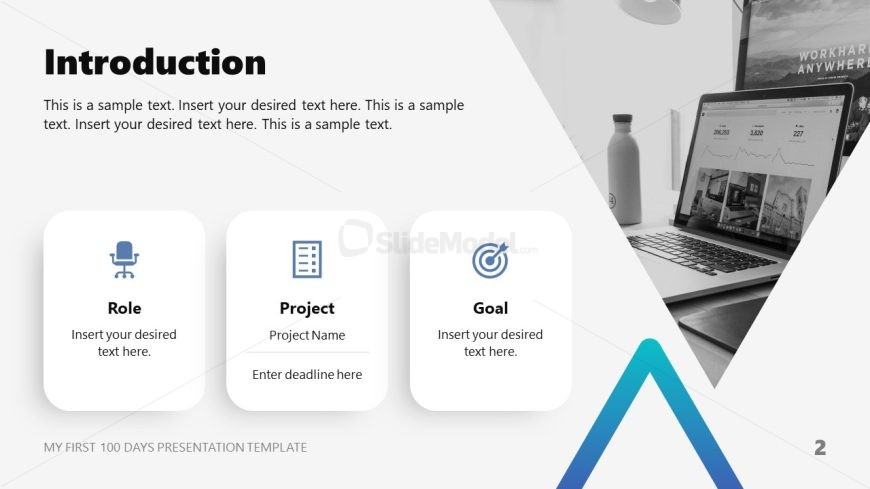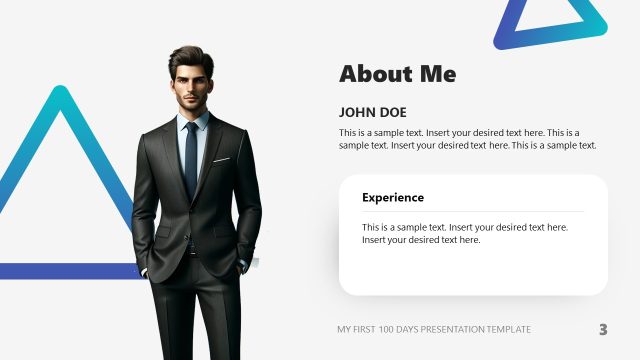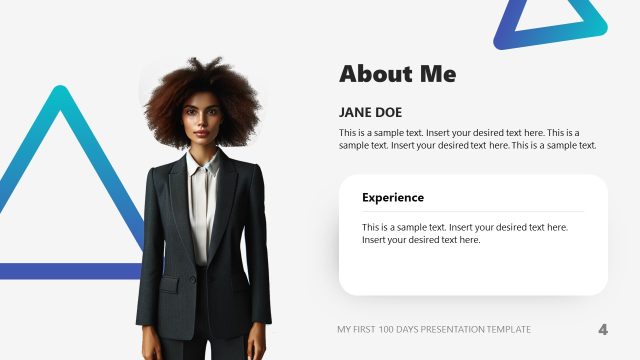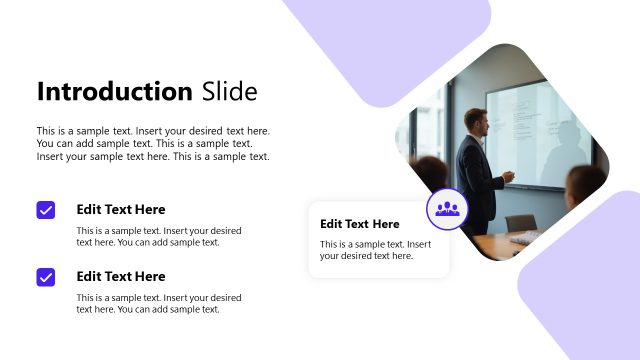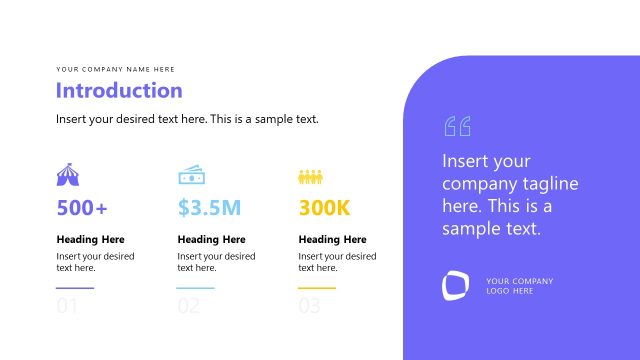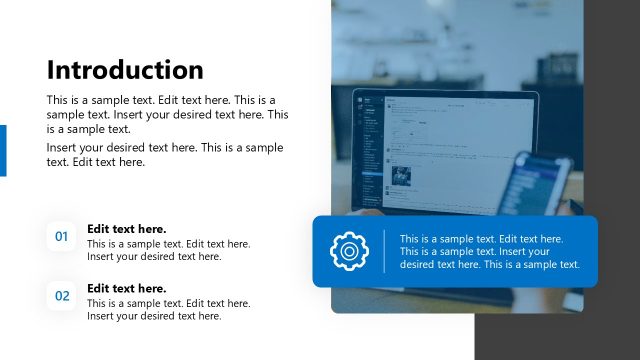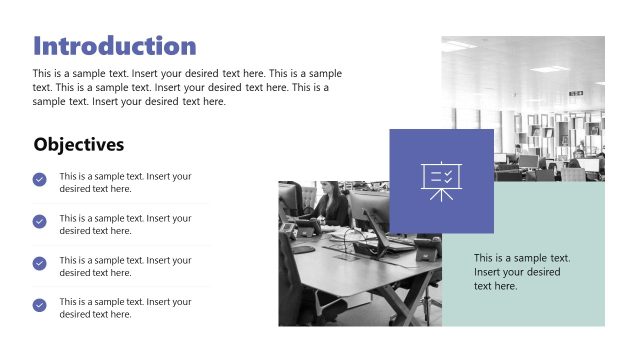Introduction Slide – My First 100 Days Template
The image showcases a single slide from a PowerPoint presentation template titled “My First 100 Days Presentation Template” by SlideModel.com. The slide is labeled “Introduction” and is designed in a clean, modern aesthetic with a monochrome color scheme accented by a blue triangular shape at the bottom.
Content-wise, the slide has a large header that reads “Introduction” at the top left, followed by placeholder text that reads “This is a sample text. Insert your desired text here.” The purpose of this section is to provide a brief overview or context for the presentation.
Below the introductory text, there are three rounded rectangular icons, each representing a different aspect of the presentation:
Role: Accompanied by an icon of an office chair, this section is meant for the presenter to describe their position or function within the 100-day plan.
Project: Next to an icon resembling a document, it invites the presenter to specify the project name and enter a deadline or key date.
Goal: The final icon, depicting a target, provides a space for articulating the central goal or objective of the 100 days’ framework.
On the right-hand side, there’s a black-and-white image of a workspace with a laptop, suggesting a professional or corporate environment.
This slide is suited for professionals setting the stage for a strategic presentation, including project managers, consultants, or business leaders, to introduce key components of their plan for the first 100 days in a role or project. It allows for customization and sets a focused tone for the subsequent details of the presentation.
Return to My First 100 Days PowerPoint Template.
Download unlimited PowerPoint templates, charts and graphics for your presentations with our annual plan.
DOWNLOADReturn to My First 100 Days PowerPoint Template.